User Experience and Product Design for Apps


Intro
In the ever-evolving realm of app development, the fusion of user experience and product design stands as a cornerstone for creating intuitive applications. As the mobile market continues to burgeon, establishing a robust product isn't merely about functionality; it’s also about delivering seamless and engaging user experiences. This delicate balance shapes how users interact with an app and, subsequently, how they perceive its value.
When we talk about user experience (UX), we’re delving deep into the emotional connection users forge with an app. It's about gauging their needs and preferences from the onset, ensuring that every touchpoint is crafted with empathy and insight. Meanwhile, product design encapsulates the structural and aesthetic elements that coexist within the app—its layout, colors, typography, and flow.
The importance of thoughtful design practices can't be overstated. For instance, when a user opens an application, their first impression is often dictated by the intricate dance of its design elements. A cluttered interface can deter engagement, while a well-structured one invites exploration. This interplay drives user satisfaction and retention, which are pivotal for a product’s success. Moreover, people gravitate toward apps that not only meet their requirements but also resonate with their visual expectations.
This article seeks to unpack the integral pieces of this puzzle, elucidating the methodologies and principles needed for crafting user-centered applications. From exploring usability and accessibility to diving into the nuances of aesthetic appeal, we'll traverse the intricate landscape of app design. Case studies and actionable insights will serve as guiding lights for developers and designers alike, enabling them to create applications that do more than just function—they engage, delight, and ultimately satisfy a diverse user base.
Let’s embark on this journey to uncover how focusing on user experience and sound product design is not just essential but also transformative in the world of app development.
Understanding User Experience
User experience, often shortened to UX, is a term that embodies a range of factors influencing how users interact with products, particularly apps. Understanding UX is fundamentally important when we consider it shapes every aspect of how users perceive and engage with an application. Historical perspectives suggest that apps built without attentiveness to user needs often fall short, leading not only to user frustration but to the ultimate abandonment of the app altogether.
When we talk about user experience, we are really diving into the psychology and emotional responses that design evokes. A good user experience means users can achieve their goals efficiently, with minimal effort and maximum satisfaction. Let's unpack why this matters in app development.
Defining User Experience
User experience refers to the sum of all interactions a person has with a product. This can range from the first touchpoint, often when they discover the app, to the final stages of their journey, which can include navigating features, seeking help, or even uninstalling the app. It's like guiding someone down a path where every twist and turn is carefully designed to be seamless, informative, and rewarding.
In simple terms, if a user struggles to understand how to utilize an app or finds its design cluttered, the likelihood of them leaving in frustration is considerably high. Hence, understanding user experience is about ensuring that journey is not just navigable but enjoyable.
The Role of User Experience in App Development
User experience plays a pivotal role throughout the app development process. From ideation to post-launch, every decision informs how users perceive and use an app. This means involving UX considerations right from the get-go. Cohesion between functionality and aesthetics is key. Developers should ask: How does this feature serve the user? Rather than just asking what features can be included, the focus should continually return to the user's perspective.
Moreover, it is essential to bear in mind that enhancing user experience can directly impact an app's success. An app that is easy to use gains users and retains them, which is preferable compared to one that is visually pretty but frustrating to navigate. Ultimately, a well-thought-out UX can lead to improved customer satisfaction and loyalty.
Key Aspects of a Positive User Experience
Creating a positive user experience isn’t done by chance; it requires intentional design choices and continuous evaluation. Here we'll touch on three key aspects: usability, efficiency, and memorability. Each plays a unique role in the user experience value chain.
Usability
Usability is about making the user interface as easy to use as possible. This means ensuring that users can understand how to navigate applications without a steep learning curve. A critical characteristic of usability is intuitiveness. If an app feels disorganized or the buttons make no sense, it will hinder performance and drive users away.
One unique feature of usability is the focus on accessibility. By catering to a diverse audience, including those with disabilities, the usability of an app can dramatically increase. For instance, incorporating voice commands can help users with motor disabilities interact seamlessly with the app. While usability features contribute positively to user experience, they require extensive testing and adjustments to perfect.
Efficiency
Efficiency refers to how quickly users can complete tasks within an app. The hallmark of efficient design is that it cuts down unnecessary steps. Users value their time, so a good app streamlines its processes. A notable characteristic of efficiency is the use of shortcuts or predictive text that allows users to complete actions rapidly.
Unique to the notion of efficiency is the concept of feedback. For example, when a user submits a form, affirmation (like a checkmark or a confirmation message) keeps them informed of their action's success, leading to a smoother experience. While efficient apps can lead to increased user satisfaction, they must balance speed with clarity—users shouldn't feel rushed or confused as they navigate.
Memorability
Memorability has to do with how easy it is for users to remember how to use an app after they’ve taken a break. The ability for users to return and navigate without difficulty plays a significant role in user retention. A key characteristic of memorability is consistency in design and layout. If buttons, features, and navigation remain in the same places, users will feel more at ease returning.
A unique factor here is the strategic use of branding. Familiar icons and colors can stick with users and encourage retention. However, while branding helps with memorability, if overdone, it may lead to distraction. The challenge lies in achieving a balance between memorable designs that enhance user experience without tipping into the realm of overwhelming visuals.
Good user experience hinges on a delicate balance between usability, efficiency, and memorability. Striking that balance can propel an app from ordinary to exceptional.
The Fundamentals of Product Design
When diving into app development, understanding the fundamentals of product design is critical. It bridges the gap between creating a technically sound app and one that users genuinely enjoy interacting with. Good design doesn’t just look good; it serves a purpose that caters to user needs and preferences.
Core Principles of Product Design
Functionality
Functionality is the backbone of any successful product design. It refers to how well the app performs its intended tasks. If the functionality is lacking or inefficient, users will quickly lose interest, regardless of aesthetic appeal. One key characteristic of functionality is its direct influence on user efficiency. An app that works smoothly allows users to achieve their goals without unnecessary hassle.
A unique feature of functionality lies in its adaptability. For example, a travel booking app like Expedia integrates various functionalities like flight searches, hotel bookings, and itinerary management into a seamless experience. This interconnectedness enhances usability while ensuring that the app serves a broad array of user needs simultaneously.
However, an overwhelming focus on adding functionalities can lead to a cluttered design. Remember, too much of a good thing can be harmful—in this case, making an app too complex may drive users away.
Usability
Usability measures how user-friendly an application is. It goes beyond functionality, considering how easy and intuitive the app is for users. A key characteristic here is the user-centered approach—designing with the end-user in mind ensures that interactions feel seamless and straight-forward. Usability is crucial because it directly impacts user satisfaction and retention.
A unique aspect of usability is its emphasis on consistent design elements. Take Google Maps as an example. Its familiar interface and intuitive navigation make it easy for users to locate addresses or plan routes without a steep learning curve. This simplicity is often what keeps users coming back.
On the downside, achieving high usability can require extensive testing and iteration, which can be time-consuming. However, considering the investment in user satisfaction, it often proves worth the effort.
Desirability
Desirability involves the emotional connection users develop with the app. This factor is about creating an appealing product that people want to use. A critical characteristic of desirability lies in its visual elements—color schemes, typography, and overall aesthetics play significant roles in crafting a product’s allure.
A unique feature of desirability is its ability to elevate basic functionality into an aspirational experience. Instagram, for instance, employs vibrant visuals and an easy-sharing mechanism that resonate with its target audience, enhancing user engagement and retention. Because desirability often translates to a better user experience, it becomes vital for user-centered design.


Nevertheless, a design that prioritizes desirability without a strong functional or usable foundation may end up being just eye candy—pretty to look at but frustrating to use.
Iterative Design Process
The iterative design process is crucial in shaping a product that not only meets user expectations but also evolves alongside them. This approach emphasizes continuous improvement through cycles of prototyping, testing, and incorporating feedback.
Prototyping
Prototyping is the first tangible step in the iterative design process, allowing developers to visualize ideas before full implementation. Not only does prototyping help in revealing potential design flaws, but it also facilitates stakeholder discussions. The key characteristic lies in its flexibility—prototypes can range from low-fidelity sketches to high-fidelity interactive models, each serving its purpose in the development phase.
A unique benefit of prototyping is its immediate feedback mechanism, letting developers gauge user reactions early on. For example, using a platform like Figma can enable teams to share prototypes with testers for quick impressions and suggestions.
But it can also become a double-edged sword if too many changes are made without clear insights or user needs in mind. Failing to focus on core functionalities may lead to prolonged development cycles without real progress.
Testing
Testing is an essential function that identifies usability and functionality issues. Thorough testing ensures that the application not only works but works efficiently under various scenarios. One notable characteristic of testing is its role as a validation tool, confirming whether the design meets user needs or simply serves technical requirements.
Testing provides unique insights that can be categorized based on real-user interactions—this brings in a wider context that developers may not intuitively grasp. For instance, Beta testing allows a select group of end-users to explore the app and provide insights that can direct future iterations.
That said, over-reliance on initial testing outcomes without adapting to ongoing user feedback keeps the design stagnant and may overlook essential user needs.
Feedback Loops
Feedback loops are integral to maintaining an ongoing dialogue between users and developers. They ensure that user input continuously informs product design, promoting a culture of iterative improvement. The key characteristic of feedback loops is their cyclical nature, creating a continuous flow of ideas and suggestions.
A unique aspect of feedback loops is the opportunity to build community; platforms like Reddit allow users to share experiences and suggestions directly with developers. Maintaining an active channel for user input can significantly enhance user retention and satisfaction.
However, relying solely on feedback without analyzing data trends can skew the development process, leading to a focus on vocal minority opinions rather than the broader user base.
User-Centered Design Methodologies
User-centered design methodologies play a crucial role in app development, as they prioritize the needs and experiences of the end user. By placing users at the forefront of the design process, developers can create products that not only meet functional requirements but also resonate emotionally with their audience. This approach offers numerous benefits, such as increased user satisfaction, greater usability, and enhanced overall engagement. With the right methodologies in place, developers can identify specific pain points and opportunities, allowing them to optimize the app’s functionality to better serve diverse user groups.
Understanding User Needs
User Interviews
User interviews are a direct way to gather insights about the experiences and expectations of target users. This qualitative method invites participants to discuss their thoughts, motivations, and behaviors in a conversational manner. One of the key characteristics of user interviews is their ability to uncover nuanced opinions that surveys or focus groups might miss. The richness of information gained from personal interactions makes this method beneficial for understanding complex user emotions.
Furthermore, user interviews allow for follow-up questions, enabling the interviewer to dive deeper into specific areas of interest. However, it’s worth noting that conducting interviews can be resource-intensive, requiring time and skill to moderate effectively. Still, the depth of understanding they provide is often invaluable.
Surveys and Questionnaires
Surveys and questionnaires stand out as efficient tools for gathering quantifiable data from users. They can reach a larger audience compared to user interviews, making them an excellent choice for obtaining a broad overview of user preferences, habits, and demographics. A major strength of this method is the ability to analyze responses using statistical methods, which can validate findings and highlight trends that might inform design decisions.
The unique feature of surveys is their versatility; they can be distributed online, via email, or even through the app itself, making them easily accessible for users. On the downside, the responses can sometimes lack the detailed context that qualitative methods provide. Additionally, poorly structured questions might lead to bias or misunderstanding, skewing results away from the true user experience.
Creating Personas
Creating personas involves synthesizing user data into representative profiles that embody the characteristics of target audiences. These personas encapsulate goals, motivations, and challenges, enabling designers to visualize and empathize with the users they are designing for. Developing detailed personas ensures that the design process remains user-centric, as decisions can be evaluated against the needs embodied by these fictional characters. This method also fosters better communication among team members about user expectations, providing a reference point to align efforts and minimize assumptions.
Journey Mapping
Journey mapping is a visual representation of the user’s interaction with the app, from initial awareness to ongoing engagement. It helps in identifying key touchpoints where users may face friction or delight. By laying out the steps users take, designers can uncover crucial insights into their experiences and highlight areas for improvement. This method emphasizes the emotional highs and lows throughout the user’s journey, guiding developers to create smoother, more enjoyable experiences.
"Creating user journeys is like painting a picture of a user's experience, capturing both the journey itself and the emotional context within which it occurs."
In summary, user-centered design methodologies ensure that the user's voice is heard throughout the development process. Implementing effective techniques—such as user interviews, surveys, persona creation, and journey mapping—can guide developers toward crafting applications that are not only functional but also truly resonate with their users.
Designing for Accessibility
Designing for accessibility is not just a trend; it’s a fundamental principle that directly affects how well an app resonates with its users. In today’s diverse digital landscape, ensuring that everyone can access, use, and benefit from an application is a key component of overall product design. It’s about grasping that user experience encompasses welfare for all individuals, including those with disabilities, making thoughtful design choices that serve various needs.
With one in every five people in the U.S. experiencing some form of disability, as reported by the CDC, ignoring accessibility in app development not only alienates potential users but can also lead to lost opportunities for engagement and business growth. Moreover, accessibility features often improve the experience for all users, creating a more streamlined interaction and broadening market reach.
Understanding Accessibility
Accessibility refers to the design of products and environments that are usable by people with a wide range of abilities and disabilities. This involves considering various sensory, mobility, and cognitive challenges individuals may face. The overarching goal is to eliminate barriers that can hinder user interaction.
Creating an accessible app isn't merely a compliance checkbox; it reflects a company’s commitment to inclusivity. This can enhance brand loyalty and trust. For developers and designers, understanding the nature of these challenges is crucial. Learning about the guidelines, such as the Web Content Accessibility Guidelines (WCAG), can provide significant insights into how to evaluate and improve product accessibility.
Inclusive Design Practices
Inclusive design practices focus on creating products that are accessible from the outset rather than as an afterthought. They emphasize the importance of thinking about all users, allowing everyone to engage comfortably with the app.
Color Contrast Considerations
Color contrast is a vital aspect of visual accessibility. It dictates how text and images are perceived by users, especially those with visual impairments or color blindness. High contrast between foreground elements (like text) and the background makes content easier to read.
A key characteristic of color contrast is its ability to facilitate comprehension, leading to a more intuitive user experience. Users are less likely to squint or strain their eyes. Plus, adhering to color contrast standards is becoming increasingly recognized as a beneficial approach.
However, it is essential to find a balance. While a high-contrast palette can assist some users, it may feel overly harsh or garish to others. The unique feature of well-implemented color contrast is its adaptability; it can effectively enhance information delivery without sacrificing aesthetics. The challenge lies in maintaining visual appeal while catering to essential accessibility standards.


Keyboard Navigation
Keyboard navigation is another significant feature within the scope of accessibility. This method allows users to operate an application purely via the keyboard rather than a mouse, which is crucial for those with mobility impairments. Users can employ tab keys and shortcuts to move through the site efficiently.
A key characteristic of effective keyboard navigation is its straightforward flow – users should be able to reach all interactive elements without hassle. This is a highly advantageous option in this context, fostering independence and ease of use for those who rely on keyboard navigation.
However, one unique feature of this system is that it requires forethought during the design phase, ensuring that all commands are logical and intuitive. The downside may come in when applications use an excessive amount of keyboard shortcuts, which could overwhelm new users. To counter this, providing clear instructions and offering visible cues can enhance the overall experience.
The Significance of Usability Testing
Usability testing is a critical component of both user experience and product design, especially in the ever-competitive realm of app development. The goal of usability testing is to evaluate a product by testing it with real users. It sheds light on how individuals interact with your application, revealing areas for improvement that may not be apparent during the design phase. In essence, it mimics real-world conditions, allowing developers to identify potential pitfalls and enhance user satisfaction. This process can directly influence the success of an app by ensuring it meets actual user needs.
The benefits of usability testing extend beyond just fixing obvious issues. Improved user engagement and higher retention rates are often seen when feedback is integrated into the design. Users appreciate applications that are easy to navigate; consequently, this fosters a more positive perception of the product. By investing time in usability testing, developers create a pathway toward not only a more functional app but one that resonates with its audience. The saying "a stitch in time saves nine" truly applies here, as early usability testing can prevent significant redesign costs later on.
Key Insights: Usability testing provides invaluable feedback, which is essential for creating apps that meet user expectations. By addressing usability upfront, developers save time, effort, and resources in the long run.
Types of Usability Testing
Moderated vs. Unmoderated Testing
Moderated usability testing involves a facilitator guiding participants through tasks while observing their interactions. This approach allows for real-time feedback and deeper insights into user behaviors. The key characteristic of moderated testing is the ability to clarify questions on the spot, ensuring that participants remain focused and engaged. As a result, this method can elicit more nuanced feedback about user frustrations and delights.
On the flip side, unmoderated testing enables participants to complete tasks in a more relaxed manner, usually in their own environment, using recorded sessions. This type of testing allows for gathering data from a larger pool of users, which can be incredibly beneficial for statistical analysis. However, it lacks the immediate interaction that moderated testing offers, which can sometimes lead to misunderstandings being unaddressed. Each has its unique advantages and can be beneficial choices, depending on the project goals and resources available.
Remote vs. In-Person Testing
Remote usability testing has surged in popularity, especially with today’s shifting work landscape. Users can participate from anywhere, providing insights that reflect genuine usage contexts. A key characteristic here is the flexibility it allows, as it saves time and resources on both ends—participants and organizers alike. Remote testing often leads to a more varied demographic of participants, enhancing the generalizability of findings.
Conversely, in-person testing can foster a more intimate and focused setting, with facilitators able to gauge non-verbal cues and adjust tasks on-the-fly. This is beneficial in understanding the deeper emotional responses users have toward an application. However, it does come with logistical challenges and can limit the number of participants.
From a design perspective, both methods offer unique insights and can serve distinct purposes in usability testing. A combination of both can be an optimal strategy, ensuring a broad understanding of user interaction.
Analyzing Usability Test Results
Once usability testing is complete, analyzing the results is crucial for making informed design decisions. The key is to categorize feedback into actionable insights. Looking at metrics such as task completion rates, time on tasks, and the number of errors gives a quantitative edge to qualitative data. User comments can also highlight specific areas, calling out details that developers might overlook.
Sifting through this feedback, it’s essential to separate the signal from the noise. Not every piece of feedback will be actionable. Research needs to prioritize issues based on frequency and severity—what affects the most users in the most significant ways should be tackled first.
Visual Design and Aesthetic Appeal
Visual design serves as the initial handshake between an app and its users. It’s about creating a welcoming, engaging environment that not only captures attention but also enhances the overall user experience. When users interact with an app, the visual aesthetic often shapes their first impression, influencing their subsequent behavior and satisfaction. Here’s a deeper look into why visual design and aesthetic appeal hold such weight in app development.
The Impact of Visual Design on User Experience
Visual design goes beyond mere decoration; it plays a significant role in how intuitively users can navigate an application. A well-designed interface can facilitate comprehension and encourage user engagement. Icons, images, and typography all contribute to creating an atmosphere that resonates with users and represents the app's core purpose its brand identity.
One key element is the alignment of visual design with functionality. An attractive app design can create an emotional connection with users, leading to greater satisfaction. For instance, if you think about a banking app, it must convey a sense of trust and security through its visual elements. In contrast, a game app might aim for a vibrant and playful design.
Additionally, clarity is crucial. Users appreciate when the interface communicates what to do next. For example, if a button stands out visually, it signals its importance encouraging interaction. The absence of clutter in the design can significantly boost usability.
"Good design is making something intelligible and memorable. Great design is making something memorable and meaningful." - Dieter Rams
Therefore, focusing on visual design is not just beneficial; it's imperative for any app aiming for user retention and satisfaction.
Color Schemes and Branding
Color choice is often the unsung hero of visual design. It’s like the undercurrent that flows beneath an app's exterior, subtly influencing mood and perception. The right color scheme not only aligns with branding but also affects user behavior. A study found that colors can increase brand recognition by up to 80%. For example, blue is frequently used in finance apps. It projects a sense of reliability and calmness, drawing users into the brand's ethos.
Furthermore, consistency in color usage across the app maintains familiarity. This helps users feel at home and reduces the cognitive load required to navigate the app. Consider the difference between a clean, well-coordinated palette versus a chaotic array of colors. A well-thought-out color scheme creates harmony, while a poorly chosen mix might confuse and deter users.
Here are a few key considerations when selecting colors:
- Brand Alignment: Ensure color choices reflect the brand's personality and mission.
- Accessibility: Colors should be chosen for contrast and readability, particularly for users with visual impairments.
- Emotional Impact: Recognize how colors evoke feelings, i.e., warm colors might energize users, while cool colors might calm them.
Ultimately, the visual design and color schemes act as the backdrop against which users engage with an app. They are not merely artistic choices; they’re strategic decisions that shape experiences and forge connections.
Feedback Mechanisms in Product Design
In the realm of app development, feedback mechanisms represent a crucial backbone for fostering an adaptive and responsive design process. They enable designers and developers to tune into users' sentiments, preferences, and pain points. In essence, these mechanisms bridge the gap between the designers' predictions of how the app will perform and the real-world experiences of its users. Without effective feedback channels, app developers might find themselves sailing in uncharted waters, often missing the mark when it comes to user satisfaction and retention.
The beauty of integrating feedback mechanisms lies in the rich data they provide. They not only allow for immediate insights into user satisfaction but also facilitate a roadmap for iterative enhancements. By emphasizing user input, teams can prioritize features that matter rather than relying solely on assumptions about what users want. Ultimately, this leads to applications that resonate well with their intended audience, which is key for product success.
Gathering User Feedback
Feedback collection can take various forms. Two of the most prevalent methods include feedback forms and in-app surveys, each offering distinct yet valuable contributions to refining the user experience.
Feedback Forms
Feedback forms are a direct way to gather user insights after interactions. These forms can be embedded at multiple touchpoints within the app, prompting users to share their thoughts when they feel most engaged, such as after a feature interaction.
One key characteristic of feedback forms is their flexibility; they allow users to express opinions in their own words, capturing nuanced reactions that may not be evident through quantitative data alone. This personalized aspect is what makes feedback forms a popular choice in the design optimization toolkit. Moreover, they can be tailored to target specific areas within the app, providing focused data that can illuminate user sentiments strategically.
However, it's worth noting that while feedback forms can yield rich qualitative data, they rely heavily on user initiative. That means if users aren't motivated to fill them out, the insights collected could be sparse. This characteristic can create an unintentional bias, where only the most passionate or frustrated users take the time to respond.
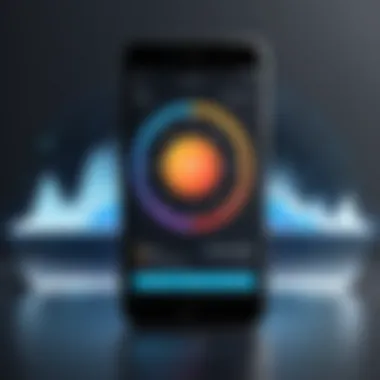

In-App Surveys
Conversely, in-app surveys represent a more structured approach to gathering insights. These surveys can be pushed to users at defined intervals or moments, ensuring thoughtful responses at various stages of the interaction process.
The primary benefit of in-app surveys is their ability to reach users precisely when they're using the app. This immediacy can lead to higher response rates and more accurate data, as users are likely to remember their recent actions and feelings. Many apps utilize in-app surveys post-updates or after a significant user journey to gauge improvements or unearth issues.
A unique feature of these surveys is their versatility; they can include various question types—multiple choice, rating scales, or open-ended questions—catering to different data collection needs. However, the downside may arise from potential survey fatigue; if users feel inundated by too many questions, they might disengage from the app altogether, leading to a decline in overall satisfaction.
Using Feedback for Continuous Improvement
Once user feedback is collected, it's imperative to analyze this data rigorously. Understanding user sentiments, preferences, and even grievances equips developers with the information necessary to craft a more user-friendly product. Employing systematic approaches to categorize and prioritize this feedback ensures that developers can act upon the most critical insights first.
Regularly revisiting user feedback can uncover actionable trends, revealing persistent issues that demand immediate attention or highlighting features that users truly value. By embedding this feedback loop into the development cycle, apps can continuously evolve, all the while reinforcing their relevance in a rapidly shifting digital landscape.
"User feedback is like a compass—guiding development teams through the uncertain wilderness of app design."
Emerging Trends in User Experience and Product Design
As technology continues to evolve, the realms of user experience (UX) and product design are not exempt from the winds of change. Emerging trends hold the power to redefine how users interact with apps and products, shaping the future landscape of app development. Staying ahead of the curve is crucial for developers not just to retain users but to capture their imaginations. It’s a dance between innovation and user needs, where understanding the latest waves can lead to effective and impactful designs.
Several emerging trends are vital for ensuring designs remain relevant and engaging:
- Voice interfaces
- Augmented reality
- Artificial intelligence integration
- Contextual design
- Sustainable design practices
The Rise of Voice Interfaces
Voice interfaces have become more than a passing fad; they're a burgeoning trend that’s changing how people engage with their devices. With products like Amazon Alexa and Google Assistant paving the way, users are seeking hands-free experiences that blend seamlessly into their environments. This technology appeals to anyone looking to multitask or those who may find traditional interfaces cumbersome.
From a design standpoint, crafting for voice involves a different set of considerations:
- Natural Language Processing: Capturing the nuances of how people speak is essential. A well-designed voice interface understands context and tone, making interactions feel more human.
- Simple Commands: Users want directness. The clearer and simpler the command, the smoother the interaction. A voice command like "Find nearby coffee shops" should yield quick, relevant results.
- Feedback Cues: Without visual cues, it’s essential to provide auditory feedback. Whether it’s a confirmation tone or a brief auditory explanation, users need assurance that their request was understood.
- Accessibility: Voice interaction can be particularly beneficial for those with disabilities. Allowing diverse ways of interaction ensures inclusivity in app design.
The blend of simplicity and efficiency is what makes voice interfaces appealing. They provide a hands-free experience that aligns perfectly with modern lifestyles.
Augmented Reality and User Experience
Augmented reality (AR) is transforming app experiences by overlaying digital information onto the real world. This intersection between the physical and digital realms allows users to interact with their environment in new, exciting ways. Brands like IKEA have already tapped into AR, allowing users to visualize furniture in their own homes before making a purchase, thereby reducing uncertainty while enhancing user satisfaction.
When translating AR into UX design, several factors emerge:
- Immersive Experiences: Good design keeps users engaged. AR enables incredible visuals which can captivate users, making their interaction more memorable.
- Contextual Relevance: The information presented in AR needs to be pertinent. If a user is exploring a city, location-specific data can enrich the exploration experience.
- User-Centric Controls: The interface should allow users to navigate easily. For instance, pinch-to-zoom or swiping motions should feel natural.
- Cross-Platform Compatibility: AR experiences often rely on specific hardware. For broader reach, ensuring compatibility across various devices enhances the user base.
As both voice interfaces and augmented reality continue picking up steam, the aim should be about enhancing intention. Aligning these technologies with user needs creates opportunities for innovative app development and elevated user experiences.
Case Studies in Effective App Design
When delving into the world of user experience and product design, case studies serve as a powerful lens to understand what works in the realm of app development. Ancillary to theoretical knowledge, examining real-life examples gives insights that are often lost in textbooks. There is a richness in context that fonts and diagrams can never truly encapsulate. These studies showcase both triumphs and failures, providing us with pragmatic learning experiences. Effective app design is shaped not only by success but by how we glean wisdom from missteps as well.
Analyzing Successful Apps
Successful apps don’t just appear from thin air. They’re the result of meticulous research, design consideration, and user testing. For instance, consider Spotify. This music streaming service has thrived due to its user-centric design. The intuitive layout ensures that users can easily navigate between playlists and libraries, making music discovery a breeze. Moreover, Spotify’s algorithm learns from user behavior, curating personalized playlists like Discover Weekly, effectively keeping users engaged.
Another successful case is Slack, which redefined workplace communication. The app’s focus on an uncluttered interface allowed teams to collaborate fluidly. Notably, Slack’s use of emojis and reactions fosters a casual atmosphere that resonates with a modern workforce. These case studies reveal a common thread: each successful app maintains an unwavering focus on enhancing the user experience, integrating feedback into their design process.
Benefits of studying successful apps include:
- Insight into effective design strategies
- Inspiration for innovation
- Benchmarking performance standards
"Great design is about solving complex problems simply."
Lessons Learned from Failures
Failures present an equally rich vein of knowledge worth mining. Many apps, despite initial hype, have fizzled out because they overlooked user needs or exhibited inherent design flaws. Google Wave, for instance, was anticipated to revolutionize collaborative work but fell short due to its convoluted interface and difficulty in comprehension. Users found themselves lost amidst the features, leading to Google ultimately discontinuing the service.
On the flip side, consider Yahoo with its mobile app. Once a leading digital platform, Yahoo struggled to keep pace with user expectations and design trends. Frequent updates laden with unnecessary features made the app cumbersome rather than user-friendly, driving users to seek alternatives.
Key takeaway lessons from these failures include:
- Always prioritize user feedback during development
- Embrace simplicity in design
- Maintain an agile approach to adapt to changing needs
Epilogue: Integrating User Experience in Product Design
As we draw the curtain on our exploration of user experience and product design, it becomes clear that the integration of these elements is not merely advantageous but essential in the realm of app development. The crossroads at which user experience (UX) meets product design harbors insights and strategies that can make or break an application. In a world where familiarity breeds loyalty and accessibility heightens satisfaction, there’s a pressing need for developers and designers alike to view user experience as the backbone of successful products.
Future Considerations
The landscape of technology is forever shifting, and with it, the expectations of users. As we look ahead, it is critical for app developers to remain alert to emerging trends and shifts in how users interact with their devices.
- Artificial Intelligence: Seamless, personalized experiences powered by AI are rising in demand. Apps that can adapt in real-time to user behavior are likely to see increased engagement.
- Cross-Platform Consistency: Users now demand a consistent experience across various devices. This indicates that integrating UX principles from desktop to mobile to tablet should be a high priority.
- Sustainable Design: As awareness around environmental issues grows, users gravitate toward applications that prioritize sustainability. Thinking ahead about how product design can reflect eco-friendly practices can resonate well with users.
It's crucial to think about these factors during the early phases of app development. By keeping a finger on the pulse of technological advancements and user preferences, developers can create products that not only meet the current demands but also anticipate future needs.
Final Thoughts
Incorporating user experience into product design is not simply about aesthetics or functionality but is fundamentally a commitment to understanding and empathizing with the user. A successful app is the one that resonates with its audience, meeting their needs and expectations.
"User experience isn't just about the interface; it's about the interaction."
The end goal is a harmonious integration where design and functionality coexist to create intuitive, engaging products. By focusing on clear strategies to enhance usability, efficiency, and accessibility, developers can foster deeper connections with users.







