Mastering Work Task Planners for Productivity
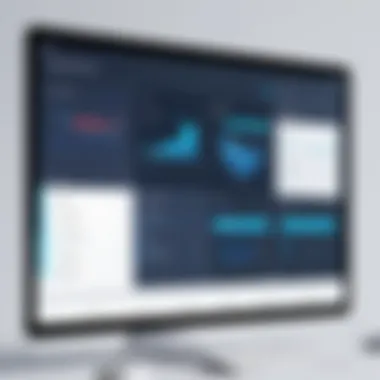

Intro
In today’s fast-paced world, staying organized can often feel like an uphill battle. With various tasks competing for our attention daily, work task planners have emerged as essential tools designed to streamline task management. They are far more than just calendars or to-do lists; these planners serve as structured frameworks that help individuals track, prioritize, and execute their responsibilities efficiently.
Work task planners come in multiple forms—digital apps, physical notebooks, or a hybrid of both—but their core purpose remains the same: to enhance productivity and ensure that critical tasks don’t slip through the cracks. When utilized effectively, they can transform chaotic schedules into well-ordered plans, leading to improved personal and professional outcomes.
Why Use a Work Task Planner?
- Clarity and Focus: By breaking down complex tasks into manageable steps, planners help to minimize overwhelm.
- Time Management: Efficient planners allow individuals to allocate their time wisely, ensuring that deadlines are met without last-minute scrambles.
- Prioritization: With various tasks vying for attention, planners help users prioritize what's urgent versus what's important, enhancing decision-making.
"A goal without a plan is just a wish." — Antoine de Saint-Exupéry
As we delve into the specifics of work task planners, we will explore what sets them apart, their key functionalities, and the strategies that will assist in selecting the right one for your needs. Whether you are an app developer looking to create the next big tool or simply a tech-savvy user keen to enhance productivity, this guide offers insights that resonate across industries and user levels.
Understanding Work Task Planners
In today's fast-paced world, the art of effectively managing tasks can't be underestimated. Work task planners serve not just as simple lists for what needs doing. Instead, they become vital allies in navigating the complexities of daily responsibilities—whether at work, home, or any place in between. Understanding work task planners means diving into the layers of productivity they can unveil alongside the stress and chaos they help to mitigate.
Definition of Work Task Planners
Work task planners can be defined as tools or systems designed to help individuals and teams organize, prioritize, and manage their tasks efficiently. Think of a task planner as your personal guide, one that helps you chart a course through your myriad of responsibilities. Unlike a simple to-do list, a task planner often incorporates various features designed to enhance your productivity. These might include task prioritization, deadline reminders, and even integration capabilities with other applications.
The heart of a work task planner is rooted in enabling better focus and clarity. It allows for the classification of tasks into categories—be it urgent, important, or low priority—enabling you to tackle the most pressing issues and leave the less critical ones for later. Also, a good task planner often brings the added benefit of visualizing your progress, providing motivation to keep you moving forward.
The Evolution of Task Management
Task management has seen a remarkable transformation over the years. Back in the day, folks relied heavily on pen and paper—engaging with leather-bound notebooks, scribbling away without a clue about what lay ahead. You might have come across those worn pages filled with notes, reminders, and crossed-out tasks. While nostalgic, this old school method often led to chaos, as tasks became messy and difficult to follow through on.
With the dawn of technology, particularly the rise of personal computers and smartphones, task management began to enter a new age. The introduction of digital tools marked a significant shift. Take, for example, basic applications like Microsoft Outlook, which allowed users to categorize tasks digitally and communicate them effectively, often transforming how teams operated.
Today, we are in an era where AI can assist in scheduling tasks based on your preferences. Tools like Trello, Asana, and Notion bring a myriad of functionalities into play, not merely assisting in task organization but also fostering collaboration among team members. This evolution has made task planners more than just digital lists; they are intricate systems tailored to individual and collective needs.
In summary, understanding work task planners means acknowledging both their historical roots and the future trajectory they are on. The effectiveness of these planners lies in their ability to adapt, ensuring they align with the ever-changing landscape of work and personal productivity.
The Importance of Task Planning
Task planning is more than just scribbling down a to-do list or scheduling appointments. It’s a fundamental practice that lays the groundwork for achieving both personal and professional aspirations. In a world where distractions are only a click away, having a clear plan in place can make all the difference between thriving or merely surviving the daily grind. The importance of task planning cannot be overstated, as it encompasses several pivotal benefits that directly affect productivity, stress levels, and overall goal achievement.
Impact on Productivity
When it comes to productivity, task planning acts like a compass, pointing you in the right direction. Writing down tasks not only helps you remember what needs to be done but also allows you to prioritize effectively. When you have a clear, printed or digital roadmap of your responsibilities, your efficiency can skyrocket.
- Clarity leads to focus: Instead of wandering aimlessly through your day, a well-structured task list ensures you know what to tackle first. For instance, if you have a deadline looming for a report, seeing it on your planner can push it to the top of your priority list.
- Time management: Allocating specific slots in your day for high-priority tasks allows you to utilize your time much more effectively. This focused approach minimizes procrastination, giving you the momentum needed to check off tasks.
- Flexibility: While having a plan is key, it’s also crucial to leave room for adaptability. Unexpected tasks may crop up, and with a planner handy, you can shuffle priorities without losing grip on your overall goals.
Reduction of Stress Levels
The pressure of unmanaged tasks can feel like a weight on your shoulders. Many people tend to underestimate how much disorganization can contribute to anxiety. However, a robust task planning system can significantly alleviate stress.
- Visualize workload: When you can see your tasks laid out before you, it’s easier to breathe. You recognize that you’re not facing an endless monster of work, but rather a series of manageable steps.
- Balance work-life: By planning your tasks, you can carve out time for essential breaks and personal activities. Knowing you’re taking care of your responsibilities can ease your mind and provide comfort, allowing for a balanced lifestyle.
- Empowerment: Completing tasks gives an adrenaline push. As you review your planner and check off what you've accomplished, it sends endorphins racing, creating a positive feedback loop that keeps stress at bay.
Facilitation of Goal Achievement
At the heart of effective task planning lies the ability to set and reach goals—both short-term and long-term. It’s not enough to wish for success; it requires actionable steps to get there.
- Measurable milestones: By breaking down larger goals into smaller, achievable tasks, you create markers to celebrate. Each task completed is a step closer to your larger objective, making the overall process less daunting.
- Accountability: With a planner in hand, you’re essentially holding yourself accountable. It’s a commitment to yourself to follow through with the plans you’ve made, fostering a strong sense of responsibility.
- Motivation to pursue larger dreams: When you consistently achieve set targets, it boosts confidence. This upward trend fuels your drive to tackle more significant objectives, reinforcing the cycle of success.
"A goal without a plan is just a wish."
Ultimately, the importance of task planning cannot be ignored. It empowers individuals to manage their tasks effectively, reduces stress, and facilitates the achievement of goals. By honing this skill, anyone can enhance their productivity and set themselves up for success.
Types of Work Task Planners
Understanding the different types of work task planners is crucial. Each type serves unique purposes that cater to various working styles and preferences. Whether you’re a techie who loves the digital world, someone who enjoys the tactile feel of paper, or a mix of both, knowing the nuances can shape how effective your task management becomes.
Digital Task Planners
Digital task planners have gained significant traction in recent times. These tools, ranging from dedicated apps to integrated platforms, allow for seamless access across devices. The notion of being able to whip out your task list on a smartphone, laptop, or tablet can revolutionize organization. But, they come with their own set of advantages.
Accessibility is one of their primary strengths. Digital planners often include features like reminders, notifications, and easy updating that paper simply can't match. You can set deadlines that alert you as the due date approaches, helping to keep procrastination at bay. Furthermore, many of these planners incorporate collaboration features, making it easy to share tasks with colleagues or family, fostering teamwork. Popular examples include Trello, Todoist, and Asana.
However, one must approach these tools with caution. The distraction that technology can often bring is a double-edged sword. Notifications from other apps can pull attention away from tasks, making productivity plunge. And then there's the issue of data loss if not backed up appropriately. Thus, for all professionals wanting a fluid task management option, digital planners stand out but need to be wielded wisely.
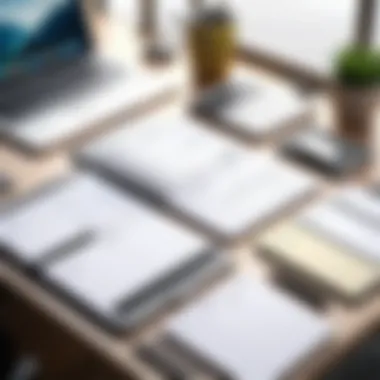

Paper-Based Planners
Switching gears, let’s talk about paper-based planners. Yes, these are still as relevant as ever, especially for those drawn to simplicity and the charm of writing things down. There’s something genuinely satisfying about crossing off completed tasks in ink.
These planners offer a tactile experience, which can aid memory retention. Studies have shown that writing things down helps cement those tasks in the brain more effectively than typing away on a screen. They're portable, don’t rely on battery life, and often allow for a more reflective planning process. Using a paper planner encourages individuals to slow down and consider how they prioritize their responsibilities peacefully.
However, the potential downsides are worth noting. They lack the flexibility of digital counterparts, making it cumbersome to make changes. Forgetting the planner or losing it can lead to chaos, and there’s no way to schedule notifications to ensure you don’t forget a looming deadline. Despite these drawbacks, many people still swear by their trusty notebooks, believing there’s no substitute for the physical act of writing.
Hybrid Models
Finally, hybrid models combine the best of both worlds, creating a blend that individuals can tailor to their preferences. This approach leverages the tactile experience of paper with the digital enhancements of technology. For instance, one might jot quick notes or sketch ideas in a paper planner, then transfer major tasks and deadlines to a digital app for constant accessibility.
This fluidity allows users to enjoy the sensory engagement of writing while taking advantage of digital reminders and integrations. Such models can boost productivity by offering flexibility and ensuring that even the most outdated among us can still harness modern technology. Popular options include apps like GoodNotes, which lets users write on their tablets, or systems that facilitate scanning paper notes into digital formats.
As each of these planner types offers distinct features and benefits, the choice ultimately depends on personal needs and preferences. Keep in mind that the best planner is one that aligns with your unique workflow, making task management feeling less like a burden and more like a breeze.
"The key to productivity lies not in working harder, but in working smarter. Choose the planner that works best for your style!"
In summary, understanding the types of work task planners at your disposal can enhance both individual productivity and team efficiency. Selecting the proper planner aids in achieving goals, optimizing workflow, and reducing stress. It's less about the tools themselves and more about how you choose to use them.
Features of Effective Task Planners
Features of effective task planners are what can sometimes make or break an individual's productivity journey. A well-crafted task planner can act as your compass, guiding you through the fog of daily responsibilities, while an ineffective one can feel like trying to steer a ship without a rudder. Hence, understanding these features is crucial for anyone serious about enhancing their productivity, whether you’re an app developer, tech-savvy user, or someone just getting the hang of digital tools.
Task Prioritization Tools
Task prioritization is one of the linchpins of effective planning. When you’ve a myriad of tasks at your disposal, deciding what to focus on first can be like searching for a needle in a haystack. Modern task planners incorporate various methods to help users categorize tasks based on urgency or importance.
For instance, the Eisenhower Matrix allows you to sort tasks into four quadrants: urgent and important, important but not urgent, urgent but not important, and neither. This visual representation assists in making split-second decisions clearer and more methodical. Additionally, tools such as drag-and-drop functions or color-coded categories enable quick adjustments based on shifting priorities.
Moreover, having the ability to set reminders and due dates ensures that no task falls through the cracks. This means you're not just managing tasks but also keeping your workflow fluid and adaptive. It's about making tools work for you rather than the other way round, which can significantly reduce overwhelm and improve focus.
Deadline Management Systems
Another vital feature in effective task planning is a well-integrated deadline management system. It’s one thing to know what tasks are ahead—it's another to tackle them in a timely manner. A good task planner doesn’t just list deadlines; it provides a framework for analysis.
Consider tools that incorporate Gantt charts or Kanban boards. These visual elements allow for better tracking of progress against deadlines. You can see at a glance whether a task is on schedule or requires immediate attention. This level of oversight can prevent last-minute scrambles and ensures a smoother workflow.
Additionally, features that allow you to break tasks down into smaller, manageable chunks can make a world of difference. This concept, often referred to as task segmentation, makes daunting projects feel less overwhelming and more achievable. For example, instead of just having "Launch new app" as a task, breaking it down into subtasks like "Design UI," "Develop Backend," and "Conduct Testing" allows for clearer accountability and progress tracking.
Integration with Other Applications
In today's interconnected world, your task planner needs to play well with other tools and applications that you use. Integration capabilities are essential for a holistic task management experience. Whether it's syncing with calendars, project management tools, or communication platforms like Slack, seamless integration makes the entire planning process smoother.
Imagine this: you receive an email about a project change that impacts your task list. Instead of manually updating your planner, a well-integrated tool will automatically pull that information and adjust your tasks accordingly. This reduces the friction that often comes with juggling multiple platforms and ensures you have real-time visibility into your commitments.
Furthermore, the use of APIs can pave the way for custom integrations that cater specifically to your workflow. Being able to automate repetitive tasks not only saves time but also minimizes human error. This feature is especially appealing for developers who can create bespoke solutions tailored to their unique needs.
"Effective task management systems are not just about tracking tasks—they are about fostering a productive ecosystem that enhances efficiency and minimizes stress."
Culmination
All things considered, effective task planners share several core features that can significantly enhance your productivity journey. From prioritization tools that clarify your focus to deadline management systems ensuring you stay on track, and integration with other applications for improved connectivity, being aware of these facets enables users to select planners that align with their specific needs.
In the next sections, we will dive deeper into how to select the right planner depending on your individual requirements and how to implement it effectively into your daily routine.
Selecting the Right Work Task Planner
Selecting the right work task planner can feel like finding a needle in a haystack, given the multitude of options available today. It’s more than just choosing a pretty interface; it’s about finding a tool that resonates with your unique workflow and enhances your productivity. The wrong planner can lead to frustration and inefficiency, while the right one can be a game changer in how you approach your daily tasks. Key factors such as personal needs, functionality, and budget must be examined closely to make a wise choice.
Identifying Personal Needs
Before diving headfirst into the vast ocean of task planners, it’s crucial to pinpoint your own requirements. What’s your work style? Do you prefer a structured approach or something more flexible? Start by asking yourself a few questions:
- What tasks do I need to manage?
Here, you might consider whether you handle daily to-do lists, long-term projects, or team collaborations. Different planners cater to different needs. - How do I prioritize tasks?
Are deadlines your top priority, or is it more about the nature of tasks? Some planners excel in deadline tracking, while others focus on visual organization. - How comfortable am I with technology?
If you're tech-savvy, digital planners might suit you perfectly, whereas others might feel more at home with a pen and paper.
Knowing the answers to these inquiries can help narrow down your choices. It’s about aligning the planner with your daily rhythm rather than forcing your rhythm into a pre-made mold.
Evaluating Functionality
Next up is evaluating the functionality each planner offers. You might be pleasantly surprised to find that some task managers include features tailored to specific needs. Here’s a look at a few essential functionalities to keep an eye out for:


- Task Prioritization: Search for planners that allow you to rank tasks according to urgency or importance. This feature will help you focus on what really matters.
- Integration Capabilities: Assess whether the planner integrates with your existing tools—like calendars, email, or project management software. Seamless integration can drastically enhance efficiency.
- Customization Options: A good planner should allow you to tweak settings to suit your style. Whether it’s color coding tasks or creating personalized templates, the more control you have, the better.
All these functional aspects can make a world of difference in ensuring that the planner supports rather than hinders your productivity.
Considering Budget Constraints
Let’s talk numbers—budget constraints are often an unavoidable reality. Whether you’re a student, a professional, or managing a start-up, financial considerations can’t be ignored. Luckily, there are task planners available across various price points. Here are some tips to help you make budget-friendly decisions:
- Free Options: Don’t overlook the power of free task planners. Many offer robust functionalities that suffice for personal use. Tools like Trello and Todoist have free tiers that can serve you well.
- Trial Periods: When choosing a paid planner, take advantage of any free trials available. This is a great way to see if a tool meets your expectations without investing any cash upfront.
- Value for Money: Compare features across different planners. Sometimes, paying a little more for a comprehensive solution can be more cost-effective in the long run than going for a lower-priced option that lacks essential functionalities.
In the end, the aim is to find a work task planner that fits seamlessly into your life, addresses your specific needs, and stays within your budget. With the right approach, selecting one can be a straightforward process rather than an arduous task!
Implementing Your Task Planner
Successfully using a task planner is much like following a roadmap. It requires not just a plan but also the implementation of that plan to reap the benefits. This section dives into the essential steps for making a task planner work effectively for you. Properly implementing your task planner can significantly enhance your productivity, reduce stress, and allow for a more organized approach to your daily activities. Whether you're managing a small team or just tackling your personal to-do list, getting implementation right is paramount.
Setting Up Initial Tasks
When you first set up your task planner, creating initial tasks is crucial. Think of it as laying the foundation for a sturdy building; without a solid start, things can easily fall apart later on. Begin by outlining broad tasks and gradually breaking them down into smaller, actionable steps. For example, if a task is "Prepare for the quarterly presentation," break it down into items like "Create slides," "Gather data from the finance team," and "Practice speech."
Here are a few key points to consider during this phase:
- Clarity: Make sure each task is clear and specific. Vague tasks are likely to lead to confusion.
- Realism: Be realistic about what you can accomplish in a set timeframe. Tasks that feel insurmountable can lead to frustration.
- Prioritization: When listing initial tasks, consider their importance and urgency. This will help in framing your day more effectively.
Creating a Routine
Once you've set up your initial tasks, the next vital step is creating a routine. Routines are like the gears in a well-oiled machine—when they turn smoothly, everything runs with ease. Establishing a daily or weekly routine allows you to integrate your task planner into your lifestyle seamlessly. For instance, allocate specific times in your day dedicated solely to reviewing and updating your planner.
Consider the following strategies:
- Consistent Scheduling: Choose a specific time each day to check off completed tasks and add new ones. This consistency helps embed task planning into your daily life.
- Reminders: Utilize reminders or alerts to nudge you into action. Today’s apps often include options for timely notifications.
- Flexibility: Allow some room for spontaneity in your routine. Sometimes, unexpected tasks or events will pop up, and being adaptable can make all the difference.
Regular Reviews and Adjustments
With a solid routine in place, the journey does not end there. Regularly reviewing and adjusting your task planner is essential for sustained success. This is akin to steering a ship; you may need to adjust your course periodically to stay on track. Allocate time to reflect on what is working and what may not be yielding results as expected.
Here are key considerations for this phase:
- Reflection: Look back at completed tasks and analyze the effectiveness of your planning. What went smoothly? What could use some tweaking?
- Updating Tasks: Be proactive in updating and adjusting your tasks. If a project timeline changes or priorities shift, your planner should reflect that.
- Continuous Improvement: Implement feedback mechanisms, whether self-based or through collaboration with teammates. Learning and adapting helps in long-run productivity.
Incorporating these steps into your task planning process can transform it from a simple organizational tool into an instrumental part of achieving your goals. As you implement your task planner, stay mindful of personal needs and external factors affecting your work. With consistent effort and fine-tuning, the benefits of a well-implemented task planner become tangible.
"A task planner is a little like a compass. It provides direction, but it’s up to you to steer the ship."
Adopting the right approach not only enhances productivity but brings about a sense of accomplishment that keeps you motivated.
Common Pitfalls in Task Management
In the realm of effective task management, several pitfalls can trip up even the most seasoned planners. Recognizing these stumbling blocks is crucial because it empowers individuals to enhance their planning strategies. The importance of understanding common pitfalls lies in their potential to derail productivity and effective task organization. By addressing these challenges, users can elevate their performance, minimize frustration, and foster a steady workflow.
Overloading with Tasks
Many find themselves caught in the trap of overloading their to-do lists. The excitement of ticking off multiple tasks can lead one to take on an unmanageable workload. When too many tasks pile up, the quality of execution often dips, and what was intended to be productive morphs into a source of stress. Ultimately, overloading can cause you to lose sight of priorities, leading to poor time management and even burnout.
To combat this, it's pivotal to remember the art of saying "no." Assess your current commitments and be realistic about what you can accomplish. A well-cultivated sense of priorities can help in crafting a task list that mirrors your actual capacity.
Ignoring Breaks
Taking breaks may seem counterintuitive to productivity, but ignoring them can lead to diminishing returns. Continuous work, without intermissions, tends to reduce focus and efficiency. It's as if a car runs better with proper maintenance; our brains also require downtime to recharge. Short pauses improve concentration, allowing for a clearer mind to approach tasks with renewed vigor.
Consider implementing techniques such as the Pomodoro Technique, where you work for a set time followed by a short break. By making time for rest as integral to your planning, you're not only nurturing your well-being but also maintaining a higher level of productivity in the long run.
Neglecting to Adapt
Another common misstep in task management occurs when individuals get stuck in rigid routines. The world is ever-changing, and sticking strictly to a predetermined plan can lead to inefficiency. As new tasks emerge or priorities shift, it's essential to adapt your system accordingly. Failing to do so can create unnecessary bottlenecks that hinder progress.
A flexible approach allows you to reassess your plan regularly and make adjustments as needed. Incorporating tools that facilitate easy modifications to your task planner can serve as a buffer against stagnation.
"Adaptability isn't just a skill; it's a survival mechanism in the fast-paced world of work."
Tools for Enhancing Task Planning
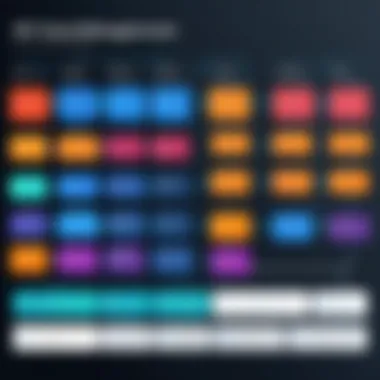

When it comes to work task planners, integrating the right tools can make all the difference. These tools foster a more structured approach to managing tasks and ensure that you're not just busy, but also productive. With a plethora of options available, each tool serves a distinct purpose that can significantly impact how effectively you navigate your daily responsibilities.
Task Management Software
Task management software stands as the backbone of modern task planning. These applications allow users to create tasks, set priorities, and monitor progress throughout the workday. A few notable examples include Asana, Trello, and Todoist. Each of these platforms offers unique features tailored to different work styles, whether you prefer a minimalist interface or something more elaborate with various customization options.
The benefits are clear:
- Visual Organization: Many software solutions provide boards and lists that help generalize tasks at a glance, which can be particularly useful for complex projects with multiple moving parts.
- Collaboration Features: Task management tools often include integration for team collaboration, allowing users to assign tasks, set deadlines, and communicate directly within the platform.
- Mobile Accessibility: Most software offers mobile apps, ensuring you can manage your tasks on the go, which is crucial in today’s fast-paced environment.
Even the best tools can falter when they aren't suited to the user's specific needs. It's essential to reflect on your work habits and choose software that complements them.
Collaboration Tools
Collaboration tools bring a dynamic aspect to task planning, especially within a team context. Whether it's Slack for communication or Notion for shared documentation, these platforms help bridge the gap between task assignment and completion.
Key aspects of these tools include:
- Real-Time Updates: Many collaboration tools provide instant notifications when changes are made, ensuring everyone is on the same page and allowing for quick adjustments in project direction.
- Shared Calendars: Tools like Google Calendar allow teams to coordinate schedules, thus minimizing the guessing game when trying to find a suitable meeting time or deadline adjustments.
- Document Sharing: Collaboration platforms make it easy to share files, post updates, and gather feedback without the need to inundate team members with emails.
Successful teams often find that maintaining transparency through collaboration tools can greatly increase accountability and overall efficiency.
Time Tracking Solutions
Time tracking solutions are invaluable when attempting to enhance productivity and manage workloads accurately. Tools such as Toggl and Harvest allow users to monitor how much time they dedicate to various tasks or projects. They provide insight into time distribution, helping identify where adjustments might be necessary.
Here’s why utilizing time-tracking solutions can be beneficial:
- Data-Driven Insights: By analyzing tracked time, users can understand their work patterns, identify productivity drains, and optimize their schedules accordingly.
- Improved Estimation: Regular usage of time trackers can help in creating realistic timelines for future tasks based on historical data.
- Accountability: Especially in remote work situations, time tracking encourages a notion of responsibility, where individuals must account for their hours, promoting a better work ethic.
Incorporating these tools can transform your task planning efforts, enabling you to operate more strategically and with purpose. Choosing the right combination will depend on your specific needs and the nature of your work or team dynamics.
Employing appropriate task management, collaboration, and time-tracking tools can elevate your approach to planning, making it not only efficient but also deeply insightful.
Evaluating Your Task Management System
Evaluating your task management system holds substantial relevance within the context of this guide. As various methodologies and tools have been discussed, , it's critical to assess which methods are actually effective in real-world scenarios. The evaluation process allows individuals and teams to gain deep insights into their productivity, workflows, and ultimately their ability to achieve goals. Let's delve into a few specific elements and benefits associated with this evaluation.
Measuring Outcomes
Measuring outcomes is not just about counting tasks completed or hours spent; rather, it’s about understanding the broader implications of your task management practices. Consider framing metrics not only around performance but also about satisfaction. Here are some key elements to focus on when measuring outcomes:
- Task Completion Rates: Look at how many tasks you set out to complete within specific time frames and track the completion percentages. This will help identify any bottlenecks.
- Time Spent on Tasks: Log the amount of time each task takes. Is there excessive time being invested in certain types of tasks? Collecting this data can unveil patterns that might benefit from re-evaluation.
- Quality of Work: Don’t ignore the quality aspect. Regular feedback loops can help in evaluating whether the outcomes match the initial expectations.
- Goal Achievement: Did you hit your targets? Analyzing how many objectives you've met compared to what you planned can guide direction moving forward.
By collecting and analyzing these metrics, you can pinpoint areas for improvement, ensuring that your task management system works in harmony with your broader goals.
Feedback Mechanisms
Feedback mechanisms play a vital role in refining your task management system. They provide the necessary insights to tweak and adapt your methods. Implementing feedback loops encourages continuous learning and development. A few important considerations when setting up these systems might include:
- Soliciting Feedback Regularly: Create a culture of open dialogue where team members feel comfortable sharing their thoughts on the effectiveness of the current system.
- Anonymous Surveys: Sometimes people need a little nudge to express their opinions. An anonymous survey can be instrumental in gathering honest feedback about your task management practices.
- Review Meetings: Organize regular meetings to discuss outcomes and adjust strategies. This aids in creating a sense of teamwork and shared responsibility for achieving results.
- Iterate Based on Feedback: It’s paramount to not just collect feedback but to act on it. This can involve tweaking timelines, responsibilities, and even the platforms being used for task management.
"The feedback you receive does not only reflect the current state of your system but serves as a roadmap to better efficiency and collaboration in the future."
In short, evaluating your task management system through outcomes measurement and robust feedback mechanisms is essential for efficiency and ongoing improvement. Both practices foster clarity in methods while also guiding you towards systematic enhancements. This evaluation step can be the make-or-break point that propels your productivity into higher echelons.
Future Trends in Task Planning
As we gaze into the crystal ball of work task planners, it’s evident that the future holds exciting innovations. The landscape of task management is evolving rapidly, driven by both technological advancements and changing user needs. Understanding these trends is crucial, not just for adopting new tools, but also for being prepared for shifts in how we work and play.
Artificial Intelligence in Task Planning
Artificial Intelligence (AI) is no longer just a buzzword; it’s becoming deeply integrated within task planning systems. Imagine a scenario where your planner learns from your habits. It begins to suggest timelines based on your past completions, prioritizes tasks not just based on deadlines, but also on your energy levels throughout the day. That’s the kind of capability we’re starting to see.
The implications are vast. AI can automate routine tasks, thereby freeing up your cognitive load. Many folks find themselves drowned in a sea of to-dos. A planner backed by AI could condense that into a more manageable list. As a result, users can focus on higher-stakes decisions rather than the daily grind.
However, AI isn't without its nuances. While it can significantly enhance efficiency, there are considerations around data privacy and reliance on technology. Users must remain vigilant, ensuring that their detailed personal information isn't mishandled. Thus, transparency in how AI functions within task planners becomes essential.
Personalized Task Management Solutions
Personalization rises to the forefront as another significant trend. Typically, one size fits all doesn’t cut it anymore. Today’s users demand a task management system that speaks to them directly, catering to their unique preferences and workflows.
Consider how customization options in planners can transform a mundane experience into something far more engaging. Users can modify dashboard setups, select color schemes that provoke creativity, or integrate various productivity techniques such as Pomodoro or GTD (Getting Things Done). Such tailored approaches not only bolster productivity but also enhance satisfaction during the task management process.
Moreover, there is a growing emphasis on user feedback within development cycles. Instead of merely hoping that features resonate, developers can gather insights via surveys or use forums like Reddit to understand what users need. This inclusion helps in crafting a genuinely user-centric product.
"Tailoring your task planner experience can lead to increased engagement and a significant boost in productivity."
To sum it up, as technology advances, the future of task planning is increasingly promising. With AI providing smart solutions and personalization enhancing user engagement, the next generation of work task planners is likely to be more intuitive and aligned with individual workflows. The key is staying informed and being willing to adapt, ensuring that these tools remain effective in a world that's anything but static.







