Integrating Zapier with Coda for Enhanced Efficiency
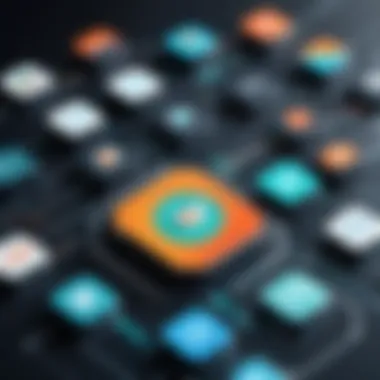

App Overview
Prelims to Zapier and Coda
Zapier is a robust automation tool designed to connect different apps and services. It enables users to set up automated workflows known as "Zaps". These Zaps help to transfer data automatically between applications without any need for manual intervention. On the other hand, Coda is an all-in-one document tool that blends word processing, spreadsheets, and databases into one coherent platform. Together, these applications offer significant potential to enhance productivity and streamline tasks.
Key Functionalities and Benefits of Zapier and Coda
Using Zapier with Coda allows users to automate repetitive tasks. For instance, when a new row is added in a Coda table, Zapier can automatically notify a Slack channel. This kind of automation reduces human error and saves time. The main benefits include:
- Time-Saving: Automating tasks means less time spent on manual data entry or updates.
- Enhanced Collaboration: Zapier can connect Coda with communication tools like Slack or email, improving team interactions.
- Customization: Users can tailor Zaps to meet their unique workflow needs, focusing only on what matters.
Step-by-Step Walkthrough
To integrate Zapier with Coda, follow these steps:
- Create a Zapier Account: If you do not already have an account, sign up on the Zapier website.
- Choose a Coda Trigger: After logging in, create a new Zap. For example, you might select "New Row in Table" as your trigger.
- Connect Your Coda Account: Zapier will prompt you to connect to your Coda account. Log in and give appropriate permissions.
- Set Up Action: Now, choose an action app. For example, select Slack. The action might be to send a message to a specific channel.
- Test Your Zap: Follow the prompts to test your new Zap. This ensures it runs smoothly.
- Turn Your Zap On: Finally, enable your Zap to begin the automation.
This integration allows various actions, which offer a wide range of capabilities to automate workflows.
Tips and Tricks
To maximize the use of Zapier with Coda:
- Explore Multi-Step Zaps: Don't limit yourself to one trigger and one action. You can create multi-step Zaps for more complex workflows.
- Utilize Filters: Setting up filters can help streamline the process even further. Only actions that meet certain criteria will be executed.
- Regularly Review Zaps: Automation needs attention too. Keeping Zaps up-to-date ensures efficiency and relevance.
Common Issues and Troubleshooting
Users integrating these apps might face challenges. Here are some common issues and their solutions:
- Authentication Fails: If your Coda account won't connect, ensure you have entered the correct API key.
- Data Not Syncing: If newly added rows are not being recognized, check if your Zap is turned on.
- Action Not Completing: Verify the configuration of the action is set correctly according to your expectations.
These steps will help troubleshoot and resolve issues promptly.
App Comparison
When comparing Zapier with similar tools like Automate.io, there are notable differences. For instance:
- User Interface: Zapier has a more intuitive interface, making it easier for beginners to navigate.
- App Integrations: Zapier supports a wider ecosystem of applications, allowing for more versatile automations.
- Community and Support: Zapier has a large user community and extensive documentation which aids users in troubleshooting common problems.
Understanding these differences can help users make informed choices based on their unique needs.
Prolusion to Zapier and Coda
Understanding Zapier and Coda is critical for professionals looking to enhance workflow efficiency. Both tools each serve a distinct purpose but also complement each other through their integration. Zapier acts as a bridge between various applications, automating repetitive tasks without needing extensive coding knowledge. On the other hand, Coda is a flexible document editor that combines the capabilities of a document and a spreadsheet. This allows users to create custom workflows tailored to their unique needs.
The integration between Zapier and Coda enables users to streamline processes effectively. You can manage tasks and information more efficiently. Consider the following benefits:
- Automation: Minimize manual entry by automating data flows between Coda and other applications.
- Customization: Coda offers high flexibility for building tailored workflows, while Zapier ensures these processes run automatically.
- Data Management: Keep information synchronized and updated across applications.
Furthermore, organizations can greatly benefit from these tools, whether they belong to small startups or larger enterprises. By incorporating both Zapier and Coda into daily operations, teams can focus on strategic tasks rather than mundane, repetitive work.
Overview of Zapier
Zapier is a powerful integration platform. It allows users to connect different apps and automate workflows with a clear visual interface. Users can create Zaps, which are simple workflows that connect two or more applications. Each Zap consists of a trigger and one or more actions. A trigger is an event in an app that kicks off the workflow, while actions are tasks that are executed upon the trigger.
Examples of Zaps include:
- New tasks in project management tools: When you create a task in Asana, a corresponding row will be added to Coda.
- Email notifications: If a new row is added to Coda, Zapier can send an email alert.
Zapier supports thousands of integrations, making it adaptable to many use cases. The ease of setup appeals to non-technical users, as it requires minimal configuration.
Overview of Coda
Coda is a versatile document creation tool specifically designed for collaboration and customization. It enables users to build interactive documents, spreadsheets, and databases based on their requirements. This flexibility allows teams to create reports, dashboards, and project trackers within a single platform.
Some standout features of Coda include:
- Tables: Users can create tables that function like databases, allowing for complex data organization and manipulation.
- Templates: Coda offers various templates to jumpstart project management, CRM systems, and other workflows.
- Real-Time Collaboration: Multiple users can edit and comment on documents simultaneously, enhancing communication.
This adaptability makes Coda a central hub of information and a core component of any effective workflow strategy. By understanding both Zapier and Coda, users can harness these powerful tools to create automated, efficient workflows that suit their business needs.
Understanding Workflow Automation
In today's fast-paced work environment, understanding workflow automation is essential. Workflow automation, at its core, involves using technology to perform tasks without human intervention. This leads to efficiency, consistency, and a significant reduction in the amount of time spent on repetitive tasks. Integrating tools such as Zapier and Coda into this process can elevate the benefits even further.
Workflow automation helps streamline processes. By setting up automated workflows, users can achieve significant time savings. For instance, updating project statuses or sending acknowledgments can occur instantly. This way, teams can focus on high-priority tasks instead of getting bogged down in administrative duties. Moreover, automation minimizes the potential for errors. Manual data entry can lead to mistakes that cost time and credibility. Automation reduces this risk and offers peace of mind.
Additionally, data-driven decision making becomes more attainable with workflow automation. With data flowing smoothly from one application to another, users can access real-time insights. These insights are crucial for strategic planning. As a result, organizations can enhance their overall productivity and agility. Understanding workflow automation provides the foundation for leveraging tools like Zapier and Coda effectively.
Workflow automation transforms how organizations operate by promoting efficiency and informed decision-making.
Taking this understanding further, it is important to explore how it fits into the larger landscape of productivity tools. When integrated effectively, tools such as Zapier and Coda create a seamless workflow that promotes collaboration while maintaining clarity.
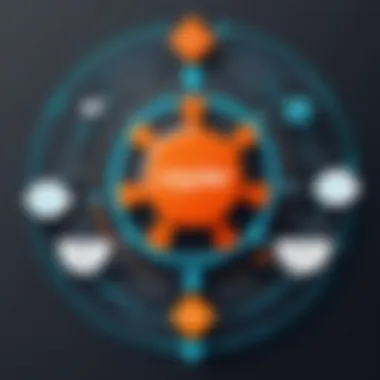

Defining Workflow Automation
Workflow automation refers to the use of software tools to automate complex business processes and functions beyond just individual tasks. It enables the creation of a series of actions or tasks performed automatically through defined rules or triggers. These automations can cover a wide array from simple data entry tasks to more complex processes involving multiple applications.
In practical terms, think of workflow automation as a series of interconnected steps taken to complete a business process. For example, you might receive a form submission in Google Forms. Workflow automation can take that submission and add it to a database, notify a team member via Slack, and even send an email confirmation without any manual effort required. Each of these steps follows logically based on the previous one and happens instantaneously.
The Importance of Automation in Productivity
Automation plays a crucial role in enhancing productivity across various sectors. It allows teams to reallocate their time and focus on value-added activities. When menial tasks are handled by automated processes, employees are free to engage in more strategic work.
Furthermore, automation improves consistency. Repetitive tasks done automatically ensure that the same rules and standards are applied every time. This uniformity can elevate the quality of work produced and establishes reliable output.
Key benefits of automation include:
- Time Saving: Automated processes operate faster than human execution.
- Cost Efficiency: Companies can save on labor costs while reallocating resources toward innovation.
- Scalability: Automation supports the expansion of tasks or processes without the need for additional effort.
Ultimately, incorporating workflow automation not only streamlines operations but also opens avenues for innovation. Companies embracing this trend can expect improved results and a more agile work environment.
Key Features of Zapier
Understanding the key features of Zapier is essential to maximizing the effectiveness of your workflow integration with Coda. Zapier serves as a powerful automation tool, designed to connect various applications seamlessly. The critical aspects include its capability to create Zaps, extensive available integrations, and its user-friendly interface. These features do not just enhance the functionality of individual tools; they create a cohesive ecosystem that empowers users to work efficiently across multiple platforms.
Zap Creation Process
Creating a Zap is the foundational step in automating tasks with Zapier. A Zap consists of a trigger and one or more actions. The trigger initiates the Zap, while the action is the task performed following the trigger. Users can choose from a wide range of triggers based on the app they are using. This process enables customization tailored to the specific needs of users.
- Select the Trigger App: Begin by selecting the app that will trigger the automation. For instance, if you choose Coda, you may set an action when a new row is added.
- Choose the Trigger Event: After selecting the app, define the event that will act as a catalyst. The choice can be as specific as a new document creation or a change in an existing document.
- Set Up the Action App: Specify the app where the action will occur, such as sending an email or updating a database.
- Configure Action Settings: Finally, adjust the settings for the intended action, ensuring that every detail aligns with your desired outcome.
This structured approach to creating Zaps allows for highly customizable workflows, ultimately improving efficiency and saving time.
Available Integrations
Zapier boasts a robust library of integrations, connecting thousands of popular apps across various categories. This extensive list includes tools such as Google Sheets, Slack, and Trello. These available integrations are vital because they provide users with flexibility in choosing their preferred applications to work with. Here are some notable benefits of utilizing these integrations:
- Cross-Functional Automation: Easily move data between different applications, which facilitates a smoother workflow.
- Reduced Manual Work: Automate repetitive tasks to focus on higher-level responsibilities.
- Custom Workflows: Develop tailored workflows that meet specific requirements without needing extensive coding skills.
Selecting the right integrations can significantly enhance productivity and simplify processes, providing capabilities that meet the varying needs of users.
User Interface Overview
The user interface of Zapier is designed to be intuitive, enabling users to navigate through its features with ease. A clean layout ensures that even those who are new to automation can quickly understand how to set up their Zaps. Some important aspects of the interface include:
- Dashboard: Users can view active Zaps, performance data, and recent activities all in one place.
- Step-by-Step Guidance: The platform provides prompts and tips, aiding users during the setup process.
- Search Functionality: Searching for apps or Zaps is made easy, ensuring users can swiftly find what they need.
This user-centric design enhances the overall experience, making it accessible and efficient for all users, regardless of technical expertise.
"Automation should not be seen primarily as an efficiency tool, but as a way to enable a focus on creativity and innovation."
Key Features of Coda
Coda stands out as a powerful tool designed to facilitate productivity and enhance task management. Understanding the key features of Coda is essential for users who want to extract maximum value from the application, especially when integrated with Zapier. By grasping the unique components and functionalities that Coda offers, users can streamline their workflow in an effective manner. The significance of Coda lies not only in its ability to create documents but also in its flexibility and collaboration capabilities, making it suitable for individuals and teams alike.
Document Creation Flexibility
Coda's document creation functionality is one of its most attractive aspects. Users can effortlessly develop custom documents that serve various purposes. Whether one needs a simple to-do list, a project tracker, or a more complex reporting structure, Coda can accommodate those needs.
- Tables: Users can incorporate tables in their documents, allowing for efficient organization of data.
- Formatting Options: Coda provides diverse formatting choices, empowering users to personalize documents according to their preferences.
- Interactivity: Users can add buttons, sliders, and other interactive components, which enhances the usability of documents.
These flexible options enable users to tailor their experience, thus facilitating creativity and functional efficiency within a singular environment.
Collaboration Tools
In the world of collaborative work, Coda shines with its comprehensive suite of collaboration tools. The ability to work jointly on documents and make real-time changes can greatly enhance team productivity.
- Comments and Mentions: Users can leave comments on specific sections of a document or mention other team members. This encourages engagement and ensures everyone is on the same page.
- Version History: Coda allows users to track changes, making it simple to revert to prior versions if necessary.
- Sharing Options: Users can invite others to view or edit their documents, broadening access and promoting teamwork.
Such collaboration features not only streamline communication but also improve the overall efficiency of group tasks.
Built-in Functions and Templates
Coda simplifies the task of organizing information through its built-in functions and templates. This aspect significantly speeds up the workflow for all users, especially those unfamiliar with coding or complex program structures.
- Pre-designed Templates: Coda offers a variety of templates that cater to specific needs like project management, product roadmaps, or FAQ systems. Users can select a template best suited to their task and modify it as required.
- Functions: Coda includes built-in functions that allow users to perform calculations or manipulate data without needing separate software.
- Integration with Zapier: Leveraging these capabilities alongside Zapier means users can automate repetitive tasks and ensure data flows seamlessly across applications.
Benefits of Integrating Zapier with Coda
Integrating Zapier with Coda comes with various significant benefits that enhance overall workflow efficiency. These tools complement each other in a manner that optimizes project management capabilities, making them essential for both teams and individuals. Understanding these benefits ensures that users can make informed decisions about how best to utilize these integrations. The advantages are not just functional; they also promote a more cohesive working environment.
Improved Data Management
One major advantage of integrating Zapier with Coda is improved data management. When these tools work together, Coda can act as a central hub for information collection. Zapier automates the flow of incoming data from different applications directly into Coda. This process reduces manual entries, which not only saves time but also minimizes errors.
Effective data management allows teams to interact with information in real-time. For instance, when a team member updates a project in a Google Sheet, Zapier can automatically update the corresponding document in Coda. This seamless flow ensures that everyone is on the same page and has access to the latest data. As a result, decision-making becomes quicker and more informed.

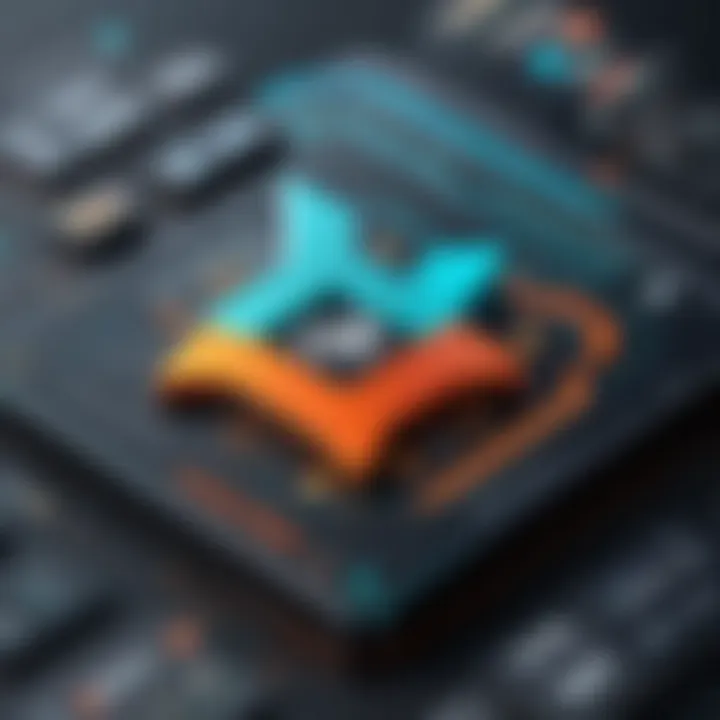
Increased Team Collaboration
Integrating Zapier with Coda significantly increases team collaboration. Coda's document creation flexibility allows teams to build customized workflows, while Zapier facilitates automatic notifications and task assignments among team members. This ability to automate repetitive tasks frees up time, enabling teams to focus on collaboration and innovation.
By setting up Zaps for specific tasks, users can ensure that the right people are notified at the right times. For example, when a new task is created in a project management tool, a Zap can notify the designated team member via Slack or email. This ensures that responsibilities are clear and that tasks do not fall through the cracks. Improved communication fosters a culture of transparency and accountability, which is vital for successful teamwork.
Enhanced Reporting Capabilities
Another key benefit of integrating Zapier with Coda is enhanced reporting capabilities. With Zapier streamlining the collection of data from diverse sources, Coda users can compile reports more efficiently. Automation tools facilitate the gathering of necessary metrics from multiple applications and direct them into Coda's reporting templates.
For instance, sales data can flow from a CRM directly into customized summary reports in Coda. Users can set these reports to auto-generate daily, weekly, or monthly, ensuring that stakeholders always have the latest data at their fingertips. This enhancement not only reduces the time spent on reporting but also helps in identifying trends and making proactive decisions.
Additionally, clear and concise reports enhance strategic planning, aligning teams towards common objectives.
The integration of Zapier with Coda is more than just a convenience; it is a strategic advantage that redefines workflows, enhances collaboration, and elevates overall productivity.
Step-by-Step Guide to Setting Up Zapier with Coda
Setting up Zapier with Coda marks a crucial step in harnessing the true potential of automation. This integration allows users to streamline tasks, minimize errors, and improve overall productivity. By phasing through each step accurately, one can ensure the seamless operation of workflows that connect various applications.
The ease of configuration adds merit to the integration. Users can quickly adapt these tools to cater to specific needs. Additionally, understanding this setup process is vital for reducing the friction involved in day-to-day operations. Let us examine each sub-step, paving the way for effective automation.
Creating Your First Zap
Starting with a fundamental task is essential for grasping how Zapier operates. To create your first Zap, first, log into your Zapier account. If you do not have an account, creating one is straightforward. Once in, click on "Make a Zap." You will be prompted to select a trigger application. This application initiates the action; it can be any app compatible with Zapier.
Once you select your trigger, you must define the specific event that will trigger this action. For example, you might choose to initiate a Zap when a new row is added to a Coda document. Providing any required connection parameters is necessary, such as authentication tokens or account information.
You can follow Zapier’s guided interface to complete the setup. This intuitive design reduces complexity and enhances the user experience. Defining the action step is also vital; this is what happens as a result of the trigger. For instance, when a new row appears, the system can send a notification or add corresponding data to another application.
Connecting Coda to Zapier
To establish a successful connection, you must ensure that you have an active Coda account. Next, while inside your newly created Zap, you will need to choose Coda as the app to connect with your Zap.
You will then be prompted to sign in to your Coda account through Zapier. This process often involves entering your API token from Coda, ensuring that the two platforms can communicate effectively. It is crucial to grant the necessary permissions so that Zapier can access your Coda documents as required.
After connection, you can select the specific document or data points from Coda that you want to interact with. This flexibility allows users to tailor the integration to suit their workflows better. Thoroughly check the information input to avoid interruptions in the automation.
Testing Your Zap
Testing is a critical phase in the integration process. After setting up the trigger and action, Zapier provides an option to test the Zap before finalizing. This test allows users to confirm whether all elements are functioning as intended.
For effective testing, ensure that relevant data exists within Coda to replicate the real-world scenarios in which the Zap will operate. Zapier will perform a dry run, verifying each component’s response. If any issues arise, they will be highlighted in the testing phase.
Should you identify a failure at this stage, revisiting the connections and parameters is necessary. Addressing any discrepancies promptly can save time in long run. Successfully passing this test solidifies the confidence needed to activate the Zap.
Integrating Zapier and Coda can lead to substantial efficiency improvements by automating routine tasks, focusing on strategic objectives without getting bogged down by administrative workload.
By completing these steps, users can confidently employ the integration of Zapier and Coda. This setup not only enhances workflow efficiency but also facilitates better task management while using two robust tools.
Common Use Cases for Zapier and Coda Integration
The integration of Zapier and Coda opens a realm of possibilities in terms of enhancing workflow efficiency. Understanding common use cases allows teams to leverage the strengths of both tools effectively. This knowledge is essential to streamline processes, automate repetitive tasks, and ensure better use of resources. By implementing these use cases, users can experience improved productivity and a reduction in manual errors.
Automating Task Assignments
Automating task assignments through Zapier and Coda is one of the most impactful integrations. When using Coda for project management, tracking tasks, and assigning them to team members can be cumbersome. With Zapier, automating this process allows tasks to be assigned based on various triggers.
For example, when a new task is created in Coda, Zapier can automatically notify the assigned team member via email or another communication tool like Slack. This eliminates the need for manual assignments and ensures that everyone is informed about their responsibilities without delays.
Benefits:
- Saves time by reducing manual workload.
- Minimizes potential for overlooked tasks.
- Increases accountability among team members.
Data Syncing Between Apps
Data syncing between applications is crucial for maintaining accurate and up-to-date information across platforms. With Zapier, users can create Zaps that synchronize data between Coda and other tools like Google Sheets, CRM systems, or email marketing platforms.
For instance, if data is updated in Coda, such as customer information, it can automatically reflect in your CRM without additional input. This synchronization prevents discrepancies and ensures that the entire team works with the same reliable data.
Considerations:
- Identify which data points need syncing.
- Determine the frequency of data updates to match your needs.
- Ensure to manage access permissions for sensitive data.
Creating Summary Reports
Creating summary reports efficiently is another excellent use of Zapier and Coda. Reporting can often be a manual process, prone to errors and inconsistencies. By harnessing automation, users can set up Zaps to collect data from various sources and compile them into a structured summary report within Coda.
For example, monthly sales figures from multiple projects could be automatically aggregated. As a result, users can produce comprehensive reports without the need for manual data entry. This not only saves time but also enhances the accuracy of the reports.
Steps:
- Define the data sources for your report.
- Set the frequency for report generation.
- Automate the summation and formatting in Coda.


"Integrating two powerful tools like Zapier and Coda simplifies workflows and reduces the room for error, ultimately leading to smarter business practices."
By exploring these common use cases, users can maximize the capabilities of Zapier and Coda integration. This approach leads to improved project management, better data handling, and an overall boost in team productivity.
Challenges and Solutions in Using Zapier with Coda
Integrating Zapier with Coda offers immense potential for increasing productivity and enhancing workflow efficiency. However, as with any integration, challenges can arise. Understanding these challenges is key to maximizing the utility of both platforms. In this section, we focus on common integration issues and practical solutions to overcome them. Addressing these concerns can help you leverage the full capabilities of Zapier and Coda effectively.
Common Integration Issues
Many users encounter several common issues when integrating Zapier with Coda. Being aware of these challenges can save time and frustration. Some of the primary integration problems are:
- Authentication Problems: Users often face difficulties connecting their Coda accounts with Zapier. Issues usually stem from incorrect credentials or authorization workflows. These errors prevent the smooth creation of Zaps.
- Data Formatting Mismatch: Sometimes, the way data is formatted in Coda may not align with what Zapier expects. This mismatch can cause Zaps to fail or not perform as intended. It is crucial to ensure that data types are consistent between the two platforms.
- Limited Trigger Options: New users may find that the available triggers in Zapier for Coda do not cover all their needs. Lack of customization in triggers can limit the effectiveness of automation.
- Quota Limitations: Both Coda and Zapier have usage limits depending on the plans users select. You might exceed these quotas unexpectedly, leading to interruptions in your automated tasks, which can disrupt workflow continuity.
Troubleshooting Tips
While challenges are an inherent part of any integration, several troubleshooting tips can mitigate these problems effectively:
- Check Authentication Regularly: Ensure that your Coda account is always authenticated. If necessary, refresh your connection every few months. Verify your credentials to avoid authentication failures when triggering Zaps.
- Utilize Coda's Formulas: To tackle data formatting issues, make use of Coda's built-in formulas. These can help manipulate and format data into a structure that Zapier can accept, increasing compatibility.
- Explore Custom Integrations: If the available triggers do not meet your needs, consider using Coda's API to create a custom trigger. This allows you more flexibility and ensures that your automation captures exactly what you need.
- Monitor Quotas: Keep track of your usage on both Coda and Zapier. Regularly review your plan's limits and adjust your workflows accordingly to avoid interruptions.
Regular monitoring and adjustments can significantly improve your experience with Zapier and Coda.
By being aware of the common integration issues and following these troubleshooting tips, users can create a smoother experience when combining the capabilities of Zapier with Coda. This proactive approach ultimately leads to better automated workflows and improved overall productivity.
Advanced Strategies for Optimizing Your Integration
The integration of Zapier and Coda presents a powerful opportunity for enhancing workflow efficiency. However, simply setting up the integration is usually not enough to unlock its full potential. Advanced strategies can take the automation setup to another level, leading to significantly better results. These strategies focus on how to harness the unique capabilities of each platform to maximize productivity, streamline processes, and ensure data integrity.
Leveraging Coda's Automation Features
Coda offers a plethora of automation features that can greatly enhance your workflows. By utilizing these features, you can achieve more streamlined operations.
- Button Click Automation: Coda allows users to automate tasks based on button clicks. This is useful for creating interactive documents where team members can trigger workflows directly within the document. For instance, you can have a button that when clicked creates a new project entry in your Coda workspace.
- Scheduled Automations: This feature lets you set up time-based triggers. For example, you can schedule weekly reports to generate automatically every Monday morning. The flexibility of scheduling ensures that work is completed even when team members are unavailable.
- Conditional Logic: Sometimes, tasks need to be executed only if specific conditions are met. Coda makes it easy to set rules for automation to enhance decision-making. For instance, you can configure an automation that only sends reminders to team members if deadlines are imminent.
By leveraging these features effectively, users can reduce manual efforts and allow Coda to handle routine tasks, giving them more time to focus on strategic activities.
Using Zapier's Multi-step Zaps
Zapier’s multi-step Zaps take integration a step further by enabling users to automate a series of actions across multiple applications. This allows for complex workflows that can process actions sequentially or in parallel.
- Chaining Actions: With multi-step Zaps, a trigger from one application can lead to a chain of actions in other applications. For instance, when a new row is added in a Coda table, you can set up a Zap to trigger multiple actions like sending a notification in Slack, creating a card in Trello, and updating a Google Sheet simultaneously.
- Data Transformation: You can modify data as it passes from one application to another. This is particularly useful when different applications require data in various formats. By utilizing Zapier’s built-in tools, users can map fields and transform text, numbers, and dates to ensure consistency.
- Error Handling: Multi-step Zaps also allow for robust error handling mechanisms. You can specify actions to take if a step fails, such as sending an alert or logging the issue. This ensures that workflows remain resilient, and users are promptly informed of any problems.
By effectively using Zapier's multi-step Zaps, users can optimize their workflows, handle increased complexity, and ensure that their automation works seamlessly across applications.
Integrating advanced strategies in app integrations can lead to extraordinary outcomes, turning chaotic processes into structured workflows.
Careful consideration and implementation of these advanced strategies can lead to meaningful improvements in how users interact with both Zapier and Coda, resulting in greater overall efficiency in their workflows.
Future of App Integrations
The integration of applications like Zapier and Coda represents a significant movement in how businesses approach their workflows. Understanding the future of app integrations is crucial as organizations increasingly rely on tools that can enhance productivity and efficiency. The evolution of automation not only simplifies processes but also enables teams to focus on strategic activities rather than mundane tasks. As various sectors adapt to these technological advancements, the overall efficacy of operations can greatly improve, pushing businesses toward achieving their goals faster.
A key aspect of future integrations is interoperability. Businesses require tools that can communicate seamlessly with one another, allowing users to create customized workflows that fit their specific needs. This flexibility ensures that organizations can adapt and evolve their processes to be more effective. Many companies are investing in ensuring that their tools can easily integrate with platforms like Zapier and Coda, thus reducing friction during transitions between different applications.
Trends in Workflow Automation
Workflow automation is not just about making tasks easier; it's about revolutionizing how we work. One major trend is the shift toward no-code and low-code tools, which empower users with little to no programming experience to create their own integrations. This democratization of technology allows teams to automate processes quickly, fostering innovation without the dependency on IT departments.
Additionally, the growing emphasis on AI and machine learning within workflow automation is worth noting. These technologies can enhance decision-making capabilities by analyzing data patterns and suggesting optimal workflows. For example, Zapier's ability to automate tasks based on triggers set by Coda's dynamic functions allows users to leverage data effectively, thus streamlining their operations further.
Emerging Technologies
As we look to the horizon, several emerging technologies are poised to influence app integrations significantly. For instance, the rise of APIs (Application Programming Interfaces) is a game changer. APIs facilitate communication between distinct software systems, making it easier to integrate applications like Zapier with Coda.
Moreover, the advancement of tools such as integration platforms as a service (iPaaS) is changing the landscape. iPaaS solutions offer robust environments for creating complex workflows that span multiple applications and services. They enable businesses to innovate rapidly by integrating various SaaS products without needing deep technical knowledge.
As these technologies develop, companies must stay aware of the implications for their own integration strategies. Understanding and adopting new technologies will be essential for maintaining competitiveness.
"The future of app integrations will be defined by tools that reduce complexity and enhance user experience, allowing teams to work smarter, not harder."
Finale
The conclusion of this article serves as a vital component in understanding the integration of Zapier and Coda. This integration provides significant enhancements to workflow efficiency and productivity for a variety of users. But what are the specific benefits we summarize here?
First, we've explored the overlapping functionalities of both applications. Each tool offers unique benefits that can effectively streamline processes. Zapier automates tasks across various applications, while Coda allows for flexible document and project management. Combining these tools enables users to create a more cohesive workflow.
Second, efficiency is improved considerably when these two platforms are used together. By automating repetitive tasks, users can allocate time to more strategic activities. This boosts not just individual productivity but also fosters better team collaboration.
Additionally, we discussed common challenges faced when integrating these tools and provided tangible solutions. This ensures that users are equipped with knowledge to address potential issues proactively.
In summary, understanding the integration of Zapier and Coda is crucial for maximizing output and effectiveness in various projects. This knowledge empowers users to optimize their approaches in task management, project collaboration, and overall operational efficiency.
Recap of Key Points
- Integration Benefits: Zapier and Coda collectively enhance productivity by automating tasks and improving data management.
- Challenges Addressed: Common issues in integration have been identified with practical troubleshooting strategies provided.
- Step-by-Step Setup: Clear instructions were given for creating Zaps and connecting Coda, ensuring users can confidently implement these tools.
- Future Potential: Emerging technologies in workflow automation indicate a growing relevance for such integrations.
Final Thoughts on integrating Zapier and Coda
Integrating Zapier with Coda opens doors to a more efficient way of working for developers, tech-savvy users, and beginners alike. As organizations increasingly embrace digital solutions, this integration stands out as a powerful avenue for automating cumbersome tasks.
By customizing workflows through Zapier and utilizing the document flexibility of Coda, teams can tailor processes to meet specific needs. The potential for increased efficiency and better data management is profound, paving the way for enhanced collaboration and productivity.







