Integrate Apptivo with Zapier for Business Success
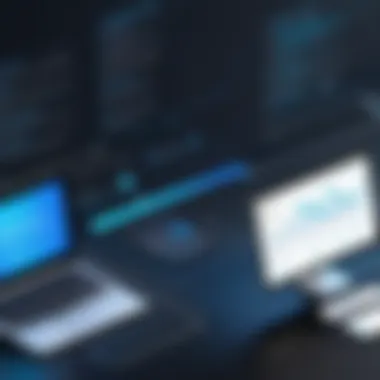

Intro
The integration of Apptivo with Zapier presents a powerful opportunity for businesses aiming to enhance efficiency and productivity. In today’s fast-paced environment, organizations are increasingly reliant on automation to manage their processes. This article delves into how Apptivo, a versatile business management software, merges seamlessly with Zapier, a renowned automation tool.
Through this integration, users can automate workflows, facilitating the exchange of data between applications without the need for manual intervention. This not only saves time but also minimizes the potential for errors that can arise from manual data handling. As we explore the capabilities of this integration, we will uncover its functionalities, practical uses, and best practices, catering to various levels of expertise from novice users to seasoned professionals.
Understanding the main features of both Apptivo and Zapier is crucial. Apptivo offers a robust suite of tools, including customer relationship management (CRM), project management, and invoicing. On the other hand, Zapier acts as a bridge between different applications, allowing them to communicate and share data effortlessly. By setting up Zaps, users can automate their tasks, saving valuable time and resources. This article serves as a guide to harnessing these tools effectively and streamlining business processes.
Understanding Apptivo and Zapier
In the world of business technology, integrating various applications plays a crucial role in enhancing productivity. In this context, understanding Apptivo and Zapier becomes essential. These tools cater to different needs but complement each other effectively. Apptivo serves as a comprehensive business management platform, while Zapier acts as a robust automation tool. By examining both tools, users can appreciate how their functionalities unite to streamline various processes. Specifically, they enable businesses to automate repetitive tasks and manage data more efficiently.
Overview of Apptivo
Apptivo is a cloud-based software suite designed to assist businesses in managing critical operations. It contains numerous applications that facilitate project management, customer relationship management (CRM), invoicing, and more. Apptivo simplifies day-to-day business processes by providing users with a unified platform. Its user-friendly interface ensures accessibility for individuals across various skill levels. Whether managing leads, tracking sales, or monitoring projects, Apptivo offers the necessary tools to enhance operational efficiency.
Key features of Apptivo include:
- Customizable dashboards: Users can tailor the interface to meet their specific needs, displaying relevant data at a glance.
- CRM capabilities: From lead tracking to sales management, Apptivo provides a comprehensive suite to improve customer engagement.
- Project management tools: Teams can collaborate effectively through task assignments, progress tracking, and deadline reminders.
The importance of Apptivo lies in its ability to consolidate multiple functions into one platform, reducing the complexity of managing diverse applications. This not only saves time but also minimizes errors by improving data accuracy.
Overview of Zapier
Zapier is a well-known automation tool that connects various applications, enabling them to communicate in real-time. It allows users to create automated workflows, known as "Zaps," that link one app to another. This process enhances efficiency by transferring data seamlessly across different platforms, reducing manual entries.
A strength of Zapier is its compatibility with thousands of applications, making it versatile for users in different industries. It supports numerous triggers and actions, allowing for a wide range of functionalities. For example, when a new lead is added to Apptivo, Zapier can trigger an action to send a notification or create a task in another application.
Some core features of Zapier include:
- No coding required: Users do not need technical expertise to set up integrations. The interface is simple and intuitive.
- Flexible automation: Users can design complex workflows using multi-step Zaps that touch upon various applications.
- Real-time data transfer: Zapier ensures information moves promptly, allowing businesses to react swiftly to changes.
Understanding the capabilities of Apptivo and Zapier enables users to envision how they can work together. Each tool serves a unique purpose, and their integration can lead to streamlined operations, saving both time and resources. The synergy created by combining Apptivo’s management capabilities with Zapier’s automation potential paves the way for more efficient business processes in today’s competitive market.
The Benefits of Integration
The integration of Apptivo with Zapier offers numerous advantages that significantly enhance business productivity. By combining these two powerful tools, users can expect to experience a noticeable improvement in efficiency, automation, and data management. Understanding these benefits is crucial for businesses seeking to streamline their operations and optimize workflows. Below, we will explore specific elements that contribute to the effectiveness of these integrations.
Increased Efficiency
Efficiency is a critical aspect of any successful business. When Apptivo and Zapier are integrated, tasks that once required significant time and effort can be reduced, allowing personnel to focus on higher-value activities. Automated transfers of information between Apptivo and other applications help eliminate repetitive manual tasks. For instance, when new contacts are added in Apptivo, Zapier can immediately create or update entries in a CRM system without user intervention. This not only saves time but also reduces the likelihood of errors that commonly occur during manual data entry.
Increased efficiency leads to faster project deliveries and better allocation of resources. Businesses can respond more quickly to market demands, enhancing overall performance and competitiveness.
Automated Workflows
Automation is at the heart of the integration of Apptivo and Zapier. This capability allows users to create customized workflows that automatically execute specific actions depending on triggers. For example, if a customer fills out an inquiry form, Zapier can trigger Apptivo to generate a new lead instantly. Such automation simplifies the workflow process by reducing decision fatigue and preventing tasks from falling through the cracks.
Moreover, these automated workflows can be customized depending on individual business needs. The flexibility of defining triggers and actions opens a wide range of possibilities that cater to different operational setups and goals. Automation not only saves time but also streamlines processes across various departments, leading to a more cohesive operation.
Enhanced Data Management


Effective data management is essential for informed decision-making. The integration between Apptivo and Zapier enhances data management practices by ensuring accurate and timely updates across platforms. When data is synchronized between Apptivo and other applications, it reduces discrepancies and ensures all team members are operating from the same information.
For instance, when project statuses are updated in Apptivo, those changes can seamlessly reflect in project management tools, allowing teams to stay aligned with real-time project developments. Enhanced data management practices facilitate better analysis and reporting, utilizing updated data for insights that inform strategic planning.
"Efficient data management minimizes risk and maximizes opportunities in business environments."
By leveraging these aspects, organizations can build a robust foundation for their operational success through effective integration of Apptivo with Zapier. As businesses grow, the ability to seamlessly integrate and manage data and workflows becomes increasingly vital.
Setting Up Apptivo with Zapier
Setting up Apptivo with Zapier is a crucial process for businesses seeking to elevate their operational efficiency. This integration enables users to link different apps and automate various workflows. By doing so, teams can concentrate on core tasks and reduce the burden of manual data entry. In addition, streamlined processes can improve response times to customer inquiries, enhance project management, and create a more cohesive work environment. The following subsections guide you through the initial steps of setting up this integration.
Creating a Zapier Account
Before diving into Apptivo and Zapier integration, the first step involves creating a Zapier account. This is essential, as having an account opens the doors to a multitude of automation possibilities. The signup process is straightforward; visit the Zapier website, click on the "Sign Up" button, and provide your valid email. You can opt for a free tier to explore its capabilities. Once you confirm your email, you will have access to personalize your dashboard, tailored to your specific needs. As you set up, familiarize yourself with the UI. A good understanding of the dashboard will save considerable time later.
Connecting Apptivo to Zapier
After setting up your Zapier account, connecting Apptivo to it is the next key step. This connection allows for seamless data exchange between the two platforms. Begin by navigating to the "My Apps" section in your Zapier dashboard. Search for Apptivo and select it. You will be prompted to log in to your Apptivo account. Enter your credentials carefully, and once connected, Zapier will demonstrate a successful link. This linking provides a productive foundation for creating automated workflows. Ensure that any necessary permissions are granted to keep data flowing smoothly across applications.
Choosing Triggers and Actions
Choosing the correct triggers and actions in Zapier dictates how data flows between Apptivo and other applications. Triggers are the events that cause the automation to initiate, while actions are the tasks that Zapier performs once a trigger occurs.
For example, a typical trigger might be the creation of a new contact in Apptivo. In this case, a corresponding action can be creating a new row in a Google Sheet or sending a notification to a Slack channel. To create an efficient workflow, analyze each possible trigger and action carefully. List your immediate business objectives; this way, each selection aligns with your goals. Both triggers and actions can be fine-tuned to ensure optimal performance, leading to better results.
Choosing the right triggers and actions is essential for maximizing the benefit of your integration. Each decision affects how well Apptivo and Zapier can work together to streamline your processes.
Common Use Cases
Integration of Apptivo with Zapier presents numerous applications that can significantly enhance business operations. Understanding these common use cases allows organizations to identify where automation can bring the most value to their processes. Through effective integration, businesses can increase efficiency, reduce human error, and ensure timely communication across departments. Each use case highlights specific functionalities and advantages that users can leverage to streamline their workflows.
Sales and CRM Automation
Sales processes often involve numerous tasks that can be repetitive and time-consuming. Integrating Apptivo with Zapier automates these tasks, letting sales teams focus on building relationships rather than manually entering data. For instance, when a new lead is added to Apptivo, a Zap can automatically create a follow-up task or add the lead to a mailing list. This minimizes the risk of leads slipping through the cracks.
Key benefits of this integration include:
- Timely Notifications: Automated alerts for new leads can ensure swift follow-up.
- Seamless Data Transfer: Information flows smoothly between different platforms, eliminating manual data entry.
- Behavior Tracking: Automating recording of customer interactions in Apptivo allows teams to gain insights into customer behavior, enhancing targeting strategies.
Project Management Enhancements
Project management often requires coordination among team members and stakeholders. By utilizing the integration between Apptivo and Zapier, teams can automate updates and task assignments. For example, when a task's status changes in Apptivo, a notification can be sent to relevant team members.
This integration addresses challenges like:
- Attendance to Deadlines: Automated reminders can alleviate some stress around timelines.
- Collaborative Workflows: Ensures all team members have instant access to updates.
- Centralized Communication: Reduces the need to switch between multiple tools, thus streamlining operations.
Customer Support Streamlining
Providing excellent customer support is critical for business success. Integration with Zapier can automate several aspects of customer relationship management, helping teams to respond to inquiries more efficiently. For instance, support requests submitted through a web form can automatically create a new ticket in Apptivo. This ensures no queries are overlooked and improves response times.


Important aspects include:
- Efficiency in Request Handling: Tickets can be categorized and prioritized based on predefined criteria.
- Follow-Up Automation: Automatic follow-ups can remind agents of pending issues, ensuring swift resolutions.
- Data Analytics: Insights on common customer inquiries can help adjust support strategies according to client needs.
Automating routine tasks frees up valuable time to focus on strategic initiatives, driving overall business growth.
In summary, integrating Apptivo with Zapier across these common use cases allows businesses to harness the power of automation. By focusing on sales, project management, and customer support, organizations can improve operational efficiencies, leading to enhanced productivity and better service delivery.
Advanced Integration Techniques
Integration of Apptivo with Zapier extends beyond the basic connectivity and automation. Exploring advanced techniques can significantly transform the way businesses operate. Understanding these methods allows users to create more tailored solutions that cater specifically to their unique needs. This flexibility can enhance productivity and efficiency across various tasks. By focusing on advanced integration techniques, businesses can maximize the potential of their systems.
Two core techniques stand out: using webhooks for custom solutions and implementing multi-step Zaps for complex workflows. Each method serves distinct purposes and can be vital for achieving optimal results.
Using Webhooks for Custom Solutions
Webhooks offer a powerful way to connect Apptivo with Zapier by providing real-time data sharing. Unlike traditional API calls, webhooks automatically push data to a specified URL whenever a specific event occurs. This functions effectively for businesses that require immediacy in their data handling.
When configuring webhooks in Apptivo, users can set triggers based on actions like new leads or updates to customer profiles. Upon the occurrence of these events, data is sent directly to Zapier. Decisions based on this data can be handled without any delay. Here are some benefits of using webhooks:
- Real-time Data Transfer: Webhooks ensure that information is transferred instantly, allowing businesses to respond quickly.
- Reduced Workload: By automating data transfers, teams can focus on more strategic tasks rather than manual entry.
- Custom Integration: Users can create tailored solutions to meet specific business needs, enhancing efficiency.
Multi-Step Zaps for Complex Workflows
Multi-step Zaps allow for the orchestration of numerous actions based on a single trigger. This capability is essential for businesses with intricate processes that involve several applications. For instance, an initial trigger from Apptivo can launch multiple subsequent actions.
Categorizing these steps can help maintain clarity and efficiency. For example, consider the following steps in a sales workflow:
- Trigger: New lead is added in Apptivo.
- Action 1: Create a new contact in Mailchimp.
- Action 2: Add the lead to a specific Trello board.
- Action 3: Send a welcome email through an email marketing service.
This method minimizes manual interventions and streamlines operations. The result is a coherent workflow that reduces errors and saves time.
Integrating these advanced techniques through webhooks and multi-step Zaps can profoundly impact business processes by providing efficient, automated solutions. It is essential to revisit and review these integrations to ensure that they continue to align with changing business needs.
Monitoring and Analyzing Integrations
Monitoring and analyzing integrations between Apptivo and Zapier is an essential aspect of ensuring that your automated workflows function smoothly. Effective monitoring enables businesses to identify areas of improvement, isolate potential failures, and maintain optimal performance of their integrations. In an environment where data and processes flow automatically between applications, oversight becomes critical. Understanding how to track the execution of your Zaps and resolve any issues that arise can significantly enhance the value derived from these tools.
Tracking Zap Execution
Tracking Zap execution refers to the process of observing and recording how well your automations are performing. Every time a Zap runs, it goes through a sequence of predetermined triggers and actions that can be measured for success. Zapier provides built-in logs that allow users to see when a Zap was triggered, its status, and details about each step involved.
Key benefits of tracking Zap execution include:
- Visibility into Performance: You can see how often your Zaps run and their outcome, which helps in understanding usage patterns.
- Timely Insights: Quickly accessing information about successful or failed runs aids in proactive management of workflows.
- Performance Metrics: Monitoring execution time and success rates can inform decisions about optimizing workflows.
Utilizing this tracking feature arms users with the necessary information to adapt and refine their processes effectively. Commonly, users can set notifications for errors, keeping them informed at all times. Setting up alerts provides an additional layer of assurance, allowing immediate response capacity when things go wrong.
Identifying and Resolving Errors
Errors in automated workflows can range from minor data mismatches to critical failures in execution. Simple mistakes can often be rectified quickly, yet understanding their root causes is pivotal in preventing future occurrences. Insight into error logs is crucial for maintaining smooth operations.


Strategies for identifying and resolving errors include the following:
- Review Error Notifications: Monitoring the error section within your Zapier account helps in promptly addressing issues as they arise.
- Analyzing History: Inspecting historical execution data allows users to identify patterns in failures or performance bottlenecks.
- Testing Individual Steps: Zapier permits users to test each step of a Zap. Conducting visits to these stages can reveal where breakdowns occur.
"Identifying the cause of failures is often more important than merely fixing them. It allows for a more robust integration in the long run."
Regular error analysis not only rectifies immediate problems but also contributes to overall process refinement. Solutions can include adjusting trigger conditions, changing action settings, or even revisiting data mapping options between systems. The more thorough the analysis, the greater the chances of developing a resilient integration.
Best Practices for Integration
In the landscape of software integration, understanding the best practices for connecting Apptivo and Zapier can significantly enhance productivity and minimize operational hiccups. A strategic approach to integrations not only streamlines workflows but also ensures that the systems remain efficient and effective as business needs evolve. Businesses can experience smoother transitions and minimize risk through the following key practices: documentation, testing, and staying informed about updates.
Documenting Your Workflows
Documenting workflows is a vital part of integration. Clear and concise documentation ensures that every step taken in the integration process is recorded. This allows users to understand their current processes easily. When documenting workflows, it is important to include details such as:
- Triggers used in Zapier for Apptivo integration.
- Actions taken in Apptivo in response to those triggers.
- Any customizations made along the way.
By keeping comprehensive records, users can track changes and potential errors. This practice also aids in onboarding new team members who might need to understand the integration better. Consistent documentation can minimize confusion and errors in workflow execution.
Regularly Testing Integrations
Testing is a crucial component of maintaining robust integrations. Regular testing helps in several ways:
- Identifying bugs before they cause major issues.
- Ensuring that updates to one platform do not break the integration.
- Verifying that the data flow is accurate and timely.
Testing integrations can be seen as a preventive measure. By checking that the workflows run as expected, users can address concerns proactively. Consider setting up a fixed schedule for integration testing. This will encourage discipline and ensure the system's longevity.
Staying Updated with New Features
Technology, including platforms like Apptivo and Zapier, continuously evolves. Keeping abreast of new features is essential to leverage the full potential of your integrations. Whenever either platform releases updates, test the new functionalities. Assess how these features can enhance workflows or simplify existing processes. Some effective ways to stay informed include:
- Following official blogs or newsletters from Apptivo and Zapier.
- Participating in relevant online forums or communities.
- Engaging in webinars or training sessions offered by these platforms.
Staying updated enables users to refine their workflows, enhance overall process efficiency, and adapt their systems to changing business environments. This practice ultimately leads to a more resilient integration structure.
"Effective integration is not just about connecting tools. It is about evolving with them."
Epilogue
The integration of Apptivo with Zapier presents a pivotal shift in how businesses can streamline their operations. In this article, we have outlined the advantages and functionalities that arise from connecting these two powerful tools. The importance of this integration cannot be overstated, as it fundamentally transforms how workflows are managed across various departments. By utilizing Apptivo's CRM capabilities alongside Zapier's automation prowess, businesses can achieve unprecedented levels of efficiency and cohesion in daily tasks.
Recap of Benefits
As discussed, the synergy between Apptivo and Zapier introduces several key benefits for users looking to optimize their business processes. These include:
- Automated Task Management: Routine tasks such as data entry and report generation can now be automated, freeing employees to focus on higher-value activities.
- Seamless Data Flow: Integration allows for smooth data transfer between applications, maintaining data integrity and reducing errors.
- Enhanced Collaboration: By automating notifications and updates across teams, communication becomes more streamlined, resulting in improved collaboration and project tracking.
- Customization Options: Users can tailor their workflows to suit specific business needs, leveraging the flexibility of multi-step zaps and webhooks.
These advantages collectively contribute to more agile operations, allowing companies to adapt to changing business environments faster than ever before.
Future of Apptivo and Zapier Integrations
Looking forward, the potential for integrating Apptivo and Zapier continues to grow. As businesses increasingly seek to leverage automation for competitive advantage, further advancements are likely. Future integrations may focus on:
- Expanded App Ecosystem: Increased compatibility with additional applications will enhance the capability and utility of both Apptivo and Zapier.
- Advanced Analytics: Enhanced analytical tools could provide deeper insights into workflow efficiency and overall business performance.
- AI and Machine Learning: Future features might include AI-driven recommendations for workflow automation, offering users smarter solutions based on usage patterns.
The ongoing development of integrations will ensure that businesses remain at the forefront of productivity tools and solutions.
In summary, the future looks promising for users of Apptivo and Zapier. These integrations are not merely a trend; they represent a fundamental shift in how business processes will be executed, allowing companies to remain innovative and competitive in a rapidly changing landscape.







