Mastering Audacity: Your Guide to Courses
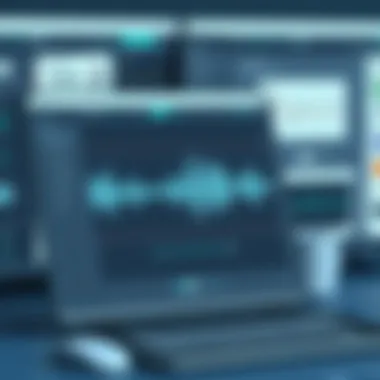

App Overview
Audacity is arguably one of the most well-regarded tools when it comes to audio editing and production. For those who are not yet familiar, it's a free, open-source software that provides a versatile platform for a wide range of audio-related tasks. Whether it’s for recording podcasts, mixing music, or producing sound effects, Audacity has carved a niche with its easily navigable features and wide-ranging capabilities.
Prelude to the App and Its Main Features
What sets Audacity apart from other audio editing software is its user-friendly interface, which doesn’t come with a hefty price tag. Its key features include
- Multi-track editing: You can layer multiple audio tracks for a more complex project.
- Audio effects: It offers built-in effects such as echo, reverb, and equalization. This allows users to polish their audio without the need for external plugins.
- Import and export options: Supporting a variety of file formats, Audacity enables users to work fluidly between different audio files.
Key Functionalities and Benefits of the App
Audacity not only allows for intricate audio manipulation but also boasts a range of functionalities that cater to both novice and experienced users. For instance, your audio files can be
- Cut, copy, and paste easily: These fundamental editing operations are intuitive and straightforward.
- Noise reduction: Clean up audio tracks to eliminate unwanted background noise, which can be particularly useful in podcasting or video production.
- Frequency analysis tools: These tools assist in fine-tuning your audio, ensuring that it meets the necessary standards for your project.
Step-by-Step Walkthrough
To get started with Audacity, first, you need to download and install the app from its official site. Once that’s all squared away, you can begin with basic tasks:
- Open Audacity: Launch the app after installation.
- Create a New Project: Click on File > New to start a fresh project.
- Import Audio: Go to File > Import > Audio, select the file you want to work with.
- Edit Your Audio: Use the toolbar to cut, paste or apply effects as needed.
- Export Your Work: Once you’re satisfied, go to File > Export and choose your preferred format to save your project.
(Visual aids can often enhance understanding. Consider checking official resources for tutorials or visual guides to walk you through the install and usage process.)
Tips and Tricks
To make the most out of Audacity, a few expert tips can augment your learning experience:
- Familiarize yourself with hotkeys: Keyboard shortcuts can significantly speed up your workflow.
- Regularly save your projects to avoid any frustrating surprises.
- Explore archives and forums on Reddit or other platforms for user-generated tips and tricks. Audacity's community is vibrant and often shares valuable insights.
Common Issues and Troubleshooting
Like any software, users may come across a few bumps in the road:
- Audio not playing: This might be a simple case of output settings. Check under Preferences to ensure you are selecting the right audio output device.
- Installation errors: If Audacity doesn’t install correctly, ensure your system meets the software requirements listed on the official website.
- File format problems: Ensure that the audio file you are trying to import is compatible with Audacity. If not, consider converting it using an external tool.
App Comparison
When you stack Audacity against its competitors, a clear picture emerges. For instance, software like Adobe Audition offers similar functionalities but comes at a premium. On the other hand, GarageBand is less technical and more geared toward music composition, with a steeper learning curve for precise audio editing.
Audacity shines with its balance of features and accessibility. It is particularly attractive for those just starting who appreciate a platform that doesn’t demand financial investment. If you're looking to develop a solid foundation in audio editing, Audacity courses can provide you with the training needed to navigate this versatile app efficiently.
"Understanding Audacity opens the doors to a world of audio creativity. Every click can lead you towards mastering your sound."
For more resources, check out the Audacity Wiki at audacityteam.org, and don’t hesitate to leverage forums like those on reddit.com for community support.
Prolusion to Audacity
When navigating the landscape of audio production, Audacity stands out as a pivotal tool for both novices and seasoned professionals. This open-source software grants users the ability to not only edit audio files but also create sounds from scratch. Understanding Audacity is a critical first step toward tapping into its potential.
In an era where audio content is king—be it podcasts, music, or sound design—familiarity with effective audio editing has become a sought-after skill. Knowing how to wield Audacity effectively can be the difference between a mediocre project and one that genuinely resonates with listeners.
By diving into the various courses available, aspiring users can develop a solid foundation and refine their skills over time. The flexibility of Audacity allows for continuous improvement and exploration, making it an attractive choice for many.
What is Audacity?
Audacity is a free, multi-platform audio editing software that's lauded for its simplicity and effectiveness. It allows users to record live audio, convert tapes into digital recordings, and mix existing sound files smoothly. With a user-friendly interface, even those unfamiliar with audio production can get their feet wet without requiring extensive background knowledge.
Beyond mere editing, Audacity encompasses a suite of tools to manipulate sound, such as adjusting pitch and tempo, applying effects, and editing tracks on a non-destructive basis. All these features combine to cater to a wide range of uses, from basic audio fixes to complex projects like podcast production or music mixing. Therefore, understanding Audacity isn't merely about navigating menus; it's about unlocking creative potential.
The Importance of Audio Editing Skills
In today’s digital age, audio is omnipresent across different media platforms. Having solid audio editing skills gives individuals a competitive edge, whether they're looking to release their own music, create compelling podcasts, or add professional-quality sound to videos.
Learning audio editing fosters creativity and encourages users to think critically about sound. It also enhances communication skills, as understanding how elements of sound affect listener perception is crucial. Moreover, skilled audio editors can craft more engaging content, keeping audiences hooked and eager for more.
Ultimately, mastering audio editing through courses on Audacity is not just about learning a tool; it's about acquiring a vital skill set that opens many doors—be it in personal projects or professional endeavors. The ongoing evolution of platforms necessitates that users stay ahead of the curve, making these skills more relevant than ever.
Overview of Audacity Courses
When it comes to honing audio editing skills, a variety of Audacity courses are available, catering to different expertise levels and learning preferences. This section provides a comprehensive overview of these courses, highlighting the benefits and considerations that aspiring users should keep in mind as they navigate their educational path in audio production. Exploring the nuances and types of available courses is vital, as it directly influences the quality and depth of knowledge one can gain.
Types of Audacity Courses
Online Video Tutorials
Online video tutorials are a popular choice for many learners, primarily due to their increase of accessibility. One significant aspect of these tutorials is that they offer a visual and auditory learning experience that can be particularly beneficial, especially for beginners. The key characteristic of these tutorials lies in their flexibility—they can be accessed anytime and from anywhere as long as there is an internet connection.
A unique feature is the ability to pause and rewind sections, enabling users to digest complex concepts at their own speed. However, these courses often lack direct interaction with instructors, which can sometimes leave students with questions that go unanswered.

Interactive Workshops
Interactive workshops offer a more hands-on approach to learning Audacity. Unlike passive video tutorials, these sessions foster engagement and enable learners to work collaboratively, which caters to different learning styles. The hallmark of these workshops is live interaction; participants can get immediate feedback and guidance from instructors. A standout feature is the opportunity for live demonstrations, which enriches the learning experience. However, availability can be a downside; not everyone has access to workshops, as these often require a specific time commitment and may not be available online.
Self-Paced Courses
Self-paced courses present a middle ground between structured tutorials and workshops. They allow learners to progress through the material at their own pace, making them ideal for busy individuals. A notable aspect of these courses is that they often include a mix of video tutorials, quizzes, and practical assignments.
The unique feature here is that learners can revisit challenging sections as often as needed without the pressure of deadlines. On the downside, without the structure of a set schedule, some students may struggle with motivation or may not fully engage with the material.
Target Audience for Audacity Courses
Understanding the audience for Audacity courses is key, as different users have varying needs based on their expertise levels. Recognizing these groups helps course providers tailor content effectively and ensures that learners find the most suitable options for their skill level.
Beginners
For beginners, the immersion into audio editing through Audacity can be both thrilling and intimidating. Beginners typically seek foundational skills to establish a strong ground in audio editing principles. Courses focused on this group introduce basic functionalities and concepts without overwhelming them.
Their unique feature is often the step-by-step guidance that paves the way for confidence building. However, one disadvantage is the potential for slow progress, which may frustrate more advanced users looking for quick learning.
Intermediate Users
Intermediate users are looking to refine their skills and explore more intricate functionalities of Audacity. These users have a basic understanding and seek courses that are structured to challenge their growing capabilities. A key characteristic is that the courses often focus on specific tools or functions that can elevate their editing work.
While these courses foster skill enhancement, they can sometimes be too advanced for users who have only slightly crossed the beginner threshold, leading to confusion or disengagement.
Advanced Practitioners
Advanced practitioners often have the experience and ambition to delve into specialized areas of audio editing. These courses cater to those who want to master advanced production techniques or explore nuanced aspects of sound design.
Their standout feature is often the in-depth content that addresses complex tasks, offering a wealth of advanced tools and techniques. However, these courses can require significant time and a steep learning curve, which may deter users who are not committed to extensive practice.
In summary, understanding the variety of Audacity courses and their target audience allows aspiring users to select the best-fitting paths to enhance their audio editing skills. Whether a beginner just starting or an advanced practitioner aiming to sharpen their craft, the right course is crucial for effective learning.
Key Features of Effective Courses
In the world of audio editing, not all courses are cut from the same cloth. As aspiring users dive into Audacity courses, it's crucial to identify the specific features that contribute to a course's effectiveness. A thoughtfully designed course can make the difference between simply fiddling with software and truly mastering it. Key features of effective Audacity courses hinge on structured curriculums, hands-on practical exercises, and accessible support and resources. By focusing on these aspects, learners can ensure that they’re investing their time and effort into the right educational paths.
Structured Curriculum
A well-structured curriculum serves as the backbone of any effective course. It outlines a clear roadmap for learners, guiding them from foundational principles to advanced techniques. This structure offers a logical progression that enhances comprehension and retention of material. Imagine being a beginner and jumping straight into advanced mixing techniques without first understanding basic audio concepts; it would undoubtedly lead to confusion and frustration.
Courses that articulate their objectives and break down topics into digestible modules allow learners to track their progress. For example, a structured curriculum might begin with an overview of the Audacity interface, followed by lessons on basic editing functions like trimming and fading. As users build confidence, they can then tackle more complex tasks—like multi-track mixing or incorporating effects.
“A strong course structure makes complex topics seem simple.”
Key elements to look for in a structured curriculum include:
- Clear Learning Objectives: Each module should state what the learner will achieve.
- Logical Sequencing: Topics should build off one another in a sensible progression.
- Frequent Assessments: Quizzes or projects can help reinforce knowledge.
Hands-on Practical Exercises
Theory is all well and good, but in audio editing, practice truly makes perfect. Courses that emphasize hands-on practical exercises help learners reinforce their understanding in real-world scenarios. This can take the form of project-based assignments, where students apply what they've learned to create their own audio clips or edits.
For instance, a course might guide users through creating a podcast episode from scratch. This process might include recording their voice, editing out mistakes, applying sound effects, and balancing audio levels. Such practical exercises allow learners to engage with the material actively, rather than passively absorbing information.
Some practical tips when seeking out courses with effective exercises include:
- Variety of Exercises: Look for courses that offer different challenges, catering to various skill levels.
- Real-World Projects: Ensure the assignments reflect situations learners might encounter in their own audio projects.
- Feedback Opportunities: Courses that provide constructive feedback on assignments can greatly enhance the learning experience.
Accessible Support and Resources
Even the best courses can leave learners with questions or require additional help. Thus, accessible support and resources are paramount. A strong support system can come from a variety of sources—be it instructors, online forums, or supplemental readings.
Having access to knowledgeable instructors who are readily available can make a significant difference in a learner's journey. It’s reassuring to know one can reach out with a question about a specific editing technique and receive timely, helpful guidance.
Support also extends to additional resources. This could be anything from downloadable templates, instructional videos, or access to a community forum where users can share tips and experiences. For example, platforms like Reddit offer excellent groups where Audacity users can exchange ideas and troubleshoot problems collaboratively.
In summation, when exploring Audacity courses, prioritize these features:
- Instructor Availability: Check if students can reach instructors easily through forums or chat.
- Community Resources: Look for courses that promote collaboration among learners.
- Supplemental Materials: Ensure there's a wealth of additional resources for further learning.
By focusing on these key aspects, aspiring audio editors can choose courses that not only impart knowledge but also foster an engaging and supportive learning environment.
Popular Courses and Providers
Understanding the landscape of available Audacity courses is crucial for aspiring audio editors and producers. The right course can make all the difference in mastering the software and developing essential skills. With a multitude of options out there, learners must evaluate their choices carefully. This section explores various course formats, distinguishing features, and why knowing these elements can assist users in making informed decisions.
Free vs. Paid Options
When it comes to acquiring Audacity knowledge, learners often face the decision of whether to invest in free or paid options. Free courses can be appealing, especially for beginners wanting to dip their toes into audio editing without financial commitment. Platforms like YouTube offer an abundance of tutorial videos that cover basic functions. However, many of these free resources can lack structure and may not provide comprehensive support if difficulties arise.
On the other hand, paid courses often present a more organized curriculum, complete with step-by-step guidance and opportunities for feedback. It's worth noting that paid options frequently come with trials or money-back guarantees, allowing users some peace of mind. For aspiring professionals, the investment in paid courses can translate into high-quality learning experiences that cover advanced techniques, which are less likely to be found in free materials.
Ultimately, weighing the potential benefits against the price can aid users in choosing a suitable path for their learning. Investment in a paid option could very well enhance the speed and depth of their education in audio editing.
Reputable Platforms Offering Audacity Courses
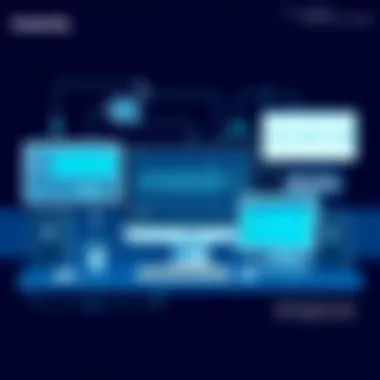

Selecting a dependable platform is just as significant as choosing the right course. Here are three reputable sites that focus on providing quality Audacity education:
Udemy
Udemy has carved a niche for itself in the online education market by offering a wide variety of courses, including an extensive selection of Audacity-related material. Its key characteristic is the comprehensive nature of many of its courses, often tailored to specific skill levels, whether you’re a total novice or looking to refine advanced skills. One unique feature is the abundance of user-generated content, which allows course creators to update materials regularly based on user feedback. This keeps studies relevant to current audio editing trends.
Though content can vary by instructor, the sheer volume of selections means learners have a diverse pool to choose from. However, the downside is that prospective students may have to sift through user ratings and reviews to find the most suitable option, which can sometimes feel like a daunting endeavor.
Coursera
Coursera partners with universities and organizations to offer high-quality courses, typically featuring a more formal academic structure. This platform’s strong emphasis on recognized institutions makes it a trustworthy choice for many users who seek a more rigorous approach. Users receive the benefit of instruction from experienced professionals who often bring extensive industry knowledge into the coursework.
One unique feature of Coursera is the possibility of earning certificates that can be shared on platforms like LinkedIn, enhancing a user’s professional visibility. Contrarily, courses may come at a premium price, and learners may find the pacing less flexible compared to more casual platforms. So, while you might pay a bit more, the credentials earned can be well worth it in the job market.
LinkedIn Learning
LinkedIn Learning offers a broad catalogue of professional development courses, including a variety on Audacity. Its core appeal lies in the straightforward format, enabling users to easily navigate through lessons and pick up skills on-the-go. LinkedIn Learning also features integrated networking opportunities since learners can connect with industry professionals right on the platform.
A stand-out element is that users often explore art direction and project management in conjunction with audio editing, making it a well-rounded choice for various media creators. However, much like Coursera, the subscription model can add up over time; thus, it’s beneficial to evaluate whether the continuous access to educational resources aligns with your learning goals.
In essence, choosing a platform is not just about the courses on offer, but also about aligning your personal learning style and career goals with the educational resources available.
Navigating through free and paid courses and reputable providers creates the groundwork for effective learning in Audacity. With careful consideration, aspiring users can land the education that best fits their needs.
Evaluating Course Quality
In the ever-expanding digital landscape of audio editing, distinguishing the wheat from the chaff when it comes to course quality is crucial. With numerous options available, aspiring users need a roadmap guiding them to the most effective learning paths. Evaluating course quality involves several elements, each contributing to a comprehensive learning experience. By focusing on these specific aspects, learners can not only save time but also ensure they are equipped with the right skills and knowledge to utilize Audacity effectively.
Indicator of Instructor Expertise
One of the fundamental indicators of a course’s quality is the expertise of its instructor. An ideal instructor possesses both practical experience and theoretical knowledge in the field. Look for instructors who have worked extensively with Audacity and have a credible background in audio production or editing.
- Certifications and Credentials: Check if the instructor has any relevant certifications or degrees. This can often provide a layer of reassurance.
- Professional Experience: Does the instructor hold experience in audio editing beyond the classroom? Real-world insights can often enhance the curriculum.
- Teaching Style: A good instructor adapts their teaching style to suit various learning personalities. Reading through available bios or seeing preview videos can shed light on their approach.
Ultimately, a knowledgeable instructor can make a considerable difference in grasping intricate concepts, turning complex topics into manageable ones.
User Reviews and Feedback
User reviews serve as a window into the actual experiences of previous participants. They can significantly inform one’s decision when choosing a course. While numbers are valuable, the depth and specifics of individual feedback are far more telling.
- Star Ratings: A high star rating often reflects satisfaction, but always tread carefully. A few dissatisfied comments may reveal issues that the overall rating conceals.
- Detailed Reviews: Look for comprehensive feedback that discusses both strengths and weaknesses. Are learners able to apply what they learned? Were they met with technical difficulties or a supportive staff?
- Engagement with Reviews: Analyze whether the course provider actively engages with user feedback. A responsive instructor or platform denotes commitment to continuous improvement.
A collection of thoughtful, positive reviews lays a solid foundation, making it clear that the course delivers on its promises.
"Quality education isn’t just about the content; it’s about the connection between instructor and student—an interaction that fosters genuine learning growth."
In summary, evaluating course quality is a step not to be overlooked. By focusing on the instructor’s expertise and sifting through user reviews, students can make informed decisions that will ultimately pave the way for mastering Audacity and enhancing their audio editing skills.
Learning Outcomes and Skills Development
When embarking on the journey to mastering Audacity, understanding the potential learning outcomes and skills development is paramount. Every course provides not just an opportunity to learn, but a structured path to growth in audio editing mastery. Recognizing the learning outcomes means gauging what specific skills you'll gain and how they translate to real-world applications. As aspiring users, it’s crucial to align course content with your personal goals—be it enhancing podcast production skills, diving deep into sound design, or unraveling complex mixing techniques.
In many instances, the skills nurtured through these courses serve not just as tools for immediate tasks but lay the groundwork for future projects and aspirations. Here, we dissect the key areas of learning that Audacity courses typically cover, aiding your decision on which path suits you best.
Basic Audio Editing Techniques
Mastering the basics of audio editing is akin to learning the ropes before scaling the heights. Basic techniques often encompass essential skills such as trimming audio clips, adjusting volume levels, and applying basic effects like fade in and fade out. These are foundational skills that every user must master, regardless of whether you’re working on a podcast, a music project, or managing sound for film.
One practical exercise could be recording a simple voice-over and then applying these techniques:
- Trimming: Cut out awkward pauses or filler words.
- Volume Control: Ensure that your audio doesn't fluctuate unexpectedly, staying consistent throughout.
- Effects: Experiment with fading in/out to create smooth transitions.
By gaining proficiency in these basic techniques, users establish a foothold that allows for confidence in editing larger and more complex pieces. These skills are crucial as they form the building blocks upon which advanced techniques will be built.
Advanced Production Techniques
Once the fundamentals are in your toolkit, it’s time to step up your game with advanced production techniques. This section dives into intricate methods such as sound layering, complex mixing, and automation of effects. Here, users are encouraged to experiment and explore the more sophisticated functions of Audacity.
For instance, attempting to create a multi-layered music track requires you to:
- Layer Different Tracks: Combine guitar, vocals, and percussion.
- Utilize Mixing Tools: Balance levels between different audio sources, ensuring no single track drowns another.
- Automation: Apply and automate effects like reverb or delay at specific points in the track.
Mastering these advanced techniques not only enhances your projects but also opens doors to professional opportunities in the fields of music production, sound design, and audio engineering.
Troubleshooting Common Issues
Lastly, learning to troubleshoot common issues emerges as an often-overlooked but critical skill. Audio editing software, including Audacity, can throw curveballs, whether it's glitches in playback, export issues, or unexpected distortion in recordings. Understanding how to address these hitches proactively saves time and improves overall workflow.
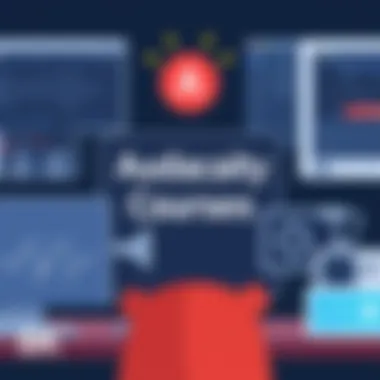

Common troubleshooting steps one should familiarize themselves with include:
- Audio Glitches: Checking your system's CPU load and optimizing performance settings.
- Export Failures: Ensuring file formats are correctly set and that your system has enough disk space available.
- Distortion Issues: Monitoring input levels during recording and ensuring they’re not too high to prevent clipping.
The ability to tackle these problems not only enhances confidence but also fosters an environment where creativity can thrive, knowing you can manage potential setbacks.
Practical Applications of Audacity Skills
Audacity skills can take you places you may not have imagined. In today’s digital world, the ability to handle audio not only enhances your creative endeavors but can also open doors to various career opportunities. It’s no longer just about recording sound; it’s about shaping stories, crafting experiences, and effectively communicating through audio. This section will uncover three primary applications where Audacity shines: podcast production, music editing and mixing, and sound design for video.
Podcast Production
Creating a podcast has become a popular way for individuals and businesses alike to share their messages. With Audacity at your fingertips, the process of producing a podcast turns from daunting to manageable.
- Recording: The first step in podcast production is recording your audio. Sometimes, it’s like baking a cake; the ingredients must be just right. You'll need a good microphone and a quiet space to start with. Audacity allows users to record directly into the software, ensuring clarity and reducing background noise.
- Editing: Once the recording is done, you can easily cut out any mistakes or long pauses. This is crucial for keeping the content engaging. Imagine a conversation that flows smoothly vs. one with awkward silences—listeners can immediately tell the difference.
- Mixing and Enhancing: Adding background music or effects can elevate your podcast. Audacity’s features like equalization and compression enable you to mix tracks seamlessly. It’s where the magic happens, and it can set the tone for the entire podcast episode.
Taking all this into account, if you plan to produce a podcast, honing your Audacity skills can mean the difference between a run-of-the-mill production and a polished, professional-sounding audio experience.
Music Editing and Mixing
Music editing may seem like a niche skill, yet its importance is immense in various industries from gaming to film. Audacity offers robust tools that cater to aspiring musicians, sound engineers, and hobbyists alike.
- Layering Tracks: In music production, layering tracks is fundamental. With Audacity, you can add multiple instrumental layers, harmonies, or vocals as if you're building a beautiful tapestry of sound. It allows you to experiment without the high costs of professional studio time.
- Beat Matching and Tempo Adjustments: Music often requires a consistent tempo. If you're mixing tracks from different sources, Audacity’s time-stretching capabilities come into play, helping you maintain a unified sound.
- Effects and Filters: Want that dreamy reverb or a crisp equalization? Audacity’s extensive library of effects will help you shape the sound to fit your vision. The possibilities are as endless as your creativity.
In essence, mastering music editing in Audacity can lead to stunning results, whether you're looking to create a personal project or collaborate with others in the music scene.
Sound Design for Video
The visual experience often feels incomplete without a good audio backdrop. Sound design is critical in film, advertising, and gaming. With Audacity's tools, you have a great platform to design engaging audio to accompany visuals.
- Creating Audio Effects: If you're making a short film, you might need foley effects—sounds that replicate real-life noises for your scene. Audacity allows you to record and edit these effects easily, turning ordinary sounds into cinematic gold.
- Syncing Audio with Video: Syncing audio to video is crucial, especially in professional works. Audacity can help you manage timing effectively, ensuring that dialogue matches the visuals perfectly, which is imperative for maintaining the viewer’s immersion.
- Voice Overs and Narration: When your project requires a voice-over, Audacity’s editing features can help you refine your narration, remove background noise, and adjust volumes to match your production quality.
If you're venturing into video production, learning sound design in Audacity will equip you with the tools necessary to create high-quality work that is engaging and impactful.
"In the world of audio, the difference often lies in the details. Mastering the software is how you bring your creativity to life."
Maintaining Skills Beyond the Course
When it comes to mastering a tool like Audacity, the learning process doesn't stop once the course ends. Keeping your skills sharp is essential. In the fast-evolving landscape of audio editing, ongoing education is not just a luxury; it's a necessity. Maintaining your skills beyond the course is crucial for various reasons, including adaptability, the pursuit of excellence, and the emergence of new trends and techniques in the industry.
Continuous Learning Strategies
One key to maintaining your skills in Audacity is to commit to continuous learning. This can take various forms, depending on your schedule and interests:
- Online Resources: Websites like YouTube, Reddit, and Wikipedia offer endless tutorials and community forums for ongoing learning. You can find everything from niche techniques to broader concepts to keep you up-to-date.
- Podcasts and Webinars: Tuning into audio-related podcasts or attending webinars can provide you with fresh insights and new perspectives from industry leaders. Engaging with real-time discussions can strengthen your understanding of the evolving landscape of audio production.
- Practice Projects: The best way to cement your knowledge is by applying it. Consider kicking off a personal or collaborative project, or even volunteer for audio editing initiatives. Real-world application reinforces what you've learned and helps in troubleshooting practical issues.
Remember: The essence of learning is growth. Define specific goals, such as editing a complete podcast series or creating sound effects for a short film. Challenge yourself, but also allow for flexibility; the road to mastery is rarely linear.
Community and Networking Opportunities
Engaging with a community can make all the difference in keeping your skills fresh and improving your knowledge. Networking can provide you with exclusive insights, collaboration opportunities, and invaluable feedback. Here are some strategies to consider:
- Join Online Forums and Groups: Engaging with online communities like Facebook groups or subreddits dedicated to Audacity can expose you to various resources. Members often share tips and common pitfalls, allowing you to learn from others' experiences.
- Local Meetups: Many cities have audio production groups that host meetups, workshops, and discussion panels. These can be great for hands-on learning and building connections with like-minded individuals.
- Collaboration with Peers: Working with others on projects can provide mutual benefits. You learn from each other and tackle challenges together, thus reinforcing your skills and knowledge.
To sum up, maintaining your Audacity skills post-course isn’t just about personal development; it’s about being part of a larger community that seeks growth, innovation, and excellence in audio editing. Continuous learning and networking create a synergy that keeps your skills relevant and your passion for audio editing alive.
Culmination
In wrapping up our exploration of Audacity's various courses, it’s essential to focus on a few critical elements that solidify the relevance of this discussion. Understanding the trajectory of your audio editing journey hinges significantly on selecting the right course tailored to your needs. This guide arms aspiring users with detailed insights about different course types and learning outcomes that can truly shape their skill set.
First and foremost, we underscored how hands-on practice is crucial in mastering audio editing. Breaking down complex techniques into manageable tasks sets the tone for real growth. Courses that emphasize practical applications help cement knowledge, making it stick.
Moreover, we delved into the importance of community and networking opportunities available through these courses. Connecting with fellow learners not only enhances the learning experience but also opens doors to collaborative projects that can accelerate improvement. Whether through forums, social media groups, or local meetups, these connections can be invaluable.
One cannot overlook the flexibility of the learning platforms available. From structured classes with expert instructors to self-paced learning on platforms like Udemy, options abound for every type of learner. Choosing a course based on personal learning preferences ensures the content resonates and fosters an engaging growth environment.
Ultimately, developing a strong foundation in Audacity does not merely aid in audio editing; it introduces avenues for unleashing creativity across various mediums—be it podcasting, music production, or sound design for videos. An investment in these courses is an investment in oneself. While the pathway to becoming proficient might seem steep, the right course can make it feel more like a gentle hill, encouraging you every step of the way.
Summary of Key Points
- Hands-on Practice: Engaging in practical exercises is vital for embedding the techniques learned.
- Community Engagement: Interaction with peers boosts motivation and fosters collaborative learning.
- Flexible Learning Options: Various platforms cater to different preferences, ensuring a comfortable learning pace.
- Creative Opportunities: Proficiency in Audacity can unlock varied avenues for creative expression.
"Investing in your audio editing skills through comprehensive courses can shape your future projects and unleash your creativity."
Encouragement for Continuous Growth
As we conclude our detailed look into Audacity courses, it's vital to emphasize the mindset of continuous growth. The world of audio editing is ever-evolving, with new techniques and trends emerging regularly. To keep pace, one must cultivate an attitude of lifelong learning.
Seek out new resources—be it online tutorials, webinars, or forums where practitioners share their insights. Platforms like Reddit often feature discussions around the latest Audacity features and tips, giving you additional layers of knowledge as you progress.
Additionally, consider experimenting with your own projects. Start a podcast, edit a piece of music, or create sound effects for a short video. The hands-on experience will reinforce your learning and spark new ideas.
Overall, stay curious, embrace challenges, and always look for opportunities to expand your understanding. Whether you are a beginner or have some experience, the potential for improvement is as limitless as your creativity.
By continually honing your skills, you will not only enhance your proficiency in Audacity but will also pave the way for unique and impactful audio projects in the future.







