Navigating Client Relationship Software for Success
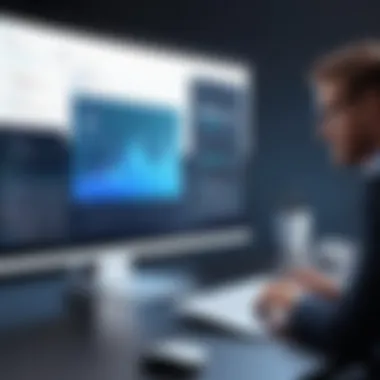

Intro
In today's fast-paced business environment, the ability to nurture and sustain client relationships is paramount. Clients want not just products or services; they seek genuine connections and a tailored experience. Here enters client relationship software, a key player on this battleground. This guide aims to unravel the complex layers surrounding such software, addressing its importance, functionalities, and the best ways to leverage it for optimal performance.
Taking a closer look at client relationship software reveals not just a fancy database, but rather a vital toolkit for modern businesses. Whether you're a large enterprise or a budding startup, understanding the nuances of this software is crucial for any organization determined to increase engagement and foster loyalty.
With technology evolving daily, having a strategic approach to client relationships is no longer optional—it's essential.
App Overview
Navigating through the sea of client relationship apps can seem daunting. However, gaining insight into the core functionalities and benefits can simplify this decision-making process.
Intro to the app and its main features
Client relationship software is designed to streamline interactions between businesses and their clients. At its heart, the app typically offers the following features:
- Contact Management: Centralizing client information, making retrieval easy.
- Interaction Tracking: Keeping a record of all engagements, ensuring nothing falls through the cracks.
- Sales Automation: Automating repetitive sales tasks, thus boosting productivity.
- Reporting and Analytics: Providing tangible data insights to inform business decisions.
These functionalities serve as the foundation upon which businesses build robust relationships with their clients.
Key functionalities and benefits of the app
The benefits of client relationship software stretch far and wide. Here’s what you can expect:
- Improved Communication: Consolidated platforms allow for smoother conversations, whether through email, chat, or other channels.
- Personalization: Data-driven insights enable businesses to tailor communication and offerings.
- Increased Efficiency: Automating mundane tasks frees up time for employees to focus on what really matters—building relationships.
Client relationship management software is not merely a tool; it's a strategy that empowers organizations.
Step-by-Step Walkthrough
To master any app requires understanding how to operate it effectively. Below are the general steps to initiate using client relationship software:
- User Setup: Create individual profiles for team members.
- Import Contacts: Use CSV or integrations to load existing client data.
- Set Up Communication Tools: Integrate email or chat platforms for seamless interactions.
- Customize Dashboards: Personalize the interface to reflect vital metrics.
- Automate Tasks: Schedule follow-ups or reminders to ensure nothing is overlooked.
These guidelines should help beginners get their footing, quickly moving from novice to adept user.
Tips and Tricks
Maximizing the potential of any app calls for expert insights. Here are some nuggets of wisdom:
- Explore all settings to take advantage of customization—personalization can enhance user experience.
- Leverage templates for emails or proposals, saving precious time during high-demand periods.
- Regularly review analytics to make informed business decisions driven by data.
Above all, practice creates improvement.
Common Issues and Troubleshooting
Every app comes with its fair share of hiccups. Here are common issues users might face:
- Slow Performance: This may stem from large data imports or processing heavy information.
- Integration Glitches: Sometimes, syncing with other platforms may not go smoothly.
- User Confusion: Instructions may not always be straightforward, leading to missteps.
Potential solutions include keeping software updated, seeking community support on platforms like Reddit or Facebook, and ensuring a robust understanding of functionalities.
App Comparison
When looking at the client relationship software market, here’s how some renowned apps stack up against each other:
- Salesforce: Known for its comprehensive features and scalability. Ideal for larger enterprises.
- HubSpot: Tailored for small to medium businesses. Focuses on user-friendliness and integration capabilities.
- Zoho CRM: Cost-effective with a myriad of tools for customization. Suits budget-conscious users with specific needs.
When choosing an app, identifying unique selling points will help match the software with your business’s specific demands.
"Understanding the distinct characteristics of each software will empower businesses to select the most strategic solutions that resonate with their goals."
Foreword to Client Relationship Software
In the realm of modern business, client relationship software (CRS) has emerged as a pivotal tool designed to enhance customer interactions and fortify connections. With its capability to streamline operations and manage data effectively, CRS enables businesses to not just maintain clientele but to nurture lasting relationships. The significance of this software cannot be overstated; it is no longer just an auxiliary tool, but rather a cornerstone of effective business strategy.
Definition and Purpose
Client relationship software refers to technology platforms that assist businesses in managing interactions with current and potential clients. These systems consolidate information from various interactions—be it through emails, calls, chats, or social media—into a single coherent database. The purpose of this software is manifold:
- Centralization of Information: All client-related details stored in one place decrease the chance of information getting lost in the shuffle.
- Enhanced Communication: Facilitates smoother and more efficient communications, ensuring no client query goes unanswered.
- Improved Performance Tracking: Provides businesses with insights into client behavior, sales trends, and areas that need improvement.
In essence, client relationship software acts as the backbone of customer service for various industries, making it indispensable for businesses aiming to stay competitive in today’s marketplace.
Importance in Modern Business
The importance of client relationship software in today’s business landscape is magnified by several factors:
- Customer Experience: Nowadays, customers have high expectations for their interactions with businesses. CRS provides tools to personalize experiences, ensuring clients feel valued and understood.
- Data-Driven Decision-Making: With analytics and reporting features, companies can make informed decisions based on solid data rather than gut feeling. This enhances strategic planning and execution.
- Time Management: By automating repetitive tasks, companies can focus their efforts on building relationships and strategizing for growth. Less time spent on mundane tasks means more time for meaningful engagements.
"In an age where customer loyalty is paramount, organizations that leverage client relationship software stand a better chance of thriving in a competitive market."
Key Features of Client Relationship Software


In the rapidly changing landscape of business, effective client relationship software is a cornerstone in establishing and nurturing client interactions. These key features not only streamline processes but also play a crucial role in enhancing the overall customer experience. Understanding the core attributes of this software is essential for any organization aiming to improve client relationships and drive sustainable growth.
Contact Management
At the heart of any successful client relationship strategy is contact management. This feature facilitates the organization and accessibility of client information, allowing businesses to keep all relevant data sorted under one roof. With robust contact management, user can store names, phone numbers, emails, and various correspondence history, creating a complete profile of each client. This repository becomes invaluable for personalizing interactions.
"The handshake is no longer just a sign of goodwill; it's a digital dance where managing contacts plays a key role."
For instance, imagine a small marketing agency handling several accounts. With efficient contact management, the agency can quickly retrieve a client’s past campaign details, understand their preferences, and address their needs more effectively. This instills a sense of reliability and fosters trust between the agency and the client, eventually building long-term partnerships.
Sales Automation
Sales automation is another vital feature that enables businesses to enhance productivity and minimize human error. This encompasses various aspects, including lead nurturing, pipeline management, and automatic follow-ups. By automating repetitive tasks, like sending emails or reminding team members of upcoming meetings, organizations can free up valuable time for their sales teams.
Consider a situation where a sales representative often juggles between numerous deals and client follow-ups. With sales automation, the software can schedule and send reminders, allowing the representative to focus on building relationships rather than managing a never-ending to-do list. The outcome is a more streamlined sales process and improved conversion rates.
Reporting and Analytics
In today’s data-driven world, reporting and analytics features are indispensable. They provide insights into customer behavior, sales trends, and performance metrics. Analyzing this data can help businesses recognize outgoing patterns and adapt their strategies accordingly. Track which products are hot sellers and which ones seem to lag.
A practical example could involve a retail company using reporting tools to analyze customer buying habits during holiday seasons. Such analysis might reveal that prompts sent via email just before the season yield high engagement. This data fosters targeted campaigns that hit the mark.
Integration Capabilities
The ability of client relationship software to integrate smoothly with other tools cannot be overstated. Whether it's connecting with email marketing services, social media platforms, or accounting software, seamless integration allows for a unified view of operations. For instance, integrating with platforms like Facebook allows businesses to track customer interactions emerging from social media campaigns alongside direct sales metrics.
This feature ensures that all aspects of business operations align and work harmoniously, providing a holistic view of client engagement. Businesses can avoid the headache of dealing with disparate systems and instead harness the power of combined insights to execute better strategies.
User-Friendly Dashboards
Lastly, a user-friendly dashboard can make all the difference in how effectively client relationship software is utilized. A well-designed dashboard provides an optical view of essential KPIs, performance metrics, and actionable insights without overwhelming users with complex data.
Imagine a customer support manager checking the dashboard every morning. Finding critical metrics on response times and ticket resolution rates at a glance enables him to make timely decisions and lead his team effectively. A clean and intuitive interface reduces the learning curve, especially for newcomers.
With these features working in unison, organizations can maximize their investment in client relationship software, ensuring they not only meet but exceed customer expectations. In future considerations of software selection, emphasizing these key aspects can lead to a more robust and effective client management strategy.
Types of Client Relationship Software
Understanding the various types of client relationship software is crucial in today’s fast-paced business environment. Each type serves its unique purpose and caters to different business needs. This section dives into the distinct categories of client relationship software, illuminating their features, mplementation strategies, and the specific advantages they provide.
On-Premise Solutions
On-premise software solutions, as the name suggests, are installed directly on a company’s servers and computers. This type gives businesses more control over their data and the software environment. With on-premise systems, you can customize the software with specific features tailored to your business needs.
However, this control comes with drawbacks. The total cost of ownership tends to be higher due to hardware expenses, software licenses, and ongoing maintenance. Security can also become a concern, especially if sensitive client information is not managed effectively. Companies considering this option must weigh the benefits against these potential drawbacks.
- Pros:
- Cons:
- Greater control over data and security.
- Customizable features and functionality.
- No internet dependency.
- Higher upfront costs due to hardware and licenses.
- Ongoing maintenance responsibilities.
- Limited accessibility, often within office premises.
Cloud-Based Options
Cloud-based solutions have risen in prominence, and for good reason. They operate via the Internet, allowing businesses to avoid hefty initial investments in hardware. With a subscription model, companies can easily scale the service as their needs grow. Furthermore, cloud software tends to receive updates automatically, ensuring users have access to the latest features.
On the flip side, being cloud-based means that the reliability of your connection to the internet significantly affects the effectiveness of these solutions. Therefore, businesses need to consider their internet infrastructure when opting for cloud-based solutions.
- Advantages:
- Disadvantages:
- Cost-effective due to the subscription model.
- Easy access from anywhere, enhancing remote work capabilities.
- Automatic updates keep software current.
- Dependent on Internet connection.
- Data security may raise concerns for some organizations.
- Limited customization compared to on-premise solutions.
Industry-Specific Software
This type of client relationship software is tailored to meet the unique needs of particular industries. For instance, a legal firm might use software that provides specific features like document management and compliance tracking that are not typically found in generic CRMs. Thus, industry-specific software can significantly improve efficiency and customer relationships.
Nevertheless, due to the specialized features, businesses might face higher costs when implementing such systems. Moreover, the availability of support and updates can vary based on the developer’s proficiency and focus on the specific industry.
- Benefits:
- Drawbacks:
- Custom features tailored for specific industries increase effectiveness.
- Potential for better compliance with industry regulations.
- Hands-on support from developers who understand industry challenges.
- Higher cost for specialized features.
- Limited flexibility if business needs change out of the industry.
- Compatibility issues with general software options may arise.
In today’s competitive landscape, selecting the appropriate type of client relationship software is critical. It's essential to assess each option's benefits and challenges against business objectives to make informed choices.
Selecting the Right Client Relationship Software
Choosing the right client relationship software isn’t just a checkbox on your to-do list. It’s pivotal for meaningful customer engagement and long-term business success. A well-suited CRM doesn’t just store contact details; it acts as a central nervous system for your customer interactions. Think about it—if your CRM is mismatched with your business needs, it can lead to inefficiencies and a nagging sense of missed opportunities. A thoughtful selection process shouldn’t be rushed. You want to align your software capabilities with your unique business strategy.
Assessing Business Needs
Understanding what your business actually needs is step one in selecting software that doesn’t just tick boxes but actually enhances performance. Take a moment to sit back and reflect. Are you a burgeoning startup eager for insights, or a mature corporation with hundreds of clients?
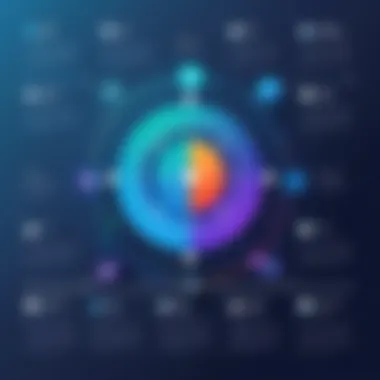

Here are some common areas to consider:
- Size and Scope: Smaller teams might prefer a user-friendly tool with only essential features, while larger enterprises might need robust functionalities for segmentation and reporting.
- Type of Clients: If your clientele encompasses diverse industries, an adaptable solution that can cater to various sectors is crucial.
- Workflows: Look at your current processes. If team members often juggle tasks or hand off responsibilities, a software with automated task assignment can elevate efficiency.
One way to assess these needs is through stakeholder discussions; get input from various departments. For instance, let marketing communicate their desire for detailed customer profiles while sales may focus on pipeline management. This collaborative input avoids a scenario where you end up with a tool that fits no one.
Evaluating Software Vendors
Vetting software vendors is akin to dating before marriage. You want to ensure there's compatibility, reliability, and value. Dive into reviews and testimonials. Check what other users are saying. A promising vendor may seem shiny, but the real stories lie in user experiences.
Key points to assess include:
- Customer Support: Is there reliable support available? Responsive services can be a lifesaver when issues arise. Look for vendors that offer various channels, like chat and phone.
- Trial Periods: Some companies, like Salesforce, provide free trials. Use these opportunities to test drive the software with your team.
- Scalability: As your business grows, your CRM should expand with you, not restrict you.
Don’t be shy to ask too many questions. A good vendor will appreciate your thoroughness.\
Understanding Costs and Budget
Now comes the dollar talk, and this part can often be the sticking point. Every business has a budget, but understanding cost structures is vital. Some CRMs may have a low initial cost but come with hidden fees down the line.
Cost factors to consider:
- Licensing Fees: Are you paying per user or a flat rate for the group?
- Add-ons: Some features may be included in premium packages only. Are those features necessary for your operations?
- Training Costs: Factor in any costs for user training should you choose vendor-led sessions.
- Long-term Investment: Consider total cost of ownership over time, including upgrades and customer support.
In summary, don’t put yourself in a tight corner. A well-thought-out budget can save headaches later on.
Remember, selecting the right CRM is like choosing the best tool for a job; it could determine whether you thrive or merely survive in your customer relationship endeavors.
Implementing Client Relationship Software
Implementing client relationship software can feel like climbing a mountain. There’s a lot to consider along the way, but with a solid plan, the rewards can be well worth the effort. This section provides insights into the critical elements that must be in place for a successful implementation, ensuring that businesses can harness the full potential of these digital tools.
Planning and Preparation
A stitch in time saves nine — especially when it comes to planning for new software. This phase is about laying down the groundwork before diving into the implementation itself. A well-thought-through strategy minimizes disruptions and sets clear expectations.
When examining your current operations, consider the following:
- Business Goals: What are you hoping to improve? Is it customer retention, sales tracking, or perhaps data management?
- Stakeholder Involvement: Engage with staff at different levels for insights. Their feedback will help tailor the implementation to meet actual needs.
- Resource Allocation: Determine your budget and human resources. It’s crucial to know how much time and money can be invested.
Here, clear communication is key. Build a roadmap that everyone understands. This can help prevent any misunderstanding down the line.
User Training and Support
Jumping into a new system without proper training is like trying to drive a stick shift without lessons — chances are, it won't end well. Training is vital for users to become comfortable and competent with the software.
Consider an approach that includes:
- Interactive Sessions: Hands-on workshops can engage users better than dry presentations. Gamifying aspects of training can, at times, help ease the learning curve.
- Documentation and Resources: Create a comprehensive guide that addresses FAQs. Easy access to information can alleviate many user concerns.
Support doesn't end after the initial training. Ongoing support enhances satisfaction and helps resolve issues swiftly. Establishing a helpdesk or dedicated user support team shows users they won’t be left in the lurch.
Change Management Strategies
Change is hard. People instinctively resist it, like a cat avoiding a bath. To smooth the transition, effective change management strategies become indispensable.
Here are ways to help users embrace the new software:
- Clear Communication: Keep everyone in the loop about what’s changing and why. Transparency can ease anxiety.
- Early Engagement: Involve key stakeholders in the planning process. Their input can foster a sense of ownership, making them more likely to support the transition.
- Feedback Mechanisms: Establish channels for users to share their concerns or suggestions post-implementation. Regular check-ins can help address issues before they escalate.
Efforts to manage change thoughtfully can lead to a productive environment that celebrates advancement rather than resisting it.
Implementing client relationship software doesn’t happen overnight. It requires careful planning, thorough training, and the management of change. However, with attention to these aspects, organizations can pave the way to improved client interactions and enhanced business operations. An investment in proper implementation is an investment in future success.
Benefits of Client Relationship Software
Client Relationship Software (CRS) is a game-changer for businesses in today’s fast-paced world. To put it plainly, these tools are like the Swiss Army knife for customer interactions, packed with features that can take any business from mediocre to magnificent. Let’s dive into the core benefits of using such software, exploring how it not only elevates customer interactions but also lays the groundwork for sustainable growth.
Improved Customer Service
First things first, the customer is king—or queen, in some cases. In the realm of client relationship management, understanding and anticipating customer needs is paramount. Client relationship software simplifies this process by centralizing all client interactions in one accessible place.
Imagine a scenario where customer service representatives can pull up an extensive history of previous interactions with a client, including past purchases, preferences, and concerns. That’s right, no more fumbling through emails or notes. Instead, agents can provide a tailored response almost instantaneously, leading to improved customer satisfaction. Additionally,
- Quick Issue Resolution: The ability to resolve issues quickly is critical. Clients don’t want to sit around and wait. A well-integrated CRS can track and manage requests, ensuring timely responses.
- Personalized Experience: Customers increasingly expect companies to know them. Client relationship software allows for deep personalization. With insights from data, businesses can tailor their approaches in emails, calls, or even marketing campaigns.
"Customer service is not a department, it's an attitude."
— A disciplined approach to customer engagement can lead to loyal and returning clients.
Enhanced Sales Performance
Secondly, when it comes to boosting sales, client relationship software can be the ace up one’s sleeve. This software streamlines the sales process in dramatic ways, from lead generation to closing deals. For instance, automating repetitive tasks—like data entry or follow-up emails—allows sales teams to focus on what they do best: connecting with prospects and nurturing leads.
Several powerful strategies emerge from using a CRM, including:
- Lead Scoring: CRS often includes lead scoring features that prioritize prospects based on their engagement level.
- Sales Analytics: These tools provide pre-built reports on sales performance metrics, including conversion rates and average deal size, giving teams insights that inform future strategies.
- Sales Forecasting: With robust analytics, businesses can anticipate future sales trends, enabling better inventory and resource management.


When all these elements come together, remarkable results show up on the bottom line. When sales teams can focus their efforts wisely, it's like hitting the ground running.
Streamlined Communication
Finally, robust communication is critical for any organization striving for success. Client relationship software serves to enhance communication not just within teams but also with clients. Gone are the days of multiple back-and-forth emails that leave everyone confused. Integration features often allow for seamless communication across various platforms.
- Collaboration Tools: Team members can collaborate on client accounts in real-time, sharing notes, setting reminders, or updating tasks so everyone’s on the same page.
- Unified Communications: Many CRMs integrate with email, chat, and even social media platforms, allowing for interactions to happen in a single ecosystem.
- Feedback Loop: The software can automate feedback requests from clients, ensuring businesses stay attuned to their client’s needs and sentiments.
A well-implemented client relationship software opens channels that transcend traditional communication barriers. With everything neatly organized, there’s little room for miscommunication.
In sum, the benefits of client relationship software are manifold. From enhancing customer service and improving sales performance to streamlining communication, the implementation of these tools can drive remarkable results for any business, big or small. It’s the next logical step toward a more efficient and customer-centric operation.
Challenges in Client Relationship Management
Navigating the landscape of client relationship management is no walk in the park. While client relationship software offers numerous advantages, various challenges can impact its effectiveness. Understanding these hurdles is crucial for businesses aiming to maintain a competitive edge. This section explores the specific challenges, offering insight into the complexities faced by organizations.
Data Privacy Concerns
In today's digital age, protecting client data has become paramount. Businesses that collect, store, and process customer information need to consider the implications of data privacy laws such as the General Data Protection Regulation (GDPR) and the California Consumer Privacy Act (CCPA). Failing to comply with these regulations can lead to hefty fines and loss of trust among customers.
Moreover, the more data you store, the greater the risk of data breaches. For instance, many firms opt for cloud-based client relationship software, which, while convenient, can expose sensitive information if not properly secured. It’s vital that businesses implement robust security protocols and regularly update their systems to guard against vulnerabilities. Here’s a checklist to keep in mind:
- Regular Updates: Ensure your software is up to date with the latest security patches.
- Data Encryption: Use encryption to protect data both at rest and in transit.
- Access Controls: Limit access to data on a need-to-know basis.
In summary, prioritizing data privacy can bolster customer confidence and foster long-term relationships, making it a key aspect in any successful client relationship strategy.
User Adoption Issues
Even the most advanced client relationship software can fall flat without user adoption. If team members don’t come on board, all the bells and whistles in the world won’t make a difference. This often stems from inadequate training or the software being misunderstood. People tend to resist change, especially when accustomed to older systems.
To overcome this, businesses need to integrate a comprehensive training program. An effective approach might include:
- Hands-on Training: Use real customer scenarios to demonstrate the tools.
- Ongoing Support: Create a help desk for questions and issues that may arise.
- Incentives: Encourage usage through rewards or recognitions for frequent users.
By investing in user training and engagement, organizations can ensure that their staff not only understands the software but also feels comfortable using it to enhance their daily operations.
Maintenance and Upgrades
Client relationship software, like any other technology, requires ongoing maintenance and periodic upgrades to function efficiently. Neglecting this aspect can lead to system inefficiencies and outdated features, which can hinder performance and user satisfaction. Just imagine – a sleek interface but slow processing speeds can quickly frustrate users.
Furthermore, organizations should be prepared for the compatibility hurdles that can arise during upgrades. Not all features may work seamlessly when you update, which can disrupt workflows. Therefore, here are some best practices:
- Schedule Regular Maintenance: Create a maintenance calendar to regularly check and optimize system performance.
- Beta Testing: Before rolling out upgrades, conduct beta tests with a small user group to catch issues early.
- Feedback Loop: Allow users to provide feedback on performance issues, which can lead to quicker resolutions.
Always remember: Regular maintenance not only assures smooth operation but also extends the lifespan of your software investment.
Future Trends in Client Relationship Software
As businesses evolve, so does the technology that supports them. In the realm of client relationship software, understanding future trends is not just an academic exercise but a necessity. Keeping a finger on the pulse of advancements can make or break a business when it comes to maintaining competitive advantage. Those who master emerging trends can anticipate client needs better and optimize their interactions, which leads to improved satisfaction and loyalty.
Artificial Intelligence and Automation
Artificial intelligence is reshaping the landscape of client relationship software. From chatbots that handle customer inquiries to predictive analytics that inform sales strategies, AI brings efficiency and precision. It’s not just about speed; the nuanced understanding of client behaviors can provide insights that were previously hidden.
Businesses can benefit from AI-driven insights that not only automate repetitive tasks but also personalize communication. For instance, predictive lead scoring allows companies to focus their efforts on high-probability leads, increasing conversion rates. Furthermore, natural language processing (NLP) can analyze customer feedback in real time, adjusting strategies on the fly.
"AI is not just a tool; it’s the compass directing the future of client engagement."
Integration with Social Media
Social media is where conversations happen, and now, with seamless integration of client relationship software, companies can engage with customers where they are most active. Platforms like Facebook, Twitter, and Instagram are not just for branding, but also act as a customer service channel.
For instance, a business can track mentions of its brand on social media, responding quickly to concerns or feedback. This real-time monitoring can create a dialogue between the brand and consumer, fostering a sense of community. Additionally, social media analytics can provide deep insights into consumer preferences, allowing for tailored messaging and targeted marketing strategies.
Enhanced Data Analytics
Data has become the oil of the digital age, and enhanced analytics capabilities in client relationship software empower businesses to mine this resource effectively. With the advent of advanced data visualization tools, companies can now sift through complex data sets and extract actionable insights more intuitively.
Enhanced data analytics can reveal patterns in customer purchasing behaviors, allowing businesses to anticipate future needs or design promotional strategies. Moreover, predictive analytics can help in understanding long-term client value, optimizing marketing budgets by focusing on the most lucrative segments.
By using these advanced analytics tools, businesses can move from simple reactive responses to proactive strategies that drive growth and improve client satisfaction.
In light of these trends, it is clear that the future of client relationship software lies in adaptability and innovation. Businesses willing to embrace these changes will find themselves not only surviving but thriving in a rapidly shifting landscape.
Finale
In wrapping up the discussion around client relationship software, it’s crucial to understand why this conclusion is more than just an end note. It serves as a reflective moment that synthesizes the entire narrative presented throughout the article. Client relationship software isn’t merely a tool; it’s a fundamental component in today’s business ecosystem. When organizations adopt such solutions, they’re not just enhancing their operational abilities, but are carving pathways towards deeper connections with customers.
Summary of Key Insights
Reviewing the essential insights is invaluable for grasping the scope of client relationship software. To recap:
- Versatility: These systems range from cloud-based options to on-premise solutions, catering to varied business needs.
- Feature-Rich Ecosystem: Important features like contact management and analytics capabilities streamline processes and optimize performance, driving sales and improving customer retention.
- Integration Matters: Seamless integration with existing systems, including social media platforms, not only elevates user experience but also maximizes data utility.
"A well-implemented client relationship software is like having an ace up your sleeve; it can significantly change the odds in your favor."
Final Thoughts on Client Relationship Software
Ultimately, the selection and implementation of client relationship software shouldn’t be treated as an isolated exercise. It’s part of a broader strategy, aimed at putting the client at the center of the business. As technology evolves, the businesses that stay vigilant and adaptable—those that embrace AI, automation, and robust analytics—will reap the benefits.
For app developers and even newcomers exploring these options, the future is promising. The landscape of client management will most likely keep morphing, pushing boundaries and expanding possibilities. Effective engagement, enhanced service delivery, and increased efficiency aren't just benefits—they're necessities.





