The Complete Guide to Software Implementation Process


Intro
In today's fast-paced tech environment, the success of any software depends not merely on its design or functionality, but significantly on how well it gets implemented. This process is not just about slapping the code together and calling it a day. Instead, it involves careful planning, execution, and even a sharing of ideas among stakeholders to ensure that everything goes off without a hitch.
Software implementation is a multifaceted journey, filled with various stages, challenges, and opportunities. Understanding this journey is crucial, not only for developers but also for anyone involved in tech projects. Whether you're a seasoned app developer or a beginner trying to get your feet wet, there's valuable insight here for everyone.
So, what can one expect from this guide? We’re diving deep into the stages of software implementation—from initial planning to post-implementation reviews. We'll explore methodologies and discuss best practices that can significantly enhance the overall success of the deployment. You’ll also find useful info on the available tools and frameworks tailored for different implementation scenarios. Moreover, the essence of stakeholder engagement stands tall throughout the discussion; after all, no app thrives in isolation.
Through a balanced mix of practical advice and expert tips, this guide aims to illuminate the path of software implementation, helping you navigate the sometimes choppy waters that lurk beneath the surface. Let’s take this intricate journey together!
Understanding Software Implementation
The significance of understanding software implementation lies in its foundational role in the success of any software system. Implementing a new system is not just a technical exercise; it embodies a series of interwoven processes that influence how effective and efficiently a solution will function within an organization. When people think about software, they tend to envision the shiny new features, but the real work begins once that software is set to roll out. Ignoring the intricate nature of implementation can lead to chaos, missed deadlines, and a myriad of lost opportunities. Therefore, grasping the nuances of this process is crucial for developers, project managers, and end-users alike.
Implementing software involves several layers—from planning and execution to training and evaluation. Each of these layers has its own set of challenges and considerations. Think of it like planting a garden; you wouldn't just toss seeds into the ground without considering soil quality, sunlight, and water. Similarly, understanding software implementation requires careful examination of requirements, timelines, and stakeholder engagement.
Definition and Scope
Software implementation refers to the complete process of integrating a new software application into an organization's operational workflow. This encompasses everything from initial planning and requirements gathering to the testing, deployment, and ongoing support. The scope of software implementation is broad. It includes the technical aspects, such as system design and coding, as well as the human factors, like change management and user training.
The complexity only increases as businesses try to harmonize their existing infrastructure with new solutions. The classic challenge is balancing the unique needs of the user base while adhering to budget constraints. In practical terms, effective software implementation involves a holistic understanding of both the technical and social dynamics.
Importance of Implementation
Implementing software successfully is paramount to achieving desired outcomes. Here’s what’s at stake:
- Higher Efficiency: A well-implemented system can streamline processes and eliminate redundancy, leading to improved productivity.
- User Satisfaction: If users struggle with a poorly implemented system, their productivity drops, and frustration mounts. Training and support contribute to satisfaction levels, directly impacting performance.
- Return on Investment (ROI): An effective implementation means that organizations can harness the benefits of the software, maximizing their investment and minimizing wasted resources.
- Adaptability to Change: In a world where technology evolves rapidly, organizations need to be agile. A robust implementation plan helps prepare staff for changes and reduces resistance.
Ultimately, understanding software implementation provides clarity on what makes or breaks the success of deployment. Each element connects to another within the framework. No detail is too small, as the ripple effects can be expansive.
The Implementation Process Overview
The implementation process in software development is not just a mere step; it's the backbone that supports everything else that follows. This aspect is incredibly important, as it sets the tone for how software will be utilized, perceived, and ultimately, accepted within an organization. Getting it right can mean the difference between a smooth rollout and a series of roadblocks, which can be daunting.
Understanding the process of implementation offers multiple benefits. First, it creates a roadmap for all involved, preventing potential miscommunication between developers and stakeholders. When everyone knows the steps involved, it mitigates the risks of misunderstandings or unmet expectations. Plus, clarity around each stage of implementation helps in maintaining the timeline, thus conserving valuable resources.
Among the numerous considerations is the awareness that implementations are seldom straightforward. Each organization has its unique challenges, stakeholders, and environments, which can affect the execution of the project. Therefore, assessing the specific elements of the organization ahead of time can be instrumental in devising a tailored strategy that aligns with its goals.
"A successful implementation hinges on thorough planning and clear communication."
Stages of Implementation
The stages of implementation represent crucial milestones in the journey of integrating new software into existing systems. Generally, these stages are broken down into several steps, each addressing specific tasks and responsibilities. To keep it simple, one might think of these stages like the layers of a cake: each layer supports the next, and removing any one of them can compromise the entire structure.
- Planning and Preparation: This initial stage involves understanding the specific needs of the organization. It could include gathering input from various departments, identifying necessary functionalities, and conducting preliminary research into what software solutions are available.
- Configuration and Development: This stage sees developers customizing or building the software according to the stipulations set in the planning phase. It could be akin to sculpting; developers carve out the essential features that meet distinct needs, iteratively refining the software based on ongoing feedback from test users.
- Testing: Once the software is developed, it enters the testing phase. Here, the goal is to ensure the software runs smoothly without bugs. This might involve different types of testing, such as unit testing and acceptance testing, to catch issues before rolling it out to end users.
- Deployment: This is the stage where the new software is actually implemented in a live environment. Attention to detail is paramount, ensuring all equipment is functioning and all team members are briefed on how to utilize the software effectively.
- Post-Deployment Evaluation and Maintenance: After deployment, it’s crucial to monitor the software’s performance. Gathering feedback from users not only helps identify potential issues but also underscores areas for improvement.
Key Documentation
In every implementation phase, documentation plays a crucial role, serving as a helpful guide for both the development team and stakeholders. Proper documentation encapsulates everything that has been achieved and serves as a reference point throughout the project.
Here are some essential types of documentation to consider:
- Project Charter: A foundational document that outlines the project scope, objectives, and stakeholders involved. It acts like a compass, directing the project towards its intended goals.
- Requirements Specification: This outlines what the software is supposed to accomplish. By clarifying every detail, teams can avoid misunderstandings later down the line.
- Technical Documentation: This provides insight into the inner workings of the software, including architecture diagrams, API documentation, and software development kits (SDKs). It’s essential for future maintenance and troubleshooting.
- User Manuals: Well-structured user manuals can greatly benefit end users by guiding them on how to use the new software effectively.
- Feedback Logs: These logs are invaluable during the evaluation phase, helping to consolidate user experiences and refine the software accordingly.
Incorporating thorough documentation into the implementation process not only facilitates better understanding among team members but also helps ensure that decisions made throughout the process are well-founded and verifiable.
Planning for Implementation
Effective planning forms the backbone of any successful software implementation. It is here that you lay the groundwork for the entire project, ensuring all team members know what to expect and what is expected of them. Without sufficient planning, even the most promising software can flop like a fish out of water, wasting time and resources that are hard to come by.
Requirements Gathering
Gathering requirements isn’t just about asking users what they want. It’s about diving deep into their workflows, understanding their pain points, and identifying opportunities for improvement. Capturing these requirements requires a mix of interviews, surveys, and observation. This multifaceted approach allows project managers to pinpoint what features to prioritize.
For instance, say you're implementing a customer relationship management system for a sales team. If you only skim the surface by asking about basic features like "likes to track customer interactions," you might miss crucial details such as integration with email services or mobile access requirements. The devil is in the details, and specifics can spell the difference between success and failure.
Setting Objectives
Setting clear objectives can steer your project like a compass in the wilderness. Objectives act as guideposts, helping you measure success at every stage of the implementation process. Without them, you can easily find yourself wandering off course, unsure of whether you're on the right track. Objectives should be
Specific
Measurable
Achievable
Relevant
Time-bound
This ensures that each objective can be realistically pursued and evaluated.
For example, instead of setting a vague goal like "improve user experience," a proper objective could be stated as, "Increase user satisfaction ratings by 20% within the first six months post-implementation." This clarity can drive focused efforts and easily evaluate whether those efforts pay off.
Risk Assessment
Risk assessment might sound a bit daunting, but it’s akin to wearing a seatbelt in a car; it’s a safety measure you shouldn’t overlook. Every software implementation carries its share of risks—technical glitches, project delays, or even resistance from users. Identifying these risks ahead of time allows teams to develop mitigation strategies.
Consider implementing a new project management tool across an entire department. Risks could include the learning curve for staff, system downtime, or even budget overruns. By identifying these potential hazards early, teams can proactively address them, perhaps through pilot testing or robust training programs.
"The best way to predict your future is to create it."
– Abraham Lincoln
The End
In summary, planning for software implementation is not just about filling out a checklist; it’s an ongoing process that requires careful consideration of numerous factors. From gathering requirements and setting clear objectives to performing diligent risk assessments, each element works together to form a blueprint for success. Remember, a well-crafted plan can turn uncertainty into clarity, paving the way for a smoother implementation journey.
Choosing the Right Methodology
Selecting the appropriate methodology is pivotal in the process of software implementation. It dictates how phases such as planning, development, and testing unfold. The choice can have far-reaching effects on project success, influencing timelines, budgets, and ultimately, user satisfaction.
An effective methodology sets the tempo for the entire project, providing a roadmap that guides teams through the intricate dance of implementation. Every project is unique; hence, it’s essential to weigh various factors before making a decision. These include project scale, team experience, stakeholder involvement, and specific business needs.
Waterfall vs. Agile Approach
The Waterfall approach follows a linear sequence, resembling a cascading waterfall. Each phase must be completed before the next begins. This sequential method thrives in projects with well-understood requirements. For example, in building a payroll software for a client with clear specifications, this method can ensure precise deliverables and structured timelines.
Pros of the Waterfall method include:
- Clear phases make tracking progress straightforward.
- Well-documented phases can ease future maintenance.
- Potential for lower project variations due to clear scope at the start.
However, its rigidity can lead to issues. If requirements change mid-course, adapting can be cumbersome.
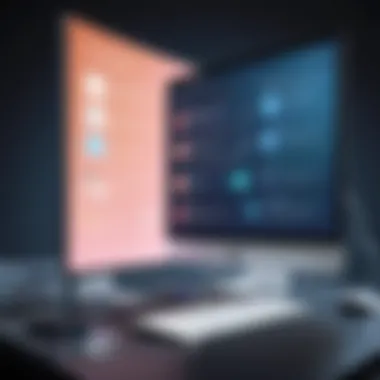

On the flip side, Agile is akin to a jazz band where improvisation is key. This methodology allows for iterative development through short cycles called sprints. Continuous feedback fosters collaboration among stakeholders, enhancing flexibility and responsiveness. When developing a mobile application where user feedback is crucial, Agile can quickly accommodate changes based on that interaction.
Key benefits of Agile include:
- Enhanced adaptability to changing requirements.
- Frequent releases permit early detection of issues.
- High user engagement fosters satisfaction and loyalty.
Each approach has its merits, ultimately depending on the project context and goals.
Iterative Process Models
Iterative models, such as the Spiral model, embrace a cyclical approach rather than a one-time journey. Projects are developed in repeated cycles, incorporating iterative refinements based on feedback from previous cycles. This suits complex projects where user needs evolve over time.
In the Spiral model, four key phases repeat:
- Planning – Requirements are determined and risks assessed.
- Risk Analysis – Analyze potential risks to create strategies for mitigation.
- Engineering – Develop the software incrementally based on previous feedback.
- Evaluation – Test and solicit feedback from users, ensuring alignment with expectations.
This model’s cyclic nature promotes continuous improvement. For instance, if a team develops a healthcare app, they might start with the patient management feature, gather user feedback, and iterate on it before tackling the next key feature.
"The best software is built on constant feedback; it’s how you turn good ideas into great solutions."
Iterative process models are particularly impactful when user requirements are uncertain at the outset. They cultivate a culture of collaboration and growth, consistently refining the product until it meets or surpasses expectations.
Development and Customization Stage
The Development and Customization Stage plays a crucial role in the process of software implementation. It is where the ideas and plans birthed during the previous stages start morphing into tangible software solutions. This phase, often regarded as the heart of the implementation process, is where coding, configuration, and design choices come together to create a product that meets the unique needs of the organization.
Addressing specific elements during this stage is important for several reasons. First and foremost, it is the point where the integration of tailored features can either set the software ahead of the curve or leave it trailing behind competitors. When developers take the time to understand not only the functional requirements but also the business context, they can customize features that provide more than just surface-level solutions. It’s akin to tailoring a suit versus buying off the rack; the custom fit ensures the outcomes align with the user's needs.
Furthermore, focusing on the Development and Customization Stage can lead to substantial benefits. Effective coding practices, solid user interface designs, and continuous testing can help to mitigate bugs and enhance usability. Essentially, this stage is not merely about writing code; it’s about creating a user experience that resonates.
Coding Practices
Coding practices are the backbone of any successful software development project. Successful coding is about more than just functionality; it’s about maintainability and scalability. Developers ought to adhere to specific standards to ensure clarity and efficiency. Here are key practices that can make a world of difference:
- Consistent Naming Conventions: Using meaningful and consistent naming for variables and functions helps others (and future you!) to understand the code at a glance. Rather than naming a variable , consider something more descriptive like .
- Version Control: Utilizing tools like Git enables teams to manage changes systematically and facilitates collaboration. It also acts as a backup, giving developers the ability to revert changes effortlessly.
- Commenting and Documentation: Comprehensive comments alongside robust documentation can bridge the gap between developers and end-users. This practice is particularly advantageous for onboarding new team members or when handing off a project.
- Code Reviews: Regular peer reviews help catch potential issues early and foster a culture of collaboration.
"Good coding practices resemble a well-oiled machine; each component functions harmoniously to achieve a common goal."
User Interface Design Considerations
User Interface (UI) design is an often overlooked yet critical part of the software development process. A well-designed UI can make a user’s journey through an application not just functional but enjoyable. Firstly, a clean and intuitive interface can lead to higher user satisfaction, while an overcrowded or confusing layout can deter users from engaging altogether.
Key considerations for effective UI design include:
- Consistency Across the Application: Elements like buttons, fonts, and colors should be uniform throughout to help users establish familiarity quickly.
- Responsive Design: Nowadays, users access software from a variety of devices; ensuring that the UI adapts seamlessly to different screen sizes is non-negotiable.
- User Feedback Mechanisms: Incorporating prompts that provide users with immediate feedback on their actions can greatly enhance the user experience. For instance, highlighting fields that have been successfully completed or throwing an error message with suggestions can guide users effectively.
- Accessibility Standards: Designing with accessibility in mind opens the software to a broader audience. Ensuring that screen readers can interpret the UI or implementing color contrast ratios can make a significant difference.
In summary, the Development and Customization Stage is much more than mere code. It's the stage that bridges the gap between technology and users, and getting it right is pivotal to the success of the software implementation journey.
Testing the Software
Testing the software is a pivotal phase in the software implementation process. It acts as a critical checkpoint to ensure that the solution not only meets the desired requirements but also functions reliably under varying conditions. Skipping or skimping on testing can lead to catastrophic issues, from minor bugs to major malfunctions that could derail a project entirely. Thus, it’s vital for developers and project managers alike to understand the comprehensive layers involved in testing.
Types of Testing
There are various types of testing that can be employed, each serving its unique purpose within the broader context of the implementation process. Here are a few significant types to consider:
- Unit Testing: This is the bedrock of software testing which examines each component or module in isolation. It ensures that individual parts function correctly before they integrate into the larger application.
- Integration Testing: Once unit tests are completed, integration testing assesses how these individual units work together. It's essential for identifying interface defects and ensuring seamless data flow among components.
- System Testing: This form tests the entire system as a whole against the specified requirements. It simulates real-world scenarios to gauge the software’s functionality and performance.
- User Acceptance Testing (UAT): Often viewed as the final frontier, UAT involves real users who verify that the software meets their expectations and demands. It’s critical for ensuring that the application is ready for deployment.
- Performance Testing: This kind of testing focuses on how the system performs under load. It helps measure responsiveness and stability under various conditions, which can be paramount for user satisfaction.
Incorporating a range of testing methods provides a robust safety net that can catch a multitude of potential issues before the software reaches its end-users.
Feedback Mechanisms
Integrating effective feedback mechanisms into the testing process is equally crucial. These mechanisms play an integral role in refining the software based on user input and performance evaluations. Here are some strategies:
- Surveys and Questionnaires: After conducting User Acceptance Testing, gathering structured feedback via surveys can provide insights into user experiences and perceived functionality.
- Bug Tracking Tools: Utilizing platforms like JIRA helps in logging issues encountered during testing, allowing for systematic follow-ups and fixes.
- Focus Groups: Engaging small groups of target users can deliver qualitative insights about the software experience. Their observations may reveal usability problems that may not emerge in scripted testing.
- Analytics Tools: Post-deployment, leveraging tools like Google Analytics can monitor user interactions with the software. This data can guide further updates and improvements.
Effective testers should maintain an open line of communication with users, as their input can dramatically enhance user satisfaction and software agility.
In summary, robust testing underlines the integrity of the software implementation process. By employing diverse testing methodologies and establishing reliable feedback mechanisms, organizations can ensure that the final product is both functional and user-friendly.
Deployment of Software
Deploying software is that crucial step where all the planning, development, and testing come together and the product is finally put into action. It’s often said that deployment is the moment of truth, as it transforms a project from a mere idea into a functioning application used by real people. Within this framework, successful deployment can offer significant benefits, such as enhancing user experience, optimizing operational efficiency, and solidifying return on investment for businesses.
Deployment Strategies
When embarking on the deployment journey, several strategies can be adopted, depending on the project’s unique characteristics and end user requirements. Some common strategies include:
- Big Bang Deployment: This method involves releasing the entire software all at once. It can seem appealing for its simplicity, but it carries risks if not executed properly.
- Phased Deployment: Here, the new software is gradually introduced. This allows teams to manage potential issues incrementally
- This is particularly useful in larger organizations, reducing risks and allowing for adjustments based on user feedback.
- Pilot Deployment: In this strategy, the software is first released to a small group before a full rollout. This approach can help identify any significant hitches early on, ensuring a smoother experience for the wider audience.
Each of these strategies comes with its own set of advantages and drawbacks. For instance, while a big bang approach may accelerate deployment time, it could result in chaotic situations if users encounter severe bugs. Phased deployment, on the other hand, may take longer but often results in a more stable rollout.
Best Practices for Go-Live
The go-live date is often met with excitement and anxiety – it’s a culmination of efforts that leads to user interaction with the software. To ensure success, consider the following best practices:
- Comprehensive User Training: Familiarizing users with the new software before it goes live. Training sessions can bridge the gap between expectations and actual experiences.
- Backup Plans: Always have a rollback plan in case of significant troubles. Restoration should be seamless to avoid extended downtimes.
- Constant Monitoring: Post-deployment, keep an eagle eye on the system. User activity, performance metrics, and error logs are critical in quickly identifying issues.
- Feedback Loops: Create channels that encourage users to report their experiences. This input can be vital for immediate improvements and future updates.
A successful launch isn't just about the software; it's about ensuring users are equipped and the systems are primed for optimal performance.
Post-Implementation Evaluation
After the dust settles from the software deployment, it’s time to assess how well things are going. The post-implementation evaluation isn't just a tick-the-box affair; it’s a vital component that shapes the future trajectory of your software project. This stage sheds light on what’s working, what’s not, and how to pivot if necessary. By rigorously evaluating both the technical performance and user experience, organizations set themselves up for sustained success.
This evaluation typically involves two major components: performance metrics and user adoption assessment. Each is a lens through which the software’s effectiveness can be scrutinized, helping stakeholders make informed decisions moving forward.
Performance Metrics
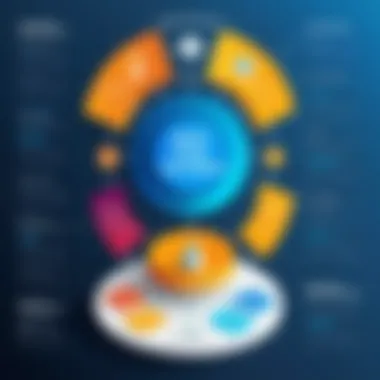

Performance metrics can be thought of as the yardstick for your software's operational efficiency. They provide concrete data on how well the software meets the predefined objectives by focusing on measurable outcomes. Some common metrics to consider include:
- System Uptime: The percentage of time the system is functional, indicating reliability.
- Response Time: How swiftly the software delivers results after a user inputs a command. This helps gauge user satisfaction.
- Error Rate: The frequency of errors encountered by users, providing insight into the software’s stability.
- Throughput: The volume of tests or tasks the software processes in a given timeframe, indicating its capability under load.
In assessing these metrics, don’t just look at raw numbers. Context matters. Understanding workload during time periods, user behavior, and even external factors like network conditions can impact these metrics. As a result, forming a narrative around these numbers becomes essential for stakeholders to grasp the real-world performance of the technology they’ve invested in.
"Measuring performance isn’t just about the number – it’s about understanding the story behind it."
User Adoption Assessment
Next up is user adoption assessment, which can often be the make-or-break point for a software implementation. The most sophisticated tool is only as good as its users. Gathering qualitative and quantitative data regarding user engagement helps assess how well the software has been embraced. Key aspects to assess include:
- User Satisfaction Surveys: Regular feedback from users can highlight pain points or features they love. This helps developers refine future iterations of the software.
- Training Engagement: Not all users embrace new technologies equally. Monitoring how many users participate in training can give insights into the potential hurdles for adoption.
- Usage Analytics: Evaluating who is using the software, how often, and which features are most popular can create a clear picture of user behavior and comfort.
Understanding user adoption can inform future updates and potential redesigns, ensuring that the software continues meeting users' needs as they evolve. Ignoring this aspect can lead to wasted resources and missed opportunities for valuable improvements.
In summary, the post-implementation evaluation stage is crucial for continuous improvement. By closely monitoring performance metrics and user adoption, organizations are better positioned to tweak and optimize their applications for even greater success.
Continual Support and Maintenance
In the realm of software implementation, continual support and maintenance serve as the bedrock for not just survival, but fostering a nurturing environment for the software to flourish. The importance of having robust support systems is akin to having a safety net; it ensures that users can navigate through potential pitfalls without much fuss. Maintaining software isn’t just about fixing errors that crop up; it involves regular assessments and updates that contribute to the overall longevity and relevance of the solution.
One can't stress enough how benefits like improved performance, enhanced security, and user satisfaction stem from consistent maintenance practices. This ongoing support encompasses two critical facets: updating software and addressing user queries. Each of these components plays a vital role in sustaining the software’s effectiveness and user trust.
"Software, like a garden, requires regular tending to grow and bear fruit."
Updating Software
Updating software stands as a cornerstone in the realm of continual support. The tech landscape is marked by ever-evolving standards and user needs. Outdated software is a ticking time bomb; it not only risks security vulnerabilities but also hampers usability. The best practice here is to set a regular schedule for updates, whether it be weekly, monthly, or quarterly.
Updates can take several forms:
- Security patches: These are crucial, as they protect users' data and enhance resilience against cyber threats.
- Feature enhancements: Upgrades that add new functionalities or improve existing ones keep the software fresh and competitive.
- Bug fixes: These are necessary to address any glitches that users might encounter, ensuring a smoother user experience.
The key here is effective communication with users about what each update entails. This transparency fosters trust, showing users that you care about their experience and security.
Addressing User Queries
Engagement does not end at deployment; rather, it should shift into a proactive approach in addressing user queries. Users will inevitably have questions or face challenges while navigating the software. Therefore, a responsive support system is paramount.
Key considerations for addressing user queries include:
- Multi-channel support: Offering various channels like chat, email, or even social media ensures users can reach out through the method that suits them best.
- Knowledge base: Creating a comprehensive repository of FAQs, troubleshooting guides, and tutorial videos can empower users, enabling them to solve simple queries without external help.
- Feedback loops: Regularly soliciting feedback can provide insights into common challenges and areas of improvement. This interaction not only aids in bettering the product but also builds a rapport with the user community.
Common Challenges in Implementation
Each step of the software implementation process is a dance of complexities that many organizations face. These challenges, if not addressed appropriately, can hinder the overall success of a project and create a domino effect of issues. This section focuses on common hurdles encountered during implementation, shedding light on the specific elements, benefits, and considerations related to overcoming these obstacles.
Resistance to Change
Resistance to change is perhaps the most significant challenge during software implementation. Often, employees are set in their ways. They are used to their old habits and routines. Change, by its very nature, breeds discomfort. This is particularly true in established organizations where long-standing processes have become part of the workplace culture. When introducing new software, the reluctance to adapt can stem from a fear of the unknown or dissatisfaction with the prospect of learning something new.
Addressing resistance is crucial for a smooth transition. One effective approach is fostering an open dialogue between stakeholders and team members. When employees understand the reasoning behind the change and see the potential benefits, they're more likely to embrace it. Training programs tailored to different skill levels can demystify the new systems and reduce feelings of trepidation.
The key to mitigating resistance might be summed up in a simple phrase: "Involve them early." Engaging employees early in the process through workshops or feedback sessions helps to alleviate fears. When they feel their voices matter, they're more inclined to champion the new tools.
"Change is hard at first, messy in the middle, and gorgeous at the end."
Resource Constraints
Resource constraints can significantly impact the implementation process, often leading to delayed timelines and subpar outcomes. These constraints might involve both financial limitations and a scarcity of skilled personnel. Finding the right balance between allocating resources effectively and ensuring project success is crucial.
For instance, if an organization is strapped for cash, it might attempt to cut costs by hiring less experienced staff or opting for less capable solutions. Unfortunately, this can backfire, resulting in poor software performance and additional long-term expenses due to fixes and adjustments.
Addressing resource constraints requires meticulous planning. Before embarking on an implementation journey, conducting a thorough resource audit is invaluable. This means assessing not just the financial aspects, but also analyzing the skills available in the current workforce.
Consideration of alternative resources is equally important. For instance, leveraging cloud-based solutions can help to alleviate some immediate financial pressure by reducing the need for extensive infrastructure investments. Supplementing the team with skilled contractors for critical phases might also be a remedy when in-house expertise is lacking.
Tools and Frameworks for Software Implementation
In the intricate maze of software implementation, the right tools and frameworks serve as your compass, guiding you through each twist and turn of the process. They are not just accessories but crucial elements that can significantly influence the outcome of the implementation journey. With so many options on the market, knowing what tools to lean on can drive productivity, enhance collaboration, and streamline operations.
The importance of these tools cannot be overstated. A robust project management software keeps all tasks organized, ensures deadlines are met, and promotes accountability among team members. Conversely, effective collaboration tools foster strong communication, reduce misunderstandings, and promote a cohesive work environment. Let’s unpack these components more closely.
Project Management Software
Project management software is akin to the backbone of your implementation strategy. It acts as a central hub where tasks, responsibilities, and timelines converge. These tools often come packed with features such as task allocation, deadline tracking, and milestone setting, which can contribute immensely to successful implementations.
Benefits of Project Management Software:
- Enhanced Organization: It provides a clear picture of who’s doing what and when, eliminating the guesswork and potential chaos.
- Real-Time Updates: Changes to tasks can be communicated instantly, keeping everyone in the loop.
- Reporting Features: Some platforms allow for generating reports on progress and resource allocation, which aids in decision-making.
When selecting project management software, consider factors like ease of use, scalability to accommodate future needs, and integration capabilities with other tools that your team may already use.
Collaboration Tools
In software implementation, those involved don’t always sit across from each other in the same room. This reality has made collaboration tools essential. These platforms, such as Slack or Microsoft Teams, provide a virtual space that can keep communication flowing seamlessly.
Key Considerations for Collaboration Tools:
- User-Friendliness: A tool that feels clunky will likely see less adoption, so prioritize ease of use.
- Integration Capabilities: Look for options that can mesh well with your project management software and any other existing systems.
- Features: Consider whether you need just basic messaging features or more advanced functionalities like video conferencing or file sharing.
Communication often underpins the success of a project. Relying on effective collaboration tools can help avoid unnecessary miscommunication, maintaining momentum even when the team is physically apart.
Effective implementation blends organization with open communication, and the right tools and frameworks are your allies in achieving that blend.
Selecting the right combination of project management and collaboration software ultimately leads to more informed decision-making, better tracking of progress, and a greater likelihood of bringing your software project to fruition successfully.
As the landscape of software development evolves, staying abreast of emerging tools and frameworks will ensure that teams remain agile and responsive to changes in the implementation process.
Engaging Stakeholders


Engaging stakeholders isn’t just a nicety; it's a necessity when it comes to the realm of software implementation. Stakeholders come with a diverse range of perspectives and expertise—these can significantly shape the direction, functionality, and eventual success of the project. When stakeholders feel involved, they are more likely to lend their support and contribute valuable insights that enhance the whole process. Participation builds a sense of ownership, leading to better user acceptance down the line.
Stakeholders can be categorized broadly into several types. This includes end-users who will interact with the software daily, project sponsors funding the initiative, and the IT department facilitating the implementation. Each group holds unique knowledge, preferences, and expectations that, when properly tapped into, create a rich tapestry of information beneficial for decision-making.
Moreover, by engaging stakeholders early in the process, potential roadblocks can be identified and addressed before they snowball into bigger issues. Shouldering this awareness helps in minimizing resistance to change, which is often a considerable challenge in software projects. This can lead to smoother transitions, ultimately saving time and resouces.
Key Benefits of Engaging Stakeholders:
- Gathering Diverse Insights: Different stakeholders provide varying viewpoints that support a more comprehensive understanding of needs and challenges.
- Enhancing Buy-In: When stakeholders feel heard, they are more likely to champion the project.
- Problem Identification: Involving stakeholders allows for identifying potential issues early on.
Considerations:
- Time-Intensive: Engaging stakeholders can prolong the planning phase, as it requires meetings and discussions.
- Potential Conflicts: Varying interests can lead to disagreements that must be managed with care.
"When everyone plays a part, the final product sings a better tune."
Identifying Key Stakeholders
The process of identifying key stakeholders is a foundational step in engaging them effectively. Start with a straightforward approach: build a list of individuals who are directly affected by the software implementation. Consider the following categories:
- End Users: These are the people who use the software daily. Their input is crucial in determining the user interface and features.
- Managers and Executives: They provide strategic direction and approve budgets. Their buy-in is often essential for project momentum.
- IT Staff: Those who will support and maintain the system post-implementation need to be kept in the loop regarding technical specs and requirements.
- Customers or Clients: For software development aimed at external clients, their requirements and feedback can drive essential features.
Once you've outlined who the stakeholders are, prioritize them based on their influence and interest levels. This prioritization will guide the extent and nature of engagement with each group.
Communication Strategies
Once stakeholders are identified, communication becomes paramount. Crafting effective communication strategies ensures that everyone stays informed and engaged throughout the implementation process.
Here are some strategies that organizations can adopt:
- Regular Updates: Use newsletters or email bulletins to provide ongoing updates on project progress.
- Feedback Channels: Establish methods, such as surveys or suggestion boxes, for stakeholders to share thoughts and concerns.
- Workshops and Meetings: Organize sessions where stakeholders can express their opinions, ask questions, and engage directly with project teams.
- Personalized Communication: Tailor messages to different stakeholder groups. Executives may prefer high-level summaries, while end users might benefit from detailed, usability-focused discussions.
Any communication should aim to be transparent and constructive. Making stakeholders aware of challenges can foster an environment of trust and collaboration.
Heather, project manager at a software firm, once said, "A well-informed stakeholder is less likely to feel blindsided by complications. They can be part of the solution rather than just observers."
The Role of User Training
User training plays a pivotal role in the success of software implementation. It is a bridge connecting technical capabilities and user readiness, ensuring that individuals can effectively leverage new systems. If a software solution is introduced without adequately preparing its users, even the best-designed software can fall flat. Training equips users with the skills needed to navigate new interfaces, understand features, and ultimately use software to enhance productivity. When users are comfortable and confident, they tend to utilize the software more efficiently, fostering a culture of acceptance rather than resistance.
Key aspects to consider about user training include:
- Tailored Content: Training should be designed specific to the user's role in the organization. For instance, a finance team might need different training around a software than a marketing team.
- Delivery Methods: The methods for training can vary widely—from in-person workshops to self-paced online courses. Consider what's feasible and effective for your organization.
- Follow-up Resources: Ongoing support material such as documentation, tutorials, and FAQs are important for reinforcing the training. They help users when they encounter challenges months after the initial training.
"Training is not a one-off event; it's a continuous journey of learning and improvement."
Developing Training Programs
Creating an effective training program involves careful planning. It’s not just about presenting information; it’s about ensuring that users can grasp and apply what they learn. Start by conducting a needs assessment to identify knowledge gaps in your team. This can involve surveys, individual interviews, or even reviewing past feedback on software issues.
Once you identify what needs to be taught, factor in the following:
- Content Creation: Develop a curriculum that details topics to cover. Utilize a variety of formats such as videos, slides, and hands-on practice sessions to cater to different learning styles.
- Pilot Testing: Before rolling out the program fully, run a pilot session. Solicit feedback and make necessary adjustments to ensure that the final program runs smoothly.
- Trainers: Select individuals who not only understand the software well but also possess the ability to teach effectively. A strong trainer can make a world of difference in how the material is received.
Evaluating Training Effectiveness
Assessing the effectiveness of training programs should never be an afterthought. Continuous evaluation helps in refining future training and ensures that users are indeed benefiting from it. There are several ways to evaluate whether a training program hit the mark:
- Feedback Mechanisms: Immediately following training, gather feedback through surveys or discussion forums. Ask users about what they found helpful, what could have been clearer, and any topics they felt were missing.
- Performance Monitoring: After implementation, observe how users interact with the software. Are they completing tasks efficiently? Are they using all features? Performance metrics can give insight into user adoption and training success.
- Long-term Follow-ups: Some skills may take time to develop. Schedule follow-up sessions months after the original training to refresh knowledge and encourage continued improvement.
Case Studies of Successful Implementation
Exploring case studies of successful software implementation sheds light on practical applications of principles discussed earlier in the guide. These real-world examples encapsulate the complexities of deployment and offer valuable insights. They illuminate how various organizations navigated their unique challenges and leveraged their specific contexts to enhance overall effectiveness in implementation.
Through these case studies, readers can perceive not just the strategies employed, but also the tangible results that followed. They underscore the importance of tailored approaches, reinforcing that no cookie-cutter methods exist in software deployment. Each organization's journey imparts lessons that can be broadly applicable across different scenarios, regardless of size or industry.
Industry-Specific Examples
Delving into industry-specific examples provides distinct perspectives on how software has been effectively implemented in diverse fields. For instance:
- Healthcare: A regional hospital integrated an electronic health record (EHR) system, which streamlined patient data access and improved overall care coordination. The process began with thorough requirements gathering, followed by iterative training sessions for staff, ensuring all users were comfortable with the new system. Post-deployment feedback highlighted a 30% increase in patient satisfaction surveys, evidencing the system’s positive impact.
- Retail: A well-known retail chain embraced an inventory management software solution designed to enhance supply chain efficiency. By analyzing purchase patterns through data analytics and customer feedback, the retailer customized the software according to specific operational needs. This resulted in reduced stock-outs and improved sales forecasting, leading to significant cost savings and increased profitability.
- Education: An online education provider revamped its learning management system (LMS) to facilitate better interaction between students and instructors. They implemented gamification features and optimized user interfaces through student feedback. The enhancement led to a remarkable rise in course completion rates by 40% due to improved engagement methods.
Lessons Learned
Engaging with these case studies yields crucial lessons that can influence future software implementations:
- Tailored Approaches are Key: One size fits all rarely applies in software implementation. Adapting solutions to fit organizational culture, user needs, and operational specifics can radically influence outcome success.
- Continuous Feedback Loops: Establishing mechanisms for user feedback during all phases of implementation ensures systems remain aligned with user expectations, fostering smoother transitions.
- Investment in Training: Ensuring comprehensive training can make or break user adoption. Practical, hands-on sessions tend to yield better acceptance rates than standard one-off tutorials.
- Emphasizing Stakeholder Engagement: Case studies consistently show that when stakeholders, including end-users, are engaged and invested in the implementation process, the overall outcome improves significantly. This can manifest in better buy-in and cooperation, minimizing resistance.
- Measurable Outcomes: Clear metrics must be defined and tracked throughout the implementation process. Identifying key performance indicators beforehand can direct focus and bolster post-implementation assessments, ensuring that the software achieves its intended impact.
"Learning from others' experiences helps avoid the pitfalls they encountered, providing a roadmap for success."
Future Trends in Software Implementation
In the fast-paced world of technology, understanding future trends in software implementation is like having a compass in a dense fog. It equips businesses and developers with foresight, allowing them to navigate the murky waters of innovation. Knowing what’s on the horizon can help teams prepare, allocate resources wisely, and align their strategies with emerging shifts. This section discusses pivotal elements, advantages, and key considerations regarding future trends in the realm of software implementation.
Artificial Intelligence in Implementation
Artificial Intelligence (AI) is not just a buzzword; it’s a transformative force. As it continues to evolve, integrating AI into software implementation processes is becoming imperative. From enhancing user experiences to providing better insights through data analysis, the benefits are extensive.
For instance, AI can streamline requirements gathering by analyzing historical data and user feedback, thus offering more informed suggestions. Moreover, it plays a crucial role in automating testing phases, allowing for faster and more efficient detection of bugs or inconsistencies. The capacity to learn from patterns can also optimize project management, ensuring tasks are prioritized according to urgency and impact.
Several key aspects to keep in mind include:
- Scalability: AI tools can adapt to varying workloads, making them suitable for both large enterprises and smaller startups.
- Cost-Efficiency: Though initial investments might seem hefty, long-term savings from reduced personnel needs and minimized errors can be significant.
- User Insights: AI analyzes user interaction patterns and preferences, allowing for rapid adjustments that can increase user satisfaction.
"The future of software is not just code; it’s intelligence that learns, adapts, and improves continuously."
Automation and Streamlining Processes
Automation marks another cornerstone in the evolution of software implementation. By automating repetitive tasks, teams can focus on high-level problem-solving and creative tasks, thereby accelerating the entire process.
More than just saving time, automation lays the groundwork for consistency and quality. When new features roll out, automated processes can ensure that they meet predefined standards without excessive manual intervention. This not only reduces the likelihood of errors but also enhances the overall product quality.
Key benefits of focusing on automation include:
- Enhanced Productivity: Tedious tasks are handled by machines, allowing developers to engage in more meaningful work.
- Improved Quality Assurance: Continuous monitoring and automated testing help maintain high standards throughout the software lifecycle.
- Faster Deployment: With processes streamlined, companies can push updates and improvements swiftly, improving overall customer satisfaction.
In summary, as we look toward the future, embracing advancements like AI and automation is not just advisable; it’s essential. They empower teams to implement software efficiently, adapt to changes seamlessly, and deliver robust solutions that meet the ever-evolving demands from users and markets alike.







