Designing Highly Interactive Websites for User Engagement


Intro
Creating highly interactive websites is an art and science that requires a keen understanding of user behavior and preferences. In today's digital world, it's not enough for a webpage to just look good; it must actively engage users and provide seamless navigation. Interactivity can make all the difference between a site that users visit once and one that turns visitors into loyal patrons.
This guide will cover essential design principles, user engagement techniques, and the technological innovations that drive exceptional user experiences. We'll delve into various strategies to create interactive features and discuss how these elements affect user retention. A significant aspect we’ll touch on is the role of responsive design in ensuring that interactivity is not compromised across devices. By looking at several case studies, this article aims to furnish developers and content creators alike with a practical toolkit for enhancing website interactivity.
App Overview
In the realm of web design, several apps and tools cater to developers seeking to make their sites more interactive. Understanding the capabilities of these apps can significantly streamline the development process.
Preamble to the app and its main features
One standout utility in this field is Adobe XD, a powerful app designed for creating interactive prototypes. It stands out with features like:
- Real-Time Collaboration: Multiple users can work on a project simultaneously, which speeds up the feedback loop.
- Prototyping Tools: Effortless switching between different design states to visualize how interactivity will feel.
- Design Systems: Facilitates consistency across projects with reusable styles and components.
Key functionalities and benefits of the app
Adobe XD not only allows you to mock up an interface but also enables you to integrate user feedback into the design process. This makes it invaluable for creating user-centered designs. It supports various formats, allowing you to present your work in formats stakeholders can easily understand, thus elevating the overall user experience.
Step-by-Step Walkthrough
Getting started with Adobe XD is a straightforward process. Follow these simple steps to create your first interactive prototype:
- Download and Install Adobe XD: Start by visiting the official Adobe website and download the software.
- Create a New Project: Launch the app and select 'New Project'. You can choose from preset sizes or define your own dimensions.
- Design Your Screens: Use the tools provided to draw shapes, add text, and incorporate images.
- Add Interactivity: Select the object you want to make interactive, then add a link to another screen or state.
- Preview Your Prototype: Use the preview feature to test and interact with your prototype as a user would.
By following these steps, you'll quickly grasp how to navigate Adobe XD and start designing engaging interactive experiences.
Tips and Tricks
To leverage Adobe XD fully, consider these expert tips:
- Utilize Keyboard Shortcuts: Learning the shortcuts can drastically improve your efficiency.
- Explore Plugins: These can extend functionality and streamline your workflow.
- Cross-Platform Sharing: Don't forget to share your prototypes across different devices to gather diverse user feedback.
Common Issues and Troubleshooting
As with any software, issues can arise. Here are common troubles users encounter:
- Slow Performance on Large Files: If the app lags when working with a large file, try optimizing your asset sizes or restarting the app.
- Linking Issues: If your interactions aren’t working, check the links and ensure they’re correctly connected.
- Export Problems: When exporting, ensure you select the appropriate format for your audience or stakeholders.
Solutions to these issues often involve simple steps:
- Restart the application
- Check settings
- Consult the community forums on Reddit for additional insights.
App Comparison
While Adobe XD shines in many areas, it's essential to understand how it contrasts with its competitors like Figma and Sketch:
- Collaboration: Figma leads in collaborative features due to its cloud-based nature.
- Learning Curve: Adobe XD may prove more user-friendly for those already familiar with other Adobe products.
- Integrations and Plugins: Figma and Sketch, for example, offer broader plugin ecosystems for added functionality.
Ultimately, each tool has unique strengths worth noting. Depending on your project requirements, one app might be more suitable than the others.
Conclusion
In summary, crafting highly interactive websites involves understanding the nuances of both technology and user experience. With tools like Adobe XD at your disposal, building a user-friendly interface is more manageable than ever. Whether you're a seasoned developer or just starting, honing your skills in these areas is critical for designing engaging digital landscapes.
Understanding Interactivity on the Web
In today's fast-paced digital landscape, the way users interact with websites significantly influences their overall experience. Getting a handle on interactivity is not just about making a site look good; it's about creating a dynamic environment where visitors feel engaged and valued. When interactivity is done right, it opens the door to stronger connections between users and content.
Defining Interactivity
Interactivity is the heart and soul of a thriving website. It refers to the various ways users can engage with content, shaping their experience through actions, choices, and feedback. Think of it as a dialogue rather than a monologue. Instead of passively consuming information, users actively participate—clicking buttons, filling out forms, or navigating through animations. Interactivity can be as simple as a user hovering over an image to reveal additional information or as complex as real-time chat support.
It's crucial to recognize that interactivity isn't just a flashy add-on. It encompasses a wide range of elements:
- Navigational Structures: Menus, tabs, and links that guide users effortlessly through a site.
- Forms and Input Fields: Allowing users to submit feedback or inquiries, and customizing their experience.
- Media Engagement: Videos, quizzes, and interactive graphics that invite users to connect in a more personal way.
By laying out a clear definition of interactivity, developers can better strategize their approaches when building or revamping a site.


Why Interactivity Matters
The significance of interactivity cannot be overstated. It’s often the difference between a site that lingers in anonymity and one that becomes a staple in users’ online habits. Here are some core reasons why interactivity matters:
- Enhanced User Engagement: When users can interact with content in meaningful ways, they are more likely to stay longer on the site, reducing bounce rates. Studies show that sites with interesting interactive elements retain users six seconds longer than static sites.
- Improved Usability: By allowing users to navigate through a website intuitively, interactive components create a smoother, more enjoyable experience.
- Personalized Experiences: Interactivity allows for customized content that meets individual user needs. For instance, an e-commerce site could use dynamic filters, letting users choose their preferences instantly and drill down to products that matter most.
- Positive Brand Perception: A website that incorporates thoughtful interactivity is often perceived as more innovative and user-friendly. This can foster trust and encourage users to return.
In sum, interactivity is not just an add-on feature; it’s essential for crafting a website that resonates with users and keeps them coming back for more. Just like a trusty old pair of shoes, the user experience should be comfortable, engaging, and perfectly suited to the journey at hand.
Key Elements of Highly Interactive Websites
Creating a website that encourages active engagement from users isn’t just a nice idea – it’s critical in today’s fast-paced digital world. Internet users are like cats with laser pointers. They need stimulation and interactivity to keep their attention. This section delves into various vital elements that contribute to the interactivity of websites. From understanding user needs to employing visual engagement techniques, each component plays a significant role in shaping a robust user experience.
User-Centric Design
Understanding User Needs
At the heart of any successful website lies the understanding of user needs. If you don’t know what your visitors seek, your site may as well become a ghost town. By pinpointing user expectations, a designer incorporates features that resonate with the audience. Knowing whether users are looking for information or something more specific shapes design choices that cater to those needs directly.
User research methods like surveys and interviews help in gathering insights. Some might say that it's the bread and butter of designing interactive experiences. Notably, this approach is beneficial as it not only aligns the website with user desires but also builds user trust. However, the flip side includes constant reassessment. User needs can shift over time, and keeping pace requires dedication.
Creating Personas
Creating personas is another strategy that complements user-centric design effectively. Personas represent archetypes of your target audience, distilled from research data. These fictional characters embody key characteristics of user segments, aiding designers in envisioning who they’re designing for.
The main advantage of employing personas is that they make the design process more focused. When designers think about Ruth, a busy mom racing against time, or Alex, a tech enthusiast seeking cutting-edge features, they can customize the experience accordingly. There’s a unique feature to personas—they not only guide design but also influence marketing strategies. On the downside, if personas are based on incorrect data, there’s a risk of misdirecting the design effort altogether.
Responsive Layouts
Adaptive vs. Fluid Design
Responsive layouts are crucial, as users access websites across various devices. This section distinguishes between adaptive and fluid design—a differentiation that resonates with modern web development practices. Adaptive design uses fixed layouts that adjust to specific screen sizes. If a user is on a smartphone, the site rearranges itself according to preset dimensions.
Fluid or liquid design, on the other hand, uses percentages based on the viewport width, stretching and shrinking the layout dynamically. This approach can serve well in creating a seamless experience, though it requires meticulous planning to ensure content remains readable. The challenge lies in balancing between adaptability and flexibility; knowing when to use each design style can greatly influence user satisfaction.
Importance of Mobile Optimization
Mobile optimization stands as a non-negotiable in today’s web landscape. With increasing numbers of users resorting to their smartphones, websites need to load quickly and be easy to navigate on smaller screens. Ignoring mobile optimization is like throwing cold water on your audience; they simply won’t stick around. Factors such as fast load times and intuitive touch controls directly affect engagement and retention.
Moreover, optimizing for mobile must include accessibility features. A website that’s easy to use for folks with disabilities will broaden your audience and improve overall usability. While mobile optimization can be resource-intensive, the payoff in user engagement and loyalty makes it an endeavor worth pursuing.
Visual Engagement Techniques
Utilizing Color Theory
Color theory isn’t just for artists—it’s essential for web designers looking to evoke emotions and guide user actions. Colors can elicit various feelings, create atmospheres, and ultimately drive interactions on websites. For instance, a call-to-action button that’s bright red might compel users to click it, while pastel colors could ease the user experience for a soothing effect.
The key characteristic of employing color theory is understanding the psychology behind colors. This knowledge can transform mundane web pages into captivating experiences. Nonetheless, misusing colors can lead to confusing or even negative user perceptions. It's important to test colors with a segment of your audience to gauge effectiveness before fully implementing them in a design.
Comparison of Typography Choices
Typography choices can either make or break a website’s readability. Selecting the right fonts is essential; they communicate the brand’s tone and impact user perceptions. Contrast plays a vital role here as well. Pairing a bold headline typeface with a lighter body text can create pleasing aesthetics while ensuring legibility.
A distinguishing feature of typography is its ability to guide users through content. Clear hierarchy in text helps users navigate effortlessly through sections. However, opting for overly complex fonts may backfire by causing misunderstandings and a frustrating experience. Remember that clarity should never take a backseat to style when it comes to typography.
Interactive Features to Incorporate
In the current digital landscape, the need for interactive features on websites cannot be overstated. They not only captivate users but also drive engagement and facilitate seamless navigation. Incorporating interactive elements can enhance the user experience significantly, making the website not just a place to visit but rather a space where users feel involved and invested. Whether it’s through forms, animations, or gamified elements, these features inject a level of dynamism that is required in today’s web design. This section explores core interactive features that every website should consider integrating to boost functionality and make the user journey more pleasant.
Interactive Forms
Dynamic Form Elements
Dynamic form elements can transform the dreary task of filling out a form into a more engaging experience. The key characteristic of these elements is their adaptability; they can change based on user input. For instance, if a user selects "Yes" on a question, additional relevant fields pop up, providing a guided experience. This personalized approach not only decreases user frustration but also increases completion rates, making it an effective tool for gathering valuable data.
One unique feature of dynamic forms is their potential for reducing cognitive overload. Users are presented only with fields that are relevant to their choices, making the process feel simpler and faster. This guided functionality is a popular choice, especially in scenarios like lead generation forms or registration processes. Nevertheless, a careful balance must be maintained to ensure that the form doesn’t become overly complicated through excessive dynamic behavior.
Real-Time Validation
Real-time validation is another critical aspect of interactive forms that vastly improves usability. The defining characteristic here is the immediate feedback given to users as they fill out fields. Rather than waiting until the form is submitted to discover errors, users can correct issues on the spot, leading to fewer abandoned forms and better data accuracy.
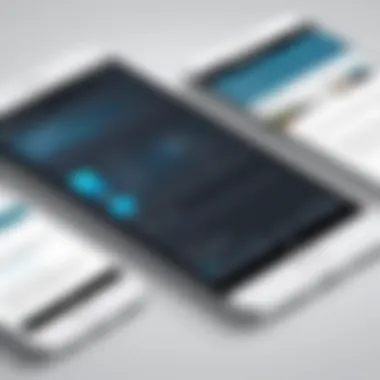

This feature stands out for its ability to create a smoother user experience. One unique advantage is that it instills confidence in users; they know they are providing the right information as they go along, which can be particularly helpful in sensitive forms like payment details. However, excessive alerts can also become annoying, so striking a balance is vital for maintaining user engagement.
Animations and Transitions
Micro-Interactions
Micro-interactions are the subtle animations or feedback elements that occur during user interaction. For example, when a user hovers over a button and it slightly changes color or size, that’s a micro-interaction in action. Their significance lies in enhancing the user experience by providing instant feedback and visual cues. They make the interface feel more alive and engaging, rather than static.
The key attribute of micro-interactions is their ability to create a narrative without overwhelming the user with large design changes. For instance, in e-commerce sites, a small animated heart when clicking "add to wishlist" can lead to a more joyful and interactive shopping experience. However, if overused, these tiny animations can confuse users or slow down the site, so moderation is crucial.
Purpose of Loading Animations
Loading animations serve a critical purpose in maintaining user engagement. When users encounter a loading screen, a well-designed animation can alleviate frustration by visually indicating that the system is processing their request. The defining feature of these animations is their ability to keep the users informed about the status of their actions, which can help reduce user bounce rates.
An effective loading animation not only informs but entertains. A unique advantage of using creative animations is the potential for brand reinforcement; they can reflect the tone and identity of the brand, creating a memorable experience. However, it’s essential that these animations do not last too long. Long waiting times, even with engaging animations, can lead to user fatigue.
Gamification Strategies
Integrating Game Mechanics
Integrating game mechanics into non-game contexts can significantly increase user engagement. This strategy is built around the concept of action and reward, tapping into users' intrinsic motivations. A defining characteristic is that elements like points, leaderboards, or challenges create a sense of achievement among users.
These game mechanics can drive users to interact more with the content, making them feel as though they are engaged in a fun and competitive activity. For instance, an educational platform might use quizzes that reward users with points for right answers, motivating them to keep learning. However, overemphasis on gamification can dilute the content focus, leading to distractions rather than enhancing user experience.
Rewards and Progress Tracking
Rewards and progress tracking play significant roles in sustaining user motivation. By giving users tangible indicators of their advancement, such as badges or progress bars, they are encouraged to continue engaging with the material or services offered. The key characteristic here is the visibility of progress, helping users understand how close they are to achieving their goals.
One unique advantage of effective rewards systems is the increased user loyalty it cultivates. Users are more likely to return to a platform if they know their efforts are recognized and rewarded. Conversely, if the rewards system feels arbitrary or disconnected from user actions, it can lead to confusion and disengagement. Thus, careful structuring is necessary to keep the system enticing without feeling like a chore.
Technological Innovations Supporting Interactivity
In today's digital landscape, interactivity isn't just a feature; it's a cornerstone of user engagement. As users expect more from their online experiences, the underlying technologies must evolve to meet these demands. Innovations in this space enable developers to create dynamic experiences that encourage active participation rather than passive consumption. These technological advancements not only enhance usability but also promote a sense of connection and investment in the user's journey.
JavaScript Frameworks
When it comes to creating interactive websites, JavaScript frameworks play a pivotal role in shaping user experiences. They streamline the development process, empowering developers to focus more on enhancing functionality rather than getting bogged down by the basic structure of an application.
React vs. Angular
React and Angular are heavyweights in the JavaScript arena, each boasting its unique strengths. React, backed by Facebook, is prized for its component-based architecture, making it an excellent choice for building reusable UI components. This modularity allows developers to maintain and scale applications efficiently, reducing time-to-market. On the other side, Angular, developed by Google, shines with its two-way data binding feature, which simplifies updating the UI in response to data changes.
Choosing between them often comes down to specific project needs. If your team favors flexibility and speed, React tends to be the more favorable option. However, Angular's rich toolset and strong opinionated structure can be beneficial for larger teams looking for a cohesive framework.
Vue.js and Its Benefits
Vue.js stands out as an approachable framework for those seeking simplicity without sacrificing functionality. Its progressive nature allows developers to adopt its features incrementally. This adaptability is a strong selling point, particularly for small to medium projects or for teams just dipping their toes into modern JavaScript frameworks.
One of Vue's notable characteristics is its ease of integration with other projects and libraries, which grants it versatility. This means developers aren’t tethered to using Vue for the entirety of their stack; it can simply enhance existing applications without a complete overhaul.
Progressive Web Apps (PWAs)
Progressive Web Apps represent a paradigm shift in how applications interact with users. They combine the best of web and mobile apps, offering a seamless user experience across devices.
Characteristics of PWAs
PWAs are inherently reliable, fast, and engaging. They utilize service workers to provide offline capabilities and push notifications, making them a solid choice for retaining user engagement even in less than ideal connectivity conditions. The key characteristic of PWAs is their adaptability: they load quickly regardless of the device's performance. Given the increasing variety of devices in use, this aspect is particularly beneficial.
Advantages Over Traditional Websites
The advantages of PWAs over traditional websites are plentiful. From the user’s perspective, PWAs can be added to the home screen, enabling a native app-like feel without the need for installation from an app store. Furthermore, they typically have lower data consumption and faster performance.
For developers, PWAs reduce the need to maintain separate codebases for web and mobile applications. This consolidation not only saves time but also ensures consistency across platforms, ultimately enhancing user experience.
APIs for Dynamic Content
APIs are the backbone of creating interactive experiences, allowing web applications to communicate with external systems and services effectively.


Fetching Data Asynchronously
Fetching data asynchronously is a game-changer in user experience design. By loading data in the background while the user continues navigating the site, applications can offer a smoother experience devoid of disruptive loading states. Notably, this capability minimizes perceived latency, making the experience quicker and more responsive.
The concept of asynchronous calls is crucial in today's applications, allowing essential content to load dynamically without necessitating a full page refresh. This keeps users engaged and enhances overall satisfaction.
Using RESTful Services Effectively
RESTful services provide a systematic way of accessing web resources. Using them effectively can optimize interactions significantly. By structuring APIs to follow REST conventions, developers create easy-to-understand and predictable patterns for working with data. RESTful services leverage stateless communication, making interactions efficient and scalable.
The beauty of using RESTful APIs lies in the simplicity and maintainability of code, giving developers a robust toolset while minimizing complexity. This is essential for developing interactive websites that require real-time data exchanges and responsiveness to user actions.
Understanding these technological innovations can significantly enhance the user experience your website offers. Keeping pace with these advancements is key to maintaining a competitive edge in an increasingly interactive digital space.
Assessing Interactivity Impact
In the realm of web development, the effectiveness of interactive websites hinges on the measurement of their impact on user engagement. Assessing interactivity is not merely a checkbox on a project list; it is crucial for understanding how users interact with a site. This section delves into various means of evaluating interactivity, emphasizing the benefits of user feedback mechanisms and analyzing retention rates, which are pivotal aspects in enhancing user experience.
User Feedback Mechanisms
Collecting User Experience Surveys
User experience surveys serve as a cornerstone in the evaluation of interactive components. These surveys are designed to gather insights directly from users, highlighting their needs, frustrations, and suggestions. By adopting user experience surveys, developers can tap into real-time feedback, providing a rich source of information that is often more telling than any impersonal analytics tool.
One of the key characteristics of these surveys is their ability to pinpoint specific areas needing improvement. Respondents can express how they feel about the site's usability, ease of navigation, and overall satisfaction. This direct line to user sentiments is a beloved approach among developers who aim for continuous optimization.
However, like everything else, user experience surveys come with their own set of limitations. A unique feature of these surveys is their dependence on users being willing to provide feedback. Sometimes, users may rush through surveys or skip questions altogether, potentially skewing the results. Thus, it’s essential to design surveys that are concise yet comprehensive to ensure quality feedback.
Analyzing Engagement Metrics
Engagement metrics offer invaluable insight into how users interact with a website. This analytical method focuses on quantitative data, such as the time spent on specific pages, click-through rates, and session durations. They provide a clear picture of what’s working and what’s not, allowing developers to make informed decisions.
The attractiveness of analyzing engagement metrics lies in their objective nature. Unlike user surveys, which can vary based on individual perceptions, metrics deliver hard data. This often makes it a popular choice. A unique feature of these metrics is their ability to reveal trends over time. For example, if the bounce rate increases on a page, developers can investigate the design or content to pinpoint why users are leaving prematurely.
However, the disadvantage lies in the need for context. Numbers alone may not reveal the full story. It’s prudent to combine quantitative data with qualitative feedback for a well-rounded understanding.
Retention Rates and User Loyalty
Defining Key Performance Indicators
Key performance indicators (KPIs) are the metrics that set the framework for evaluating success in retaining users. Within the context of interactive websites, KPIs must be aligned with defining what interactivity means for specific projects. As such, KPIs may relate to the frequency of visits, user engagement levels, or even specific conversion rates linked to interactive elements.
From a strategic standpoint, KPIs offer a playing field for comparison. Developers can track the effectiveness of specific interactive elements against set benchmarks, allowing for timely adjustments in design or structure. The unique feature of KPIs is that they can be customized based on the target audience. This tailored approach makes it a practical choice for assessing user loyalty among different demographic groups.
Nonetheless, a reliance on KPIs can sometimes lead to decision-making that prioritizes numbers over user satisfaction. This common pitfall highlights the importance of balancing quantitative data with qualitative insights to ensure a thoughtful approach.
Tracking Behavioral Patterns
Tracking behavioral patterns dives into the nitty-gritty of user actions on a website. This method looks beyond surface-level interactions to provide deeper insights into how users navigate and engage with interactive elements. This is not just about clicks; it’s about understanding the user journey.
One of the critical characteristics of tracking behavioral patterns is the capacity to identify anomalies and opportunities within user engagement. For instance, monitoring how users interact with gamified elements can shed light on the features that draw users back repeatedly. It’s a strategy gaining traction, as it allows developers to respond proactively to user needs.
However, it is not without challenges. One of the drawbacks of this approach is the potential for information overload. With large volumes of data available, developers must sift through valuable insights from irrelevant information. Thus, employing analytical tools that filter and highlight key patterns becomes essential for making sense of the data.
"Measuring interactivity is not merely an option, but a necessity in today’s digital landscape. The more we understand user behavior, the better we can serve their needs."
Overall, assessing the interactivity impact is a multi-faceted approach that combines qualitative and quantitative methods. It enables developers to create a more engaging and responsive user experience, ultimately enhancing user satisfaction and loyalty. To excel in designing interactive websites, one must embrace these evaluative approaches and continuously iterate based on findings.
Best Practices for Future-Proof Websites
As the digital landscape continues to evolve at a rapid pace, the concept of future-proofing has become crucial in web design. For developers and content creators alike, implementing best practices ensures not only relevance in the present but also adaptability for the challenges that lie ahead. Websites that are designed with forethought in sustainable and continuous improvement practices stand a better chance of meeting user expectations and technological advancements.
Organizations that invest in these best practices can expect enhanced user experience, reduced technical debt, and a stronger brand reputation. Below are some key components that contribute to successful future-proof websites.
Sustainable Design Practices
- Implementing Accessibility Standards
Implementing accessibility standards is no longer a choice; it’s a necessity. By adhering to guidelines like the Web Content Accessibility Guidelines (WCAG), developers create sites that everyone can use, including individuals with disabilities. This not only broadens the user base but also fulfills ethical and legal responsibilities.
A key characteristic of accessibility standards is their focus on inclusivity. By integrating features such as text alternatives for non-text content, keyboard navigation, and adaptable layouts, websites become usable for people from various backgrounds and abilities. This practice is not only beneficial for compliance but also fosters greater user loyalty.
However, the unique feature of establishing an accessible website is that it often requires extra effort in the initial design and testing phases. This can slow down the launch timeline, yet the long-term benefits often outweigh these initial investments. Ending up with a site that users can navigate easily is worth the extra legwork. - Optimizing Load Times
Load time is a critical factor in user experience and search engine rankings. An effective website should load within a few seconds; otherwise, users are likely to click away. Optimizing load times involves several strategies, including image compression, efficient coding practices, and using Content Delivery Networks (CDN).
The major attribute of this practice is its influence on user retention. Studies have shown that users have little patience for slow-loading websites. A speedy site significantly improves user satisfaction and overall engagement rates.
One challenge here is that ongoing optimizations may require constant performance monitoring and adjustments. However, incorporating these measures is key to keeping up with evolving technology and user behaviors, ensuring that the site remains competitive.
Continuous Improvement Strategies
- Utilizing A/B Testing
A/B testing involves comparing two versions of a web page to determine which performs better in terms of user engagement and conversion rates. It’s a practical approach that glean insights into user preferences and behavior. The core trait of A/B testing lies in its data-driven paradigm, allowing teams to make informed decisions based on evidence rather than assumptions.
Utilizing A/B testing is beneficial because it provides tangible insights into preferred design elements or content types while minimizing risks. The unique feature is that it can be applied to a multitude of site aspects—such as layout, color schemes, and call-to-action buttons—offering a well-rounded view of what resonates best with users. On the downside, it requires consistent analysis and adaptation, which can be resource-intensive. - Incorporating User Suggestions
Feedback from users is invaluable. Incorporating suggestions means actively listening and adapting based on what users want or require from the website. It's not just about hitting the target audience; it’s about listening to them, too. A key characteristic of this practice is that it fosters a community-driven design, establishing a sense of ownership among users.
Taking user suggestions can be beneficial as it creates a feedback loop that enhances user satisfaction, leading to higher retention rates. The challenge, however, lies in managing conflicting suggestions from diverse user groups. Balancing these preferences without diluting the overall user experience can be tricky but is essential for long-term site success.
"Websites designed with intent and foresight not only meet current user expectations but also anticipate future needs, thus becoming lasting digital assets."
In summary, adopting these best practices is vital for keeping websites relevant and engaging. Future-proofing should not be an afterthought but rather an integral part of the design process, ensuring that users always have the best experience possible.







