Essential Literature for User Interface Design Mastery


Intro
As the digital landscape evolves rapidly, understanding user interface (UI) design becomes crucial for application developers and designers alike. This comprehensive guide shines a spotlight on influential literature that has shaped UI design as we know it today. The aim isn't just to scratch the surface; rather, we want to dig deep into the theories, methodologies, and practices that can transform one’s approach to creating user-friendly applications.
With so many resources flooding the market, it can be overwhelming to identify which books truly provide value. This guide filters out the noise by presenting a curated selection of essential reads, each with its unique take on UI design principles. Whether you're just starting or have years of experience under your belt, the insights drawn from these texts can significantly enhance your understanding and practice.
From foundational theories to contemporary advancements, here, we aim to present a well-rounded view of the essential literature in UI design. It's about enriching your knowledge and evolving your design practice in alignment with changing user expectations and technological advancements.
"Books are a way to keep the conversation going. They not only educate but also inspire new ideas and practices."
Through this exploration, our readers can expect to discover key themes resonating through various works, ranging from classic foundational texts to the latest innovations in user experience design. Each selected book will be illuminated with key concepts, practical applications, and a discussion on its relevance to today's UI challenges.
So, let’s embark on this journey to better user experiences, one page at a time.
Understanding UI Design
In the realm of technology and digital interaction, understanding user interface (UI) design is pivotal. UI design is not merely about aesthetics; it encompasses how users interact with software or applications, ensuring that the experience is intuitive and pleasing. By focusing on UI, developers and designers can create environments that support user needs, leading to enhanced satisfaction and efficiency.
Effectively, UI design acts as a bridge between human needs and digital solutions. A thoughtfully designed interface considers the users' behaviors, motivations, and the context in which they use an application. This can mean anything from the layout of a webpage to the way buttons respond when clicked. The more seamless the interaction, the more likely a user is to engage with an application again.
One important aspect of understanding UI design is recognizing its direct impact on business success. A well-crafted user interface can turn a potential user into a loyal customer. By improving usability, companies often see higher conversion rates and customer retention.
Here are some elements to consider in UI design:
- Consistency: Ensuring that design elements are uniform throughout the application is key to not confusing users.
- Feedback: Users should receive immediate and clear feedback for their actions, helping them know if they are on the right track.
- Accessibility: Designing an interface that everyone can use, regardless of ability, is critical in today’s diverse world.
The benefits of understanding UI design extend beyond creating good-looking applications. It also fosters a user-centered approach that can lead to innovative solutions to complex problems.
"Design is not just what it looks like and feels like. Design is how it works." – Steve Jobs
The importance of UI in technology is underscored by the ever-evolving digital landscape. As new devices and platforms emerge, the principles of UI design must adapt. This makes a solid grasp of UI design not just beneficial—it’s essential for anyone looking to thrive in tech today.
Defining User Interface Design
User Interface Design is the craft of making interfaces in software or computerized devices. The main goal is to make them user-friendly and enjoyable. A good UI allows users to interact with the system in a way that minimizes effort yet maximizes results. It requires a solid understanding of users' needs, incorporating their feedback into the design process. This kind of design encompasses more than just visual elements. It involves the structure, organization, and content of the interface itself.
It’s vital to differentiate UI from other design disciplines, such as User Experience (UX) design, which covers a broader scope, including overall user experience, interactions, and journeys across different platforms. While UI deals heavily with visual aspects and interaction flows, UX focuses more on usability and overall satisfaction.
In practical terms, when one talks about UI design, one might think of elements like buttons, icons, color schemes, and typography—all essential components that influence how easily a user can navigate an application.
Importance of UI in Technology
The significance of UI design cannot be overstated, especially in a technology-driven world where user interactions dictate the success or failure of products. It serves as a critical factor in software success, shaping how users engage with applications. When done right, UI not only captivates users but also encourages them to stay and explore further.
Moreover, the importance of a well-structured UI reflects on several fronts:
- User Retention: Broadly speaking, a user-friendly interface is likely to keep users coming back, fostering loyalty.
- Brand Image: A sleek, functional UI can bolster a brand's identity and reputation, appealing to a target audience effectively.
- Competitive Advantage: In a saturated market, a distinctive user interface may set a product apart, providing a unique selling proposition.
In summary, the integration of effective UI design in technology is not just about looking good—it's about functionality, user satisfaction, and ultimately, driving business growth. Understanding and prioritizing UI design principles can lead to the creation of systems that are not only efficient but also deeply engaging.
Foundational Texts in UI Design
Foundational texts in UI design are the bedrock upon which the discipline builds itself. These works don’t just present principles; they shape the very way we approach user experiences. For app developers, tech-savvy users, and those just dipping their toes into the digital waters, these texts provide essential insights that can clarify complex concepts.
The significance of these texts lies in their ability to distill vast amounts of knowledge into actionable ideas. They serve as guideposts in an ever-changing landscape that is tech and design. Understanding these foundational books can enhance both design strategy and execution.
The Elements of User Experience
In his book The Elements of User Experience, Jesse James Garrett breaks down the abstraction of UX by categorizing different layers that affect user interactions. He emphasizes that user experience isn’t merely about making things look good. Instead, it’s a multi-dimensional construct involving everything from functionality to user satisfaction.
Garrett outlines five planes of focusing on product development:
- Strategy Plane: Where user needs and business goals align.
- Scope Plane: Defines the features and functionality required.
- Structure Plane: How information is organized.
- Skeleton Plane: The layout and design elements.
- Surface Plane: The final visual design that users interact with.
This book is crucial for understanding the intersection of these elements; it encourages designers to think holistically. They learn to ask questions that directly relate to user needs and experiences, paving the way for products that resonate with users on a deeper level.
"If you don’t understand the broader context of your design, it’s like building a house without a blueprint."
Don’t Make Me Think
Don’t Make Me Think by Steve Krug is a classic that introduces simplicity as the heart of user experience design. Krug focuses on understanding what makes for an intuitive user interface. It's about clarity, usability, and the notion that a product should be so straightforward that users don't need to think twice about their next move.
Krug uses humor and candor to convey critical lessons about web usability. He suggests that when users are confronted with choices, they shouldn’t feel overwhelmed or confused. Information should be easy to find, simple to understand, and effortlessly accessible. Developers often overlook these elements, leading to frustrating experiences that erode user engagement.
By championing efficient navigation and clear design, Krug offers invaluable frameworks that can drastically improve a project’s success rate.
Designing with the Mind in Mind
In Designing with the Mind in Mind, Jeff Johnson delves into the psychological aspects underpinning interface design. He draws on cognitive psychology to explain how user perception and behavior can impact design effectiveness. It's not simply a matter of what users want but also about how they think and process information.
Johnson addresses several key concepts:
- Cognitive Load: How much information users can handle at once without becoming overwhelmed.
- Memory: How users remember information and their expected patterns of behavior.
- Visual Perception: The nuances of how designs are visually interpreted.
This book is essential read for anyone looking to create user-friendly applications. Johnson’s insights highlight the importance of tailor-making designs that meet users' innate tendencies rather than forcing them into awkward interactions. Following these cognitive principles leads to designs that naturally align with how people work and think.
In summary, these foundational texts are not only about theory; they put forth actionable insights that benefit designers and developers alike. By exploring these works, readers gain a comprehensive understanding of the critical principles that shape user interface design today.
Contemporary Perspectives


In the fast-evolving world of technology, understanding contemporary perspectives in UI design has never been more crucial. The landscape of user interface design is not static, and modern designers must constantly adapt to shifts in user behavior, technological advancements, and design philosophies. It's not just about making things pretty; it’s about creating intuitive experiences that resonate with users. This section takes a closer look at significant texts that embody the essence of contemporary UI design, offering insights that benefit both seasoned professionals and those just starting out.
The Design of Everyday Things
Don Norman's The Design of Everyday Things isn’t merely a book; it’s a manifesto for designers. It emphasizes the fundamental principle that good design begins with understanding the user's experience. Norman dissects everyday objects, revealing how their usability—or lack thereof—molds the interaction users have with them. This work magnifies the importance of considering the mental model of users, showing how empathy leads to better design solutions.
In practical terms, the book shifts a designer’s mindset from an aesthetic-focused approach to a human-centered methodology. For instance, it would analyze a simple door handle—did the designer choose the right mechanism that indicates whether to push or pull? The nuances covered in Norman's writing resonate across all disciplines of design.
This text is not simply about theory; it provides actionable insights. It guides readers on how to enable users to perform tasks without unnecessary frustration or confusion. After digesting Norman's philosophies, readers often feel empowered to rethink how products can be designed to serve users better, making it essential reading.
"Design is not just what it looks like and feels like. Design is how it works." – Don Norman
About Face: The Essentials of Interaction Design
About Face: The Essentials of Interaction Design, penned by Alan Cooper and his co-authors, dives deep into interaction design. This book has become a staple in the industry for good reason. It stresses that designing for users is much more complex than just slapping some buttons together. The authors lay out a framework meant to bridge the gap between users and technology by facilitating meaningful interactions.
Cooper introduces the idea of personas, which are fictional yet realistic representations of target users. This method enables designers to keep user needs front and center throughout the design process. A common struggle in tech development is losing sight of who the end-users are. By creating personas, teams can effectively visualize and refer back to their users’ intents and challenges at every step.
One of the most beneficial aspects of Cooper's work is its focus on interaction patterns—common ways users interact with software. By identifying these patterns, designers can craft more intuitive experiences, reducing the learning curve for new users. Each chapter is filled with real-life examples and practical guidelines, making it clear why this book holds a revered place in current UI literature.
In essence, About Face does not just teach best practices; it champions a mindset shift toward human-centric design philosophies that resonate throughout the industry, encouraging readers to question and refine their approach rigorously.
UI Design for Mobile Applications
In the ever-evolving world of technology, UI design for mobile applications holds a significant place. With smartphones becoming extensions of ourselves, it is no wonder that the interface we interact with daily has to be both intuitive and appealing. Mobile applications serve a multitude of purposes, and effective UI design can mean the difference between user satisfaction and abandonment. Poor designs often lead to frustration, which can result in a negative perception of both the app and the brand behind it. Therefore, creating a seamless and engaging user experience is paramount, and that starts with understanding the principles driving mobile design.
There are specific elements that need attention in mobile UI design, from responsive layouts to touch-friendly interfaces. Given that screens are smaller, it requires designers to prioritize features, making decisions that push only the most critical elements to the forefront. Designing with the user in mind often translates into simpler navigation, legible text, and pleasing aesthetics. Additionally, the tremendous growth of mobile app usage underlines the need for comprehensive design strategies that keep learning and evolving.
Mobile First Design
The concept of Mobile First Design emphasizes building mobile applications with the user experience as the top priority from the very start. Instead of treating mobile design as a secondary consideration—often shoehorned into an existing desktop layout—designers who adopt a mobile-first approach begin their projects focused on the mobile experience alone. This not only streamlines the design process, but it also often leads to better outcomes, as key functionalities can be more easily retained without the clutter often found in attempt to adapt desktop designs.
When integrating this approach, there are some key aspects to consider:
- Prioritization of Content: Since space is limited on mobile screens, designers must critically assess which content is essential.
- Speed and Performance: Mobile-first designs necessitate lighter applications, as users expect quick load times. An app that's buggy or slow can be a real deal-breaker.
- Interactivity: Touch interactions differ from mouse clicks. Considerations such as touch areas being large enough for fingers are vital.
By marrying these principles with creativity, the outcome can be an engaging mobile interface that doesn’t just serve a function but charms the user from the get-go.
Designing Interfaces for Mobile
Delving deeper into the specifics, designing interfaces for mobile devices demands an understanding of both user behavior and device limitations. One of the core tenets is familiarity—users appreciate interfaces that mirror their daily interactions with other applications. The design must feel predictable, while still owning a unique flair.
Here are a few actionable pointers to keep in mind:
- Consistent Navigation: Users should navigate with ease; this means sticking to established patterns users are accustomed to. Placing menus and buttons in expected locations is a key part of that.
- Touch Targets: The size of buttons is pivotal. If a target is too small, users might find themselves clicking the wrong item. Ensuring that touch targets are at least 44x44 pixels will help avoid errors.
- Visual Hierarchy: A clear delineation of elements aids users in understanding where to focus. Utilize varying font sizes, colors, and spacing to guide users logically through the content.
By approaching mobile UI design with care, consideration, and user-centered methods, developers and designers can create applications that not only function effectively but resonate with users on a personal level.
"An app that brings value in an easy and delightful way is more likely to be successful."
Engaging thoughtfully with these principles can make a world of difference for app developers, whether they are seasoned pros or eager beginners.
Accessibility in UI Design
Accessibilty in UI design is not just a buzzword; it is a fundamental principle that ensures digital spaces are usable by everyone. When we think about user interfaces, it's easy to imagine sleek designs and intuitive navigation. However, if those designs are not accessible to all users—including those with disabilities—then the end product falls short of its potential. In this section, we’ll discuss the various elements that make accessibility crucial, as well as the benefits it offers and key considerations to keep in mind when designing interfaces.
Inclusivity can often be an underemphasized virtue in tech, and adopting accessibility principles leads to richer user experiences. By focusing on accessibility, developers can reach a broader audience, ultimately leading to increased user satisfaction and loyalty.
Inclusive Design Principles
Inclusive design goes beyond merely checking boxes for compliance. It is about embracing diverse user needs from the get-go. Here are some core principles:
- Flexible User Interface: Adaptability is king. Interfaces should cater to different ways of interacting, whether that be through voice commands, touch, or keyboard shortcuts.
- Simple and Clear Language: Using jargon-free language can make a world of difference. Complexity can alienate users, so clear communication should be prioritized.
- Visual Contrast: Ensure that there is sufficient contrast between text and background colors. This small step aids not only users with vision impairments but also those in challenging lighting conditions.
- Keyboard Accessibility: Not everyone uses a mouse, and facilitating keyboard interactions opens doors to numerous users.
- Test with Real Users: Incorporating feedback from actual users, including those with disabilities, provides invaluable insights that can lead to better design choices.
"Accessibility is not just about making things usable for individuals with disabilities; it's about making sure everyone, from the tech newbie to the seasoned expert, can navigate with ease."
Implementing inclusive design can be the game changer for app developers, enhancing the overall user experience. When barriers to interaction are reduced, everyone benefits.
Books on Accessibility Design
For those looking to delve deeper into accessibility, several books stand out as invaluable resources. Here are a few that can set you on the right path:
- A Web for Everyone by Sarah Horton and Whitney Quesenbery: This book explains how to design digital experiences that are accessible and usable for everyone. It includes real-world examples and practical guidelines.
- Don't Make Me Think: A Common Sense Approach to Web Usability by Steve Krug: Although not solely focused on accessibility, this book emphasizes usability principles that can make interfaces more intuitive for all users.
- Designing with the Mind in Mind by Jeff Johnson: This book provides insights into human factors that influence design, including accessibility considerations.
- The Design of Everyday Things by Don Norman: This classic is essential for understanding the underlying principles of good design, including how accessibility plays a crucial role.
- Inclusive Design Patterns by Heydon Pickering: A pragmatic guide that helps understand how to design components that are accessible to varying user needs.
By immersing oneself in these texts, individuals will not only enrich their knowledge but also enhance their practical skills toward creating more inclusive user experiences. With continuous learning and application of these principles, UI designers can lead the way in ensuring that everyone, irrespective of their abilities, can enjoy the digital spaces we create.
User-Centered Design Approaches
When it comes to creating effective user interfaces, one cannot overlook the significance of user-centered design (UCD). This approach places the user at the very core of the design process. It fundamentally acknowledges that understanding who the users are, what they need, and how they interact with a product is key to successful UI design. UCD aligns product functionality with user expectations, often resulting in greater usability and satisfaction.
Understanding User Needs
Understanding user needs is a cornerstone of user-centered design. It involves gathering insights on preferences, behaviors, and pain points of users. This understanding can be achieved through various methods, including surveys, interviews, and observational studies. By directly engaging with the intended audience, designers can uncover specific requirements that might not be immediately obvious.
- User Research: Conducting user research helps in identifying needs and preferences. This research should be diverse, reflecting a wide range of demographics and user scenarios.
- Personas Development: Creating personas based on user data can guide decision-making throughout the design process. These personas help the team remember whom they are designing for and keep the focus on user needs.
- Journey Mapping: Visualizing the user’s journey through the application can pinpoint critical touchpoints, making it easier to enhance the user experience at each stage. This approach highlights how users interact with a system over time and reveals opportunities for improvement.
The importance of understanding user needs can't be overstated. It’s like building a house without knowing who will live there; you might end up with a lovely structure, but it might not serve the purpose effectively. When the design aligns with real user needs, it fosters increased engagement and loyalty.
Iterative Design Process
The iterative design process is where a design evolves through repeated cycles of feedback and improvement. This method allows designers to refine interfaces based on user feedback and real-world use, making adjustments that can significantly enhance user experience.
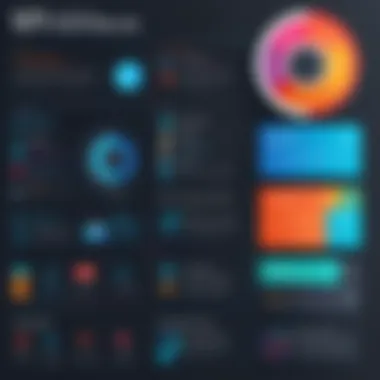

- Prototyping: Early-stage prototypes—be it paper sketches or interactive models—allow users to experience the design concept without a fully developed product. This feedback is crucial.
- Testing and Feedback Loops: Continuous usability testing throughout the design process allows for adjustments based on solid evidence. Incorporating feedback closely after testing makes changes manageable and effective.
- Incremental Improvements: Each iteration acts like low-hanging fruit. Designers can focus on specific aspects of the interface, enhancing them based on how users engage with the design.
"In design, as in life, the only constant is change. Embracing this allows for continuous improvement and innovation."
The iterative design process not only cultivates a more robust final product but also fosters a culture of collaboration. Benefits include improved user satisfaction, reduced costs in the long run, and a better alignment of the product with user expectations
In a nutshell, user-centered design approaches are instrumental in creating interfaces that resonate with users. By understanding user needs and committing to a cycle of design and feedback, you ensure the product evolves in harmony with its audience. This is the heart of effective UI design, one that prioritizes not just functionality but also experience.
Visual Design in UI
Visual design plays a critical role in user interface design, acting as the bridge between users and the application. It isn’t just about making things look pretty; it’s about creating a seamless interaction between the user and the system. When done right, effective visual design can enhance usability and influence user behavior in a positive way.
The primary elements of visual design include color, typography, layout, space, and imagery. These components don't just function independently; rather, they work together to create a cohesive environment for users to navigate. A well-thought-out visual design can evoke emotions, guide actions, and ultimately shape the overall user experience.
Color Theory and UI
Color in UI design is not merely decorative; it holds a significant impact on functionality as well. Understanding color theory helps designers make informed choices about palette selection, contrast, and accessibility. For instance, the colors used in a design can invoke specific emotions. A calming blue might make users feel at ease, while a vibrant red can create urgency.
When it comes to usability, sufficient contrast is crucial. Poor color combinations can lead to something called color blindness, which affects a portion of the population. Utilizing tools to check color contrast ratios can be beneficial in ensuring that your design remains inclusive.
Here are some key principles to consider when applying color in UI:
- Contrast: Ensure text is readable against its background.
- Meaning: Use color to denote specific actions, like green for confirmation and red for errors.
- Harmony: Choose a color scheme that is visually appealing and consistent throughout the application.
"In visual design, color is not just an aesthetic aspect; it’s a functional one too."
Typography and Readability
Typography carries the weight of communication in UI design. When users read through an interface, the typeface and its characteristics significantly impact their perception. The ability to convey information clearly is crucial in keeping users engaged.
Selecting the right font can seem like a minor detail, but it can change the entire tone of an application. For example, a playful, rounded font can create a fun atmosphere, whereas a more traditional font may lend an air of seriousness.
Key factors to consider include:
- Readability: Choose fonts that are easy to read across different devices. Sans-serif fonts like Arial and Helvetica generally offer better readability.
- Hierarchy: Use different font sizes and weights to establish a visual hierarchy, guiding the user's eye to the most critical elements first.
- Spacing: Adequate line height and letter spacing can improve reading flow, making the content easier to digest.
In crafting an interface that effectively communicates and engages, visual design must always be at the forefront of the user experience strategy.
Usability Testing and Feedback
Usability testing and feedback play a vital role in the UI design process, serving as the bridge between theory and practical application. These elements are fundamental because they ensure the designs not only meet technical requirements but also resonate with users' real-world experiences. By engaging directly with the end user, designers can uncover insights that might otherwise remain hidden behind the screen. Garding a deep understanding of user behavior helps in crafting interfaces that are intuitive and user-friendly. The endgame here is delivering a product that isn't just functional but genuinely useful and enjoyable.
The significance of usability testing lies in its ability to reveal pain points in the user journey. It provides designers with a direct line of communication to the users, allowing for immediate feedback on design choices. The benefits are manifold:
- Identifying Issues Early: This approach enables teams to address usability problems in the early stages of development, which can significantly reduce costs and time in later adjustments.
- Enhancing User Satisfaction: Understanding user preferences helps in tailoring experiences that meet expectations and keep users coming back for more.
- Improving Efficiency: Usability testing allows for refining workflows, making tasks easier and quicker for users.
- Informing Design Decisions: Concrete user feedback provides invaluable information that data-driven design strategies can leverage.
Taking these considerations into account, it's clear that usability testing and feedback should not be an afterthought. Instead, they ought to be woven into the fabric of the design process from the very beginning.
Conducting Usability Tests
Conducting usability tests is more art than science, requiring a delicate balance of methodical rigor and creative adaptability. Start by defining the objectives of your tests clearly. What do you want to learn? More importantly, what topics or tasks will highlight the users’ interactions with the interface? This clarity is key.
Next, recruit a representative group of users. This doesn’t mean they all have fancy degrees—they are simply individuals who reflect your target audience's demographics. Set the stage for a relaxed environment; if your testers feel at ease, they may share insights they wouldn't divulge in a more pressured setting.
Once you're ready to roll, consider various testing methods:
- Moderated Testing: This involves a facilitator who guides users through the process, asking questions and observing interactions in real time. It's valuable for gathering qualitative insights.
- Unmoderated Testing: Users complete tasks on their own without a facilitator's oversight. Tools like usertesting.com can facilitate this approach.
- A/B Testing: This method compares two versions of a design. Users are asked to interact with both to see which one yields better results.
During the tests, keep an open mind. Watch for non-verbal cues as much as verbal feedback. Users may not always articulate their struggles, but their body language can tell a compelling story.
Analyzing User Feedback
Analyzing user feedback is where the rubber meets the road. It’s an analytical phase, wherein raw data transforms into actionable insights. Organizing the feedback into categories can help streamline this process. Here are effective strategies to approach it:
- Thematic Analysis: Group similar comments and observations. For instance, if multiple users struggle with navigation or excessive clicking, these may point to common design flaws.
- Quantitative Metrics: If you’ve collected metrics during the tests—like task completion rates or time on task—compare these with your goals. Are users spending too much time on one particular task? This might indicate a deeper issue.
- Prioritizing Issues: Not all user feedback carries equal weight. Some issues may be minor annoyances, while others are critical barriers. Prioritize changes based on their frequency and impact.
- Follow-Up: If necessary, conduct follow-up tests after changes have been made. This helps determine if the adjustments successfully addressed the initial concerns.
"User feedback isn’t just a box to check; it’s the foundational stone upon which great designs are built."
Incorporating usability testing and feedback paints a picture of user needs and preferences, steering design decisions in a user-centered direction. Applying these practices can significantly enhance the final product, aligning it closely with what users desire. In an era where user experience is paramount, this cannot be neglected.
Tools and Resources for UI Design
In the fast-evolving world of UI design, having the right tools and resources can mean the difference between a satisfactory design and a game-changing interface. As app developers, tech-savvy users, or even beginners looking to carve out a space in this domain, the importance of knowing your options cannot be overstated.
The landscape of UI design offers a plethora of software programs, online resources, and communities that can simplify design processes, foster learning, and encourage collaboration. It's crucial to recognize that tools and resources facilitate creativity and efficiency while providing frameworks that can enhance user experiences. This section aims to delve into the essential UI design software and the online communities and forums that make up this vibrant sphere.
Essential UI Design Software
Selecting the right software is foundational in creating efficient user interfaces. Here are some of the most crucial tools used by designers today:
- Adobe XD: This versatile tool allows for designing and prototyping with an array of features tailored to streamline UX workflows. Its integration with other Adobe products makes it a go-to for many designers.
- Sketch: Known for its focus on vector graphics and usability, Sketch is favored by many for creating interfaces specifically for web and mobile applications. It boasts a strong plugin ecosystem that enhances capabilities.
- Figma: What sets Figma apart is its cloud-based functionality, allowing multiple designers to collaborate in real-time. This is particularly beneficial for teams spread across different locations.
- InVision: Primarily used for prototyping, InVision offers tools for creating interactive mockups. Its feedback system allows stakeholders to communicate directly on designs, streamlining revisions.
- Axure RP: For those who require more complex interactions, Axure RP supports wireframing and interactive prototypes, combining both design and documentation in one platform.
Each of these software solutions caters to specific aspects of UI design, from wireframing to layout creation, and choosing the right one often hinges on individual project needs.
Online Communities and Forums
While mastering software is crucial, connecting with others in the field is equally important. Online communities and forums offer unique platforms for sharing knowledge, receiving critiques, and discovering new trends. Here are some valuable spaces to engage with:
- Reddit (r/userexperience): This subreddit is a treasure trove of discussions on UX/UI principles, resources, and design critiques. Designers from all walks share insights, making it a rich environment for learning.
- Facebook Groups: There are numerous Facebook groups dedicated to UI design, such as "UI Designers" and "UX & UI Designers." These forums provide a space to ask questions, share work, and receive portfolio feedback.
- Designer Hangout: This community focuses on bridging the gap between UX practitioners and provides networking opportunities as well as valuable resources. Joining their Slack channel can connect you with like-minded individuals.
- Dribbble and Behance: Both platforms serve as online portfolios for designers to showcase their work while allowing members to engage with fellow designers for inspiration and feedback.
In a world where design is constantly evolving, collaborating with others and leveraging the right tools ensures not just individual growth, but advancement within the entire UI design community.
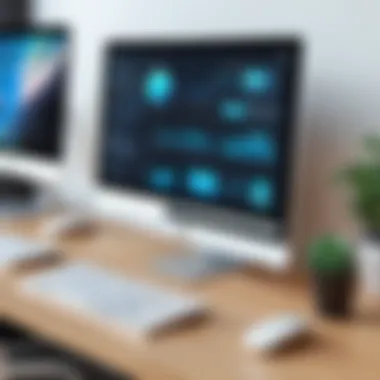

These tools and resources are essential for anyone aiming to excel in UI design. They not only streamline the design process but also foster a sense of community, making the journey less solitary and more collaborative. Emerging technologies, changing design standards, and user needs constantly inform and transform the landscape. Staying updated and engaged will pave the way for creative breakthroughs and effective user experiences.
Future Directions in UI Design
The realm of User Interface (UI) design is ever-changing, influenced by technological advancements and shifting user expectations. As we look ahead, it's vital for designers, developers, and enthusiasts to stay informed about the trajectory of UI practices. Understanding future directions in UI design can significantly enhance how we create user experiences tailored for diverse audiences. Incorporating emerging technologies and trends allows for innovative solutions that keep pace with user needs. In this section, we delve into the winds of change shaping UI design.
Emerging Technologies and Trends
The landscape of UI design is increasingly influenced by technologies that enhance interactivity and accessibility. For instance, augmented reality (AR) and virtual reality (VR) have begun to integrate into UI design frameworks, providing immersive experiences that extend beyond traditional boundaries.
- Gesture-Based Interfaces: The rise of touchless interfaces is notable, offering users a more natural interaction method. This includes sensing gestures for navigation, minimizing the need for touch altogether.
- Voice User Interfaces (VUIs): As smart devices become ubiquitous, voice interaction is reshaping UI design. Designers must consider how to create intuitive voice interfaces that facilitate user commands seamlessly.
- Wearable Technology: Devices like smartwatches and fitness trackers require specific UI methodologies that cater to unique interaction formats. This presents both challenges and opportunities for designers aiming for functionality and aesthetics.
Adapting to these technologies means not only learning new tools but also understanding how these elements can improve user engagement.
The Role of AI in UI Design
Artificial Intelligence is becoming a cornerstone in the development and enhancement of user interfaces. Through machine learning algorithms, AI can analyze user behavior patterns, tailoring experiences to individual preferences. The implications are profound:
- Personalization: AI can customize interfaces dynamically, learning from user interactions to present more relevant information. This creates a tailored experience that feels intuitive, as if the interface understands the user's needs.
- Predictive Analytics: By anticipating user actions, AI can streamline navigation, guiding users toward their objectives with minimal friction. This predictive nature can reduce cognitive load and improve satisfaction.
- Automated Usability Testing: AI-driven tools can simulate user interactions, facilitating usability testing without extensive human oversight. This can speed up the design process, allowing for quicker iterations and improvements.
Incorporating AI into the UI design process also raises ethical considerations. Designers must navigate issues surrounding data privacy, ensuring users' information is handled responsibly.
"The future of UI design is not just about aesthetics but creating smart interactions that prioritize user experience."
As the digital landscape evolves, keeping an eye on these emerging technologies and the integration of AI will safeguard not only the relevance of UI design but will also empower designers to craft intuitive and engaging user experiences that are set for the future.
Case Studies and Practical Examples
To thoroughly understand UI design, it's not just the theory that holds water. Looking at real-world examples brings the concepts alive, providing context and relevance. Case studies act like a roadmap, guiding designers through both successes and pitfalls in the UI landscape. They illustrate not just what works, but also why it works, and the lessons learned along the way.
Analyzing successful and failed UI designs uncovers patterns and nuances that are often missed in textbooks. Each case study serves a purpose: refining the designer's eye for detail, helping them to identify best practices, and steering clear of common mistakes. This kind of learning is especially valuable for app developers, tech-savvy users, and newbies navigating the intricate world of user interfaces.
Successful UI Redesigns
When it comes to successful UI redesigns, companies often breathe new life into their applications, drawing from user feedback and evolving standards. A notable example can be seen in the redesign of Airbnb's mobile application. The initial version, while functional, was cluttered and lacked an intuitive flow. After extensive user testing and data analysis, the redesign prioritized a clean layout and streamlined navigation. Users regained control over their experiences, leading to a spike in engagement and satisfaction.
Another impressive case is the Gmail app's transformation over the years. From its earlier, more complicated interface to the minimal and user-focused design today, Gmail's evolution epitomizes understanding user requirements and adapting to technological advancements. This case demonstrates that continuous feedback isn't just useful; it's vital for keeping UI relevant.
- Key Points of Successful Redesigns:
- Incorporating user input drastically improves usability.
- Keeping the design minimal often enhances user engagement.
- Regular updates ensure the interface remains relevant.
"Design is not just what it looks like and feels like. Design is how it works." — Steve Jobs
Lessons from Failed Designs
Contrastingly, failed UI designs can be equally instructive. Take the case of Microsoft's Windows 8. The radical departure from the traditional start menu to a tile-based interface left many users confused and frustrated. The feedback was stark, illustrating a key lesson: when altering fundamental navigation elements, it is crucial to consider user habits and preferences.
Another cautionary tale is the infamous redesign of Facebook's news feed in 2013. Though intended for a fresher look, the cluttered layout angered users who felt bombarded. Facebook's response was to revert back to a version that favored simplicity. Here, the lesson is clear: radical changes may alienate your core user base.
- Lessons from Failed Designs:
- User familiarity should be respected; drastic changes can backfire.
- An overwhelming interface can detract from the core functionality.
- Always be prepared to adapt based on user reception.
In weaving together these case studies, UI designers pull from the experiences highlighted, enriching their understanding of best practices and potential pitfalls. With insights gleaned from both successful redesigns and the learning experiences from failures, one can navigate the UI landscape with greater acumen.
Culmination
In this article, the conclusion serves as a crucial element that ties together the insights and themes discussed throughout. Without a proper conclusion, the explorative journey through the intricate world of UI design might feel disjointed. It underscores the significance of UI design in not just technology but in shaping user experiences that resonate on a personal level. When reflecting on the primary messages from foundational texts to contemporary discussions, one notices a consistent emphasis on the user. Focusing on user needs, preferences, and behaviors is not just a nice-to-have; it's essential.
Synthesis of Key Findings
This synthesis captures the essential outcomes of the literature reviewed. First, the frequent mention of user-centric approaches across various books indicates a paradigm shift. Authors consistently argue that true design excellence comes from understanding the user on a deep, almost instinctual level. Books like "Don’t Make Me Think" highlight how simplicity can lead to better usability. This isn't mere convenience; it's about crafting experiences where users feel at home navigating complex digital landscapes.
Moreover, accessibility emerges as a dominant theme. Readers come to understand that a successful UI isn't just functional for a majority; it must be inclusive for everyone. If these principles don’t evolve alongside our technologies, we risk alienating parts of our user base. This leads us to the necessity of continuous learning and adaptation in methods, tools, and philosophies that underpin contemporary practices in UI design.
Looking Forward to the Evolving Landscape
The landscape of UI design is consistently molded by advancements in technology, user expectations, and the global interaction of diverse communities. Emerging technologies, like augmented reality and voice-user interfaces, hint at a shift towards designing for experiences and interactions that we have yet to fully comprehend. As we venture into this uncharted territory, the challenge remains in striking a balance between innovation and intuitiveness. Authors emphasize the importance of being adaptable in thought and practice.
As we look ahead, one must consider the role of artificial intelligence. AI in UI design is not just a trend; it’s a practical reality that could revolutionize user interactions. The dangers of over-automation, however, must not be disregarded. Designers are tasked with ensuring that while technology aids in creating seamless experiences, it never overshadows human essence and empathy within each design choice.
"Design is about the user, but it’s also about the future."
Recommended Further Reading
When it comes to enhancing one's mastery in user interface design, diehards and novices alike cannot overlook the importance of supplementary literature. Recommended further reading serves multiple purposes; it allows for deeper exploration of concepts, provides varied perspectives, and broadens one's understanding of the complex world of UI design. As we sift through the colossal amount of information out there, honing in on noteworthy titles that complement the primary texts is crucial to solidify foundational knowledge and push one’s skills further.
Books in this category often extend well beyond mere technical skills. They dive into broader themes like design thinking, behavioral psychology, and even the socio-cultural impacts of user experiences. These works create a mosaic of knowledge that enriches the reader’s approach to crafting interfaces, ensuring they are informed by a myriad of viewpoints.
Besides offering different insights, these books rejuvenate the creative juices. A different voice in the literature can inspire fresh ideas and spark innovation, which is essential in the ever-evolving field of UI design. For instance, encountering opinions on the ethical implications of design decisions can shift one’s perspective and lead to a more thoughtful approach in practice.
Benefits of Exploring Further Reading:
- Broadens Understanding: Readers get a holistic view of UI design and its implications.
- Stimulates Creativity: New perspectives can ignite innovative thinking.
- Reinforces Learning: Revisiting concepts through different authors solidifies understanding.
Thus, diving into further recommended readings isn’t just a chore; it transforms into a valuable journey of exploration. Readers can grab hold of insights that elevate their craft while cultivating a broader appreciation for the discipline.
“Great design is as little design as possible.” – Dieter Rams
Books that Complement UI Design Knowledge
Exploring books that complement UI design knowledge is akin to striking gold. The following selections, while not exhaustive, represent a treasure trove of insights and methodologies that arm time-stricken developers with more than just tools of the trade. Here are notable mentions worth considering:
- Lean UX by Jeff Gothelf: Unpacking the efficiency of Lean methodologies, this book emphasizes collaboration and user feedback in the design process.
- The Universal Principles of Design by William Lidwell: A comprehensive guide, this book breaks down essential principles that underpin successful design across many projects.
- Hooked: How to Build Habit-Forming Products by Nir Eyal: Through a psychological lens, this text navigates the nuances of product design that engage users meaningfully.
- A Project Guide to UX Design by Christopher David Cox: This book offers readers a step-by-step approach to navigating UX projects from start to finish, making it indispensable for project management.
By digging into these titles, readers can find themselves swimming in a current of fresh ideas, thoughtful strategies, and the tools needed to navigate the complex waters of UI design effectively. Each title adds a layer of depth to one’s understanding of interface creation, making the journey not merely constructive but also enriching.







