Exploring Customer Relationship Management Software


App Overview
In the realm of business management, Customer Relationship Management (CRM) software serves as a pivotal tool for organizations aiming to enhance their customer interactions. This guide aims to dissect the functionalities and benefits of CRM apps, thereby enabling users to make informed decisions tailored to their specific needs.
Foreword to the app and its main features
CRM software centralizes customer information and facilitates the management of various relationships, be it with customers, prospective clients, or partners. Notable examples include Salesforce, HubSpot, and Zoho CRM. Each has distinct attributes, but common features are customer database management, activity tracking, and sales forecasting.
Key functionalities and benefits of the app
- Customer Data Management: CRM apps store comprehensive customer profiles comprising contact details and interaction history. This function allows businesses to personalize their communications and improve customer satisfaction.
- Sales Tracking: Users can monitor their sales pipeline effectively. This feature aids in understanding which leads are progressing and helps prioritize efforts.
- Marketing Automation: Many CRM tools incorporate marketing functionalities, allowing for automated campaigns that can segment audiences based on behavior or demographics. Automations increase efficiency and enable targeted outreach.
- Reporting and Analytics: These tools often include robust reporting capabilities, enabling users to analyze performance metrics, customer trends, and sales activities. Insights derived from data analysis help in refining strategies.
- Collaboration Features: CRM applications frequently come equipped with shared calendars, notes, and task assignments, which promote teamwork within organizations.
"Effective CRM software can reduce customer churn by streamlining communication and improving service delivery."
Step-by-Step Walkthrough
To harness the full potential of CRM software, understanding how to utilize its features effectively is essential. Here’s a detailed walkthrough to getting started with a typical CRM app like Salesforce:
- Setting Up an Account: Create an account by filling out registration information, including business details.
- Customizing the Dashboard: Personalize your dashboard based on your team's needs by dragging and dropping relevant widgets.
- Importing Data: Upload existing customer data via CSV files or integrations with other platforms to avoid data loss.
- Creating Leads and Contacts: Enter new leads manually or automate the process through web forms linked to your CRM.
- Utilizing Automation: Set up automatic email follow-ups or reminders to manage time efficiently.
Screenshots can be added later to illustrate each step visually, enhancing clarity.
Tips and Tricks
To maximize efficiency with CRM software, consider the following tips:
- Regular Updates: Ensure customer information is kept current to maintain accurate data.
- Utilize Integrations: Leverage the power of integrations with tools like Slack, Mailchimp, or Google Workspace to increase functionality.
- Shortcuts & Cmds: Familiarize yourself with keyboard shortcuts, which can speed up your workflow significantly.
Common Issues and Troubleshooting
While CRM apps can streamline processes, users may encounter challenges. Some common issues include:
- Data Import Errors: If data doesn’t upload correctly, check CSV formatting or consult support for assistance.
- User Access Issues: In multi-user environments, permissions may not be properly set. Review and adjust user settings accordingly.
- Slow Performance: If the app is slow, clear your cache or contact technical support for server issues.
App Comparison
When evaluating CRM options, it is prudent to compare them directly. For example, Salesforce offers extensive customization and robust analytic tools. In contrast, HubSpot provides more straightforward usability and strong marketing features suitable for smaller businesses.
Consider your business's specific requirements, such as size, growth plans, and budget before making an entirely informed decision. Evaluating these factors will reveal which software aligns best with your operational needs.
Understanding Customer Relationship Management Software
Customer Relationship Management (CRM) software plays a pivotal role in modern business operations. Understanding this software is essential for both companies aiming to enhance customer relations and for individuals looking to comprehend the mechanics behind effective business interaction. CRM is not just a tech tool; it represents a strategic approach that can fundamentally change how businesses engage with their customers.
Definition of CRM Software
CRM software refers to a suite of applications designed to manage a company's interactions with current and potential customers. It collects and organizes customer information, tracks interactions, and automates various processes. This technology encompasses a range of functionalities—from sales automation tools to customer service applications. One key objective of CRM software is to improve customer relationships by offering personalized experiences and data-driven insights.
Importance of CRM in Business
The importance of CRM in business cannot be overstated. Companies that utilize a CRM system can expect to see a variety of benefits, including improved customer retention, enhanced communication, and increased sales efficiency. To break it down further, here are some crucial aspects to consider:
- Customer Data Management: CRM systems allow businesses to manage customer data efficiently. This leads to a richer understanding of customer needs and preferences.
- Streamlined Communication: With CRM, companies can maintain consistent and relevant communication across various channels, ensuring that customers feel valued and informed.
- Sales Automation: Many CRM systems offer tools for automating sales processes, enabling a more efficient approach to lead management and conversion.
- Performance Insights: Reporting and analytics features in CRM software provide valuable insights into customer behaviors and business performance, guiding strategic decision-making.
In summation, understanding CRM software lays the groundwork for savvy usage and optimum results in business. Whether for managing existing relationships or nurturing new ones, CRM is an essential component in any effective operational strategy.
Key Features of CRM Software
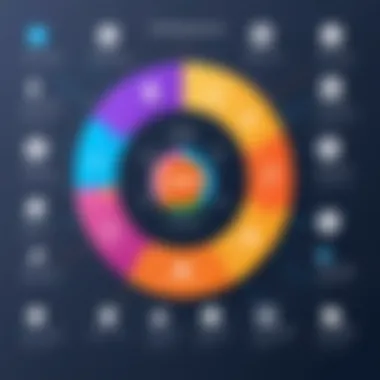

Customer Relationship Management (CRM) software has evolved into a fundamental tool for modern businesses. The key features of CRM software provide businesses with the capability to manage interactions with current and potential customers. This management leads to enhanced relationships, improved customer satisfaction, and ultimately, increased sales. By effectively utilizing the key features of CRM, organizations can streamline their processes, ensuring no customer interaction falls through the cracks.
Contact Management
A core component of any CRM software is contact management. This feature allows users to store and organize customer information in a centralized system. Information can include names, phone numbers, email addresses, and insights into customer behavior. Properly managing contacts is essential as it enables businesses to segment their audience. This segmentation aids in targeted marketing strategies.
Additionally, users often benefit from the ability to track communication history. Knowing when customers were last contacted or what issues they encountered can enhance follow-up strategies. It fosters a sense of personal touch in communications. As a result, customers feel valued, which can lead to greater loyalty.
Sales Automation
Sales automation further enhances the functionalities of CRM software. This feature automates repetitive tasks involved in the sales process. These could be sending follow-up emails after a sales meeting, or scheduling reminders for calls. Automating these practices frees up valuable time for sales teams. They can focus more on selling and less on administrative duties.
Moreover, sales automation provides a structured approach to managing leads. It helps track where a lead is within the sales funnel. Proper use of this feature can significantly boost overall sales productivity and efficacy.
Customer Support Tools
Effective customer support tools are paramount for maintaining strong customer relationships. CRM software often includes ticketing systems, live chat support, and knowledge base articles to assist customers seamlessly. These tools facilitate problem resolution and queries efficiently, reducing the average response time.
Additionally, analytics embedded within customer support tools can provide insights into common issues. This data allows businesses to improve their processes, product offerings, or support services. By understanding customer needs, companies can tailor their services accordingly.
Reporting and Analytics
Reporting and analytics features in CRM software allow businesses to transform raw data into actionable insights. Users can generate reports on sales performance, customer engagement, and employee productivity. These insights are critical for identifying trends and areas for improvement.
With accurate reporting, businesses can make informed decisions and set realistic goals. For example, knowing which marketing campaigns yield the highest engagement helps allocate marketing budgets effectively. Data analytics isn't just an optional feature but a necessity to stay competitive in today's market.
Integration Capabilities
The ability to integrate with other software and tools enhances the functionality of CRM systems. Integration capabilities allow businesses to connect their CRM with platforms such as email marketing tools, e-commerce systems, and social media. This connectivity enables a seamless flow of information across platforms, maximizing efficiency.
For instance, integrating with social media management tools can support lead generation initiatives. Similarly, linking email marketing tools helps businesses execute targeted campaigns informed by customer preferences and behaviors. Such integrations solidify the CRM as the central hub of customer interaction and data management.
Popular Examples of CRM Software
The landscape of Customer Relationship Management (CRM) software is vast, with many options catering to different sizes of businesses and unique needs. Understanding popular examples of CRM software is essential in making informed decisions. Each platform provides distinct features, target audiences, and pricing models. By examining these elements, users can determine which CRM aligns with their operational goals and customer service strategy.
Salesforce
Overview of Features
Salesforce stands out for its extensive range of features, which include lead management, sales forecasting, and marketing automation. One of the key characteristics is its adaptability. Organizations can customize the platform to match their workflows, thus enhancing user engagement. A unique aspect of Salesforce is its integration with a variety of third-party apps. While this boosts functionality, it may require a learning curve, potentially daunting for new users.
Target Audience
Salesforce attracts a diverse audience, from small startups to large enterprises. Its key characteristic is its scalability, which holds appeal for businesses focusing on growth. One unique feature of its target audience is the strong infrastructure offerings for internal teams, such as developer support. However, the complexity of the platform may be a barrier for smaller businesses with limited technical expertise.
Pricing Structure
Salesforce employs a tiered pricing structure tailored to different business needs, ranging from basic to advanced functionalities. The key characteristic here is flexibility. Companies can select plans that cater to their specific requirements. However, the higher tiers can be costly, and this may deter small businesses from engaging with the platform, impacting its affordability attribute.
HubSpot CRM
Core Functionality
HubSpot CRM is noted for its core functionality, which includes tracking interactions and managing contacts effectively. Its key selling point is the ease of use. The interface is intuitive, enabling users to navigate without extensive training. One unique aspect is the seamless integration with HubSpot's marketing tools. While it is beneficial, advanced features might be limited in comparison to more robust competitors.
User Experience
User experience is another factor where HubSpot excels. The software's layout is user-friendly, promoting efficiency. One notable characteristic is the visual appeal, which can enhance user engagement. However, while intuitive navigation aids usability, some users may desire more customization. The absence of advanced features might limit experienced users.


Free vs Paid Options
HubSpot offers both free and paid options to cater to various budgets. The key characteristic of the free plan is that it includes essential tools suitable for many small business needs. Nevertheless, advanced functionalities exist primarily in the paid versions, which requires organizations to evaluate the return on investment for additional features.
Zoho CRM
Feature Set
Zoho CRM boasts an extensive feature set that includes sales automation, email marketing, and analytics. The key characteristic is its comprehensive approach to customer management. The platform accommodates diverse business functions and processes. A distinct feature is its integration capabilities with diverse apps, which can streamline workflows. However, the large number of features may overwhelm first-time users.
Customization Options
Customization is a standout aspect of Zoho CRM. Users can tailor dashboards and reports to meet specific requirements, making it versatile in meeting business needs. This key characteristic enhances user satisfaction. However, the multitude of options might complicate the setup process for those unfamiliar with CRM systems.
Market Position
Zoho CRM holds a robust market position due to its affordability and broad feature set. The key characteristic is its appeal to small and medium enterprises. However, despite its strengths, Zoho's position may not be as recognized as Salesforce or HubSpot. This may affect user trust for organizations with a preference for well-established brands.
Microsoft Dynamics
Comprehensive Solutions
Microsoft Dynamics 365 offers comprehensive solutions integrating CRM and ERP functionalities. This key aspect allows businesses to manage customer data alongside other operational data efficiently. Additionally, its integration with Microsoft Office enhances user familiarity. However, the comprehensive nature can lead to a steep learning curve, presenting challenges particularly for less tech-savvy users.
Scalability
Scalability is a fundamental trait of Dynamics 365. The structure supports growing businesses, allowing additional modules as needed. This key characteristic makes it suitable for enterprises anticipating growth. On the other hand, the extensive setup and potential cost can be prohibitive for smaller organizations, raising concerns about entry barriers.
Industry Relevance
Microsoft Dynamics 365 demonstrates strong industry relevance, particularly in sectors like finance and manufacturing. Its specialized features cater to specific industry requirements, enhancing its usability. The key characteristic here is its customization for industry standards and compliance. However, these specialized features might not appeal to more generic business use cases, limiting its audience.
Pipedrive
Sales Focused Approach
Pipedrive has carved a niche with its sales-focused approach. The key characteristic is its emphasis on pipeline management to enhance sales processes. Each deal's status can be easily tracked, fostering efficiency in management. However, this specific focus may overlook customer service features that some users may deem essential.
Visual Pipeline Management
Visual pipeline management is a core functionality that enhances usability. Users can easily visualize stages of sales processes, which simplifies tracking efforts. The key characteristic contributes to its popularity among sales teams. Yet, the simplicity may not satisfy users looking for deeper analytical capabilities.
Pricing Tiers
Pipedrive utilizes a tiered pricing structure enabling businesses to pick a plan that fits their sales needs. The key characteristic is affordability compared to competitors. However, increased costs for advanced features might restrict smaller organizations, highlighting the importance of budget planning.
By understanding popular CRM systems, users can narrow down their choices based on unique needs, enhancing their customer engagement strategy.
Factors to Consider When Choosing CRM Software
Selecting the right Customer Relationship Management (CRM) software is crucial for any organization aiming to enhance customer engagement and streamline operations. The landscape of CRM tools varies widely; thus, understanding the factors to consider is essential. These factors help businesses align their operational needs with the capabilities of the software, leading to better decision-making and improved customer relations.
Business Size and Type
The size and nature of a business play a significant role in determining the most suitable CRM software. Small businesses often require straightforward features that focus on essential tasks such as contact management and basic analytics. In contrast, larger organizations may need comprehensive systems that support complex workflows and provide advanced analysis capabilities. For instance, a niche market business might benefit more from tailored solutions that address specific customer needs, while an enterprise might focus on scalability and integration with existing systems. Flexibility in features to match the business type can also enhance user adoption, leading to more efficient processes.
Budget Constraints
Financial considerations are always paramount when selecting CRM software. Organizations must assess not only the initial purchase cost but also recurring expenses for updates, support, and potential scaling needs. Solutions like HubSpot offer a free version with fundamental features, which can be appealing for startups. However, businesses should evaluate if free options will meet their growth demands in the long run. Furthermore, looking for hidden costs in onboarding, training, and integration is important. Averagely, a SaaS-based CRM has a predictable monthly fee which might fit better into a constrained budget.


Ease of Use
A user-friendly interface is crucial for the successful implementation of any CRM system. If software is complicated or cumbersome, it can deter employees from using it effectively. Look for tools that offer intuitive navigation and learning curves. Software with drag-and-drop functionalities or simple dashboards can significantly lower the barrier to entry, especially for teams not technologically inclined. Ease of use fosters engagement and ensures that teams leverage all available features for better results.
Customer Support Services
Reliable customer support can be a game-changer when problems arise. CRM software is often used as the backbone of business operations, making it critical to have access to efficient and responsive support teams. Evaluate the support options provided—whether through live chat, phone, or email. The availability of extensive resources like user manuals, forums, and video tutorials can also enhance self-service capabilities. Moreover, CRM systems that offer training sessions post-purchase can ensure a smoother onboarding experience for users.
Future Scalability
As businesses grow, their customer relationship needs evolve. Therefore, it is important to choose a CRM that can scale with the organization. Flexibility in features allows businesses to adapt to changing market demands. For example, if a company anticipates expansion, a CRM that supports add-ons or additional modules can be beneficial. This foresight will alleviate the need for another migration or substantial investment in new systems later. Always consider whether the CRM vendor has a roadmap for updates and upgrades that align with future technological advancements and business trends.
"Choosing the right CRM software can significantly influence a company’s ability to manage customer relationships effectively, impacting not just sales but overall growth and customer satisfaction."
The considerations outlined above serve as a foundation for making informed choices when selecting CRM software. By evaluating these factors—business size, budget, ease of use, customer support, and scalability—businesses can find a solution that meets both immediate and long-term needs.
Evaluating CRM Software Usability
Evaluating CRM software usability is a critical aspect of selecting the right tool for managing customer relationships effectively. A user-friendly system can significantly enhance the experience of both your team and your clients. The ease of use impacts productivity and efficiency, which are essential for any organization aiming for successful customer engagement. When assessing usability, several specific elements come into play that can help determine whether a CRM aligns well with your team's needs.
User Interface Design
The user interface design of CRM software fundamentally shapes how users interact with the system. A good interface should be intuitive, enabling users to navigate through various functionalities easily. This includes clear layout structures, meaningful icons, and straightforward navigation paths. When the user interface is well designed, it reduces the learning curve for new users and minimizes the need for extensive training. In many cases, an effective user interface design can directly correlate to the overall satisfaction and productivity of the users.
Key aspects to consider in user interface design include:
- Clarity: Information should be displayed clearly without overwhelming users.
- Consistency: Uniform design elements across the platform enhance familiarity.
- Responsive Feedback: Users should receive immediate feedback upon performing actions.
The Future of CRM Software
The landscape of customer relationship management software is undergoing rapid evolution. Understanding the future of CRM is essential for stakeholders looking to maintain competitive advantage and enhance customer experiences. Advances in technology, shifting consumer behaviors, and increasing data availability are transforming how businesses interact with their clients. An awareness of future trends not only helps companies adapt but also ensures better alignment with customer expectations.
Emerging Trends
Several emerging trends are shaping the future of CRM software. One key aspect is personalization. Businesses are leveraging data analytics to tailor their offerings based on individual customer preferences. This approach increases customer satisfaction and retention. Furthermore, the integration of omnichannel strategies is becoming vital. Customers expect seamless interactions whether they engage through email, social media, or direct contact. Companies must ensure all their channels communicate effectively.
Artificial intelligence is also playing a significant role. AI-driven features such as predictive analytics can anticipate customer needs, enabling proactive responses. Additionally, social CRM tools are gaining traction, allowing businesses to engage with customers directly on platforms like Facebook and Twitter. This trend enhances connectivity and fosters community support, bridging the gap between customers and brands.
- Personalization of customer experience
- Integration of omnichannel approaches
- AI-driven analytics for predictive insights
- Rise of social CRM tools
Impact of AI and Automation
The infusion of AI and automation into CRM systems marks a transformative shift in the industry. Automation streamlines routine tasks such as data entry and scheduling, allowing teams to invest more time in strategic initiatives. AI enhances customer insights through advanced data analysis. With features like chatbots, businesses can offer instant support, improving response times.
Moreover, AI systems help in identifying patterns and trends in customer behavior. This information is invaluable for crafting targeted marketing strategies. Furthermore, the automation of follow-up processes ensures that potential leads do not go cold, significantly improving conversion rates.
"AI-driven solutions redefine the customer service experience, making it more efficient and tailored than ever before."
Investing in AI and automation not only facilitates better management of customer relationships but also drives innovation in product development. As CRM software evolves with these technologies, businesses are likely to see improved operational efficiency and enhanced customer satisfaction.
Finale
In the realm of customer relationship management, drawing a clear conclusion is integral to understanding the myriad functionalities and implications of CRM software. This article emphasizes the multifaceted nature of CRM tools, showcasing how they enhance interactions between businesses and their customers. As organizations navigate the challenges of managing customer data, an effective CRM solution can serve as a cornerstone for relationship management.
The relevance of CRM software in today’s digital landscape cannot be overstated. These tools not only streamline processes but also improve customer satisfaction rates. By automating various tasks, businesses can focus on strategy rather than mundane operations. Furthermore, CRM systems provide valuable insights through analytics, allowing companies to make informed decisions based on data rather than assumptions.
> "Effective management of customer relationships leads to increased loyalty and higher revenue."
Key Takeaways
- Enhanced Customer Insights: Understanding customer behavior through data analysis helps tailor marketing strategies and improve product offerings.
- Streamlined Operations: Automation features reduce manual work, thereby improving overall productivity.
- Scalability: Choosing a CRM that scales alongside business growth is crucial. As organizations expand, their software needs will inevitably evolve.
- Integration Capabilities: The ability to integrate with other business systems fosters better communication and workflow among teams.
The exploration of CRM software in this article provides a foundational understanding and serves as a guide for those passionate about optimizing customer relations.
Ultimately, a thoughtful selection of CRM software, grounded in an understanding of unique business needs, empowers organizations to foster deeper connections with their customers.





