Exploring Google No Code Solutions: A Comprehensive Guide


Intro
In a world where technology evolves at lightning speed, the demand for intuitive tools is higher than ever. Google's no-code solutions rise to meet that demand, promising to level the playing field for users ranging from seasoned developers to enthusiastic beginners. These platforms allow you to create robust applications without a single line of code. Whether you're looking to automate a business process or develop a fun personal project, these tools offer a wide range of functionalities.
No-code methodologies empower users to prototype quickly, iterate over ideas, and bring concepts to life without drowning in complex programming languages. The increasing complexity of user needs makes it essential to have tools that can adapt and grow. In this guide, we will explore Google’s prominent no-code platforms—like Google AppSheet and Google Forms—examining how they can streamline processes and enhance productivity in daily tasks.
We'll navigate the intricacies of these applications with practical examples, step-by-step instructions, and tips to ensure you're maximizing your potential. By the end, you'll not only understand how these solutions work but also why they're crucial in the current technological landscape.
"No-code is not about replacing developers; it’s about enabling everyone to solve their problems without being hindered by technical skill gaps."
Let’s dive into the details as we unfold the world of Google’s no-code solutions together.
App Overview
Preamble to the Apps and Their Main Features
At the forefront of Google's no-code industry is Google AppSheet. This powerful platform allows users to build mobile and desktop applications without coding. Imagine being able to take your everyday spreadsheets and transform them into dynamic apps. Not only does AppSheet connect with Google Sheets and other data sources, but it also provides an array of templates to get you started.
Another notable solution is Google Forms. This application enables users to create surveys, collect responses, and analyze data effortlessly. Forms are versatile, supporting a variety of question types and interactive elements. Whether you need feedback from your team or wish to conduct market research, Google Forms streamlines the process from start to finish.
Key Functionalities and Benefits of the Apps
When discussing functionalities, both platforms shine in their unique ways. In the case of Google AppSheet, it offers features such as:
- User Roles and Permissions: Control who can access what data.
- Automated Workflows: Set up triggers that automate repetitive tasks.
- Real-Time Updates: Changes made in data sources reflect instantly in your applications.
- Device Compatibility: Create apps suitable for both iOS and Android users.
On the other hand, Google Forms excels in providing:
- Simple Collaboration: Work with team members in real-time.
- Customizable Templates: Save time with pre-made forms that can be easily adjusted.
- Data Analysis Tools: Access built-in charts and summary options for clear insights.
Both platforms encourage user engagement without the steep learning curve often associated with traditional development. It’s about harnessing creativity and practical solutions, and that makes these apps stand out in a crowd.
Step-by-Step Walkthrough
Detailed Instructions on How to Use the Apps
Let's take a closer look at how to get started with Google AppSheet. The first step is simple:
- Start with a Data Source: Sign in to Google AppSheet and select a data source, which could be Google Sheets, Excel, or any other supported format.
- Create Your App: Click on 'Create' and AppSheet will analyze your data and suggest an initial app layout.
- Customize Features: Use the editor to adjust colors, layouts, and add functionality through various options available.
- Deploy Application: Once satisfied, follow the prompts to publish your app.
For Google Forms:
- Create a New Form: Simply sign into Google Forms and start with a blank form or template.
- Add Elements: Incorporate various question types, images, or videos to enrich the survey.
- Set Permissions: Decide who can fill the form and how the responses will be collected.
- Preview and Share: Review your form and use the share button to send it out via email or link.
These steps not only make the apps accessible but allow for experimentation and the development of skills in a supportive environment.
Tips and Tricks
Expert Tips to Optimize App Usage
Here are some handy tips to make the most of Google AppSheet and Google Forms:
- Familiarize Yourself with Templates: Both platforms offer a myriad of templates. Use them as starting points to save time.
- Explore Dashboards: In AppSheet, leveraging dashboards enhances user interaction by presenting key insights.
- Regular Updates: Keep your data current. This ensures that your users are working with the most updated information.
- Test Forms with a Small Audience First: Before widespread distribution, send your form to a few trusted individuals for feedback.
Common Issues and Troubleshooting
Potential Problems Users May Encounter
Navigating no-code solutions isn't without its hiccups. Users might face challenges related to:
- Data Sync Issues: Sometimes, data might not update as expected, resulting in lagging information.
- Permission Errors: Users could encounter barriers when accessing certain features due to permission settings.
Solutions and Troubleshooting Techniques
To address these issues, consider the following:
- Double-check your data source connection: Ensure that the link between your app and data source is intact.
- Review Permission Settings: Go through sharing settings to confirm that everyone who needs access has it.
App Comparison
Contrasting the Apps with Similar Apps
While Google’s no-code tools are robust, they still have competitors like Airtable for database management or Typeform for advanced surveys. Here’s a quick comparison:
- Google AppSheet vs Airtable: AppSheet focuses more on building functional apps from data sources, whereas Airtable leans towards collaborative database solutions.
- Google Forms vs Typeform: Google Forms is straightforward, making it ideal for quick surveys. Typeform, however, offers more design flexibility and engaging interfaces.
Highlighting Unique Selling Points and Differences
Ultimately, Google’s solutions excel due to their integration with other Google products, making the entire ecosystem more harmonious. Users find it simple to switch between services like Google Drive, Calendar, and Keep, creating a seamless workflow.


To wrap things up, integrating Google’s no-code solutions into your routine not only empowers innovation but saves countless hours previously spent on coding. Unfolding the possibilities with no-code methodologies is an adventure worth taking.
Prelude to No-Code Development
Today, no-code development is not just a trend; it's reshaping the way apps are designed and built. This approach permits individuals from various backgrounds—whether they're tech-savvy or not—to create functional and engaging applications without needing to write a single line of code. In essence, no-code development democratizes the app creation process, lowering barriers for entry and fostering creativity among non-developers.
From improving productivity to enabling rapid prototyping, the benefits of no-code development are extensive. Teams can brainstorm ideas and immediately implement them into functioning prototypes. This agility can help businesses maintain a competitive edge in rapidly changing markets where traditional coding methods might lag behind.
Defining No-Code Development
No-code development encapsulates an innovative means of building software applications using graphical user interfaces and configuration instead of traditional coding. Tools and platforms in this realm enable users to drag and drop elements, configure workflows, and define app behaviors through intuitive interfaces. This process allows even those without formal technical training to engage in app development.
No-code development typically involves:
- Visual Development: Utilizing a graphical interface instead of lines of code.
- Template Usage: Applying pre-built templates to reduce the complexity of initial setups.
- Integrations: Easily connecting with existing services and data without programming.
The Rise of No-Code Platforms
In recent years, no-code platforms have witnessed a meteoric rise, propelled by the increasing demand for quick, accessible solutions. The tech landscape is littered with tools like Google AppSheet, Bubble, and Airtable, to name a few. These platforms are capturing the attention of both businesses and individuals looking to streamline their processes.
Some factors contributing to this surge include:
- Business Needs for Speed: In a world where time is money, being able to rapidly develop apps that meet immediate requirements is invaluable.
- Resource Limitations: Many organizations face budget restraints, making it challenging to hire full-fledged development teams.
- Growing Interest in Citizen Development: More non-tech employees are stepping up to solve problems within their departments, highlighting a demand for tools that simplify app creation.
As we delve deeper into Google’s no-code ecosystem, it becomes clear that these tools not only serve those with coding knowledge but, importantly, empower those standing on the sidelines, ready to innovate.
Google’s No-Code Ecosystem Overview
Google's no-code ecosystem represents a significant shift in how applications and content can be created, allowing individuals with little to no coding experience to build functional and useful tools. This approach not only democratizes technology, opening doors for non-developers but also streamlines the app development process. In the scene of fast-paced digital advancements, the ability to quickly devise and deploy solutions can be a game-changer in various sectors.
The benefits of utilizing Google’s no-code offerings are numerous. They provide robust tools that allow users to focus on creativity and problem-solving rather than getting bogged down by technical complexities. Moreover, integrating no-code solutions into everyday tasks can boost productivity, enabling teams to work more efficiently.
Bringing together various components of Google's ecosystem provides users a harmonious experience as they navigate through different applications while capitalizing on existing data. The interconnected nature of these tools adds another layer of convenience, making this ecosystem truly appealing for app developers, tech-savvy users, and beginners alike.
Key Offerings from Google
Google AppSheet
Google AppSheet stands at the forefront of no-code app development. One of its defining traits is its ability to transform spreadsheets into functional applications without writing a single line of code. Users can harness their existing Google Sheets or Excel files, convert them into apps, and customize them as needed. This feature makes it a popular choice among businesses looking for efficient solutions without heavy investment in technology.
A unique characteristic of AppSheet is its integration with cloud-based data sources, allowing users to pull information seamlessly without heavy lifting. This powerful feature streamlines the build process, making it easier to maintain relevant data in real-time. Users enjoy the flexibility of customizing their app with various templates, offering a practical solution for many needs. However, it’s worth noting that more complex functionalities might require a learning curve, which newer users might find daunting.
Google Data Studio
Moving on to Google Data Studio, this tool excels in converting raw data into insightful and visually appealing reports. Its primary focus lies in data visualization, allowing you to stitch together various data sources and generate comprehensive dashboards. This capability makes it a beneficial solution for users aiming to communicate complex insights effectively.
The standout feature here is the real-time collaboration aspect, which facilitates teamwork in analyzing and reporting data. Users can share insights across organizations effortlessly, as it's integrated with other Google services like Google Sheets and Google Ads. While Data Studio is user-friendly, the challenge may arise when connecting to non-Google data sources, which might require further configuration.
Google Sites
Lastly, Google Sites provides a straightforward platform for content creation and web building without any coding prerequisites. This service is particularly useful for teams or individuals who wish to establish a strong online presence. Users can create informative sites that host important content, serve as portfolios, or function as team intranets.
The key characteristic of Google Sites is its rich template library, which makes designing web pages intuitive. By offering a variety of templates and themes, it caters to diverse user needs, ensuring that almost anyone can create a visually appealing site quickly.
A unique feature of Google Sites is its ability to embed content from various Google services like Google Docs or Google Calendar seamlessly. This provides depth to the content without technical hurdles. However, it lacks the advanced features of traditional website builders, potentially limiting creativity for those looking to push the boundaries.
Integration Across Google Services
The integration of Google’s no-code tools across its services creates a significant advantage. By connecting tools like AppSheet, Data Studio, and Sites, users can form a cohesive workflow that enhances productivity. For instance, data generated in Data Studio can be shared and utilized within AppSheet apps, enabling better data-driven decisions without requiring programming skills.
Moreover, users don’t have to frequently switch between different platforms. This interconnected space facilitates efficiency and promotes collaboration among teams, narrowing the gap between data handling and application development. The integration also encourages a steady data flow between different tools, enriching the overall user experience in Google’s no-code ecosystem.
Utilizing Google AppSheet for No-Code Development
In the realm of no-code development, Google AppSheet shines as a practical tool that empowers users to create customized applications without requiring extensive programming knowledge. This section explores the pivotal elements of AppSheet, highlighting its benefits, key features, and providing insights into its overall contribution to the no-code landscape.
Getting Started with AppSheet
Setting Up Your Account
The first step toward utilizing Google AppSheet is setting up your account. This process is straightforward yet a crucial cornerstone for users aiming to leverage what AppSheet has to offer. To get started, you simply need a Google account; if you already use other Google services, you are a step ahead. This integration is a key characteristic, making AppSheet an appealing option for users in the Google ecosystem.
One of the unique features of AppSheet’s account setup is its seamless linkage to existing data sources, including Google Sheets. This allows users to tap into their pre-existing data effortlessly, leading to a quicker deployment of applications. This connectivity can be viewed as a double-edged sword, as while it undoubtedly accelerates the development process, it may also necessitate users to have an organized dataset from the outset, which could be a challenge for some.
Creating a New App
Once your account is established, the next step is creating a new app—a process that reflects the simplicity and effectiveness ingrained in AppSheet. Users are presented with templates that cater to various needs, enabling them to kickstart their application development with minimal effort. This feature is particularly beneficial, as it makes app creation accessible, even for someone new to the game.
A key characteristic of this process is its guided interface, where users can select functionalities and styles that suit their requirements. Among its strengths, AppSheet allows for real-time feedback and adjustments as you build your app. However, a potential downside exists; diving too deep into customization without clear direction may lead to a cluttered experience, so it's vital to maintain focus on your core objectives as you build.
Core Features of AppSheet
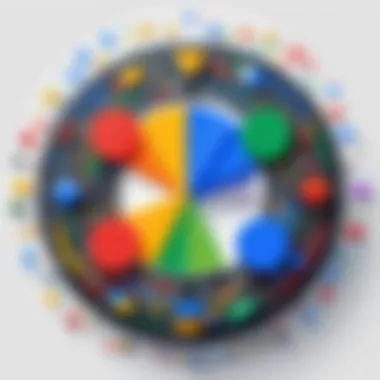

Data Management
Data management is at the heart of any application, and AppSheet emphasizes this through its intelligent data handling capabilities. Users can easily manage large datasets drawn from their Google Sheets or databases. This aspect ensures that keeping data organized and relevant becomes a streamlined process, aligning perfectly with the no-code philosophy.
One unique feature of AppSheet’s data management is its ability to allow users to create dynamic data views and automate tasks based on user interactions. This flexibility is profound; it invites users to define how their data can present itself according to varying scenarios, making it an insightful choice. However, if users lack a foundational understanding of data structure, they may find themselves overwhelmed by the possibilities, underscoring the importance of prior planning and organization.
Custom UI
The customization of user interface is another significant feature of AppSheet. Users can design their app's layout and interactions with a degree of flexibility that enhances user experience without demanding heavy coding lore. This ability to alter UI elements is a hallmark of many successful applications across industries.
What sets AppSheet apart is its focus on user experience through tailored UI components. You can incorporate buttons, dropdowns, and galleries just by dragging and dropping options, which is extremely user-friendly. However, one must be cautious of going overboard with design elements; a cluttered interface might deter users rather than attract them, so simplicity should guide UI choices.
Best Practices for AppSheet Development
To fully harness the potential of Google AppSheet, adhering to some best practices is advisable. Keeping your datasets clean, ensuring intuitive UI design, and testing user interactions steadily can make a significant difference in app deployment.
Regularly revisiting your app based on user feedback fosters a cycle of improvement that can elevate your application’s functionality over time, making it cater to your users' needs more effectively.
"In the world of AppSheet development, simplicity and clarity are your best friends."
Through the suggestions outlined above, users can navigate the process of creating applications with Google AppSheet while avoiding common pitfalls.
Leveraging Google Data Studio for Analysis
In today’s data-driven landscape, visualizing information effectively is essential for informed decision-making. Google Data Studio plays a pivotal role in transforming raw data into visually appealing and interactive dashboards. This section unpacks the significance of leveraging Google Data Studio, shedding light on its specific elements, benefits, and considerations for users and developers alike.
Overview of Google Data Studio
Google Data Studio is a free tool that allows users to convert complex data into compelling reports and dashboards. It connects seamlessly with various data sources, ranging from Google Sheets to BigQuery, making it flexible for a variety of use cases. One compelling aspect of Data Studio is the intuitive drag-and-drop interface, which enables users to create custom visualizations even if they don't have a technical background. This attribute democratizes access to data analysis, allowing teams from diverse backgrounds to glean insights without depending on data scientists or specialized personnel.
More than just presentation, Data Studio helps in storytelling through data, bringing numbers to life by making them relatable. The power of visualization can turn mundane statistics into engaging narratives that resonate with stakeholders, enhancing collaboration across departments.
Building Interactive Dashboards
Creating dashboards that invite engagement is key to effective data analysis. Data Studio makes this process straightforward but impactful, allowing users to reflect critical business metrics at a glance.
Connecting Data Sources
Connecting to data sources in Google Data Studio is crucial because it forms the backbone of any analysis. Users can pull in data from Google Sheets, Google Analytics, and even SQL databases, streamlining the flow of information. The unique feature of this aspect is its versatility in accommodating different formats and datasets.
- Key Characteristics: The ability to integrate various data sources is a game changer. Not only does this expand the range of analyzable information, but it also fosters coherence across different departments by aligning data.
- Benefits: By facilitating real-time data updates, users can obtain the most current insights without manually refreshing data, making it a highly efficient workflow.
- Considerations: While connecting data is generally user-friendly, those unfamiliar with databases might encounter a learning curve at first. Therefore, understanding the basic concepts of data structure is beneficial.
Design Tips
The design of a dashboard can significantly affect how data is interpreted. Poor design may lead to confusion rather than clarity.
- Key Characteristics: Clarity and simplicity in visual design are imperative. The goal is to ensure that essential data points are easily distinguishable and that viewers can grasp information quickly.
- Benefits: A well-designed dashboard enhances user engagement and improves the likelihood that data will lead to actionable insights. Viewers are more likely to use information effectively if it’s presented in a digestible format.
- Considerations: Users often get excited about incorporating too many visual elements, which could clutter the dashboard. Balance is crucial, and keeping designs minimalistic can yield better results.
"Simplicity is the ultimate sophistication."
In essence, leveraging Google Data Studio not only bolsters data presentation but also enriches decision-making. By utilizing interactive dashboards, users can explore data deeply, making it a fundamental tool for app developers, tech-savvy users, and beginners looking to harness the power of data.
Exploring Google Sites for Content Creation
Google Sites stands out as a streamlined solution for individuals and organizations looking to craft websites effortlessly. This platform provides a no-code approach that suits a range of use cases, from personal portfolios to collaborative team pages. In this section, we’ll dissect its key features and advantages, showcasing its role in the broader spectrum of Google’s no-code offerings.
Prelude to Google Sites
When it comes to creating basic websites without the fuss of coding, Google Sites shines as a beacon of simplicity. Designed with usability in mind, it's particularly useful for those who may not have any technical background yet wish to establish their online presence. The interface is intuitive, making it easy to drag and drop elements as you require. With Google Sites, users can transform their ideas into a tangible online format in a matter of hours—rather than days or weeks—providing a powerful advantage in today's fast-paced digital environment.
Creating a Website Without Code
Templates and Themes
One of the standout facets of Google Sites is its array of templates and themes. These pre-designed layouts enable users to start from a solid foundation. The key characteristic of these templates is their flexibility and user-friendliness. They cater to diverse needs, whether it's a project site, team collaboration page, or an online portfolio. The templates provide a much-needed head start without overwhelming the user with options.
Utilizing these templates, users can quickly customize their sites without needing any design expertise. A unique feature is the ability to personalize these templates easily, ensuring that every site can reflect an individual’s or organization’s branding effectively. Thus, the advantage here is clear: saving time while still producing a polished product that looks professional and well thought out.
Embedding Content
Embedding content is another crucial aspect of Google Sites’ functionality. This feature facilitates the integration of various media types, such as images, videos, and documents directly from other Google products like Google Drive. What makes embedding content valuable is its ability to create a richer, more engaging user experience without needing to switch between different platforms. By simply inserting a link or copying an embed code, additional resources become readily available right within the site itself.
This unique feature allows users to consolidate different media types into one cohesive space, making a website not just a presentation of information, but an interactive platform for users to explore. The advantage of this seamless integration is pretty notable—visitors can access vital information without getting distracted or lost. Nevertheless, some may find the embedding options limited compared to standalone web-building platforms, which could restrict flexibility to the more tech-savvy individuals.
"Creating a site with Google Sites is as easy as pie; it serves as a guide for those wanting to establish an online presence without diving into coding."
In summary, Google Sites stands as a testament to what no-code solutions can achieve, making website creation accessible to everyone regardless of their skill set. The templates allow users to hit the ground running, while the content embedding feature enhances the site's interactivity. Collectively, these elements solidify Google Sites' position as an invaluable tool for content creation in the no-code landscape.
Comparative Analysis: Google vs Other No-Code Platforms


In the expanding realm of no-code development, understanding the landscape can greatly influence the choices of developers and users alike. Comparing Google’s no-code solutions with those offered by other platforms can shed light on unique strengths and weaknesses. This comparison is crucial for anyone looking to harness the power of no-code development for more efficient project execution and innovative application creation. The right choice can streamline processes, enhance productivity, and foster creativity.
Feature Comparison
When evaluating no-code platforms, features often take center stage. Google offers specialized tools like Google AppSheet and Google Data Studio. Each tool is engineered to cater to different aspects of app development and data visualization, setting Google apart from competitors.
- Google AppSheet: Focused on app creation, it allows users to build mobile and web applications directly from their data sources without the need for programming skills. The ability to generate applications using spreadsheets from Google Sheets or Excel is a hallmark feature.
- Google Data Studio: This tool excels in transforming raw data into informative, customizable reports and dashboards. Its interactive nature allows users to connect several data sources, making visualization fluid and impactful.
- Google Sites: Provides a straightforward approach to website creation, with various templates that cater to different needs — be it for personal portfolios or team collaboration sites.
Comparatively, platforms like Airtable lean heavily into database management with strong collaboration capabilities, but may lack the comprehensive app-building features found in AppSheet. Similarly, while Bubble offers extensive customization for web apps, it requires a steeper learning curve, which could alienate beginners. Careful consideration of what features are essential for your specific project can determine which platform ultimately fits best.
User Experience Insights
The user experience often determines the effectiveness of no-code tools. Google's interfaces are typically clean and intuitive, borne out of years of user-centered design. This user-friendliness allows new users to adopt tools quickly — a significant advantage.
- Accessibility: Google’s no-code solutions are easily accessible for anyone familiar with their ecosystem. Users who already utilize Google products like Drive or Sheets will find the transition to AppSheet or Data Studio seamless.
- Community and Resources: Google benefits from a vast ecosystem coupled with extensive documentation and tutorials. New users can quickly tap into resources shared across platforms, significantly reducing the learning curve. Meanwhile, alternatives such as Bubble or Webflow may not offer the same level of integrated support and community involvement which can sometimes lead to frustration during onboarding.
- Iterative Feedback: The flexibility of Google’s platforms allows for easy adjustments and modifications in real-time, accommodating user feedback during project development. Other platforms sometimes offer rigid frameworks which can be less accommodating, making reinvention difficult.
A thoughtful choice of no-code platform can dictate the efficiency and success of your app development endeavor.
In summary, while each no-code platform has its charms and complexities, Google’s offerings stand out due to their integration, ease of use, and wide range of features. By carefully examining the specifics of both Google’s tools and their competitors, users can make informed decisions that best align with their project goals and the needs of end users.
Practical Applications of Google No Code Solutions
In the current digital climate, no-code solutions have emerged as indispensable tools for both individuals and businesses looking to harness technology without deep technical know-how. Google’s no-code platforms, particularly, open a treasure trove of possibilities. Their significance extends beyond mere convenience; they embody a shift toward democratizing app development and data analysis. Organizations aiming to accelerate their digital transformation can greatly benefit from these resources.
The practical applications of Google’s no-code solutions can be observed in various fields, ranging from education to healthcare and beyond. Not only do these tools empower users to create tailored applications, but they also reduce reliance on specialized skills. This can lead to enhanced productivity, quicker pivots in strategy, and potential cost savings.
Case Studies Across Industries
One of the most compelling ways to illustrate the impact of no-code solutions is through case studies. For instance, consider a small startup in the retail sector that uses Google AppSheet. They devised an inventory management app that tracks stock levels and automates restocking orders. Without needing a full software development team, they managed to streamline operations. These kinds of success stories underline the potential for innovation at all organizational levels, not just the IT department.
Industries such as healthcare leverage these solutions too. Hospitals have utilized Google Data Studio to create dashboards that display real-time patient data. This allows for efficient monitoring and quicker decision-making, which is crucial in emergency settings. Here, the ability to synthesize data and present it visually can mean the difference between timely patient care and unnecessary delays.
From Google Sites, educators have created interactive course materials and resource hubs, thus enriching the learning experience without the burden of coding. Such versatility highlights how widely applicable these tools are. They foster an environment where anyone with an innovative idea can manifest it, leaving technical barriers behind.
Enhancing Team Collaboration
No-code tools from Google significantly uplift team collaboration. Tools like Google Sites provide a shared space for teams to collaborate on projects in real-time. Teams can create central hubs for information sharing, ensuring everyone is on the same page. With features allowing users to provide feedback and engage in discussions, these tools help cultivate a collaborative culture.
Moreover, integrating Google AppSheet with existing data sources allows teams to build custom applications tailored to their workflows. For teams working on data-driven projects, integrating data from sources like Google Sheets can provide instant feedback and insights. This immediate access fortifies communication and keeps everyone aligned.
Collaboration can more effectively happen when barriers, such as technical skills, are stripped away. No-code tools enable that very scenario.
For a sales team, utilizing Google Data Studio can illustrate trends and performance metrics through intuitive dashboards. By collaborating and visualizing data collectively, a team is not just increasing transparency; they are also making informed decisions backed by data. This fusion of access and insight is where the true power of no-code applications shines.
In summary, the practical applications of Google’s no-code solutions extend far and wide, touching diverse industries while facilitating collaboration and innovation. By equipping professionals and teams with the ability to create and share, these tools democratize tech development, positioning organizations to react more agilely in today’s fast-paced world.
The Future of No-Code Development
The realm of no-code development is evolving at an astonishing rate. As businesses increasingly prioritize agility and efficiency, the demand for accessible solutions grows stronger. Numerous factors contribute to this movement, highlighting the relevance of no-code methodologies in reshaping how applications are developed. The future promises not just an expansion of tools and platforms but a significant transformation in the skill sets needed in the tech landscape.
Trends to Watch
- Artificial Intelligence Integration
The infusion of AI into no-code platforms is nothing short of revolutionary. This trend allows users to automate repetitive tasks and enables predictive analytics without requiring deep technical expertise. Expect upcoming tools to include built-in AI assistants that guide users through the app-building process, making technology more intuitive. - Increased Customization Options
As users demand tailored solutions, future no-code platforms are likely to provide more robust customization capabilities. No longer will applications be one-size-fits-all; users may soon have the ability to craft highly personalized experiences by simply dragging and dropping features or through intuitive configuration settings. - Community-Driven Development
The rise of collaborative platforms is paving the way for a more community-oriented approach. Users sharing templates, plugins, and app components will create ecosystems where creative solutions emerge organically. Think of platforms resembling forums like reddit.com or support groups akin to those on facebook.com, where individuals can contribute and adapt each other’s work for mutual benefit. - Focus on Security and Compliance
As the number of no-code applications rises, so does the importance of security protocols. There's going to be a great emphasis on building secure frameworks that comply with regulations across various industries. Users will need assurances that their no-code tools can safeguard sensitive information. - Cross-Platform Compatibility
Future developments will likely address the fragmented nature of how different applications operate across various devices. Users are seeking solutions that enable seamless integration between platforms, making the no-code experience more cohesive and user-friendly.
Potential Challenges
Despite the promising developments on the horizon, navigating the future of no-code solutions isn't all sunshine and rainbows. Stumbling blocks certainly await those drawn to this simplified approach.
- Skill Gap Among Users
While no-code solutions reduce technical barriers, this can create a false sense of security. New users might dive in without a foundational understanding of app principles, leading to poorly designed applications that lack usability and functionality. - Dependence on Platforms
Many no-code users may find themselves reliant on specific platforms’ ecosystems, which can limit adaptability and flexibility. As companies grow, they can outpace what a no-code solution can offer and face challenges when transitioning to traditional development workflows.
"The future is a kind of unfinished book. In it, those who can harness the tools that blend creativity with simplicity will thrive."
- Integration Issues
As applications become more complex, achieving seamless connectivity between various software becomes critical yet challenging. Misalignment between tools and systems can result in failures that undermine the very efficiencies no-code is designed to deliver.
In sum, the future of no-code development holds tremendous potential, coupled with an array of considerations. By keeping an eye on emerging trends and preparing for potential hurdles, app developers and users can greatly enhance their experience and success within this growing landscape.
The End
Drawing conclusions from a comprehensive exploration of Google’s no-code solutions highlights the ecosystem’s pivotal role in modern app development. In a landscape where technical resources are sometimes scarce, these no-code tools democratize access to development capabilities. They empower users—from novices crafting their first apps to seasoned developers enhancing productivity—by bridging the gap between ideas and functional applications without requiring extensive coding knowledge.
Summarizing Key Insights
As we've traversed the various facets of Google’s no-code platforms, several key insights emerge:
- Accessibility: Google AppSheet, Data Studio, and Sites provide user-friendly interfaces. This focus on usability allows even those with minimal tech expertise to engage in app creation and data visualization effectively.
- Integration: Seamless connectivity among Google services enhances functionality. Users can combine data from Google Sheets, collaborate on Google Drive, and analyze results in Google Data Studio, creating a cohesive workflow.
- Versatility: These tools cater to diverse needs, allowing for application in various sectors. Whether it's building internal tools for team management or creating external-facing websites, the adaptability of these solutions cannot be overstated.
Rather than viewing no-code platforms as substitutes for traditional coding, think of them as complementary tools that open new doors for creativity and efficiency in development processes.
Encouraging Exploration of Google No Code Tools
Encouragement to dive into Google's no-code offerings is essential for anyone keen on navigating this innovative space. These tools are not just about replacing coding but fostering understanding and engagement. The potential for rapid iteration and deployment often leads to quicker validation of ideas, making it vastly appealing for startups and project teams alike.
Exploring these platforms involves an investment—not just of time but of curiosity. Users should take advantage of the abundant resources available, including tutorials on Google’s platform and community forums on places like Reddit.
- Experiment: Don’t shy away from hands-on projects. Building a simple app or dashboard can solidify learning and introduce new concepts.
- Stay Updated: The landscape of no-code development is ever-evolving. Regularly check sources like en.wikipedia.org or britannica.com for the latest trends and updates in technology.
Taking these steps can deepen your understanding of no-code methodologies and their practical implications. Whether you’re developing a solution for immediate needs or thinking long-term about system enhancements, Google’s no-code tools form a solid foundation upon which to build and grow.







