Free UX Testing Tools: A Complete Overview


Intro
User experience (UX) is a cornerstone of app development today. With the rise of mobile technology and online platforms, ensuring users find your app intuitive and engaging is critical. This places UX testing tools in the spotlight. Yet, not all developers have the budget to invest in premium software. Thankfully, a suite of free UX testing tools exists, standing ready to help evaluate and enhance applications effectively.
In this guide, we’ll navigate through a variety of these tools, examining their functionalities and how they can streamline design processes. Whether you’re an experienced developer or just dipping your toes into the tech world, understanding the available resources can elevate your user experience efforts significantly.
"The best tools don’t create great user experiences; they empower designers and developers to listen to their users."
From novices to seasoned veterans, anyone aiming to craft user-centric applications ought to appreciate the importance of user testing. We’ll dive into various tools, their unique capabilities, and how adopting testing strategies can strengthen the overall quality of your app.
Understanding the right tool for your specific needs, be it for usability testing or gathering user feedback, will not only enhance your design but also empower you with insights into user behavior.
Let’s embark on this exploration of free UX testing tools, beginning with an overview that highlights the most effective options available.
Understanding UX Testing
In an increasingly digital world, the way users interact with applications and websites plays a crucial role in their success or failure. User Experience (UX) testing emerges as a vital process to understand how users engage with a product. This section dives into the significance of UX testing, offering both insight and clarity about why it is embraced by app developers and tech enthusiasts alike.
Definition and Importance
UX testing is about assessing how easy and pleasant a product is to use. At its core, it’s about gathering real feedback from actual users as they navigate through interfaces. The primary goal is to improve the overall user satisfaction which translates into better product outcomes.
A well-conducted UX test can identify pain points that even the most experienced developers might overlook. For example, imagine a user struggling to locate a ‘checkout’ button on an e-commerce site. Such obstacles can lead to cart abandonment, which ultimately impacts sales. Thus, understanding how and why users face these challenges is paramount.
UX testing not only enhances usability but also fosters trust with users. When they see their feedback being integrated, it signals that their opinions matter. This cultivates loyalty, encouraging users to return and recommend the product to others.
Types of UX Testing
Many avenues exist within the UX testing realm, each tailored to gather specific insights. Here’s a glimpse into the different types, touching on their unique aspects:
Usability Testing
Usability testing focuses on how well users can navigate a product. This type of testing usually involves observing users as they attempt tasks, often leading to discoveries about intuitive design. Its key characteristic is direct observation, which offers invaluable insights into user interactions.
One standout feature of usability testing is the think-aloud protocol, where users verbalize their thought processes. This approach can reveal not only what users do but why they do it, shining a light on their mental models. While generally beneficial, it has its challenges; for example, it can be time-consuming and potentially uncomfortable for users who might feel self-conscious as they're being observed.
A/B Testing
A/B testing, also known as split testing, compares two versions of a webpage or app to find out which performs better. The beauty of A/B testing lies in its data-driven decision-making. By isolating one variable, such as a button's color, developers can glean objective data about user preferences.
Its primary advantage is the ability to make informed choices backed by actual user behavior rather than assumptions. However, a drawback could be its limited scope; it often requires a significant amount of traffic to yield statistically relevant data, which can pose a challenge for newer apps.
Surveys and Feedback
Surveys and feedback mechanisms allow users to express their opinions in a structured manner. This gives developers a chance to collect insights directly from the source. Their straightforward nature makes them a popular choice, enabling quick feedback on various aspects of the user experience.
The unique feature here is the ability to reach a large number of users, thanks to digital tools. Yet, surveys can also yield superficial data if poorly designed. Users might skip questions or give less-than-thoughtful responses, resulting in a lackluster understanding of their true feelings.


Remote vs. In-Person Testing
The choice between remote and in-person testing presents various advantages and considerations. Remote testing allows for a broader participant pool, enabling feedback from diverse geographies without logistical hurdles. The flexibility of remote testing is its main selling point, accommodating different schedules and comfort levels.
In contrast, in-person testing can convey nuances often missed online, such as body language or immediate reactions to design changes. This method also fosters a more personal connection, allowing facilitators to probe deeper into user behavior. However, the challenge lies in coordination and potential biases if users feel influenced by being in a controlled environment.
In summary, understanding UX testing and its various forms equips app developers and enthusiastic novices alike with essential tools to enhance their products holistically. Recognizing how to apply each type effectively can ultimately lead to a significantly improved user experience.
Criteria for Selecting UX Testing Tools
Choosing the right UX testing tools can significantly affect the design process of an application. For developers and designers, understanding the critical aspects of these tools is like having a road map that guides through the complex landscape of user experience. With so many options available, discerning which tools suit specific needs is of utmost importance. Below are essential criteria that should be considered when selecting UX testing tools.
Functionality and Features
Not all UX testing tools are created equal. Functionality is a crucial element in making your selection. A good tool should cater to various methods of testing, whether it be usability tests, A/B tests, or analyzing user feedback. For example, some tools focus heavily on quantitative data, offering robust analytics, while others might shine in providing qualitative insights, such as user opinions and experiences.
When evaluating these tools, ask yourself:
- Does it support the type of testing you plan to do?
- What unique features does it offer?
- Are there any limitations that might obstruct your goals?
A well-rounded tool can be transformative in turning raw data into actionable insights, helping you create a better interface for users.
Ease of Use
In a fast-paced development environment, a tool that is difficult to navigate can throw a wrench into your workflow. Ease of use is paramount. Think about the learning curve associated with each tool. If a tool requires extensive training or comes with convoluted user interfaces, it might not be worth your time.
You should look for testing tools that are user-friendly and intuitive. Some of the aspects to consider include:
- Is the setup process straightforward?
- How accessible is the customer support?
- Do the tutorials and documentation make it easier for new users?
A seamless user experience within your testing tools can lead to more productive sessions, freeing up time for analysis and iteration rather than troubleshooting.
Integration with Other Tools
Finally, a good UX testing tool should integrate smoothly with your existing workflow. If you’re using project management or design software, anything that doubles the effort of switching between tools is a hassle you don’t want. Integration capabilities can turn a good testing session into a great one. For example, connecting a survey tool with a design platform can streamline feedback collection right at the source.
It's worth considering:
- Does it can sync with analytics tools?
- Are there ready-made plugins or APIs?
- How well does it fit with your overall tech stack?
The better the integration of a UX testing tool with your current systems, the less time you spend managing tools and the more time you can devote to creating outstanding user experiences.
By carefully considering these criteria, developers can ensure they adopt the most effective and fitting UX testing tools, thereby enhancing their design workflows and ultimately achieving a superior user experience.
Overview of Free UX Testing Tools
In today's fast-paced digital world, user experience (UX) holds the key to creating successful applications. UX testing tools are fundamental in sculpting designs that not only appeal visually but also function seamlessly. This section peeks into the importance of free UX testing tools, emphasizing how they serve as indispensable assets for developers and designers alike. By employing these tools, one can uncover valuable user insights that drive design improvements.

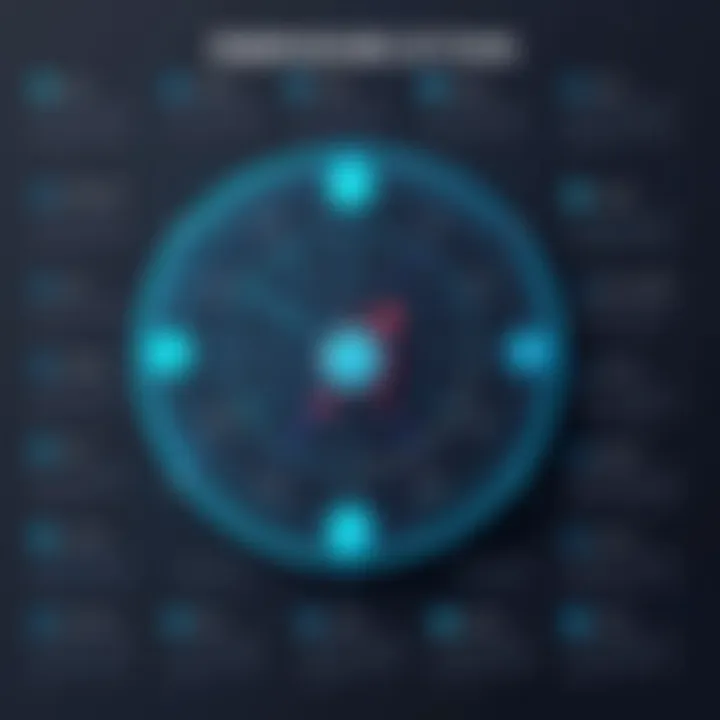
The Importance of Free UX Testing Tools
Free UX testing tools are noteworthy for engaging a broader range of designers—from startups with minimal budgets to seasoned developers looking for cost-effective solutions. They democratize the process of user testing, enabling even those with limited resources to gain actionable insights about their designs. Using these tools can significantly influence UI decisions, leading to better user retention and satisfaction.
Here are a few aspects that highlight the advantages of free UX testing tools:
- Accessibility: Many of these tools are available without any charge, providing a gateway for developers to test and refine their products.
- Diversity of Use Cases: From conducting surveys and gathering user feedback to usability tests, these tools cater to a wide array of needs.
- Cost-Efficiency: They allow for testing in various stages of product development without burning a hole in the pocket.
By understanding the nuances of free UX testing tools, users can strategically select the right ones that align with their needs. Let's dive into specific tools that are transforming the user experience landscape.
Integrating Testing Tools into Workflow
In the ever-evolving realm of app development, integrating UX testing tools into your workflow is not merely an option; it’s essential. The significance here lies primarily in the seamless blend of testing with your design process. When tools are woven into daily practices, they become second nature, allowing for a more fluid and responsive approach to user feedback. This integration helps establish a culture of testing that goes beyond an afterthought, creating an ongoing dialogue with users that fuels product iterations.
Setting Up Testing Sessions
Getting started with testing sessions requires a thoughtful approach. Begin by identifying the objectives of what you are trying to learn. Are you assessing user behavior on a new feature or gauging satisfaction with an existing one? With this clarity, craft a testing session that reflects these goals.
Schedule these sessions regularly. Consistency is key here—just like watering a plant, your insights grow with regular nurturing. Use a calendar tool to set reminders that keep your team aligned and on schedule. In today's remote work environment, leveraging video conferencing tools fosters inclusive participation across various locations. Sketch out a brief guideline or storyboard for each session to ensure you cover all necessary checkpoints.
Analyzing Results
Once testing is completed, analysis is where the magic happens. Here, you sift through the gathered data and glean actionable insights.
Qualitative Analysis
Qualitative analysis delves into the why behind user actions. This method contributes significantly to improving user experience by providing rich, narrative-like insights into user attitudes. One of its standout characteristics is its depth; it captures intricate user sentiments, thoughts, and motivations.
A unique feature of qualitative analysis is its adaptability. Researchers can still capture insights through interviews and open-ended survey questions, allowing for thoughtful exploration of complications. This method is often a popular choice when examining user interactions, giving app developers a profoundly human insight into how their tools are perceived.
However, it’s worth noting that qualitative analysis can consume more time and resources compared to its quantitative counterpart, and results may not be as easily generalizable.
Quantitative Analysis
On the flip side, quantitative analysis deals with the what. It aggregates numerical data into comprehensible metrics—think of it as the numerical backbone of UX testing. This method shines with its ability to handle large data samples efficiently and generate statistical evidence that guides decisions.
A defining characteristic of quantitative analysis is its precision. It enables easy comparisons and trend spotting over time, making it handy for performance evaluations of various features. A unique feature of this approach is its reliance on clear metrics, making it a solid foundation for decisions backed by data.
That said, relying solely on numbers may obscure the nuances of user experience. Developers may miss the subtleties that only qualitative methods can reveal, but together, these analyses create a well-rounded picture of user behavior.
Iterating Based on Feedback
Finally, iterating based on feedback is crucial. Take those insights from both qualitative and quantitative analyses and integrate them back into your design. This cycle of testing, analyzing, and iterating forms the heartbeat of successful app development. It transforms data into decisions, fostering enhancements that align closely with user expectations.
By actively involving users in the conversation and genuinely responding to their feedback, apps not only improve but also foster loyalty—conceiving products that resonate with their audience.
“The best UX is the one that feels effortless, but it’s born out of continuous testing and learning.”


Incorporating testing tools into your workflow isn’t just about gathering data; it’s a commitment to user-centric design that evolves and adapts with its audience.
Case Studies and Examples
In the realm of UX design, case studies and examples hold significant weight. They serve as concrete evidence of how various tools and methodologies can drive success, guiding app creators and designers in their journey to enhance user experience. By examining real-world applications, we gather valuable insights that transcend theory, illustrating the practical benefits of different UX testing tools. This narrative not only bolsters understanding but also motivates developers to embrace a hands-on approach to user testing.
Successful Implementations
Successful use of UX testing tools paints a vivid picture of their impact. For instance, consider the case of Airbnb. They utilized a combination of UsabilityHub and Google Forms to gather user feedback on their interface redesign. The results were remarkable: participants highlighted confusing navigation, prompting a quick iteration of their design. By leveraging these tools effectively, Airbnb not only improved its site usability but also increased customer trust and satisfaction.
Examples like this show the practical application of UX testing tools. It’s not merely theory; it allows developers to witness the transformational power of understanding user needs. By sharing their experiences, organisations instill confidence in new adopters, making the case for user testing a convincing one.
Consider the rollout of Slack's new features. They employed Maze to gather data on how users interacted with their updated layout. Using direct user feedback, they refined their new elements before full deployment, resulting in a smoother experience and higher user retention rates.
Lessons Learned
From these successful implementations, various lessons emerge that can guide future endeavors in UX testing.
- Start Small, Think Big: Always begin with a few key aspects instead of overhauling the entire design. Allow user feedback to guide changes.
- Iterate Frequently: The best insights often come from multiple testing phases. Consistent iteration fosters greater alignment with user expectations.
- Engage Diverse User Groups: Engaging a diverse range of users for feedback can unveil unexpected issues and preferences. It’s crucial not to limit your testing pool to a homogenous group.
- Practice Transparency: Sharing the findings and outcomes of user tests with stakeholders creates a culture of openness and encourages an iterative mindset.
The Future of UX Testing Tools
As we stride into a world where digital presence isn’t just a trend but a necessity, the significance of UX testing tools becomes even more paramount. With users more demanding than ever, having robust tools in your arsenal can spell the difference between a fleeting app and a long-lasting user experience. In this section, we will explore emerging trends reshaping the landscape, alongside forecasts for future developments in UX testing tools.
Emerging Trends
The UX testing arena is experiencing rapid advancements that can enhance the user journey significantly. Here are some noteworthy trends to keep an eye on:
- AI and Machine Learning: Automation in user testing is now being boosted by artificial intelligence. Tools that harness AI can analyze patterns in user behavior at an unprecedented scale. This means quicker iterations and smarter insights, which are crucial for design adaptations that resonate with users.
- Remote Usability Testing: The pandemic prompted a shift to remote setups, and it appears to be here to stay. Tools that allow for effective remote testing have made it easier for practitioners to reach diverse audiences. This trend not only cuts costs but opens doors to testing in varied contexts.
- Mobile-First Testing: With the increasing reliance on mobile devices, tools are increasingly emphasizing mobile experience. Testing tools now prioritize mobile usability, ensuring that applications are intuitive and user-friendly on smaller screens.
- Focus on Accessibility and Inclusivity: There’s a growing awareness of the need for accessibility in design. UX testing tools are beginning to incorporate features that help creators evaluate how usable their designs are for individuals with disabilities, paving the way for a more inclusive digital space.
"The next-gen UX tools will be those that prioritize not just usability, but universal access.”
Predictions for Development
So, what does the crystal ball reveal for the future?
- Integration with Development Platforms: Collaboration between UX testing tools and development environments is likely to be more seamless. Expect tools that can integrate directly with systems like GitHub or Bitbucket to allow easier incorporation of users’ feedback into the development process.
- Enhanced Real-Time Analytics: The demand for instant feedback will drive tools to offer real-time analytics capabilities. Developers will appreciate the ability to immediate data on user interactions and behaviors, facilitating faster decision-making.
- Rise of Cross-Device Testing: As users interact with products via multiple devices, there will be a push for tools that can test across various platforms efficiently, ensuring a cohesive experience regardless of the device chosen.
- Greater Personalization and User-Centric Design: The future of UX tools is likely to emphasize personalization. Tools will evolve to allow for more tailored tests that reflect the unique preferences and behaviors of users. This personalized approach will lead to more insightful data and improved design outcomes.
End
In concluding this exploration into free UX testing tools, it's critical to reflect on the multifaceted role these resources play in enhancing user experience design. The significance of this topic cannot be overstated; we live in a digital era where user preferences and behaviors are evolving at a breakneck speed. To keep pace with these changes, app developers, designers, and tech enthusiasts must prioritize effective testing methodologies.
Recap of Key Points
Throughout this article, we've touched on various pivotal aspects:
- The range of tools available, from UsabilityHub to Maze, each offering unique functionalities.
- Criteria for selecting these tools, emphasizing functionality, ease of use, and integration into existing workflows.
- The vital need to incorporate user feedback to drive iterations and improve overall design.
Such considerations not only assist in creating intuitive applications but also facilitate informed decision-making, ensuring that the end user always remains at the forefront of the design process. When taking the time to assess and implement these tools thoughtfully, developers position themselves to create interfaces that truly resonate with users.
"Good design is about making decisions based on real discovery and insight. Without user testing, you are just guessing."
The Last Word on Free UX Tools
As we look to the future, it’s clear that free UX testing tools are not merely optional additions but essential components of a comprehensive design strategy. Their cost-effectiveness makes them invaluable for startups and seasoned professionals alike. By leveraging these resources, you empower yourself to gather actionable insights, streamline the design process, and ultimately deliver user experiences that are not only functional but delightful.
Remember, the commitment to continuous improvement through user testing can drastically elevate your app's market presence and user satisfaction. Don't hesitate—dive into these tools, experiment, and let the data guide your design choices.







