Unlocking Project Efficiency: A Comprehensive Guide to Asana's Capabilities
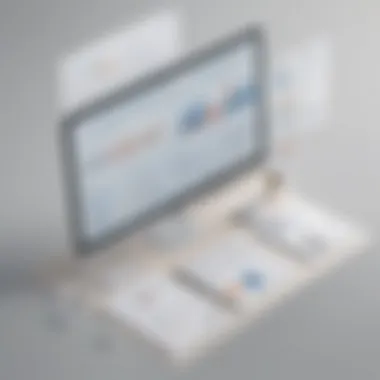

App Overview
Asana is a robust project management tool designed to optimize project efficiency and streamline workflows effectively. One of its key features is the ability to create tasks, assign them to team members, set deadlines, and track progress in real time. Additionally, Asana offers customizable project templates, calendar integration, and third-party app integrations, enhancing its functionality and versatility.
Step-by-Step Walkthrough
To maximize project efficiency with Asana, begin by creating a new project within the platform. Add relevant tasks, subtasks, and assign them to team members with clear instructions and deadlines. Utilize the Kanban board or list view to visualize task progress and dependencies. Take advantage of Asana's calendar view to schedule important milestones and meetings. Regularly update task statuses and communicate effectively through comments and file attachments.
Tips and Tricks
Optimize your app usage by leveraging Asana's automation features, such as setting task dependencies, recurring tasks, and notifications. Utilize keyboard shortcuts for quick navigation and task management. Explore Asana's advanced reporting capabilities to track project performance and identify bottlenecks. Collaborate efficiently by mentioning team members, using project tags, and creating custom fields to capture specific task details.
Common Issues and Troubleshooting
Users may encounter challenges with task prioritization, project visibility, or integrations with other tools. To troubleshoot these issues, ensure clear communication among team members, provide thorough training on Asana features, and regularly review project workflows for optimization opportunities. Reach out to Asana's customer support for technical assistance or consult the platform's extensive help documentation for self-guided troubleshooting steps.
App Comparison
When comparing Asana to similar project management apps like Trello or Monday.com, Asana stands out for its robust feature set, scalability for large teams, and seamless integration capabilities. Unlike Trello's card-based system or Monday.com's visual project tracking, Asana offers a balanced approach with task lists, boards, and timelines, catering to diverse project management needs. Consider your team's specific requirements and project complexity to determine the most suitable tool for maximizing project efficiency.
Introduction to Asana
As the foundation of this comprehensive guide on maximizing project efficiency with Asana, it is crucial to understand the significance of a proper introduction to this project management tool. An effective introduction sets the tone for the article, providing readers with an initial insight into the world of Asana. This section serves as the gateway to exploring the core functionalities, benefits, and best practices associated with leveraging Asana for improving project management.
Overview of Asana
Core Purpose of Asana
Delving into the core purpose of Asana is essential to grasp its fundamental role in project management. By focusing on enhancing team collaboration, task organization, and project tracking, Asana aims to simplify workflow processes and increase overall productivity. The emphasis on clarity, communication, and efficiency underscores Asana's primary objective to facilitate seamless project management experiences. Through its user-friendly interface and diverse features, Asana stands out as a versatile tool that caters to various project management needs.
Key Features
Exploring the key features of Asana unveils its prowess in transforming project management practices. From customizable project templates to intuitive task assignments, Asana offers a plethora of tools to streamline project workflows. The ability to set dependencies, deadlines, and priorities empowers users to manage tasks effectively and ensure timely project completion. Moreover, Asana's integration with third-party apps and automation capabilities enhances its functionality, making it a go-to choice for optimizing project efficiency.
Benefits of Using Asana
Increased Collaboration
The emphasis on increased collaboration within Asana fosters a cohesive team environment where members can communicate, share ideas, and work together seamlessly. By providing a centralized platform for discussions, file sharing, and feedback exchange, Asana promotes a collaborative approach to project management. This feature not only enhances team productivity but also strengthens relationships and boosts overall project performance.


Enhanced Task Management
Asana's focus on enhanced task management ensures that users can efficiently track, prioritize, and streamline their tasks. The clear visibility of task details, due dates, and progress status enables effective task allocation and monitoring. By implementing tags, sections, and dependencies, Asana empowers users to customize their task management approach and adapt to evolving project requirements. This enhanced task management capability sets Asana apart as a comprehensive tool for maximizing project efficiency.
Getting Started with Asana
As we embark on the journey of maximizing project efficiency with Asana, it is crucial to lay a solid foundation by familiarizing ourselves with the platform. Getting Started with Asana sets the stage for seamless project management, offering users a chance to leverage its vast array of features efficiently. This section will delve into the essential steps required to kickstart your Asana experience, highlighting the significance of each action in optimizing workflow and collaboration.
Setting Up Your Asana Account
Creating Projects
In the realm of Asana, Creating Projects serves as the cornerstone of effective task management. By initiating new projects, users can map out their assignments, set objectives, and allocate tasks seamlessly. The beauty of Creating Projects lies in its simplicity and versatility, making it a go-to choice for organizing various project components. Its user-friendly interface allows for quick setup and customization, enabling teams to structure their work efficiently. One of the standout features of Creating Projects is its ability to centralize project-related information, fostering clarity and coordination among team members, ultimately driving productivity.
Inviting Team Members
Collaboration lies at the heart of successful project management, and Inviting Team Members on Asana paves the way for effective teamwork. By inviting colleagues, stakeholders, and clients to join projects, users can create a collaborative ecosystem where information sharing and communication flow seamlessly. The key characteristic of Inviting Team Members is its ability to streamline team onboarding, ensuring that every member is aligned with project goals and responsibilities from the outset. Additionally, this feature promotes transparency and accountability within the team, contributing to a culture of shared ownership and success.
Navigating the Asana Interface
Dashboard Overview
The Dashboard Overview provides users with a comprehensive snapshot of their tasks, projects, and upcoming deadlines, offering a bird's eye view of their overarching priorities. This feature condenses complex project information into a visually intuitive layout, enabling users to prioritize tasks effectively and allocate resources efficiently. The key characteristic of Dashboard Overview is its capacity to streamline task management, allowing users to stay organized and focused amidst multiple project demands. Its interactive interface facilitates quick decision-making and task prioritization, empowering users to stay on top of their project timelines with ease.
Customizing Views
Customizing Views empowers users to personalize their Asana experience according to their unique preferences and workflows. This feature provides flexibility in how tasks and projects are displayed, allowing users to tailor their interface for optimal productivity and focus. The key characteristic of Customizing Views is its adaptability, catering to diverse work styles and project requirements. By customizing their views, users can enhance task visibility, streamline project tracking, and maximize efficiency. The advantage of Customizing Views lies in its ability to align Asana with individual working preferences, promoting user engagement and satisfaction throughout their project management journey.
Utilizing Asana for Task Management
Utilizing Asana for task management is a crucial aspect of optimizing project efficiency within the Asana platform. By effectively organizing and assigning tasks, teams can streamline workflow processes and ensure timely project completion. Asana offers a plethora of features that facilitate task management, such as task details and assigning due dates, which are essential for maintaining clarity and accountability throughout a project's lifecycle. Understanding how to harness these tools efficiently can significantly boost productivity and drive project success.
Creating and Assigning Tasks
Task Details
Task details encompass the specific information associated with a task, including descriptions, attachments, subtasks, and comments. This level of granularity provides team members with a comprehensive overview of what needs to be done, clarifies expectations, and minimizes misunderstandings. The ability to communicate detailed instructions and specifications within a task ensures that all stakeholders are aligned on goals and deliverables, fostering collaboration and transparency. By utilizing task details effectively, teams can mitigate errors, enhance productivity, and maintain a structured approach to task execution.
Assigning Due Dates
Assigning due dates to tasks is instrumental in defining timelines, setting priorities, and ensuring accountability within a project. By establishing clear deadlines, team members are prompted to stay on track, focus on critical tasks, and allocate time resources judiciously. The feature of assigning due dates in Asana enables teams to categorize tasks based on urgency, organize workflow sequences, and monitor progress effectively. However, it is essential to strike a balance between setting realistic deadlines and avoiding overloading team members with unattainable expectations, to optimize task management and drive project efficiency.
Prioritizing Tasks in Asana
Setting Task Dependencies
Setting task dependencies in Asana stipulates the order in which tasks need to be completed to avoid bottlenecks and ensure smooth workflow progression. By linking tasks together based on interdependencies, teams can visualize task relationships, identify critical path activities, and optimize resource allocation. This feature enhances project planning by establishing logical sequences of task execution, minimizing potential delays, and improving overall project efficiency. However, managing task dependencies requires careful attention to detail and regular updates to reflect changing project dynamics, to maintain alignment with project objectives.
Utilizing Tags and Sections
Tags and sections in Asana serve as additional organizational layers that enable teams to categorize, filter, and group tasks based on specific criteria. By tagging tasks with relevant keywords or attributes, teams can streamline task retrieval, prioritize activities, and enhance task visibility. Sections provide a structured way to divide tasks within projects, facilitating clear delineation of project phases, milestones, or categories. Leveraging tags and sections effectively aids in decluttering project boards, improving task oversight, and promoting streamlined task management processes. Teams must establish clear tagging conventions and section labels to maximize the benefits of this feature and enhance project organization in Asana.
Collaboration Features in Asana
Collaboration Features in Asana play a pivotal role in enhancing team productivity within projects. By facilitating seamless communication and information sharing, these features streamline workflows and improve task coordination. The ability to comment on tasks and utilize @mentions fosters real-time interactions and feedback exchange, ensuring clarity and alignment among team members. Additionally, sharing project updates through features like real-time notifications and project status updates enhances transparency and accountability, keeping all stakeholders informed and engaged in project progress.
Team Communication
Commenting on Tasks
Commenting on tasks in Asana enables team members to provide context, feedback, and updates directly within the task interface. This feature promotes collaboration by centralizing communication and avoiding fragmented discussions across various channels. By consolidating feedback and discussions within tasks, team members can easily track changes, decisions, and next steps, fostering efficient task management and transparent workflows. The advantage of commenting on tasks lies in its ability to keep communication organized, linked directly to relevant tasks, reducing the need for lengthy email threads or separate communication platforms.
Utilizing @mentions
Integrating @mentions in Asana allows users to notify specific team members directly within tasks or comments, drawing attention to critical information or involving relevant individuals. This feature streamlines communication by directing notifications to the intended recipients, ensuring swift responses and informed decision-making. @mentions serve as a targeted communication tool, enabling clear delegation, feedback solicitation, and collaboration on specific task aspects. The benefit of utilizing @mentions is its effectiveness in improving communication efficiency, minimizing information overload, and enhancing team accountability, contributing to streamlined project workflows and timely task completion.
Sharing Project Updates
Real-Time Notifications
Real-time notifications in Asana deliver instant updates on task assignments, changes, and mentions, keeping team members informed about relevant activities. This feature promotes agility and responsiveness by alerting users to time-sensitive tasks, changes in priorities, or requests for input. Real-time notifications ensure that team members stay connected, informed, and proactive, reducing delays and fostering timely decision-making and task execution. The advantage of real-time notifications is their ability to enhance project visibility, maintain momentum, and facilitate quick responses, contributing to efficient project progression.
Project Status Updates
Project status updates provide a snapshot of project progress, milestones, and upcoming tasks, enabling stakeholders to assess project health and alignment with objectives. This feature enhances project transparency and facilitates communication by consolidating key project details in a centralized location. Project status updates serve as a comprehensive overview of project status, performance metrics, and potential risks, guiding stakeholders in making informed decisions and adjustments. The benefit of project status updates lies in their ability to promote alignment, resource allocation, and timely interventions, aiding in efficient project management and successful outcomes.
Advanced Functionality of Asana
Advanced functionality in Asana plays a pivotal role in enhancing project management capabilities. By delving into the realms of advanced features, users can unlock a new level of efficiency and organization within their projects. Features like integration with third-party apps expand Asana's utility beyond its core functions. Incorporating advanced functionality empowers users to customize their workflows and optimize productivity.
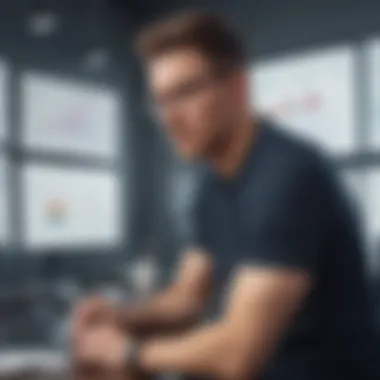

Integration with Third-Party Apps
Integrating Asana with third-party apps offers a plethora of benefits that contribute significantly to project management endeavors. Two key aspects of this integration include Syncing Calendars and Connecting with Google Drive.
Syncing Calendars
Syncing calendars streamlines task management by aligning project deadlines with overall schedules. This feature serves as a central hub for viewing all project-related deadlines, ensuring efficient time management and timely task completion. The seamless integration of calendars with Asana simplifies coordination and boosts productivity throughout projects.
Connecting with Google Drive
Connecting Asana with Google Drive provides a seamless platform for file management and collaboration. By linking the two applications, users can effortlessly access and share files within Asana, eliminating the need for constant switching between platforms. This integration enhances document organization and accessibility, fostering a cohesive project management environment.
Automation and Workflow Optimization
Automation and workflow optimization features in Asana automate repetitive tasks and streamline project processes. Embracing automation through Setting up Rules and Creating Custom Templates revolutionizes how projects are managed and executed.
Setting up Rules
Setting up rules in Asana automates task assignments, notifications, and follow-ups based on predefined criteria. This feature enhances task clarity, accountability, and consistency within projects, ultimately driving efficiency and progress. By establishing rules, users can ensure adherence to project timelines and expectations, facilitating smoother project execution.
Creating Custom Templates
Creating custom templates in Asana enables users to standardize project structures and workflows for recurring tasks or projects. Custom templates streamline project initiation by providing predefined task lists, timelines, and dependencies. This feature reduces manual setup time, enhances accuracy, and promotes consistency across various projects, optimizing overall workflow efficiency.
Best Practices for Effective Project Management
In this section of the comprehensive guide 'Maximizing Project Efficiency with Asana,' we delve deep into the crucial topic of Best Practices for Effective Project Management. Understanding the significant role of best practices is imperative for project success. By establishing a framework of best practices, project managers can enhance efficiency, foster team productivity, and ensure project goals are met within the set timelines. Adhering to best practices in project management can lead to smoother workflows, clearer communication, and overall project success.
Establishing Clear Goals
Defining Project Scope
Exploring the facet of Defining Project Scope is essential in providing a clear roadmap for the project. Defining Project Scope involves outlining the deliverables, objectives, constraints, and requirements of the project. This crucial step sets the boundaries and expectations for the project team, minimizing scope creep and ensuring alignment with stakeholder expectations. The key characteristic of Defining Project Scope is its ability to mitigate potential risks and ambiguities by clearly delineating what falls within the project's boundaries. Establishing a well-defined project scope is a popular choice in project management methodologies due to its effectiveness in avoiding project scope ambiguity. One of the unique features of Defining Project Scope is its role in preventing project scope creep, which can lead to budget overruns and project delays if not addressed. While defining project scope is vital, it's essential to note that too narrow a scope can limit opportunities for growth and innovation within the project.
Setting SMART Objectives
The concept of Setting SMART Objectives focuses on creating goals that are Specific, Measurable, Achievable, Relevant, and Time-bound. This approach contributes significantly to project success by ensuring that project objectives are clear, quantifiable, and aligned with the overall project vision. The key characteristic of Setting SMART Objectives is its ability to provide a roadmap for goal setting that is well-defined and attainable. Adopting SMART Objectives is a popular choice in project management due to its effectiveness in driving motivation, productivity, and accountability among team members. One unique feature of Setting SMART Objectives is its emphasis on establishing goals that are realistic and aligned with the project's overarching purpose. While SMART objectives offer a structured approach to goal setting, it's essential to consider potential limitations, such as the challenge of quantifying certain project objectives within the framework of SMART criteria.
Regular Monitoring and Evaluation
Tracking Progress
Tracking Progress plays a vital role in project management by enabling project managers to monitor the advancement of tasks, identify potential delays, and ensure project milestones are met. The key characteristic of Tracking Progress lies in its ability to provide real-time insights into project performance, allowing for proactive decision-making and timely interventions. Choosing to track progress is a beneficial strategy as it empowers project managers to gauge the project's health and make informed adjustments to optimize efficiency. One unique feature of Tracking Progress is its capability to highlight areas of concern or underperformance, prompting necessary corrective actions to keep the project on track. While tracking progress is crucial, project managers should be mindful of the potential pitfalls, such as overlooking qualitative aspects of progress that may not be easily quantifiable.
Conducting Team Check-Ins
Conducting Team Check-Ins fosters open communication, enhances team morale, and ensures alignment towards project goals. The key characteristic of Team Check-Ins is their ability to facilitate discussions, address challenges, and celebrate achievements within the team. Opting for Team Check-Ins is a popular choice among project managers as it cultivates a positive team dynamic, encourages transparency, and promotes a collaborative work culture. One unique feature of Team Check-Ins is their role in fostering trust and harmony within the team, leading to improved collaboration and collective problem-solving. While conducting team check-ins is highly beneficial, it's important to recognize that effective check-ins require active participation, empathetic leadership, and a conducive environment for open dialogue.







