Comprehensive Guide to Software for Making Tutorial Videos


Intro
Creating tutorial videos has become a vital skill in today's digital landscape. Whether you aim to educate through online courses, cover tech reviews, or share knowledge on specific topics, the right software can significantly affect the quality and effectiveness of your videos. This guide aims to illuminate various software options suited for making tutorial videos. By examining different tools, their features, benefits, compatibility, and usability, we hope to equip both beginners and seasoned users with the crucial insights required to make informed choices.
App Overview
In this section, we take a closer look at some specific applications designed for creating tutorial videos. We will examine their core functionalities and highlight what sets them apart in a crowded market.
Camtasia
Camtasia stands out for its user-friendly interface and robust feature set. It's tailored for both novices and skilled users. Key functionalities include screen recording, video editing, and a variety of visual effects. You can easily add annotations, callouts, and transitions to enhance your video. This app also supports interactivity, enabling users to create quizzes or clickable links within the tutorial.
OBS Studio
OBS Studio is a free and open-source software, particularly popular among gamers and content creators. Its primary strength lies in live streaming and real-time video capture. OBS features customizable transitions, multiple source capture, and an extensive selection of plugins. Its flexibility makes it suitable for more advanced users who want to craft unique video presentations. However, the learning curve can be steep for beginners.
ScreenFlow
ScreenFlow is another striking option, optimized for Mac users. It offers powerful screen recording, video editing, and motion graphics capabilities. One of its best features is the ability to record your screen and your webcam simultaneously, making for engaging tutorials. ScreenFlow also includes a built-in media library, streamlining the editing process as you access stock audio and video clips quickly.
Step-by-Step Walkthrough
Each of the applications mentioned has its own interface and workflow. Here is a basic overview of how one might start using Camtasia:
- Download and Install Camtasia: Begin by visiting the official Camtasia website. Follow the download instructions specific to your operating system.
- Create a New Project: Open the app, select 'New Project,' and set your desired dimensions and settings.
- Start Recording: Click on the 'Record' button to capture your screen. You can select the area of the screen to record and choose whether to include audio.
- Edit Your Video: Upon finishing the recording, use the editing tools to cut unwanted segments, add transitions, and apply annotations.
- Export Your Video: Once you are satisfied with the edits, go to 'Share' and choose your preferred format for export.
Tips and Tricks
Utilizing these applications effectively can make a significant difference. Here are some tips to enhance your experience:
- Use Hotkeys: Most software has customizable hotkeys for common functions. Setting these up can streamline your workflow.
- Plan Your Script: Outline the key points before recording to maintain a clear structure and flow.
- Optimize Video Settings: Experiment with resolution and frame rate settings to balance video quality and file size.
- Regularly Save Progress: Make use of the save feature frequently to prevent data loss.
Common Issues and Troubleshooting
As with any software, users may encounter some difficulties. Here are common issues and potential solutions:
- Low Recording Quality: Ensure you are using the correct settings for resolution. Adjust the recording preferences accordingly.
- Lagging during Recording: Close unnecessary applications running in the background to free up system resources.
- Missing Audio: Check your audio input settings and ensure the right microphone is selected in the software settings.
App Comparison
Each software offers distinct advantages. For instance, Camtasia excels in ease of use, while OBS Studio provides unmatched flexibility for live streaming. ScreenFlow takes the lead for Mac users wanting all-in-one content creation. Examining user feedback and feature sets is vital when selecting a tool that aligns with your specific needs.
"Choosing the right software for tutorial videos can significantly affect how your message is received by the audience."
This guide not only surveys the software landscape but offers a foundation upon which users can expand their skills in tutorial video creation.
Foreword to Tutorial Video Software
In an increasingly digital world, tutorial videos have become essential tools for learning and instruction. They enable users to convey intricate concepts and provide visual examples, enhancing the viewer’s comprehension. The role of software for making tutorial videos has evolved, making it crucial to select the right tool to meet one's specific needs. Understanding the available options is not just about knowing what exists, but also about comprehending how these tools can maximize the effectiveness of the tutorial content.
Defining Tutorial Videos
Tutorial videos are instructional guides that help viewers learn new skills or concepts through visual demonstrations. They generally combine visual elements such as video, animations, and slides with a voiceover or soundtrack. This format allows for effective communication, enabling complex ideas to be distilled into digestible segments. A well-executed tutorial can make learning both efficient and enjoyable.
Importance of Quality Software
The quality of software used for producing tutorial videos can significantly impact the final product. High-quality software often includes a range of features that enhance both the recording and editing process. Here are a few key points:
- Functionality: Good software should offer robust features like screen recording, editing tools, and audio management.
- User Experience: A user-friendly interface is crucial for creating tutorial videos, particularly for beginners. Software that is intuitive allows creators to focus on content rather than getting bogged down by technical hurdles.
- Output Quality: The choice of software affects both video resolution and file formats, which are critical for delivering a high-quality viewing experience.
Ultimately, quality software can not only simplify the creation process but also elevate the overall effectiveness of the tutorial videos produced, ensuring the messaging is clear and engaging.
Key Features of Tutorial Video Software
The landscape of tutorial video creation is driven by the software’s capabilities. Understanding the key features is essential for effective video production. Each segment of software plays a distinct role, impacting both the quality of the videos and the ease of the creation process. Knowing what to look for can save time and enhance the overall effectiveness of the output. Below, we explore important elements of software tailored for this purpose.
Screen Recording Capabilities
When creating tutorial videos, the ability to capture the screen is paramount. It allows users to present software actions, online tutorials, or step-by-step guides. Exceptional screen recording capabilities include high-resolution options and a variety of frame rates. This enables vivid and clear visuals, which are critical in instructional content.
A few key points to consider are:
- Resolution Options: Look for software that offers at least 1080p resolution to ensure videos are sharp and clear.
- Recording Region Selection: Effective tools allow users to record full screens or designated areas to focus on specific content.
- Mouse Highlighting: Features like mouse clicks and highlighting can help guide viewers' attention during the tutorial.
A seamless recording experience with minimal lag is also necessary. In essence, top-notch screen recording capabilities are significant for the overall polish of the tutorial.
Editing Tools and Options
Editing is where the magic happens. After recording, the video must be refined to ensure clarity and engagement. Editing tools that come with tutorial video software should cater to various needs, from basic cuts to more intricate adjustments. A robust editing suite can greatly enhance the storytelling aspects of the video.
Some preferred features include:
- Trim and Cut Options: Easy removal of unnecessary parts of the video streamlines content delivery.
- Transitions and Effects: Utilizing transitions can guide viewers through the video smoothly. Effects can highlight key moments or add visual interest.
- Text Overlays and Annotations: Adding contextual information helps reinforce understanding without disrupting viewership.
The importance of a user-friendly interface becomes clear here; even the most powerful editing tools can pose challenges if they're difficult to navigate.
Audio Support and Management


Sound plays a vital role in tutorial videos. Poor audio quality can detract from the educational value. Good software should provide clear audio recording options as well as management tools that support voiceovers, background music, and sound effects. These features must work well alongside the visual components to create a cohesive final product.
Key aspects to consider are:
- Microphone Input Quality: Ensures voice clarity, minimizing background noise.
- Audio Levels and Mixing: Simple controls for balancing background sounds with voiceovers improve the listening experience.
- Support for Audio Formats: Flexibility to import various audio types allows for greater creative freedom.
Incorporating effective audio management strategies is crucial for delivering a truly engaging tutorial video.
Export and Sharing Features
Once the video is created, the final steps involve exporting and sharing. The software should allow exporting in different formats and presets that suit various platforms. Efficient sharing mechanisms further enhance accessibility for the intended audience.
Factors to examine include:
- Export Formats: Compatibility with formats such as MP4, MOV, or AVI is essential to meet diverse platform requirements.
- Resolution and Quality Settings: Options for adjusting quality during export can help manage file sizes while keeping resolution intact.
- Direct Upload Options: Ability to upload directly to platforms like YouTube or Vimeo simplifies workflow and saves time.
Careful attention to these features aids in maximizing the reach of tutorial videos.
Types of Tutorial Video Software
The landscape of tutorial video software can be quite varied, making it essential to understand the different types available. Each category of software serves distinct purposes, meeting the diverse needs of content creators. Knowing the types can greatly influence your choice based on your skill level, project goals, and the specific features required. Many creators often overlook this aspect, but choosing the correct type of software can streamline the entire video production process.
Professional Editing Software
Professional editing software is typically feature-rich and designed for users who seek high-quality production values in their tutorial videos. Programs like Adobe Premiere Pro and Camtasia are prime examples in this category. These tools offer advanced editing capabilities such as multi-track editing, color grading, and special effects. For someone serious about creating a polished final product, investing in professional software can be crucial.
One of the stand-out benefits of professional editing software is the level of control offered. For instance, users can adjust every visual element to create a desired aesthetic. However, this complexity can also introduce a steep learning curve, which may deter beginners. Tutorials and community support forums can assist in overcoming such obstacles.
Key Considerations:
- Complexity: Suitable for advanced users.
- Cost: Often pricier, suitable for those with a budget for production.
- Functionality: Extensive capabilities for refined editing.
Web-Based Applications
Web-based applications have gained popularity due to their accessibility and ease of use. Tools like Loom or Kapwing allow users to produce tutorial videos directly from their web browsers. This flexibility is particularly beneficial for beginners or those creating content on the go, as no hefty downloads or installations are necessary.
The collaborative features often found in these applications are advantageous for teamwork. Multiple users can work on the same project simultaneously, enhancing productivity. However, web-based software might lack some advanced features found in desktop equivalents. The internet connection is necessary, which could be a limitation in areas with unstable service.
Pros and Cons:
- Pros: Easy to access, collaborate easily.
- Cons: Dependent on internet, fewer advanced options compared to professional software.
Mobile Applications
Mobile applications open another door for tutorial video creation. Software like TechSmith Snagit for mobile and ScreenFlow on iOS makes it possible to create and edit videos directly from your smartphone or tablet. This approach aligns well with the growing trend of mobile content consumption.
The advantages include portability and instant sharing capabilities. Users can capture and edit content on the spot, ideal for live demonstrations or quick tutorials. However, these applications may lack depth in terms of editing options compared to their desktop counterparts. The screen size also limits the editing workspace, which can be a challenge for more complex projects.
Things to Keep in Mind:
- Convenience: Easy to use on the move.
- Limitations: May lack features found in desktop software.
- Usability: Best for simple, straightforward tutorials.
Understanding these types of tutorial video software helps users make an informed decision based on their preferences, skills, and specific project requirements. The right choice can save time, enhance creativity, and ultimately improve the quality of the final product.
Popular Software Options for Tutorial Videos
In the realm of creating tutorial videos, selecting the right software can significantly influence the quality and effectiveness of the final product. This section delves into several popular software options you can consider when embarking on tutorial video creation. Each software offers distinct features, strengths, and weaknesses that cater to various user preferences and needs. Evaluating these options provides a strong foundation for making an informed decision.
OBS Studio
OBS Studio is an open-source software that stands out due to its robust screen recording and live streaming capabilities. This software allows users to capture high-quality video from their screens or webcams. Its multiview feature is particularly useful for creators who need to monitor multiple input sources. Furthermore, OBS Studio supports various streaming platforms, enabling direct broadcasting to audiences. Users will benefit from its flexible interface, allowing custom layouts and transitions, which helps enhance overall presentation quality. However, those new to video production may find the interface a bit overwhelming, necessitating some learning.
Camtasia
Camtasia is recognized for its user-friendly interface and comprehensive editing features. This software allows users to record screens, add annotations, and incorporate special effects effortlessly. Its built-in library of assets, including music, sound effects, and transitions, enhances the creative possibilities for a tutorial video. One of the main advantages of Camtasia is its simplicity; users do not need extensive technical knowledge to produce professional-looking videos. However, it is worth noting that Camtasia is a paid software, which may be a consideration for tight budgets.
ScreenFlow
ScreenFlow offers powerful screen recording capabilities combined with high-quality video editing tools. It is particularly popular among Mac users, as it seamlessly integrates with macOS features and applications. ScreenFlow allows editing directly on the timeline, making it easy to trim clips and add effects. The software’s powerful media management options help users organize and access their content efficiently. Some users note that ScreenFlow’s pricing may be a barrier, but its reliable performance makes it a solid choice for serious tutorial creators.
TechSmith Snagit
TechSmith Snagit is an ideal choice for those who require both screen capture and simple video recording. Its interface is intuitive, allowing users to capture screenshots and video clips with ease. Additionally, Snagit includes a variety of annotation tools, making it effective for creating instructional images to complement video content. This software is recognized for its quick learning curve, which is beneficial for beginners. However, it may lack some advanced features found in dedicated video editing software, which could be a factor depending on the complexity of the tutorial content.
Adobe Premiere Pro
Adobe Premiere Pro is a powerful video editing software that caters to professionals and advanced users. It offers a wide range of features including multi-camera editing, advanced color correction, and collaboration tools. Its integration with Adobe Creative Cloud simplifies workflow for users who employ other Adobe products, such as After Effects or Photoshop. However, Premiere Pro has a steep learning curve, which can be daunting for new users. Furthermore, the subscription model could add to overall costs, making it more suitable for those who produce videos regularly.
Selecting the right software is essential for a successful tutorial video. Each option has its unique strengths, accommodating different user needs and production styles.
Understanding these software options enables users to choose the right tools that align with their goals and technical requirements. In the dynamic world of tutorial video creation, considering factors beyond merely features—such as ease of use, budget, and compatibility—will enhance your overall experience.
Assessing Software Usability
Assessing software usability is a critical element when choosing the right tool for creating tutorial videos. Usability directly impacts how efficiently users can navigate and utilize the features of the software. A highly usable interface can significantly decrease the time required for beginners to create effective videos, while also allowing more experienced creators to work more swiftly and intuitively. This section examines specific components that contribute to the overall usability of tutorial video software.
User Interface Considerations
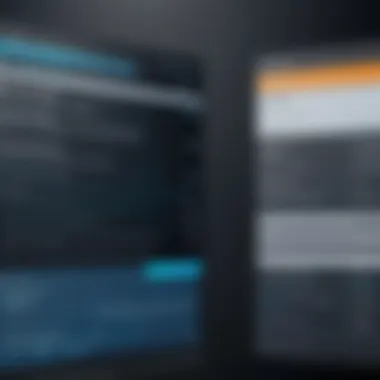

The user interface (UI) is the first point of interaction between the software and its users. A well-organized UI contributes to a positive user experience by enhancing accessibility to key features and reducing cognitive overload. Key factors in evaluating the UI include layout consistency, intuitive navigation menus, and the visibility of tools.
- Layout Consistency: A consistent layout allows users to predict where certain tools will be located. This predictability minimizes the time spent searching for functions.
- Intuitive Navigation Menus: Menus should be logically structured, leading users through functions in a way that feels natural.
- Visibility of Tools: Access to essential tools should be straightforward. Tools that require excessive clicks to access can frustrate users.
Consider software such as Camtasia which is known for its user-friendly interface. Users often praise its drag-and-drop features and easy-to-navigate timeline.
Learning Curve and Resources
Learning curves can vary widely among different tutorial video software. A steep learning curve may deter potential users, particularly beginners. However, the existence of supportive resources can mitigate this challenge.
- User Tutorials: Many software options provide video tutorials that guide users step-by-step to understand complex features.
- Documentation: Comprehensive user manuals can serve as a reference for understanding all the functionalities available in the software.
- Community Support: Online forums and communities like Reddit can be invaluable. Users can ask questions and share their experiences, which can accelerate the learning process.
In summary, a manageable learning curve complemented by robust resources enhances software usability. For instance, OBS Studio, while powerful, may require time to master; however, its community-driven support can be invaluable for new users.
Usability is critical as it directly affects productivity and the overall satisfaction of using the software. A user-centric design can elevate the user experience, especially for those integrating tutorial video creation into their professional workflow.
Choosing the Right Software for Your Needs
Selecting software for creating tutorial videos can profoundly impact the quality of your content. The plethora of options available may overwhelm newcomers and experienced users alike. Thus, it is crucial to approach this choice with clear direction and understanding. A thoughtful selection process can save you time, enhance your workflow, and significantly improve the viewer's experience.
When evaluating software options, one must consider various aspects. These aspects include the types of functionalities you require, the user interface, and your specific use case. Each software may provide different advantages, making alignment with your personal or professional objectives essential.
Identifying Your Goals
Before anything else, set clear objectives for your tutorial videos. Ask yourself: What message do I want to convey? Who is my target audience? What resources do I have at hand? Defining these goals will guide your decision-making.
Consider whether you aim to create educational content, promotional materials, or perhaps instructional guides. If the goal is education, you might prioritize screen recording features alongside rich editing options. Conversely, a focus on quick promotion may lead you towards simpler, more streamlined applications.
"Clarity of purpose is fundamental in choosing the right tools for tutorial creation."
It is important to envision the final product. Think about whether you prefer high-quality videos or if basic functionality suffices. Analyze whether you need advanced features or a user-friendly interface that enables straightforward editing. The better you define your goals, the more streamlined your choice will become.
Budget Considerations
Financial resources play a crucial role in software selection. Understanding your budget will determine which tools are viable options. Many software programs have varying price points, so exploring those aligned with your budget is essential.
Cost Factors to Consider:
- Purchase Price: Some software requires an upfront investment, while others operate on a subscription basis.
- Subscription Tiers: Analyze if a lower-tier subscription meets your needs or if more advanced options are warranted.
- Hidden Costs: Look for additional expenses like premium plugins or add-ons required for full functionality.
- Free Trials: Utilize free trials to assess if the software meets your expectations before committing financially.
Review your current capabilities. If you are just starting out, a budget-friendly option like TechSmith Snagit or a free tool such as OBS Studio could suffice. In contrast, professionals may allocate funds for more refined software like Adobe Premiere Pro, which offers extensive features but comes with a higher price tag.
Finding the right balance between functionality and cost will assist in making a well-informed decision. This approach will ensure that your tutorial videos not only meet your goals but also remain financially sustainable.
Compatibility and System Requirements
When choosing software for your tutorial videos, understanding Compatibility and System Requirements is crucial. This section highlights how these factors can influence your experience and the overall effectiveness of your video projects. It helps you to avoid unnecessary frustrations that can arise from using incompatible software or hardware. Ensuring that your chosen software aligns with your system specifications not only enhances performance but also streamlines your workflow.
Several key elements should be considered when it comes to Compatibility and System Requirements:
- Operating System Compatibility: Software applications may be designed for specific operating systems like Windows, macOS, or Linux. Knowing your OS helps in selecting a compatible tool. Running software that is not optimized for your OS could lead to crashes or slower performance.
- Hardware Recommendations: Most software comes with minimum and recommended hardware specifications. This refers to the CPU, RAM, graphics card, and storage needed for efficient operation. Proper hardware ensures that application runs smoothly during screen recording and editing, which is vital for quality output.
- Integration with Other Tools: The ability to work alongside other applications can be a deciding factor. Many users rely on software like Adobe Creative Suite or specific audio editing tools. Ensure that your chosen tutorial video software can integrate seamlessly with these tools.
Operating System Compatibility
Operating System Compatibility plays a significant role in determining how well the tutorial software performs. Different software might be developed with specific platforms in mind, which can affect user experience. For example, many popular tools like Camtasia are optimized for Windows and macOS, while some web-based applications can run on any system with a browser.
It is essential to check the software’s documentation for its compatibility list.
Here are common points to evaluate:
- Supported Operating Systems: Verify if the software runs on your current OS version. Older versions may not support the latest software.
- Updates and Support: Software that frequently updates tends to better align with ongoing OS changes, ensuring smoother operation.
Hardware Recommendations
Considering Hardware Recommendations is equally important, as this determines the efficiency and quality of your video production. A robust computer setup is necessary for handling processes like screen recording, editing, and rendering videos.
Here are main hardware aspects that your system should ideally address:
- Processor: A multi-core processor is preferable for handling tasks like video encoding and decoding.
- Memory (RAM): Many applications recommend at least 8GB of RAM to ensure smooth multitasking without lag.
- Graphics Card: A dedicated graphics card can significantly improve video rendering speed, particularly for high-resolution outputs.
- Storage: Ample storage is vital, as raw video files can consume a lot of space. SSDs are preferable for faster access speeds compared to HDDs.
Enhancing Video Quality
Enhancing video quality is a crucial aspect of creating tutorial videos that not only inform but also engage viewers. High-quality visuals and clear audio contribute significantly to audience retention and comprehension. Factors like resolution, frame rate, lighting, and audio quality play a pivotal role in the success of tutorial videos. Poor quality can detract from the message, making it challenging for viewers to focus and learn effectively. Consequently, understanding and applying these elements can vastly improve the educational impact of your videos.
Resolution and Frame Rate
Resolution refers to the detail an image holds. A higher resolution means more detail and clarity. Tutorial videos are most effective at Full HD (1920x1080) or higher resolutions. This ensures that viewers can see fine details, especially when demonstrating software or technical processes. As for frame rate, it describes the number of frames displayed per second. A standard frame rate is 30 frames per second for smooth motion. When creating dynamic content, such as demonstrations of animations or movements, a higher frame rate like 60 fps may be beneficial.
Adopting higher resolutions and frame rates may require more processing power and storage space, so balancing these elements with your system capabilities is essential. Accurate settings will enhance the viewer's experience significantly.
Lighting and Audio Quality
Good lighting and audio quality are foundational aspects of video production that can elevate the overall presentation. Proper lighting minimizes shadows and enhances visibility, making tutorials easier to follow. Natural light is often preferred; however, using softbox lights can create a professional setup indoors. Consider the characteristics of the light—diffuse and even lighting generally yields better outcomes than harsh or direct light.
In terms of audio, clarity is king. Invest in a good microphone such as the Blue Yeti or Audio-Technica AT2020 to capture crisp sound. Background noise reduction is also vital, allowing viewers to focus only on the content without distractions. Using techniques such as soundproofing or recording in quiet environments can enhance audio quality.
"Investing time in improving lighting and audio can transform your videos from ordinary to exceptional."


In summary, emphasizing enhancement of video quality through resolution, frame rate, lighting, and audio quality is a necessary strategy for making effective tutorial videos. The impact of these elements resonates not only in viewer satisfaction but also in the overall educational value delivered. By prioritizing these quality aspects, creators can ensure that their content is both engaging and useful.
Tips for Creating Engaging Tutorial Videos
Creating tutorial videos that effectively convey information and maintain viewer engagement is crucial. These videos serve not only as educational tools but also as a reflection of the creator's expertise and presentation skills. In a world with abundant content, focusing on engagement is imperative.
Structuring Your Content
An effective structure is the foundation of any engaging tutorial video. Start by clearly defining the topic and objectives you want to address. Use a logical flow to present information, moving from the general to the specific, and ensure each section transitions smoothly to the next. Begin with an introduction that states what viewers will learn. Then break the content into digestible segments.
Here’s a fundamental approach to consider:
- Introduction: Present the topic, its importance, and learning outcomes.
- Main Content: Divide this section into easily understandable parts, using step-by-step explanations.
- Conclusion: Summarize the key points, reminding viewers of the main takeaways.
A well-structured tutorial helps viewers follow along without feeling overwhelmed, enhancing their learning experience.
Incorporating Visual Aids
Visual aids can significantly enhance the learning process. They provide context and can make complex information more digestible. Consider integrating elements such as slides, diagrams, or on-screen text that reinforces the spoken words. Tools like Camtasia or Adobe Premiere Pro allow for seamless inclusion of graphics and animations.
- Charts and Diagrams: Useful for explaining processes or comparing data.
- On-Screen Text: Highlight important points to ensure they resonate with the viewer.
- Demo Clips: Short video snippets demonstrating actions or features that relate to the topic can clarify explanations.
Incorporating these visuals not only supports the verbal narrative but also keeps the audience engaged, reducing the likelihood of drop-off.
Maintaining Viewer Interest
Keeping the viewer's attention throughout a tutorial video is both an art and a science. Several strategies can help in achieving this:
- Pacing: Keep a consistent pace. Varied speeds can create interest, but overly fast segments can confuse viewers.
- Tone and Voice: Use a conversational tone that matches the target audience. Speak clearly and expressively to convey enthusiasm.
- Interactive Elements: Pose questions or invite viewers to reflect on their practices. Consider encouraging comments or discussions in platform features.
Don’t overlook the importance of editing. Trim unnecessary content from the final video, ensuring every second adds value.
By following these guidelines for structuring content, incorporating visuals, and maintaining viewer interest, you can craft tutorial videos that are not only instructional but also engaging. These factors contribute significantly to the effectiveness of tutorial videos and enhance their overall impact.
Publishing and Distribution Strategies
The stage following the creation of tutorial videos is critical. Publishing and distribution strategies play a pivotal role in ensuring that your content reaches the intended audience effectively. A well-thought-out strategy can enhance the visibility and engagement of your videos. This section emphasizes the importance of selecting appropriate platforms and devising effective marketing methods to maximize outreach.
Selecting the Right Platforms
When it comes to publishing tutorial videos, the choice of platform is crucial. Different platforms cater to varying audiences, and not all will be equally suitable for your content.
Key Factors to Consider:
- Audience: Understand where your target audience spends their time. YouTube is ideal for a broad reach, while platforms like Vimeo cater to a more niche audience.
- Content Type: If your tutorials involve a lot of interactive elements, consider using platforms that support these features, such as Facebook or Instagram.
- Monetization Options: Some platforms offer better monetization options than others. YouTube, for instance, allows for ad revenue, while Patreon offers a subscription model for exclusive content.
- Analytics: Choose a platform that provides robust analytics tools. Knowing how your audience interacts with your content can guide future video creation.
"A strong platform choice serves as the backbone for effective video distribution."
Marketing Your Tutorial Videos
Marketing is equally important as the content itself. A well-branded tutorial video can reach a much larger audience with proper promotion. Here are several strategies to employ:
- Social Media Promotion: Utilize platforms like Facebook, Twitter, and Instagram for sharing your videos. Short clips or teasers can attract attention and lead interested viewers to your full video.
- SEO Practices: Optimize your video titles, descriptions, and tags with relevant keywords. This can greatly enhance visibility in search engines and on platforms like YouTube.
- Email Campaigns: Leverage your existing audience by sending newsletters or email blasts announcing new tutorial videos. This can foster a sense of community and encourage frequent viewership.
- Collaboration with Influencers: Partnering with influencers in your field can broaden your reach. Their endorsement can lend credibility and attract new viewers to your content.
- Engagement with Audience: Responding to comments and engaging with your audience can build loyalty and encourage viewers to share your content further.
Future Trends in Tutorial Video Software
Understanding future trends in tutorial video software is vital for anyone serious about content creation. This portion of the article aims to outline the latest developments that influence how tutorial videos are made, edited, and distributed. As technology evolves rapidly, keeping an eye on emerging trends helps users choose software that not only meets current needs but also adapts to future demands.
Emerging Technologies
The landscape of tutorial video software is now shaped by several emerging technologies. One of these is cloud-based editing. This allows users to access and edit their videos from multiple devices, making it easier to collaborate with others. As collaboration becomes essential, tools that support cloud integration can significantly enhance productivity.
Another area gaining traction is virtual reality (VR) and augmented reality (AR). These technologies offer new possibilities for tutorial videos, allowing users to engage learners in a more immersive way. For example, tutorials that use AR can provide real-time instructions overlaid in a user's actual environment, enhancing understanding and retention.
Additionally, mobile-first solutions continue to grow in importance. The rise of smartphones means users often prefer to create and consume content on these devices. Software that offers robust mobile editing features will likely dominate the market.
Artificial Intelligence Integration
Artificial intelligence integration in tutorial video software marks another significant trend. AI is being utilized to improve video editing, making it faster and more efficient. Features like automated voiceovers or intelligent editing suggestions are becoming common. This means users can focus on content quality without being bogged down by technicalities.
AI also helps analyze viewer engagement and learning outcomes. By studying user interactions, software can provide insights into what methods or content types resonate most effectively with audiences. This data-driven approach can guide creators in refining their video creation strategies.
"AI will revolutionize not just how we create videos, but how we understand our audience's preferences and behaviors."
Finale
The conclusion serves as a pivotal section of this article, synthesizing the wealth of information presented throughout. For professionals and enthusiasts alike, it emphasizes the importance of selecting the right software for creating tutorial videos. With numerous options available, understanding the unique features and capabilities of each tool can lead to significant advantages in video creation.
Recap of Key Insights
In summary, this article has provided a comprehensive overview of software tools for tutorial videos. Some key insights include:
- Understanding Your Needs: Before diving into software selection, it’s critical to identify your specific goals and requirements. Whether it’s for educational purposes, marketing, or personal projects, clarity in objectives shapes the selection process.
- Key Software Features: We explored various essential features that software should ideally provide, such as screen recording capabilities, editing tools, and audio management. Users must assess these features in relation to their specific video production tasks.
- Usability Matters: An intuitive user interface and available resources for learning are crucial factors. Both beginners and advanced users will benefit from selecting software that is easy to navigate and offers ample support materials.
- Budget Considerations: Price plays a significant role in decision-making. Knowing what features you are willing to pay for helps to filter out unnecessary options and hone in on the tools most aligned with your budget.
Final Thoughts on Choosing Software
Ultimately, making a choice in software for tutorial videos should not be rushed. A mindful evaluation of your requirements, capabilities of the software, and personal or team workflows is essential. The chosen software should support creativity and productivity, allowing users to focus on content rather than troubleshooting technical issues.
Also, keeping an eye on future trends like emerging technologies and artificial intelligence integration may provide insights into the evolution of video creation tools. Engaging with community forums or reading reviews on platforms such as Reddit or forums may help you gain further perspective.
Remember: The right software not only enhances the quality of your tutorial videos but can also play a vital role in effectively communicating your message to your audience.
Considering all these elements will empower users to make informed decisions that align with their aspirations in video production.







