Top Open Source Tools for Effective API Documentation
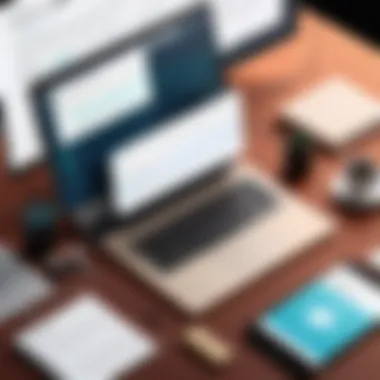

App Overview
In an age where software development thrives on efficiency and collaboration, having the right tools in place is pivotal. This is particularly true when it comes to crafting robust API documentation. Open source API documentation tools have gained traction for their flexibility, community-driven support, and cost-effectiveness. They cater to developers, tech writers, and users looking to navigate through the vast sea of API functionalities without drowning in jargon.
Some of the best-known tools in this domain include Swagger, Postman, and Redoc. Each of these tools comes loaded with features designed to facilitate seamless documentation processes. For instance, Swagger not only allows for creating interactive documentation but also supports automated generation from code annotations. This means that a developer can create a living document that evolves with their code, thereby enhancing the user experience for those who will utilize the API.
Key functionalities and benefits of the app
- User-Friendly Interface: Most open-source tools are designed with user experience in mind. They boast intuitive layouts that require minimal learning curve.
- Collaboration: Many tools support real-time collaboration, enabling teams to work together regardless of location, which is crucial in today’s remote work environment.
- Customization: Being open source, these tools allow developers to modify the software to meet their specific documentation needs, making them highly adaptable.
- Cost-Effective: Utilizing open-source software eliminates licensing costs associated with proprietary tools, thereby freeing up budget for other essential resources.
Step-by-Step Walkthrough
Understanding how to leverage these tools properly can make all the difference. Let us take Swagger for example, a preferred choice among many developers. Here's a simple guide to get started:
- Installation: Download the Swagger Editor from the official site or install it via npm.
- Creating Your First API: Start a new project and define your API specification. Here’s a simple code snippet:
- Previewing Documentation: Use the built-in features to generate and preview the documentation in real-time.
- Sharing: You can export your documentation and share it with your team directly from the editor.
While screenshots are ideal to illustrate steps effectively, they often depend on the visual context of the app interface. However, ensure your configurations are relevant for clarity.
Tips and Tricks
To truly get the best out of your documentation tool, consider these expert tips:
- Use Comments: Add comments within your code that can automatically reflect in your documentation. It saves time and adds context for users.
- Utilize Code Samples: Including sample code snippets helps users to grasp how to interact with your API better.
- Personalize Templates: Customize documentation templates to match your project branding and ensure consistency.
Hidden features or shortcuts
- Keyboard Shortcuts: Familiarize yourself with keyboard shortcuts for faster navigation within the tool.
- Integrate with GitHub: If your API evolves over time, linking with your GitHub repository can streamline updates.
Common Issues and Troubleshooting
While open source tools are incredibly useful, users may encounter some issues:
- Installation Errors: If Swagger won’t install, it might be due to incompatible Node.js versions. Ensure you have the supported version installed.
- Documentation Not Updating: If changes aren’t reflecting in your documentation, verify that your annotations are correctly placed and syntax is adhered to.
Solutions and troubleshooting techniques
- Consult Documentation: Each tool usually has a comprehensive guide or FAQ section. This can often resolve common issues.
- Community Support: Platforms like Reddit and GitHub forums often contain solutions from other developers who faced similar problems.
App Comparison
When selecting an API documentation tool, it’s wise to compare them based on their unique qualities. For example:
- Swagger vs Postman: Though both support interactive documentation, Swagger shines in code generation while Postman excels in testing APIs.
- Redoc vs Swagger: Redoc offers a cleaner, more readable UI for end users, which enhances the overall user experience. Meanwhile, Swagger allows for deeper integration with various programming languages.
Highlighting unique selling points and differences
Understanding these differences can assist users in making informed decisions that align with their documentation goals. Each tool, while competing in the same space, offers unique features that cater to different user needs. Investing time in research can save a developer or team a significant amount of hassle in the long run.
"Choosing the right open-source API documentation tool can be the difference between user satisfaction and frustration. Depending on the project scope and user requirements, each tool’s unique strengths can cater specifically to diverse documentation needs."
In summarizing this exploration, one can appreciate how open-source API documentation tools are not only valuable assets but also essential for enhancing developer efficiency and user experience.
Prelims
In the modern software landscape, where collaboration and speed hold as much value as innovation, API documentation has become the crucial lifeline connecting developers and their code. It's not just a pile of technical info resting on a page, but a well-crafted narrative that demystifies how systems interact. Clarity in API documentation can make the difference between a quickly adopted service and a forgotten relic on GitHub.
Importance of API Documentation
Effective API documentation serves multiple vital roles. First, it acts as a guide for developers, essentially enabling them to navigate the labyrinth of endpoints and responses. When APIs lack solid documentation, developers might feel lost like a ship at sea—struggling to piece together how to incorporate functionalities without proper guidance. This can lead to frustration, wasted time, and ultimately, project delays.
Another key aspect is that comprehensive documentation directly contributes to user engagement. Users who feel empowered to understand and use an API are much more likely to adopt it into their projects. The smoother the onboarding experience, the brighter the prospects of building a loyal user base. A well-documented API doesn't just attract users; it keeps them coming back for more.
Additionally, clear documentation fosters a community around the API. When developers share their insights and experiences, they enhance the overall knowledge base, making it easier for newcomers to dive in. It's kind of like community gardening: the more people contribute, the more fruitful the garden becomes.


Benefits of Open Source Tools
Open source tools for API documentation offer a myriad of benefits that can't be overlooked. For one, they come with the flexibility that proprietary tools often lack. Developers can tweak and tailor these tools to fit their specific needs, fostering a sense of ownership over the documentation process. This adaptability can be particularly helpful when projects require unique solutions without the constraints imposed by commercial licenses.
Furthermore, the collaborative nature of open source software usually means there’s a vibrant community behind it. Users can tap into a wealth of collective knowledge through forums, repositories, and discussions. This support can be invaluable for solving tough problems or customizing features. Additionally, access to ongoing updates and improvements generated by the community ensures that such tools keep evolving rather than falling into obsolescence.
Open source tools also eliminate much of the financial burden associated with documentation solutions. Cost-effective options can be a game changer for startups or individual developers who are running on tight budgets. In essence, when developers embrace open source API documentation tools, they’re not only choosing a robust solution but also joining a movement that values collaboration and shared knowledge. This creates an ecosystem that benefits everyone, from novices to seasoned pros, by empowering them to contribute and grow together.
Criteria for Selecting API Documentation Tools
When it comes to choosing an API documentation tool, having the right criteria is essential. The right tool can streamline the process, ensuring clarity and ease of use for both developers and end-users. This section aims to break down the necessary benchmarks that should inform your decision-making when selecting the ideal documentation tools.
User-Friendliness
A tool is only as good as its usability. The user-friendliness of an API documentation platform can significantly impact both the development process and the end-user experience. If a documentation tool feels clunky or is difficult to navigate, it can frustrate developers and users alike.
Key elements of user-friendliness include:
- Intuitive Interface: A straightforward layout is vital. Developers and writers should not have to decipher how the tool works; a clean design can make a world of difference.
- Quick Navigation: Documentation can be extensive, so having a tool that allows swift movement between sections or topics is beneficial.
- Search Functionality: Users should easily find the information they need without wading through lengthy texts or complicated menus.
Customization Options
Customization is more than just a nice-to-have; it can shape how well the documentation aligns with a project's specific needs. A one-size-fits-all approach might miss the mark in addressing unique requirements of different projects.
Consider these factors when evaluating customization:
- Theming: Can you easily adjust colors, fonts, or layouts to reflect your brand identity?
- Template Design: Having pre-built templates that can be customized ensures that you do not start from scratch each time.
Integration Capabilities
In today's fast-paced digital world, seamless integration with other tools enhances the documentation workflow significantly. If an API documentation tool can connect smoothly with version control systems, project management software, or other essential platforms, it saves time and effort.
Here are integration aspects to keep in mind:
- Version Control Systems: Tools like Git and GitHub allow teams to track changes and maintain up-to-date documentation easily.
- CI/CD Pipelines: Automatic updates as part of continuous deployment can facilitate timely releases.
- Third-party API Integration: Check if the tool can easily pull in data from elsewhere and how well it merges with existing systems.
Community Support
Having a strong user community can make a world of difference, especially when venturing into open-source tools. Community support can provide assistance, share best practices, and offer insights into overcoming common challenges.
Key indicators of community support include:
- Active Forums: Look for lively discussions about the tool, including problem-solving threads and feature requests.
- Extensive Documentation: A well-maintained documentation base indicates that developers continually improve the tool based on user feedback.
- Responsive Issue Tracking: Fast responses to issues signal an engaged community willing to help.
"A tool that lacks support feels like sailing a ship without a map. If you run into a storm, and no one is there to help, you're in trouble."
In summary, assessing user-friendliness, customization options, integration capabilities, and community support will set the stage for choosing the right API documentation tool. Each of these criteria is interconnected—together, they create a holistic approach to understanding which tool will be the most beneficial for your specific context.
Top Open Source API Documentation Tools
When it comes to API development, having solid documentation is crucial. Not only does it help developers to understand how to interact with the API, but good documentation also reduces the support burden on teams and improves the overall user experience. Many organizations turn to open-source tools for documentation due to their flexibility, community support, and cost-effectiveness. In this section, we will take a closer look at some of the most renowned open source API documentation tools, offering insights into their features and usability.
Swagger UI
Overview and Purpose
Swagger UI is a popular toolkit that allows developers to visualize and interact with APIs without the need for any extra documentation. Its primary purpose is to produce clean and clear API documentation that can be easily accessed and edited. This attribute alone has made Swagger UI a household name among developers. It’s built with a user-friendly interface that simplifies the task of API exploration. This ease of use can be a major factor when deciding on a documentation tool.
Key Features
Swagger UI stands out due to its ability to render and display API endpoints in real time. A notable quality is the integration with OpenAPI Specification, which means that as you update your API definitions, the documentation gets updated automatically. This dynamic feature shortens the time developers spend maintaining documentation, leaving more room for coding.
Drawbacks
While Swagger UI is powerful, it’s not without its challenges. Some users might find the setup a bit daunting, especially the first time around. Additionally, while it provides great visuals, the customization options can be somewhat limited for those wanting a highly tailored appearance.
Redoc


Overview and Purpose
Redoc is another strong contender in the API documentation arena. It’s designed to display documentation in a customizable, elegant format. This tool shines in presenting the content in a way that’s not only pleasing to the eye but also navigable. It helps both beginners and advanced users find the information they need with less hassle.
Key Features
One of the key dimensions of Redoc is its three-panel layout. This design efficiently displays the documentation, allowing users to see the information, endpoint definitions, and request samples side by side. This could enhance comprehension, helping different stakeholders easily grasp how to use the API effectively.
Customization Options
Customization in Redoc is notably flexible. It allows users to tweak colors, fonts, and even layout styles to match their branding. This means organizations can maintain consistency across all their developer-facing materials which is a plus for brand recognition. However, diving into deeper customization might require additional coding knowledge, which could be a limiting factor for some.
Slate
Overview and Purpose
Slate tends to go for a minimalistic approach. It creates clean, aesthetically pleasing documentation that is easy to navigate. The focus here is on clarity. Organizations favoring crisp layouts might find Slate an appealing option. Its goal is to keep information easily accessible, not bogged down by unnecessary graphics or clutter.
Key Features
Performance
Performance-wise, Slate boasts quick loading times which are crucial when working with APIs. A smooth experience can sometimes be overlooked, but Slate stands out here, making it a suitable choice for teams prioritizing speed of access.
Docusaurus
Overview and Purpose
Docusaurus is a versatile documentation site generator that focuses on creating rich documentation websites, complete with guides and discussion forums. It supports translations which is a huge plus for global teams needing multi-language documentation. Docusaurus appeals to organizations looking for an overall solution rather than just a straightforward API doc generator.
Key Features
One major aspect of Docusaurus is its capability for versioning. This means updates to APIs can be documented effectively while helping users find specifics related to different versions. Additionally, it plays well with static site generation, offering a quick and efficient way to serve documentation.
Use Cases
Many tech companies utilize Docusaurus to create comprehensive documentation repositories for not just APIs but also tutorials, FAQs, and community discussions. This could help foster a community around the product, encouraging users to engage with not only the API but the whole brand ecosystem.
GitBook
Overview and Purpose
GitBook is a documentation platform that combines simplicity with powerful features, enabling developers to produce professional-grade documentation easily. It operates well for creating concepts, tutorials, and guides, not just API references. GitBook stands out for its user-friendly, collaborative design that empowers teams to work together.
Key Features
GitBook offers integrations with GitHub, allowing content to be synchronized easily between the two platforms. This means that updates made in a GitHub repo can reflect in the GitBook documentation seamlessly, which is essential for maintaining accuracy over time.
Pricing Plans
One thing to keep in mind about GitBook when it comes to pricing—while it has a free tier, many of the richer features are locked behind a paywall. Companies must weigh the benefits they gain from those features against the cost of acquiring them. While it can certainly scale, budgeting for it is vital.
Comparison of Selected Tools
In the fast-paced world of software development, it’s paramount to ensure that developers and users have quick access to accurate API documentation. The Comparison of Selected Tools section takes a thorough look at various open source API documentation tools. By scrutinizing their unique features, advantages, and struggles, one can make a more informed choice about which tool fits best within their context.
Understanding the strengths and weaknesses of each tool allows developers, technical writers, or even small teams to allocate resources effectively, facilitating smoother collaborations and reducing onboarding times for newcomers. It's not just about picking a popular tool; it’s about selecting one that aligns with specific project requirements and improves overall workflow.
Feature Differentiation
When it comes to API documentation tools, the phrase "one size fits all" doesn't cut it. Each tool tends to have its own flavor of features that cater to different needs. Here are a few significant aspects to consider:
- Design and Presentation: Some tools prioritize sleek designs and user-friendly interfaces while others might lean towards more robust functionality over aesthetics.
- Integration: How well a tool integrates with existing software, platforms, and other tools influences its usability. A tool that doesn’t play nice with popular coding languages or frameworks can leave developers frustrated.
Comparing these features head-to-head can help decode which tool excels in which area. For instance, while Swagger UI boasts exemplary visual representations of API endpoints, Docusaurus enhances user engagement through a well-structured documentation layout.
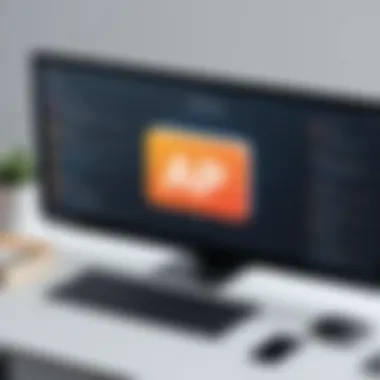

User Experience Evaluation
User experience isn't just about shiny gadgets and colors; it’s about the whole journey from setup to everyday use. Evaluating how intuitive a tool is can significantly impact productivity. Developers and technical writers often don't have time to wrestle with overly complex interfaces. An optimal user experience should encapsulate:
- Ease of Navigation: Clear pathways to different sections of the documentation are paramount. Users shouldn't feel like they're on a treasure hunt.
- Onboarding Process: Tools that offer seamless onboarding help users hit the ground running. Tutorials, sample projects, or integrated guides often make a big difference.
- Error Handling: A considerate tool provides meaningful error messages that help users troubleshoot quickly, instead of leaving them scratching their heads.
Ultimately, when evaluating user experience, it's worth noting that not only does it affect immediate efficiency but also long-term satisfaction and repeat usage.
"The usefulness of documentation extends beyond just technical clarity; it positively impacts the overall developer experience, which is invaluable for any project."
In summary, a detailed comparison of selected tools isn't merely a checklist—it's an ongoing conversation about optimizing the workflow in an ever-evolving tech landscape.
Case Studies
Importance of Case Studies in API Documentation
When it comes to selecting the right open-source API documentation tools, case studies serve as a treasure trove of insights. These real-world examples provide a clear lens through which we can examine the practical implications of various tools and strategies. They illustrate how different organizations have implemented these tools, their successes, and the hurdles they encountered along the way. Case studies offer a narrative that blends technological theory with operational practice—turning abstract concepts into relatable scenarios that aid understanding. They not only showcase effectiveness but also humanize the often impersonal tech industry.
An essential benefit of analyzing case studies is the opportunity to draw lessons from the experiences of others. Developers, technical writers, or any involved party can learn about best practices, potential pitfalls, and innovative uses of tools, paving their path toward successful documentation.
Successful Implementations
One standout example of a successful implementation is the API documentation for the Stripe payment processing platform. Stripe’s documentation is often cited as a gold standard. They leverage Slate for their documentation, opting for a clean and intuitive interface. This decision not only enhanced usability but also streamlined their integration process, making it easier for developers to get up and running quickly. The thoughtful organization of their API references and guides is a direct result of using an efficient tool that catered to their needs.
Another illustrative example is GitHub, which utilizes Docusaurus for maintaining its documentation. This platform allows GitHub to offer a seamless experience, complete with versioning and support for multiple languages, thanks to Docusaurus's capabilities. Consequently, GitHub has successfully engaged a diverse range of users—from seasoned developers to newcomers—by providing comprehensive and easily navigable resources.
Lessons Learned
The challenges faced during these implementations provide valuable insights. For instance, both Stripe and GitHub quickly realized that while a tool might bring significant organization and visual coherence, the success of documentation hinges on continual updates and community feedback. Simply having a tool in place doesn’t guarantee effective documentation; it necessitates a commitment to keep the content fresh and relevant.
Digital documentation is a living entity, and tools can only assist in crafting that narrative. Organizations must invest time in monitoring user engagement, adaptability, and clarity of content. The journey of Slack also highlights this. They initially struggled with the limitations of their chosen documentation tool. The lack of flexibility in customization options hindered their ability to showcase their growing API features effectively. This taught them an essential lesson: even the best tools may not be suitable if they don’t align with specific needs.
In summary, case studies illuminate the path towards effective API documentation. They highlight successful executions while cautioning against complacency. Tools are mere facilitators. The real challenge lies in harnessing those tools effectively, engaging users, and continually evolving the documentation to meet changing demands.
Future Trends in API Documentation
As we cast our gaze toward the horizon, the landscape of API documentation is transformative under the influence of technological advancements and user demands. Understanding this evolution isn't just an academic exercise; it directly impacts how developers and users interact with API tools. Staying abreast of these trends can significantly streamline processes and improve overall user satisfaction. In this section, two fundamental aspects will be evaluated: emerging technologies and shifting user expectations.
Emerging Technologies
The rapid advancement in technology continues to reshape the framework of API documentation tools.Machine Learning (ML) and Artificial Intelligence (AI) are beginning to play a prominent role. For instance, intuitive systems using natural language processing can help automatically generate documentation from code comments or existing documentation. Such capabilities not only save time but reduce the margin for human error.
- Automated Documentation Generation: This trend is fueled by the need for accuracy and efficiency. Developers now have tools that can automatically keep documentation up-to-date with code changes, alleviating the stress of manual updates.
- API Analytics: Insightful analytics track API usage patterns, guiding developers to refine their services based on real-time data. This becomes a game changer in identifying which sections of the documentation users struggle with, allowing targeted improvements.
- Interactive Content: APIs benefit from rich media like videos and interactive examples. This integration enhances engagement by enabling users to explore functionality in an interactive context.
As these technologies advance, the baseline for what users expect out of documentation tools rises significantly. Adopting these innovations will not only enhance the usability of documentation but also empower teams to continuously refine their resources.
Shifting User Expectations
Users today are no longer satisfied with static documentation.They want intuitive, user-centered experiences that accommodate their varying needs and learning styles. The demand for comprehensive yet simple-to-navigate APIs has never been higher. Here are some considerations:
- Personalization: Users expect customized experiences. Tailoring content based on user profiles or previous interactions is becoming essential. Tools that adapt to individual user needs will likely garner preference over more generic options.
- Speed and Efficiency: In an era where attention spans dwindle, fast-loading pages and quick access to relevant information will make or break user experiences. Documentation tools must prioritize speed.
- Search Functionality: Advanced search features help users find the information they need swiftly. Users shouldn't have to sift through pages of content to locate answers.
- Community Engagement: More users wish to engage with the community or fellow developers. Integrating forums or chat functionalities positions documentation resources as part of a larger knowledge exchange.
User expectations will drive further innovation in API documentation. Keeping a finger on the pulse of these changes allows developers to be proactive, ensuring their documentation meets these evolving demands.
In short, the API documentation landscape is on the verge of a significant shift, driven by emerging technologies and rising user expectations. Remaining attentive to these trends ensures that developers will be well-equipped to provide valuable and relevant resources.
Ending
The significance of effective API documentation cannot be overstated in today's development landscape. In many ways, it is the lifeblood of technical communication, bridging the gap between code and users. This article, which explores open-source API documentation tools, emphasizes not just their functional capabilities but also the broader impact they have on streamlining workflows, enhancing understanding, and ultimately fostering successful project outcomes.
Open-source tools stand out due to their flexibility and community-driven development. They provide options that cater to a variety of user needs, from seasoned developers to novices just embarking on their coding journey. By leveraging these tools, developers can create documentation that is not only clear and concise but also easily maintainable and up-to-date.
To put it succinctly, great documentation can be the difference between a project’s success or failure.
Final Thoughts
As we sharpen our focus on the future of API documentation, it’s clear that the tools discussed here—like Swagger UI, Redoc, Slate, Docusaurus, and GitBook—play an instrumental role in transforming how information is conveyed in the tech space. The benefits offered by open-source documentation tools are manifold:
- Cost-Effectiveness: They eliminate the burden of costly proprietary software.
- Customizability: Users can tailor the tools to their specific project requirements, and as every coder knows, sometimes you just can't fit a square peg into a round hole.
- Learning and Adaptation: Continuous contributions from a community means these tools evolve often, incorporating new features and improvements in response to user feedback.
However, it’s also worth remembering that choosing the right tool is not a one-size-fits-all task. It necessitates careful consideration of the specific needs and context of your projects.
"Documentation is not just a side project; it's the key to better ecosystems in software development."
Lastly, as the expectations of users shift toward more intuitive and responsive documentation, the landscape of tools will continue to evolve accordingly. Keeping an eye on this landscape is vital for developers, technical writers, and anyone involved in API-centric applications. Adopting the right tool is more than just a functional choice; it can greatly influence the clarity and accessibility of the information being conveyed. Embracing these tools and their potential will lead to a more robust understanding of APIs and a streamlined development experience.







