UI Design Best Practices for Engaging Interfaces


Intro
User interface design has profoundly changed over the past year. As technology evolves, so does the way users interact with applications and websites. The year 2021 marked the emergence of key practices that focused on enhancing user experience. This article outlines these best practices and delves into the principles driving successful UI design.
The importance of user-centric design cannot be overstated. Designers increasingly recognize that understanding user needs is essential for creating effective interfaces. This approach leads to applications that are not only visually appealing but also easy to navigate.
With the world moving towards digitalization, accessibility has also gained relevance. Designing interfaces that everyone can use ensures inclusivity. For example, the use of high-contrast color schemes and adjustable text sizes caters to users with different abilities.
Considering these aspects, the following sections will explore best practices in detail. From the integration of emerging trends to practical guidelines, this overview aims to equip designers with insights needed to improve their craft.
"The best user interfaces are the ones that seem to disappear. They should not frustrate the user but enhance their experience."
As we proceed, we will look into the core principles and trends that defined the landscape of UI design in 2021.
Understanding UI Design
Understanding UI design is critical for crafting effective digital experiences. It serves as the bridge between users and the functionalities of a product. The essence of UI design is not just about aesthetics; it encompasses the arrangement of elements, the flow of information, and the overall interaction experience. A well-designed user interface can enhance usability, promote engagement, and improve overall satisfaction.
The Role of UI in User Experience
The user interface plays a crucial role in shaping user experience. UI is the point of interaction between the user and the digital product, influencing the way users perceive and engage with content or services. When designed thoughtfully, the UI helps users to navigate seamlessly, fulfilling their needs and expectations. A positive UI experience can lead to increased trust and loyalty, ultimately impacting the success of the product.
In practical terms, good UI design means clear layouts, intuitive controls, and a cohesive visual language. It also focuses on the importance of speed and performance, ensuring that users can accomplish their tasks without unnecessary hurdles. Overall, the role of UI in user experience is more than making things look good; it is about creating an interaction that is enjoyable and functional.
Key Differences Between UI and UX
The terms UI (User Interface) and UX (User Experience) are often confused, but they refer to distinct aspects of the design process.
- Focus: UI design is about the layout and visual components of an interface. It deals with how things look and function on the screen. UX design, on the other hand, focuses on the user's overall experience and the journey they take within the application or website.
- Components: UI encompasses elements like buttons, icons, spacing, and color schemes. UX includes research, user flows, and testing to understand how users interact with the product.
- Measurement of Success: Success in UI can be gauged by aesthetic appeal and ease of use. In contrast, UX success is measured by user satisfaction and overall product usability.
Understanding these differences is essential for designers. A successful product requires a harmony between UI and UX, ensuring that both aspects work together to provide a compelling user journey.
Core Principles of UI Design
Core principles of UI design are essential as they provide a foundation for creating effective user interfaces. In 2021, these principles have remained crucial for achieving pleasant user experiences and consistent brand messaging. Understanding them will help app developers and designers to create interfaces that are not only functional but engaging.
Consistency in Design
Consistency in design is a vital principle that enhances user experience by creating familiarity. When the elements of an interface work in a predictable manner, users can navigate with ease. For example, using the same color schemes, buttons, and layouts throughout an application allows users to develop muscle memory regarding interactions.
Consistency can be broken down into several areas:
- Visual Consistency includes keeping fonts, colors, and icons uniform.
- Functional Consistency means similar tasks should operate in the same way.
- Internal Consistency is maintaining an interface steady across different screens within the application.
This practice reduces the cognitive load on users, making it easier to remember how to interact with the app. Effective use of consistency builds trust and minimizes user frustration.
Hierarchy and Visual Structure
Hierarchy and visual structure play crucial roles in guiding users' attention to the most important aspects of a design. A clear hierarchy enables users to quickly scan and interpret information. This reflection of importance can be designed through various methods such as size, color, and spacing.
Key elements of hierarchy include:
- Size: Larger elements often hold more significance.
- Color: Bright or contrasting colors can highlight important calls to action.
- Spacing: Sufficient whitespace can separate different sections, making the structure clearer.
Notably, effective utilization of these areas educates users about where to place their attention. Every user should immediately sense which buttons to press or options to select, eliminating confusion and providing a smoother experience.
Feedback Mechanisms
Feedback mechanisms are another fundamental aspect of UI design. They provide users with immediate response to their actions, creating a sense of control and engagement. Feedback can take various forms:
- Visual Feedback such as button animations when clicked.
- Auditory Feedback like sound cues to confirm actions.
- Haptic Feedback in mobile devices for tactile confirmation.
The right amount of feedback confirms that user interactions are being processed. Without feedback, users may feel lost or disconnected. Thus, implementing feedback mechanisms is necessary for maintaining engagement and ensuring satisfaction.
Emerging Trends in UI Design
Understanding emerging trends in UI design is essential for ensuring that digital experiences remain relevant and engaging. The rapid pace of technological advancements and shifting user expectations create a landscape that is continually evolving. By staying aware of these trends, designers can adopt best practices that contribute to user satisfaction and application effectiveness. This section will explore two specific trends from 2021: dark mode implementation and the design philosophies of neumorphism versus flat design.
Dark Mode Implementation
Dark mode has become increasingly popular among users and designers alike. This design approach primarily involves using dark backgrounds with lighter text and elements, which can lead to several benefits. Among them are improved readability in low-light conditions and reduced eye strain for many people. Furthermore, this mode can conserve battery life on OLED screens, an appealing prospect for mobile users.
When implementing dark mode, it is crucial to ensure consistency across the UI. This means adjusting not just the color schemes, but also how various elements are presented. Designers must consider how shadows, highlights, and other visual elements appear in dark mode as they change perception and usability.
Key aspects to consider when adopting dark mode are:
- User Preferences: Allow users to toggle between light and dark modes based on their preference or system settings.
- Readability: Ensure that text remains legible on dark backgrounds. The contrast should comply with accessibility standards.
- Visual Hierarchy: Maintain a clear design hierarchy to avoid confusion and improve usability in dark mode.
Implementing dark mode effectively can improve user satisfaction significantly. It's essential to conduct usability testing specific to this mode to understand users' interactions.
Neumorphism vs. Flat Design
Neumorphism emerged as a popular design trend in 2021, often seen as a hybrid between skeuomorphism and flat design. While flat design emphasizes simplicity and minimalism by removing all embellishments, neumorphism attempts to recreate a sense of depth and realism through soft shadows and subtle gradients. This technique can be visually appealing but also comes with its own set of challenges.
Flat design is straightforward. It uses solid colors, sharp edges, and limited depth, making interfaces cleaner and easier to navigate. This design style is often favored for its straightforwardness.
When comparing neumorphism and flat design, consider the following points:
- Usability: Flat design typically offers better usability due to its clear visual cues. In contrast, neumorphism can confuse users if elements don’t stand out sufficiently.
- Aesthetic Appeal: Neumorphism provides a visually rich experience, but it’s important that it doesn’t compromise usability.
- Implementation Challenges: Designers must handle neumorphism delicately. It requires careful attention to color contrasts and shadows to remain accessible.


Using neumorphism effectively comes down to balancing aesthetics with practical usability considerations. Testing different styles and gathering user feedback can assist in deciding which approach fits best with a specific application or target audience.
Focus on User-Centric Design
User-centric design is at the core of effective UI design practices. This approach puts the user’s needs, preferences, and behaviors in the forefront of the design process. By prioritizing user experience, designers can create interfaces that are not only functional but also genuinely engaging. This section highlights the specific elements, benefits, and considerations that underline the importance of user-centric design in creating intuitive applications.
A fundamental aspect of user-centric design is the creation of user personas. These personas are fictional characters, representing different user types who might use the product. They are based on user research and help designers empathize with target audiences. By understanding behaviors, motivations, and goals, designers can predict how real users will interact with the interface. Implementing user personas leads to tailored experiences, thus improving usability and satisfaction.
Another essential aspect of focusing on user-centric design is the integration of usability testing. This practice involves observing real users as they interact with the UI. Usability testing helps identify pain points, misunderstandings, and inefficiencies within the system. This feedback is invaluable and allows designers to make data-driven decisions. As the saying goes, "design is not what it looks like and feels like. Design is how it works." This reflects the essence of user-centric design—functionality and user satisfaction must go hand-in-hand.
The primary benefits of a user-centric design strategy are extensive:
- Enhanced user satisfaction: Users are more likely to have positive experiences with a design that meets their needs.
- Increased usability: A user-friendly interface reduces the learning curve and allows users to accomplish tasks efficiently.
- Higher conversion rates: Designing with users in mind can lead to improved engagement and retention rates, ultimately enhancing conversions.
When embarking on a user-centric design journey, it is crucial to remember the diverse nature of user needs. Factors like age, cultural background, and tech savviness all play roles in how users interact with interfaces. Keeping these considerations in mind during the design process fosters inclusivity and accessibility.
Ultimately, focusing on user-centric design is not just a trend but a necessity in creating effective user interfaces. By involving users at every stage, designers can craft experiences that resonate with their target audiences, meeting actual needs with precision.
Accessibility in UI Design
Accessibility in UI design is no longer an afterthought; it has become a crucial aspect of creating digital experiences. With statistics showing that over a billion people worldwide live with some form of disability, making applications accessible is essential. It ensures that all users, regardless of their abilities, can engage with digital products effectively. Focusing on accessibility enhances user satisfaction and broadens the audience reach for applications.
Accessible UI design considers various elements that can positively affect the usability of an interface. For example, using sufficient contrast between text and background colors ensures readability for users with vision impairments. Providing alternative text for images allows visually impaired users to understand the content through screen readers. Moreover, all interactive elements should be easily navigable via keyboard, as some users may not have access to a mouse.
The benefits of implementing accessibility in UI design extend beyond merely complying with regulations. Enhanced usability often leads to improved overall user experience, resulting in increased user engagement and loyalty. Additionally, the positive public perception of a brand that prioritizes inclusiveness can contribute to a better market position.
Considerations about accessibility must be interwoven into the design process. Utilizing established guidelines, such as the Web Content Accessibility Guidelines (WCAG), can help designers create applications that are genuinely accessible.
"Designing for accessibility is a reflection of a creator's commitment to inclusivity and equality, making the digital world a better place for everyone."
Understanding Accessibility Standards
Understanding accessibility standards is vital for any UI designer. Standards like WCAG 2.1 provide a framework for creating applications that are accessible to people with various disabilities. These guidelines outline specific criteria that developers can integrate into design workflows.
Some key principles of accessibility in UI design are:
- Perceivable: Information must be presented in a way that all users can perceive, such as providing text alternatives for non-text content.
- Operable: The interface must be operable using various input methods, ensuring users can navigate effectively.
- Understandable: Content must be understandable, with clear language and predictable navigation.
- Robust: Designing with compatibility in mind allows for diverse assistive technologies to access the content.
Familiarity with these standards ensures designers create products that meet legal requirements while delivering a functional experience for all users.
Designing for Diverse User Needs
Diverse user needs encompass a range of physical, cognitive, and situational challenges. When designing, it is essential to address these needs to create a universally usable interface. For instance, using larger clickable areas can help users with motor impairments navigate more effectively.
Creating user personas can aid in understanding the requirements of diverse users. These personas should reflect various demographics and abilities, allowing designers to examine how different individuals interact with their product.
Employing features such as adjustable text sizes enhances readability for those with visual impairments. This flexibility not only accommodates various needs but also allows users to tailor their experience. Similarly, providing options for alternative input methods, such as voice commands, can significantly enhance accessibility.
Effective design acknowledges that varied users exist beyond developer assumptions, leading to a more successful application.
Typography in UI Design
Typography plays a crucial role in user interface design. It influences how information is presented and perceived by users. Proper typography ensures clarity in communication and enhances the overall aesthetic of an application. A well-thought-out typography strategy can make a significant difference in user engagement and satisfaction. Designers must consider not only the typefaces used, but also how they relate to the message conveyed.
Choosing the Right Typefaces
Selecting typefaces goes beyond mere preference. It is essential to choose fonts that align with the brand identity and functionality of the app. Here are some important considerations:
- Brand Alignment: The chosen typeface should reflect the brand’s personality. For instance, a tech app may utilize modern and sans-serif fonts, while a more traditional service may benefit from serif fonts.
- Readability: Choose typefaces that are clear and easy to read on various screen sizes. Avoid overly decorative fonts that can impede comprehension.
- Versatility: The typeface should be adaptable for different contexts within the UI, such as headings, body text, and buttons.
A versatile typeface, such as Roboto or Open Sans, can provide a cohesive look while maintaining legibility across different usage scenarios.
Utilizing Font Sizes and Weights
Font sizes and weights are crucial aspects of typography that can affect user experience significantly. Proper use of sizes and weights can establish visual hierarchy and guide user attention.
- Size Hierarchy: Use larger font sizes for headings and important calls-to-action. This helps users to quickly identify the main sections of your app.
- Weight Variation: Utilizing different font weights (bold, regular, light) can help in creating a contrast that highlights key information and strengthens the overall visual hierarchy.
- Responsive Design: Consider how font sizes will scale on various devices. Text should be readable on mobile and desktop without requiring zooming or excessive scrolling.
Consistency in font sizes and weights across the UI contributes to a seamless user experience.
By carefully considering typography, designers can enhance both functionality and aesthetic appeal in user interfaces.
Color Theory for UI Design
Color theory plays a crucial role in the realm of UI design, influencing how users perceive and interact with digital interfaces. It encompasses the principles of color that designers use to create visually appealing and effective designs. Understanding color theory allows designers to make informed choices about color combinations, contrast, and hierarchy, thereby enhancing the overall user experience. Moreover, the right use of color can invoke emotions, convey brand identity, and guide user attention, making it a fundamental aspect of successful UI design.
The Psychology of Color in UI
When creating user interfaces, it is essential to recognize the psychological effects colors can have on users. Different hues can elicit various emotional responses and influence behavior.
- Warm Colors: Red, orange, and yellow are associated with energy, excitement, and warmth. These colors can stimulate action and encourage engagement.
- Cool Colors: Blue, green, and purple tend to promote calmness and relaxation. They are often used to create a sense of trust and security.
Designers should consider the message they wish to convey when choosing colors. For example, a financial app might benefit from blue tones to inspire trust, while a fitness app could use vibrant colors like orange to evoke energy. Always analyze the target audience's preferences and cultural associations with certain colors to enhance effectiveness.
"Color is a power which directly influences the soul." - Wassily Kandinsky
Creating a Color Palette
A well-designed color palette can significantly enhance the visual appeal of an interface. When creating a color palette, consider these key factors:


- Limit the Number of Colors: Using too many colors can overwhelm users. Aim for a palette that includes primary and secondary colors as well as neutral tones for balance.
- Contrast and Accessibility: Ensure sufficient contrast between text and background colors. This is critical for readability and accessibility, especially for users with visual impairments.
- Brand Consistency: Colors should align with your brand identity. This ensures that your design is cohesive and recognizable across various platforms.
- Test Your Palette: Use design tools to visualize how colors interact. Test user reactions to different combinations to find the best options.
By thoughtfully selecting and applying colors, designers can create interfaces that are not only beautiful but also functional, fostering positive interactions and enhancing user satisfaction.
The Importance of Feedback in UI
In the realm of user interface (UI) design, feedback serves as a crucial element that directly influences user satisfaction and engagement. It provides users with information about their actions, confirming whether those actions were successful or if adjustments are necessary. When feedback is incorporated effectively, it enhances the overall usability of an application, which is vital in today's competitive market.
Users seek assurance while interacting with digital products. Feedback reduces uncertainty by clearly communicating the results of user actions. This characteristic makes feedback not just a design feature, but a necessary component that significantly alters user behavior. When feedback is instant and clear, users feel more in control, which can lead to increased trust and loyalty toward the application.
Types of User Feedback
User feedback can be categorized into several types, each serving its unique purpose:
- Visual Feedback: This includes changes to elements such as buttons or icons when they are clicked. For example, a button may change color, providing immediate visual confirmation of an action.
- Auditory Feedback: Sounds can signify success or failure. For instance, a sound plays when an action is completed, enhancing the perception of responsiveness.
- Haptic Feedback: Through vibrations or physical sensations, haptic feedback can communicate actions non-visually. This is especially relevant in mobile applications.
- Textual Feedback: Messages alerting the user about the status of their actions, such as "Successfully saved" or "Error occurred," fall under this category.
Each type of feedback enhances the user experience by providing different forms of confirmation or alert that users can rely upon. Designers should carefully choose which types of feedback to implement based on the context and user expectations.
Incorporating Feedback into Design
To maximize the benefits of feedback, it must be seamlessly integrated into the design process. Here are key considerations:
- Timeliness: Feedback should be immediate. Users should see, hear, or feel feedback as soon as they perform an action or have an input.
- Visibility: Feedback needs to be obvious and easily interpreted. Clear visual cues, concise messages, and distinct sounds can help ensure users don’t overlook notifications.
- Consistency: The feedback provided should remain consistent throughout the application. For example, similar actions should yield similar responses to avoid user confusion.
- Clarity: Avoid jargon. Use simple language and recognizable symbols for the feedback messages. Users should understand what the feedback means without additional explanation.
Integrating feedback thoughtfully leads to smoother user journeys. Without it, users may encounter frustration, leading to abandonment of the application. Therefore, attention to feedback is not merely a design choice but rather a fundamental principle in user experience.
"Feedback is the bridge between user action and successful experience; neglecting it can result in a disconnected user journey."
Mobile-First Design Strategy
The concept of mobile-first design strategy is becoming increasingly vital in the realm of UI design. As mobile internet usage continued to surge in 2021, prioritizing mobile devices in the design process became a necessity for creating effective user interfaces. This strategy encourages designers to develop digital experiences tailored primarily for smartphones and tablets, before scaling up for larger screens such as desktops and laptops.
One significant benefit of adopting a mobile-first approach is that it forces designers to think critically about user experience in environments with limited space and bandwidth. By focusing on the mobile user's needs first, designers can develop a streamlined interface that ensures essential features are easily accessible. This can enhance user engagement, as users are more likely to appreciate an app or website that performs well and is easy to navigate on the go.
Additionally, mobile-first design strategies also tend to improve page load speeds. Since mobile devices often rely on data connections that may be less reliable than Wi-Fi, optimizing for performance on mobile can lead to better experiences overall. Designers should also consider the touch interactions unique to mobile devices, which might differ significantly from traditional click-based interfaces.
The Shift to Mobile-Focused Interfaces
The shift towards mobile-focused interfaces signifies a change in user behavior. People's reliance on mobile devices for everyday tasks has increased. This shift has changed how UI designers create interfaces.
Today, mobile users expect quick access to information and seamless functionality. Therefore, designing with mobile in mind is not just an option; it is a requirement. Understanding how users interact with their devices can inform design choices that are responsive and adaptable.
Here are a few key considerations for mobile-focused interfaces:
- Simplicity: Less is often more on small screens.
- Navigation: Ensure that menus are easy to reach and understand.
- Touch Targets: Make buttons large enough for finger taps to reduce frustration.
Responsive Design Techniques
In conjunction with a mobile-first strategy, responsive design techniques are critical in ensuring that applications function well across various devices and screen sizes.
Responsive design hinges on fluid grids, flexible images, and media queries. A responsive UI automatically adjusts to fit the dimensions of a user's device. This involves utilizing CSS techniques to change layout components based on the screen size.
Key principles of responsive design include:
- Fluid Grids: Use percentages instead of fixed values to make layouts adaptable.
- Flexibility: Images should scale according to the size of the screen.
- Media Queries: CSS code that applies styles specific to certain device characteristics.
Implementing these techniques not only improves usability but also enhances SEO. Websites that are mobile-friendly often rank higher in search results, as search engines like Google prioritize responsive sites in their algorithms. As such, developers must integrate these practices into their design workflows to meet both performance and user experience standards.
The Role of Animation in UI
Animation plays a crucial role in user interface design. It enhances the user experience by creating a seamless interaction between users and digital products. Properly used animations can guide users' attention, improving workflows and ultimately elevating satisfaction. In 2021, designers increasingly recognized animation’s capacity to convey state changes and system responses, making interfaces feel alive and engaging.
Animations can facilitate better communication of information. For example, subtle movements can indicate loading processes or transitions between different states. This helps users understand what is occurring, reducing confusion and frustration. Moreover, animations can reinforce brand identity and emotional connection, adding a distinct character to an application.
However, it is essential to balance the use of animation. Overly decorative elements can distract and detract from the familiar experience. Striking this balance is formidable but critical to modern UI design.
Purposeful Animation vs. Decoration
A clear distinction exists between purposeful animation and mere decoration in UI design. Purposeful animations serve specific functional roles. They might indicate a process, show state changes, or provide feedback to user actions. For instance, a button that changes color or slightly moves when clicked can affirm that the input was registered, making the interface feel responsive.
Conversely, decorative animations often lack meaningful context. They can lead only to visual clutter, meaning without provide functional value. Mixing these two can confuse users or lead them to ignore interactions altogether. Designer should prioritize animations that communicate rather than embellish.
When implementing purposeful animation, designers must consider:
- Clarity: Ensure animations clearly indicate what action has occurred.
- Timing: Keep animations brief to maintain the workflow.
- Subtlety: Opt for subtle movements that enhance rather than overwhelm the user experience.
Using Transitions for Better Experience
Transitions are a critical part of UI animations. They smooth the shift from one state to another, providing context that enhances user understanding. In 2021, the importance of effective transitions became even more apparent.
Smooth transitions can transform user experience. They help signify that a change has happened, easing users into new content or features. Consider a scenario where a menu expands into view. A well-designed transition can make this action feel natural, guiding the user without abrupt changes.
Using transitions effectively means:
- Consistency: Establish a standard for transitions that put users at ease.
- Purposefulness: Ensure each transition serves a distinct purpose.
- Feedback: Update users on what to expect following an action.
An effective transition can entirely change how users perceive an interface. Consider integrating principles of easing, duration, and delay to refine how transitions feel. Delicates adjustments will create an experience that feels holistic and polished.
"Animation is not only about making things move, it’s about making things meaningful."
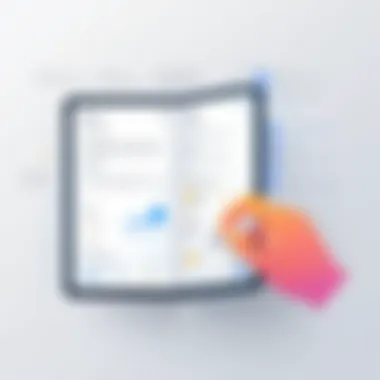

In summary, the role of animation in UI design is multifaceted and vital. It transforms how users interact with applications, providing feedback, guiding attention, and enhancing overall experience. By prioritizing purposeful animations and effective transitions, designers can create more engaging interfaces that resonate with users.
Designing for Performance
Designing for performance is critical in user interface design. Performance factors significantly influence user satisfaction and engagement. When an application is slow, users become frustrated and may abandon it altogether. Designers must prioritize optimal performance from the beginning of the design process. This includes ensuring smooth interactions, quick load times, and responsiveness across various devices. Performance impacts not only user experience but also factors like search engine optimization. If a site or app does not perform well, it risks lower visibility online.
Optimizing Load Times
Load times are a primary concern for any digital product. Users expect immediate access to content. Every second of delay can lead to increased bounce rates. Studies show that a delay of just one second in loading time can reduce customer satisfaction and conversion rates. Therefore, designers should focus on optimizing load times by considering several factors:
- Image Optimization: Use appropriate formats like WebP or JPEG2000, compress images to lower file sizes while maintaining quality.
- Minimize HTTP Requests: Combine files where possible, such as CSS, JavaScript, and images, to reduce the number of requests made to the server.
- Leverage Browser Caching: Store certain aspects of a website locally on the user’s device. This speeds up load times for returning visitors.
- Content Delivery Networks (CDNs): Utilize CDNs to serve content from locations closer to users, decreasing latency and speeding up load times.
By focusing on these areas, designers can enhance load times significantly, ultimately improving user engagement and satisfaction.
Streamlining Code for Better Performance
Code structure plays a crucial role in performance. Well-organized and streamlined code can lead to faster load times and a better overall user experience. To achieve this, consider the following strategies:
- Minification: Reduce the size of CSS and JavaScript files by eliminating unnecessary spaces and comments. This decreases file sizes and speeds up loading.
- Asynchronous Loading: Implement techniques to load JavaScript files asynchronously. This allows for quicker initial page rendering.
- Modular Code: Write reusable code components that can be shared across multiple parts of an application. This not only improves performance but also enhances maintainability.
Performance is not just an attribute; it is an integral part of the overall user experience. Failed performance can disrupt user tasks and lead to dissatisfaction.
For example, a well-optimized e-commerce app ensures product images load quickly. It provides a frictionless shopping experience. In summary, streamlining code fosters a more efficient application, reduces load times, and elevates the user experience.
Microinteractions as Design Elements
Microinteractions play a crucial role in UI design, serving as essential elements that enhance user experience through subtle interactions. These tiny design features can significantly affect how users engage with an app. They can create emotional connections, provide feedback, and convey information in a way that feels intuitive. By focusing on microinteractions, designers can improve usability and create environments where users feel more connected and involved.
The benefits of integrating microinteractions into user interfaces include:
- Enhanced feedback: Microinteractions deliver immediate responses to user actions, helping users navigate more confidently.
- Improved engagement: Small animations or visual changes capture user attention and foster a sense of delight, which can lead to prolonged interaction with the app.
- Clarity and guidance: By indicating progress or outcomes, microinteractions guide users through processes, like form filling or completing tasks, which is vital for maintaining user focus.
When considering microinteractions, it is essential to strike a balance. If overdone, they can become distracting, detracting from the user experience. As such, a thoughtful approach in their design and implementation is necessary.
"Microinteractions act as a thread that connects users to their actions and the interface, creating a smoother and more satisfactory experience."
Understanding Microinteractions
Microinteractions refer to the subtle animations or responses triggered by specific user actions. They are usually found in common tasks such as liking a post, toggling a switch, or sending a message. These interactions are sometimes overlooked but serve substantial purposes in UI design. A well-designed microinteraction offers:
- Functionality: Assists in completing tasks efficiently.
- Notification: Informs users about changes or actions taken.
- Emotion: Adds a human touch by engaging users on an emotional level.
Understanding the core elements of microinteractions further enables designers to craft meaningful user experiences.
Implementing Microinteractions for User Engagement
To effectively implement microinteractions and maximize user engagement, it is essential to consider several factors:
- Simplicity: Keep animations straightforward and easily understandable. Complexity can overwhelm users and distract from the overall functionality.
- Context: Use microinteractions in relevant places. For instance, an informative animation when a user completes a task can enhance satisfaction and encourage further interaction.
- Timing: The duration and speed of microinteractions should feel natural. Outdated or sluggish animations can frustrate users and impact usability adversely.
- Purpose: Ensure that every microinteraction serves a clear intention, whether that is providing feedback, indicating an update, or enhancing navigation.
When done right, microinteractions not only improve engagement, but also elevate the overall user experience. Integrating well-thought-out microinteractions into user interfaces can significantly contribute to an app's success.
Future Directions in UI Design
In the rapidly changing world of technology, the future of UI design is both exciting and crucial. Understanding emerging trends can help designers adapt to new expectations from users. By keeping an eye on innovations, designers can create interfaces that are not only functional but also engaging and user-friendly. Future directions in UI design tackle the integration of advanced technologies, ensuring that usability remains at the forefront.
This section will explore specific elements that shape future design practices. It will detail technologies changing how users interact with interfaces and the evolution of user experiences over time. Ultimately, this discussion highlights the importance of being adaptable as the digital landscape evolves.
Emerging Technologies and Their Impact
Emerging technologies play a key role in defining the future of UI design. Innovations such as artificial intelligence, augmented reality, and voice-based interfaces are changing how users engage with applications. These technologies enable personalized experiences and facilitate easier navigation, which enhances overall user satisfaction.
AI-driven user interfaces can learn from user behavior. This allows for customization that meets individual needs. For example, platforms like Netflix and Spotify use algorithms to recommend content based on user preferences. This enhances user retention and engagement.
Augmented and virtual reality applications are becoming more common. These technologies provide immersive experiences, encouraging users to interact with content in innovative ways. For instance, apps like IKEA Place allow users to visualize furniture in their homes through AR.
Moreover, the rise of voice assistants like Amazon Alexa or Google Assistant reflects a shift towards voice-activated interfaces. This trend offers hands-free operation, which can be especially beneficial in various scenarios, such as when users multitask. Designers must consider how to craft interfaces that seamlessly integrate with these voice technologies while providing a smooth user experience.
The Evolution of User Interfaces
User interfaces have undergone significant changes over the years. Initially, interfaces were text-heavy, largely depending on written commands. With the advent of personal computing and the internet, GUIs (Graphical User Interfaces) became the norm. This evolution focused on visual elements, enhancing user engagement and interaction.
Recent trends emphasize simplicity and minimalism. Designers strive to create clear, intuitive designs with fewer distractions. This evolution is seen in platforms like Dropbox or Slack, which use a stripped-down aesthetic to focus users' attention on functionalities rather than excessive graphical elements.
The importance of responsive design cannot be overstated. As users shift between devices, the need for interfaces that work on various screen sizes has increased. Flexibility in design ensures a consistent experience across all platforms, which is essential for modern applications.
The emphasis on adaptable UI not only enhances user experience but also promotes accessibility among diverse users.
Epilogue: Best Practices in UI Design
In the fast-evolving digital landscape of 2021, UI design best practices must align closely with user needs and technological advancements. Understanding these practices not only helps app developers create visually appealing interfaces but also ensures that users experience seamless interactions. Effective UI design focuses on clarity, accessibility, and user engagement. Implementing these principles can lead to greater user satisfaction, higher retention rates, and more successful applications.
Summary of Key Takeaways
The key principles discussed in this article highlight the importance of a user-centered approach. Users today expect more than just functional interfaces. They demand intuitive navigation, rich visual experiences, and instant feedback. Here are the main takeaways:
- User-Centric Design: Prioritize the needs and behaviors of users during the design process.
- Accessibility: Ensure designs are usable by people of all abilities and disabilities.
- Typography: Use appropriate fonts and sizes to enhance readability and aesthetic appeal.
- Responsive Design: Cater to various devices and screen sizes for a consistent experience.
- Feedback Mechanisms: Provide users with clear and timely feedback for their actions.
Emphasizing these elements can lead to more effective and engaging user interfaces.
Adapting Practices for Future Trends
As technology continues to advance, UI design must evolve to meet new challenges and expectations. Here are some considerations for adapting best practices:
- Stay Updated on Emerging Trends: Regularly check for new design methodologies and tools to remain competitive.
- Focus on Innovation: Strive for originality in designs while maintaining usability.
- Integrate User Feedback: Continuously collect and analyze user input to refine interfaces further.
- Pay Attention to Performance: Optimize designs to ensure fast load times and smooth interactions.
By staying ahead of the curve and continuously refining skills, designers can ensure their work remains relevant and effective in upcoming years. Ultimately, the goal is to create user interfaces that cater to evolving user needs while embracing innovation.







