Understanding iOS Onboarding Libraries for Apps


Intro
In the competitive realm of mobile applications, making a significant impression on users during their first encounter is essential. The onboarding process serves as the cornerstone of user engagement. iOS onboarding libraries emerge as pivotal tools for creating an intuitive beginning for users. A well-implemented onboarding experience simplifies app navigation and enhances overall usability. It is important for developers to understand the profound influence onboarding can have on user retention and satisfaction. Therefore, this guide will explore the role of these libraries in optimizing the initiation phase for mobile applications.
App Overview
Intro to the app and its main features
In essence, onboarding libraries in iOS applications are designed to simplify the initial interaction between the user and the app. These libraries provide various pre-built user interface components that facilitate game-changing experiences. The features typically include interactive tours, tutorial screens, and easily customizable prompts that boost a user's learning curve. For example, developers can introduce functionality such as a series of screens that explain what the app does or simple tooltips highlighting critical functions.
Key functionalities and benefits of the app
These libraries stand out for multiple reasons:
- Enhanced User Experience: They offer seamless integration into apps with well-structured dialogues and steps, guiding users effectively.
- Increased User Retention: Effective onboarding reduces friction for users during their first usage; discouraging churn and aiding app growth.
- Easy Customization: Developers can tailor content to match the brand’s identity, keeping users engaged with visually appealing elements.
- Efficiency: Onboarding libraries provide essential templates and tools, thus decreasing development time and minimizing errors in user guidance sections.
By employing onboarding libraries, developers are opening the door to a more user-friendly application environment, one that resonates well with both new and experienced users.
Step-by-Step Walkthrough
Detailed instructions on how to use the app
For those new to his library, starting with an onboarding library can involve several steps:
- First, key dependencies of the library need to be integrated into the existing project using CocoaPods or Swift Package Manager.
- Then, review the documentation to understand the logical flow of the setup within your app’s context.
- Customize the onboarding flow according to specific goals, ensuring that necessary app features are showcased effectively.
- Utilize built-in components for visual aids, like tooltips or interactive elements to sharpen users’ understanding of functionalities.
“The right tools can steer user perception positively. Remember that first impressions matter literally in app interface.”
Screenshots or visuals for each step
Unfortunately, as images cannot be incorporated, it will be beneficial for developers to locate visual documentation that their chosen library may provide. Comprehensive screenshots are often part of this documentation, presenting what successful implementations manifest.
Tips and Tricks
Expert tips to optimize app usage
To maximize the potential of an onboarding library, consider the following:
- Test Multiple Flows: Utilize different onboarding flows through A/B testing to identify the most effective strategies for user retention.
- Metrics Collection: Pay attention to user walkthrough completion rates. Adjust onboarding based on user interactions and receptiveness.
- Keep It Simple: Make information straight to the point and avoid unnecessary complexity that might overwhelm new users.
Hidden features or shortcuts
It is advised to dive deep into the library documentation. Often these libraries include prescriptive ways to layer animations or stack multiple content types (videos, graphics) for comprehensive storytelling.
Common Issues and Troubleshooting
Potential problems users may encounter
Not every implementation will go without hiccups. Common issues might include users skipping onboarding entirely or lengthy tutorials that discourage continued engagement.
Solutions and troubleshooting techniques
To solve these, consider:
- Implement telemetry that allows you to gauge user interaction with the onboarding process.
- Adjust the flow lengthively based on the responses received. Memories shorter ones often yield better results.
- Always have an easily accessible help option or FAQ to assist users when challenges arise.
App Comparison
Contrasting the app with similar apps
When exploring different onboarding libraries, it's crucial to assess them based on various aspects, including documenting functional differences, UI elements, and API capabilities. Each library caters to different developer needs, often showcasing unique selling points, such as:
- Specialty in mobile specific user interfaces.
- Integration conveniences with third-party services.
- Support during multi-language setups for global applications.
Prelude to iOS Onboarding Libraries
The implementation of onboarding libraries in iOS applications is foundational in setting the stage for user engagement. A well-executed onboarding experience travels beyond mere instructions— it is a way to guide users as they become acquainted with the application's features, enhancing retention rates. Given that the App Store features millions of apps, a seamless onboarding experience can distinguish one product from others in an increasingly crowded market.
Definition and Purpose
Onboarding libraries serve as essential tools in mobile app development. Their main purpose is engaging new users and ensuring they derive immediate value from the app. This concept encapsulates anything that can orient a user through the beginning stages of their interaction. This may include tutorials, walkthroughs, and informational panels. These libraries help establish the relationship between the app and its user and diminish the learning curve associated with unfamiliar functionalities. Consequently, proper onboarding streamlines user acquisition and retention, significantly affecting the overall success metrics during an app’s lifecycle.
Historical Context
The notion of onboarding has evolved since the initial wave of mobile applications. In the early era, user instructions fell mainly into text-based formats that were often ineffective, leading to high rates of attrition. Limited engagement severely impaired user comprehension. As mobile technology progressed, developers prioritized interactive designs. This shift radically transformed how onboarding is perceived. Libraries such as Onboard or Paper Onboarding now legends are prime examples drawing attention not just for functionality but better user interactions. The rise of these specialized libraries underscores the intensive growth and scaling opportunity present for developers seeking deeper engagement with their audiences today.
Importance of Onboarding in Mobile Applications
Onboarding is a critical phase in the user journey, especially in mobile applications. Its importance cannot be overstated, as it shapes users' first impressions and influences their engagement with the app. In the realm of mobile applications, effective onboarding is essential for converting new users into loyal ones.


Users download apps with aspirations but sometimes they come with uncertainties. They may not entirely know what to expect. A well-designed onboarding experience helps address this ambiguity. This directly impacts user behavior, encouraging exploration instead of dismissal. A seamless onboarding process can increase user satisfaction, leading to greater app retention.
While extending user engagement might seem desirable, the technique must be delicately balanced with providing essential information without overwhelming the user. If done right, onboarding will serve as a welcoming bridge that eases complications users might face.
Impact on User Retention
User retention is a metric that signifies how many users continue to use an application over time. Studies indicate that the highest rate of app abandonment happens within the first few minutes of usage. This showcases the vital role onboarding plays in user retention.
A successful onboarding process equips users with the knowledge and confidence to use the app effectively. It reduces the chances of users feeling lost or frustrated. In fact, according to retention data, apps that implement effective onboarding processes retain 50% more users after the first week.
Key elements that boost retention through onboarding include:
- Clear introductions of core features.
- Interactive elements that gamify the experience.
- Progress indicators that encourage users to complete the onboarding tasks.
These aspects contribute significantly to enhancing user loyalty, thereby influencing overall satisfaction with the app.
Enhancement of User Experience
Enabling a positive user experience is a central aim of any onboarding program. Through thoughtful design and deliberate instructions, onboarding creates an intuitive layer that users can navigate easily. Proper onboarding can mitigate frustration by guiding users through initial challenges.
Good user experience relies on understanding users' needs and crafting onboarding flows accordingly. The more comfortable users are during their first engagement, the more likely they will return. Specific strategies that enhance user experience include:
- Personalized content, which resonates with individual interests.
- Visual aids, aiming to simplify complex processes.
When users feel their needs are recognized and catered to, they are more inclined to cultivate a positive association with the app. An engaging onboarding experience leaves a lasting impression that not only assists users in understanding the functionality but also affirms their decision to engage with the platform.
Effective onboarding can lead not only to retention but also to users actively advocating for the application within their network. The likelihood of gaining new users increases when current users share their positive experiences.
Types of Onboarding Experiences
Onboarding is a vital phase in the user journey for mobile applications. It shapes initial impressions and influences how users interact with the app in the long run. This section outlines various types of onboarding experiences to provide a detailed understanding of their roles and how each impacts user familiarity and retention in distinct ways.
Interactive Onboarding
Interactive onboarding fosters an engaging environment where users actively participate in set-up processes. Instead of passively receiving information, users engage with the app’s features through interactive prompts. This method allows them to learn by doing, which can significantly enhance information retention. Immediate feedback during these interactions can lead to better comprehension of app functionalities.
The primary benefits of interactive onboarding include:
- User Engagement: Users are likely to remember how to use the app better after playing a role in the process.
- Customization: Users can set preferences and tailor their experience from the beginning.
- Clarity: Guided tasks or challenges can clarify how the app works, minimizing confusion later on.
Despite its advantages, implementing interactive onboarding can come with challenges. Developers must ensure the interactions are seamless and intuitive. Errors in navigation can frustrate users, leading to potential drop-offs.
Guided Tours
Guided tours serve as structured walkthroughs aimed at helping users navigate an application’s capabilities. This method often uses prompts, tooltips, or highlighted areas within the interface to direct users’ attention to important features or options. Guided tours cater well to beginners who may feel overwhelmed by a functional app.
Here are some key elements to consider:
- Step-by-Step \Instructions: These directions guide users through essential first actions, reducing overwhelm.
- Visual Hints: Explaining features coincides with visual confirmations makes learning beneficial and easier.
- Skip Options: Users can opt-out of the tour if they are already familiar, which prevents customer frustration.
Using guided tours without careful attention to detail, however, can lead to user frustration if they feel patronized or if the information is too cursory. The success of this type heavily depends on timing, relevance, and flow of information presented.
Static Screens
Static screens offer a straightforward way to present information through screens before engaging in the app’s primary functions. Each screen might highlight pertinent aspects of the app, passed on through text cues alone. Static screens can conveniently introduce key functionalities or policies such as terms of service or privacy details.
Benefits of static screens include:
- Quick Setup: Users can visibly understand basic features without additional interactions.
- Linear Flow: Clear, sequenced screens help create a focal point for users.
- Consistent Branding: Static screens provide an opportunity for branding through visuals, ensuring that the app's design aesthetic shines from the start.
Nevertheless, reliance on solely static screens can lead to users skipping over crucial information. They might feel less engaging compared to interactive or guided methods. Balancing visual richness and informative content is essential for maximizing effectiveness.
Effective onboarding makes for a smoother transition into an app. By understanding the diverse methodologies, developers can strategically design experiences that accommodate varied user preferences and skill sets.
Each type of onboarding experience possesses unique strengths and considerations. Developers should evaluate their target audience when selecting the most suitable method to enhance overall user satisfaction and retention.
Popular iOS Onboarding Libraries
The effectiveness of onboarding in mobile applications cannot be underestimated. Once an app is downloaded, the first impression greatly affects user engagement and retention rate. Thus, choosing the right onboarding library is crucial. Popular iOS onboarding libraries provide developers with tools to create simple and effective user experiences. These libraries help streamline development processes while enhancing user interaction.
Prolusion to Key Libraries
There are multiple libraries that stand out in the realm of iOS onboarding. Libraries like IntroductionScreen, Onboard, and PageViewController offer distinctive features and customization abilities. IntroductionScreen allows for various styles and transitions, making it easy for developers to design seamless onboarding processes. Onboard is recognized for its guided walkthroughs and optimization for flow consistency. PageViewController, while not solely meant for onboarding, acts as a versatile tool allowing for dynamic view management which can also be used effectively for onboarding scenarios.
Each library provides extensive documentation, facilitating integration with existing applications. Developers can leverage the customization in these libraries to refine the onboarding experience based on the specific objectives for user engagement.
Comparison of Features
When evaluating onboarding libraries, certain features will help determine which library can deliver the best results for a specific project. Developers should consider the following attributes when comparing libraries:
- Customization Options: The ability to modify design aspects according to their app's branding.
- Ease of Use: How intuitively developers can integrate the library and create a flow.
- Documentation: Quality and thoroughness of support materials available for guiding new developers in utilizing the library effectively.
- Performance Metrics: Libraries that provide built-in analytics or tracking assist developers in assessing onboarding success metrics.
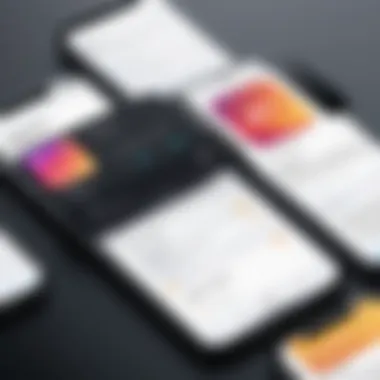

Each library mentioned approaches onboarding differently. It's important to pinpoint the alignment of the library's features with the user interface demands of the target application. This ensures that the selected onboarding method not only appeals aesthetically but also performs its function effectively.
Implementation Strategies
In the realm of iOS onboarding libraries, effectively implementing the onboarding processes is integral to influencing user satisfaction and retention. Strategic implementation not only eases user learning curves but also enhances overall engagement with the application. In this section, we explore essential strategies for successful onboarding execution.
Setting Up the Environment
An important initial step is configuring the development environment. Generally, this involves tools and frameworks that enable seamless integration of onboarding resources. Developers must ensure that the Xcode, the main development tool for iOS, is up-to-date. Moreover, installing any necessary libraries through CocoaPods or Swift Package Manager is uncommon yet critical. This guarantees the availability of the latest features and fixes.
Consider the following points when setting up your environment:
- Update Xcode to the latest version.
- Install necessary gems and tools for packages.
- Conduct checks for systems before proceeding with the integration steps to avoid any unnecessary issues.
Integrating the Library
Once the initial environment setup completes, the integration of the specific onboarding library follows. The best libraries provide documentation, sausagely assisting in smooth embedding into the main app workflow. Depending on the library provided settings, this can involved adding configuration files, initializing objects, and, finally, presenting the onboarding screens to users during their first app launch.
A typical integration might look like something such as:
Following the library guidelines ensures any integration rests on established practices, potentially paving the way for more successful onboarding processes.
Customizing Onboarding Flows
Customization plays a pivotal role in maintaining a user-centric approach throughout the onboarding experience. A generic onboarding session can lead users to lose interest, thus understanding the target demographic's preferences is vital. Libraries allow various customization options, such as changing the text, styling, or setting triggers for user interactions.
To tailor the experience effectively, consider the following:
- Match your brand's tone and style; users should feel the onboarding aligns with the overall app aesthetics.
- Utilize user data, if accessible, to personalize the flow. Relevant content gives a sense of relevance.
- A/B Testing directly improves on what resonates best with anxiety and hope of your users. Testing various iterations allows developers to fine-tune their flows based on user behaviors and preferences.
As organizations today prioritize personalized experiences, these well-thought-out onboarding strategies are not merely an addition but a core component to ensure stellar impressions of applications.
Best Practices for Effective Onboarding
Creating effective onboarding processes requires careful consideration of several best practices. These guidelines help ensure that app developers can create unique, engaging experiences that enhance user interactions. By adhering to these practices, developers increase user satisfaction, improve retention, and potentially boost overall app success. Effective onboarding is not a one-time task; it is an ongoing strategy.
Personalizing User Experience
Personalization stands out as a key factor in contemporary onboarding practices. Tailoring the onboarding process according to the user's preferences creates a sense of connection and belonging. This personalized approach can take many forms, such as using the user’s name, remembering their previous preferences, or even tailoring content according to user behaviors. Recognizing and adapting to unique user needs helps eliminate feelings of overwhelming information. It makes users feel valued from the very beginning of their interaction with the application.
“Personalized onboarding is critical for retaining users.”
Benefits of personalization include:
- Increased user engagement.
- Higher conversion rates.
- Reduced bounce rates as users find immediate value in their experience.
Tools for creating personalized experiences include user data analytics and behavior tracking frameworks that provide insights into user interaction.
Minimizing User Friction
User friction arises when elements within the onboarding process confuse or bore users. Recognizing potential areas of user frustration early in the design process is critical in driving engagement. Every step of onboarding should feel intuitive. Ease of navigation is paramount, so minimizing the friction points can heighten the chance for users to complete the process. Reducing required steps can quickly add to stronger retention.
Some strategies to minimize user friction include:
- Simplified text that conveys clear instructions.
- Short onboarding timelines that do not prolong the initial experience.
- Use of rich visuals rather than walls of text.
- Providing an option to skip non-essential steps without loss of overall educational value.
Additionally, integrating feedback mechanisms during onboarding can help identify exactly where friction points exist. Carrying through adjustments based on feedback ensures users have a seamless experience.
Iterative Testing and Feedback
Iterative testing and constant feedback incorporation represent ongoing strategies that can refine the onboarding process effectively. There’s rarely such a thing as perfection in software app development. By polling users or having them participate in beta tests, developers can receive direct insights into their onboarding flow experiences. These real-world observations can dictate significant direction to streamline and enhance usability.
Benefits from an iterative testing approach include:
- Continual refinement and improvement of the onboarding experience.
- Identification of common user pain points.
- Data-driven decisions that foster application evolution relative to user behavior.
Leverage infographics or feedback surveys post-onboarding to gauge success and pinpoint areas for enhancement. Seeking insights transforms perceptions and habits around onboarding usability, allowing developers to refine every inch of the user’s first interaction with the application.
By implementing these best practices, developers can build skilled onboarding flows that capture attention and retain users for the long run.
Challenges in Onboarding
Onboarding is an essential process for any mobile application. However, it does come with significant challenges that developers must address. Understanding these challenges can enhance user experience, improve retention rates, and ultimately lead to the app’s success. Addressing the complexities under this topic provides valuable insights for anyone involved in application development. If not effectively managed, onboarding processes can lead to user frustration, mistakes, and consequently, lower retention.
Reducing Drop-off Rates
One of the primary challenges in onboarding is the high drop-off rates. Users often abandon applications during the onboarding process. This emotional disconnect can originate from several factors, including overly complex steps, lack of immediate value, or unclear messages. Research indicates that retaining a user is far less costly than acquiring a new one. Therefore, addressing drop-off rates should be an urgent priority.
To reduce these rates, clarify the onboarding objectives. Ensure that users understand the value they gain from the app. Utilize engaging visuals and concise instructions to create a favorable first impression. Also, integration of engaging elements, such as personalization, can lead to a more committed userbase. Therefore, analyze user behavior with tools to spotlight pain points. Monitoring usage patterns is a critical pathway to understand why users disengage.


"Losing a user during onboarding falls directly on discoverability issues or lack of perceived benefit."
Strategies to Reduce Drop-off Rates:
- Simplify Steps: Create clear pathways within the onboarding. Minimize the number of screens.
- Highlight Core Functions: Focus on demonstrating key app features initially.
- Implement Progress Indicators: Show users how far they are in the onboarding process.
- Use Real User Cases: Believable testimonials can bridge trust gaps.
Addressing the rates requires continuous iteration. By collecting feedback and analyzing success and failure moments, adjustments can be made. Ultimately, ensuring all aspects of onboarding remain user-centric is paramount.
Balancing Information Delivery
Another crucial challenge in onboarding is balancing information delivery. An application can easily overwhelm users with excessive information. Conversely, under-informing can leave users floundering. Establishing the correct balance requires a focused approach. The main aim should be delivering information effectively without inducing cognitive overload.
There are several key considerations for balancing information:
- Prioritize Information: Identify essential aspects of the application. Provide these details first.
- Moderation in Content Delivery: Break down information into bite-sized pieces. Facilitating a gradual increase in complexity can promote understanding.
- Interactive Learning Approaches: Rather than just telling as a method, employing guided tours allow learning through doing, which is often more effective.
A good onboarding strategy places strong emphasis on guiding users while avoiding management fatigue. Constant evolution and assessing how information is absorbed during onboarding is core to optimizing user experience efficiently.
By recognizing and successfully intervening in these challenges, app developers can vastly improve their onboarding efficacy, ensuring users feel valued and supported from the moment they engage with the application.
Measuring Onboarding Success
Measuring onboarding success is vital for determining how effectively an iOS onboarding library has contributed to an app's user experience. This section discusses relevant elements that can shape the user journey and the intended benefits. By assessing the onboarding process, developers can identify strengths and weaknesses, leading to improvements that can significantly enhance user retention and satisfaction.
Key Performance Indicators
To gauge the effectiveness of onboarding, utilizing Key Performance Indicators (KPIs) is essential. These metrics provide quantifiable data to assess user engagement and the overall success of the onboarding experience. Some critical KPIs in this domain include:
- User Activation Rate: Measures how many users completed a specific action or goal during onboarding. A high activation rate suggests a successful onboarding process.
- Time to First Action: Indicates how long it takes for a new user to reach their first meaningful action within the app. Less time often correlates with better onboarding experiences.
- Drop-off Rate: Monitors where users exit during the onboarding. Understanding these points can highlight areas needing improvement.
- Retention Rate: Reflects the percentage of new users who continue using the app after onboarding. A strong retention rate is a significant indicator of effective onboarding practices.
Implementing these KPIs helps in providing a clear picture of user behaviors and assists in making data-driven decisions to elevate the onboarding process.
User Feedback Mechanisms
Another critical aspect in evaluating success includes establishing User Feedback Mechanisms. Gathering input directly from your users after the onboarding process reveals invaluable insights. Consider employing these practices:
- In-App Surveys: Short surveys can be integrated into the app post-onboarding, asking users about their experience and any difficulties faced.
- Rating Systems: A simple star or thumbs-up system allows users to quickly express satisfaction with the onboarding process.
- User Interviews: Engaging users for more in-depth discussions permits gathering qualitative data that quantitative measures might miss.
Utilizing feedback effectively can lead to targeted adjustments in onboarding flows, thereby enhancing the experience, addressing pain points, and ultimately increasing user satisfaction.
In summary, measuring onboarding success through both KPIs and user feedback mechanisms lays the foundation for creating effective and efficient onboarding experiences. By routinely analyzing these elements, developers can refine strategies that resonate more effortlessly with users.
Future Trends in Onboarding
As technology continues to evolve, so does the landscape of mobile applications. Understanding these future trends in onboarding can significantly impact how users interact with apps. Staying ahead of trends ensures that developers and companies can provide modern, relevant experiences.
Two of the most influential trends in the onboarding process involve integrating artificial intelligence and considering augmented reality elements. Each of these trends carries significant implications for enhancing user engagement and satisfaction.
Artificial Intelligence Integration
Artificial intelligence (AI) is rapidly becoming a crucial part of various industries, including mobile app development. By integrating AI into onboarding processes, apps can offer personalized experiences that resonate with users. AI algorithms can analyze user behaviors to tailor the onboarding flow, making it more relevant to each individual.
Benefits of AI Integration:
- Adaptivity: The system can adjust the onboarding steps based on user interaction. For instance, if a user struggles with a particular feature, the AI can prompt additional resources or tips related to that feature.
- Scalability: AI-driven onboarding can seamlessly accommodate growing user bases without compromising the quality of the experience.
- Predictive Analysis: AI can also forecast user actions through previous data to provide proactive hints and nudges, guiding users smoothly through the app.
The implementation of AI into the onboarding phase requires thoughtful planning to ensure a balance between automation and personal touch. Each recommendation made by the AI should enhance the user experience rather than overwhelm.
Utilizing AI can turn standard onboarding procedures into an insightful journey that fully engages users from the start. This integration ultimately fosters higher retention rates.
Augmented Reality Considerations
Augmented reality (AR) adds another layer of interactivity to onboarding experiences. This technology blurs the line between the digital and real worlds. In the context of mobile apps, AR can be used to offer value-added features in onboarding that may improve the clarity and engagement.
Potential Applications of AR in Onboarding:
- Guided Interactions: By overlaying digital elements onto the physical world, AR can serve as a visual guide to onboarding. Users can visually see directions or hints seamlessly placed onto their view, helping them understand functionalities better.
- Product Demonstrations: AR can assist by showing users different functionalities of the app in a real-life context. This may include showcasing how the app interacts with objects in users' environments.
- Enhanced Engagement: Utilizing AR can also increase user excitement and interest, leading to a more memorable onboarding process.
The combination of AR in onboarding strategies posits unique considerations. It requires extensive planning to ensure usability, accessibility, and relevance to the main functions of the app. Additionally, developers must guarantee that the AR experience works effectively across various devices and environments.
Culmination
The significance of an effective onboarding process in mobile applications cannot be understated. In this article, we have explored the landscape of iOS onboarding libraries in detail, emphasizing their transformative impact on user experience and retention. This concluding section serves to crystallize the essentials regarding onboarding libraries along with benefits such as enhanced user experience and improved customer loyalty.
Summary of Key Points
A well-structured onboarding process integrates several key strategies:
- User Engagement: Libraries provide tools that engage users right from the start.
- Customization: Developers can tailor onboarding based on user needs, fostering inclusivity and understanding.
- Data-Driven Decisions: By implementing analytics, feedback in onboarding can lead to improvements based on user behavior.
- Best Practices: Employing tested strategies minimizes user friction and maximizes satisfaction.
These points underscore how effective onboarding is essential to achieving user satisfaction and operational efficiency within apps.
Final Thoughts on iOS Onboarding
As mobile applications continue to evolve, so too must their onboarding strategies. Effective onboarding drives user interactions, ensures easy adoption, and establishes a coherent relationship between the user and the app.
Critical Considerations:
- Keep testing and iterating onboarding flows.
- Emphasize personalization where possible.
- Look for technological innovations such as AI and AR that enhance the onboarding journey.







