Discovering Current Design Trends in App Development
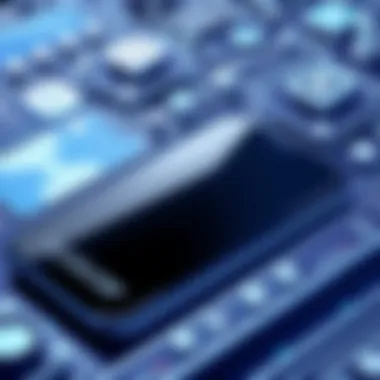
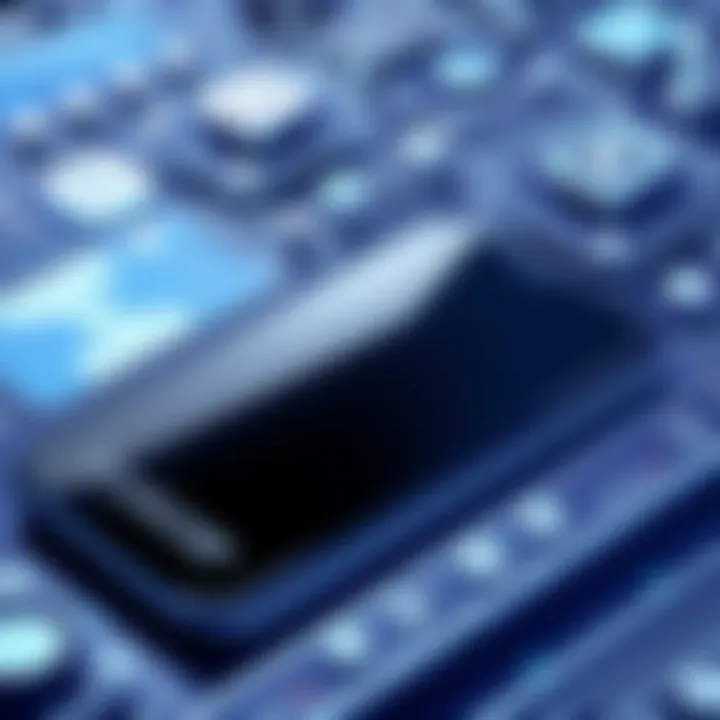
Intro
App design is ever-evolving, influenced by the constant shifts in user behavior, technology, and aesthetic preferences. With the rise of smartphones and tablets, it has become crucial for app developers to stay in tune with current design trends that enhance functionality and improve user experience.
This exploration aims to shed light on several key trends shaping today's app development scene. Concepts like user-centric design, minimalism, and the trending dark mode are not merely fads; they deliver significant benefits that can redefine how users interact with their devices.
By understanding and assimilating these elements, developers and designers can ensure their apps meet the needs of both casual and advanced users. Through this comprehensive guide, we will navigate through the most pertinent design trends and learn the best practices to keep your app relevant and engaging.
Prelude to Current Design Trends
In the realm of app development, the design is more than just a surface-level detail; it is the backbone of user interaction. In today’s fast-paced digital world, where competition is fierce, having a well-thought-out design can be the deciding factor between keeping users engaged or losing them to a competitor. It's crucial to understand that the aesthetic and functional aspects of an app work hand-in-hand to create a seamless user experience.
When we talk about current design trends, we’re not merely identifying what’s fashionable. Instead, we are mapping what resonates with users on a deeper level. Designers and developers alike need to recognize that each trend can improve usability or foster loyalty, making it essential to stay informed.
Importance of Design in App Development
Design serves as the interface between the user and the app. It encompasses everything from layout to color choice, influencing how easily a user navigates through features. In practical terms, an intuitive design can mean the difference between a user completing a transaction or leaving in frustration. There’s a growing emphasis on creating applications that not only meet functional requirements but also evoke emotional responses. It’s about crafting experiences that feel personal and engaging. Users today have high expectations; they want apps that look good, feel good, and—most importantly—work well.
Moreover, the design shapes perceptions. An aesthetically pleasing app can build trust and credibility. When users see a polished interface, they’re more likely to believe in the quality of the service provided. Therefore, investing time and resources in design as part of the overall development strategy pays dividends in retaining users and enhancing satisfaction.
Overview of Emerging Trends
As we navigate through the next phase of app development, several design trends are capturing attention:
- User-Centric Approaches: Focusing on understanding the needs and behaviors of users leads to designs that are highly relevant and functional.
- Minimalist Aesthetics: Emphasizing simplicity helps in reducing user overwhelm. Clean lines and uncluttered interfaces often result in a more enjoyable experience.
- Dark Mode Integration: This trend not only serves aesthetic purposes but also addresses health concerns associated with prolonged screen time by reducing eye strain.
- Bold Typography: Engaging fonts can add character to an app and enhance readability.
- Microinteractions: These little moments of feedback—like a button change color when pressed or subtle animations—make the experience more engaging and pleasant.
Understanding these trends is vital for developers who aim to create compelling applications that resonate well in an increasingly competitive market. Tracking these shifts in design not only keeps apps fresh but also aligns them with user expectations and habits.
User-Centric Design Principles
User-centric design principles are fundamental in constructing applications that resonate with users and deliver a satisfying experience. For developers and designers, grasping the core of these principles is crucial. This isn’t merely about aesthetics or functionality; it’s about shaping the entire user experience around the needs and preferences of the individual. By embedding these design principles, developers unite usability with engaged interaction, leading to higher satisfaction rates and user retention.
Understanding User Needs
A successful app hinges on a deep understanding of user needs. It requires more than surface-level demographic studies; it’s about actively engaging with potential users. Conducting thorough research through surveys, interviews, and usability testing reveals insights that can inform design decisions. For instance, when designing a fitness app, knowing that users value quick access to workout routines can guide the layout of features to avoid unnecessary clicks.
This research can also uncover patterns in user behavior that might not be immediately apparent. Users often gravitate towards functionalities that simplify their lives. By identifying their most pressing problems and daily routines, developers can tailor solutions effectively. Thus, understanding user needs creates a clear viewpoint for what functionalities are essential, enhancing the overall design.
Creating Intuitive Interfaces
An intuitive interface is like a well-made map; it guides users without making them feel lost. Users today demand simplicity, and they appreciate ease of navigation. The best applications on the market have prioritized clear layouts and friendly design elements that reduce friction during usage.
For example, consider a banking app. Users should easily find key features like balance inquiries or transaction history. Using recognizable symbols, like a house for home or a magnifying glass for search, helps users swiftly understand their options. A well-thought-out interface takes into account not just what features to include, but how to arrange them in a way that feels natural. In some cultures, vertical scrolling is preferred, while others prefer horizontal—it’s these subtleties that make intuitive design crucial.
Additionally, having plenty of input methods—such as voice commands or gesture controls—can enhance usability. This is especially benefical for users with disabilities; intuitive design champions accessibility as a core principle.
"Design is not just what it looks like and feels like. Design is how it works." - Steve Jobs
Minimizing Complexity
In today's fast-paced digital world, minimizing complexity in app development has become essential. The intricate arrays of features and design elements that once dominated the app landscape are gradually giving way to a more streamlined approach. This shift not only enhances the user experience but also improves operational efficiency. Simplifying designs can remove hurdles that often frustrate users, thus allowing them to focus on their primary goals. When apps are straightforward and user-friendly, they naturally attract more engagement and loyalty.
The Power of Simplicity
Simplicity stands as a pillar of effective design in app development. By stripping away unnecessary elements, developers can provide users with a clean, distraction-free interface. A prime example of this is the use of whitespace, which allows content to breathe and helps direct the user’s attention where it matters most. Think about popular apps like Evernote, which employs a minimalist layout that prioritizes notes over clutter. This clarity enables users to navigate the app fluidly without grappling with convoluted menus.
When considering this principle, it's vital to focus on these particular aspects:
- Visual Hierarchy: Key elements should stand out. For instance, buttons should be large enough and distinct enough that they catch the eye immediately.
- Content Prioritization: Not all information is equally important. Deliver the most sought-after functionalities first, such as a search bar at the top of the screen to avoid unnecessary scrolling.
Incorporating simplicity isn’t merely about aesthetics; it’s a strategy to create intuitive design that resonates with users.
Navigational Ease
Navigational ease dictates how smoothly users can move through an app. A well-structured navigation system minimizes the cognitive load, allowing users to find what they need without confusion. Apps like Spotify exemplify strong navigational structures. Their clear categorization of music genres and playlists makes it effortless for users to locate their desired content.
To achieve navigational ease, consider these pointers:
- Consistent Navigation Patterns: Use familiar icons—like a magnifying glass for search and a house for home—to guide users.
- Feedback Mechanisms: Include visual or auditory cues when a user interacts with elements. Simple animations when tapping a button can signify that the action has been registered. This small touch can bolster user trust and satisfaction.


"A smooth navigation experience delights users and encourages them to continue exploring."
Ultimately, minimizing complexity through simplicity and navigational ease serves two key purposes: it boosts user satisfaction and improves conversion rates. As the app development arena becomes more competitive, these practices hold greater significance for developers aiming to create solutions that stand out.
Aesthetic Considerations
In the realm of app development, aesthetic considerations play a pivotal role in defining the first impression a user has. When someone opens an app for the very first time, its visual identity, or how it looks and feels, can be the difference between engaging with the content or closing it immediately. Prioritizing these aesthetic elements not only elevates brand identity but also enhances user experience.
A well-designed app offers consistency, clarity, and a touch of creativity. When considering aesthetics, elements like color palettes, typography, and overall layout must come together harmoniously. The benefits are numerous — from improved user retention to fostering a sense of trust and credibility. An eye-catching design can draw users in, while an uninspired one can chase them away faster than a rabbit on the run.
Color Schemes and Branding
Color schemes significantly influence how users perceive an app and its corresponding brand. The colors chosen can evoke emotions, influence decisions, and play a vital role in identity. For example, blue is often associated with trust and dependability, making it a popular choice among banking and finance apps. On the other hand, vibrant, bold colors can convey excitement and approachability, appealing to a younger, more adventurous audience.
When developing a color palette, it’s essential to consider how these colors work together. A few notable points include:
- Complementarity: Colors that work well together create a cohesive look that pleases the eye.
- Contrast: Ensures readability and attention, guiding users where to focus without causing confusion.
- Brand Identity: Colors should reflect the brand values, creating associations that resonate with the target audience.
In summary, a thoughtfully chosen color scheme can significantly enhance app experience, bridging the gap between brand message and user interaction.
Bold Typography Choices
Typography might not be the first thought that comes to mind when discussing aesthetics, yet it plays a crucial role in defining app usability and character. The right font can say a lot about a brand's personality — from the sophistication of serif fonts to the modern feel of sans-serifs. But it's not just about looking good; clarity is key.
When contemplating typography, there are several factors to keep in mind:
- Readability: Text that’s easily digestible encourages users to engage rather than squinting and getting frustrated.
- Hierarchy: Using various font sizes and weights can guide user attention, helping them navigate through content effortlessly.
- Consistency: Sticking with a limited number of typefaces throughout the app creates unity and professionalism.
To strike the right balance, here’s a simple approach: select two or three fonts — one for headlines, another for body text, and perhaps a third for accents. Aim for clarity and aesthetic appeal; your typography should enhance, not overshadow, the content presented.
"Good design is all about making complex things simple and clear."
The Rise of Adaptive and Responsive Design
Adaptive and responsive design have emerged as pivotal concepts in the world of app development. As users access applications from a variety of devices—smartphones, tablets, and desktops—the necessity for designs that seamlessly adjust to different screen sizes and resolutions cannot be overstated. The rise of these design paradigms reflects a fundamental shift in how developers approach user experience, emphasizing flexibility and accessibility. While both strategies prioritize the same end goal—enhancing usability—they each employ distinct methods to achieve this.
Fluid Layouts
Fluid layouts are a cornerstone of responsive design. This approach ensures that app interfaces resize and reposition content dynamically depending on the viewport size. Unlike fixed layouts, which can lead to frustrating experiences on various devices, fluid layouts offer smooth transitions and a consistent look regardless of the screen. One key benefit is that they can significantly improve user engagement by providing an optimized experience. A user on a phone seeing a cramped interface can quickly disengage and leave, which is the last thing any developer wants.
A practical example of fluid layouts would be a news app. Articles can be displayed in a single column on a mobile device, while the same app could shift to a multi-column layout on larger screens. This flexibility not only enhances readability but also engages users more effectively across all devices.
"Design is not just what it looks like and feels like. Design is how it works." – Steve Jobs
Cross-device Compatibility
Cross-device compatibility isn't just a buzzword; it's an essential aspect of modern app design. In an increasingly interconnected world, users expect to transition seamlessly between devices without losing functionality or user-specific preferences. Applications like Spotify and Dropbox exemplify this ideology—users can start a playlist on their phone and pick right back up on a desktop without missing a beat.
For developers, this means prioritizing not only the user interface but also the underlying architecture. Responsive frameworks can incorporate media queries, which allow styles to change based on the device's characteristics. Additionally, testing on different devices is crucial; this not only ensures visual coherence but also functional parity. Incorporating automated testing tools can facilitate this process, enabling developers to find and fix issues across devices more efficiently.
In summary, the rise of adaptive and responsive design epitomizes a broader movement toward user-centered applications. As the landscape of devices continues to evolve, embracing these design principles will be vital for developers aiming to keep pace with user expectations.
Integrating Dark Mode Features
Dark mode is more than just a trend; it’s been an emerging standard in contemporary app design. It has transitioned from a mere aesthetic choice to a fundamental feature that influences user experience and app functionality. The significance of integrating dark mode features cannot be overstated, particularly as user preferences and awareness around digital wellness evolve constantly. This shift towards darker interfaces speaks to both style and substance in various dimensions, enhancing accessibility and user comfort.
User Preference Trends
There’s been a noticeable swell in user preference for dark mode across multiple platforms. Statistics reveal that a substantial percentage of users actively seek applications that offer this feature, often expressing that dark mode significantly enhances their visual experience. Users appreciate the reduced brightness, especially in low-light conditions, as this mode tends to minimize glare and alleviate eye strain.
- Key Drivers of Preference:
- Users often mention a more visually striking experience due to higher contrast in images and text.
- Increased battery life in OLED screens when dark mode is enabled, generating interest among those conscious of device longevity.
- A surge in user engagement as dark mode aligns with personal comfort and choice.
It stands to reason that if developers desire to keep their audience satisfied, understanding these preferences is key. It’s crucial to recognize when users engage more with dark mode and how it influences their overall satisfaction with an application.
Health and Usability Concerns
Integrating dark mode features comes with a host of health and usability considerations worth pondering. Users have highlighted a variety of health-related benefits, especially concerning light sensitivity and eye fatigue. Here’s a breakdown of these considerations:
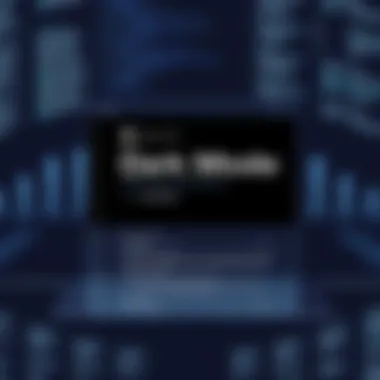

- Eye Strain: Continuous exposure to bright screens can lead to fatigue. Dark mode lessens the luminous intensity of screens, allowing for longer usage times without discomfort.
- Circadian Rhythm: For many, late-night app usage is becoming a norm. Dark mode can help reduce the blue light exposure that interferes with sleep, allowing a more conducive environment for nighttime interactions.
- Inclusive Usability: Dark mode can be particularly beneficial for users with visual impairments or conditions like photophobia, enhancing overall app accessibility.
Integrating dark mode doesn’t merely improve aesthetics; it considers the users’ health and usability concerns as vital to their experience.
"Dark mode is more than just a design choice; it’s becoming a fundamental aspect of digital well-being for many users."
Conclusively, the integration of dark mode features reflects a deeper understanding of user needs and preferences. The way it intertwines with overall design strategy shows a commitment not just to aesthetics but to a quality user experience. As we observe how tastes evolve, it becomes evident that developers must keep their fingers on the pulse of these trends to stay relevant in a competitive landscape.
Utilizing Microinteractions
Microinteractions are the small, subtle animations or design elements that occur within an app to enhance the user's experience. Often overlooked, they play an essential role in app development by providing immediate feedback, fostering engagement, and guiding users as they navigate through applications. As user expectations advance, incorporating microinteractions into app design is increasingly seen as a best practice. Developers and designers must consider how these small details can significantly impact how users interact with their apps, thus improving overall usability and satisfaction.
Enhancing User Feedback
Microinteractions serve as a powerful tool for enhancing user feedback. For instance, when a user taps a button, a subtle animation can confirm that the tap has been registered. This kind of feedback creates a sense of control, reassuring users that their actions have had an impact. Positive feedback can be visually represented through color changes, sound effects, or brief animations, such as a check mark appearing next to a completed task.
"Microinteractions are not just about visual appeal; they are about clarity and assurance."
They not only reassure but also guide users through complex workflows. For example, in apps like Trello or Asana, task completion animations encourage users to continue engaging with the platform. Such microinteractions help to keep users informed and motivated, ultimately leading to a smoother and more enjoyable experience.
Creating Engaging Experiences
Using microinteractions effectively contributes to creating more engaging experiences within apps. When integrated thoughtfully, they can transform tedious tasks into enjoyable actions. Consider a user scrolling through a feed where subtle animations draw attention to new content or notifications. This can significantly boost user interaction and retention.
Moreover, the emotional impact of well-designed microinteractions shouldn't be underestimated. For example, when a user uploads a photo, a delightful animation can make the process not just functional, but fun. Elements like playful transitions, congratulatory messages, or even humorous touches can drive user engagement, making them more likely to return.
Additionally, developers must consider the context in which these microinteractions are used. Each microinteraction should correspond to a specific action, ensuring they feel intuitive rather than intrusive. Here are some examples of effective microinteractions:
- Loading animations that keep users engaged while waiting
- Pull-to-refresh gestures that visually signal content updates
- Swipe actions that reveal options or settings conveniently
Focus on Accessibility in Design
In today's digital landscape, the principle of accessibility in design isn't just a nod to good practice—it's a fundamental requirement. As more people engage with apps across various devices, ensuring that applications are usable by everyone, including individuals with disabilities, has become increasingly paramount. By focusing on accessibility, developers and designers can foster an inclusive environment that not only broadens their user base but enhances the overall user experience.
Universal Design Principles
Universal design is all about creating products that are accessible to all individuals, regardless of their abilities or disabilities. The primary aim is to simplify life for everyone by making design choices that eliminate barriers. When developing apps, it's crucial to consider these principles:
- Equitable Use: Design should be useful and marketable to people with diverse abilities. This means that the app should be equally accessible to all users, including those with visual impairments.
- Flexibility in Use: The design should accommodate a wide range of individual preferences and abilities. For example, voice commands can help users navigate the app hands-free.
- Simple and Intuitive Use: The interface should be easy to understand, regardless of the user's experience. This involves using familiar symbols and a logical flow that guides users through their tasks.
- Perceptible Information: Users must be able to perceive the information presented in the app, whether visually or audibly. Offering text-to-speech features can bridge gaps for users with different sensory abilities.
By incorporating these universal design principles, app developers can create solutions that are not only user-friendly but also considerate of the needs of a diverse audience.
Enhancing Usability for Everyone
Making apps usable for everyone goes beyond accessibility; it’s about crafting a seamless experience that feels natural. Several strategies can significantly enhance usability for all users:
- Alternative Text for Images: Including descriptive alt text improves the experience for users who rely on screen readers. This small addition can make a world of difference.
- Keyboard Navigation: Ensuring that all functionalities of the app are accessible via keyboard alone allows users with motor impairments to navigate effectively.
- Color Contrast and Text Size: High contrast between text and background as well as adjustable text sizes can greatly aid users with visual impairments or dyslexia. This attention to detail can prevent frustration and encourage prolonged app usage.
- Test with Assistive Technologies: Regularly testing the app with tools like screen readers and magnifiers ensures that no barriers are left unchecked. Real user feedback can reveal potential pitfalls missed in the design process.
- User-Centered Design Process: Engage users with disabilities during the development journey. Their insights into how they navigate and interact with digital products can inspire changes that make a tangible impact.
"Accessibility is not a feature; it’s a social trend that allows companies to improve the techniques and reach wider audiences."
By focusing on these factors, developers not only comply with legal standards but also enrich their product's value. The ultimate goal is to create tools that everyone can comfortably enjoy, breaking down barriers and making the tech world a more inclusive space.
Through innovative design approaches, we can make strides that not only meet but exceed accessibility expectations, ensuring a richer experience for all users.
Designing for Performance
In today's fast-paced digital era, app performance is more than just a technical necessity; it's a dominant factor impacting user satisfaction and retention. A well-performing app doesn’t just mean rapid load times; it encompasses a holistic approach to resource management and responsiveness to user interactions. Developers are often haunted by the specter of sluggish performance, which can lead users to ditch an app quicker than you can say "application crash." Therefore, understanding how to design for performance is imperative for anyone involved in app development.
Efficiency in Resource Usage
When we talk about efficiency in resource usage, we are focusing on how well an app utilizes memory, processing power, and energy consumption. The principle is simple: less is more.
- Memory Management: A well-optimized app should use minimal memory resources. This starts with code efficiency and extends to preventing memory leaks, which can lead to serious performance degradation. Developers can leverage tools like Android Profiler or Instruments for iOS to monitor memory usage in real time and identify any memory-intensive features.
- CPU Utilization: Overburdening the CPU shifts the system into overdrive, leading to higher battery drain and heating issues. This often prompts users to close or uninstall the problematic app. Developers should focus on optimizing algorithms and leveraging background tasks to keep CPU loads balanced.
- Battery Consumption: It’s no secret that apps that drain battery life faster than a runaway freight train will suffer from poor user reviews. By designing apps that require less processing power and fewer resources, developers can ensure a longer battery life and thus happier users.
"Optimizing resource usage isn't just good practice; it's essential for keeping your app's users from looking elsewhere."
To maintain efficiency, developers should also consider leveraging cloud services. By offloading heavy tasks to cloud servers, apps can remain lightweight without sacrificing functionality. This strategy allows for processing data through APIs, which can lead to reduced local resource usage.
Optimizing Load Times

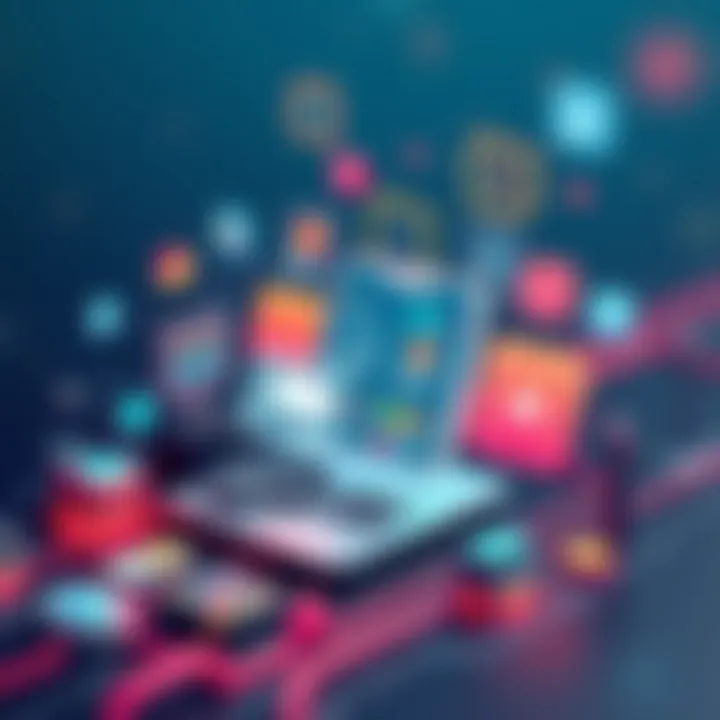
Now, let’s tackle the elephant in the room: load times. In app development, speed kills – unfortunately, in a good way. Users are notorious for their short attention spans, with studies revealing that a mere two-second delay can significantly increase bounce rates. Thus, apps should load as swiftly as a greased lightning bolt.
Effective techniques to optimize load times include:
- Prioritize Critical Resources: Not all components of an app are created equal. Loading basic UI elements and essential functionalities before tackling images or secondary buttons can significantly improve perceived performance. This forms a better first impression to users, making them stick like glue.
- Lazy Loading: This technique allows apps to load non-essential elements only when they are needed. By delaying the loading of images, scripts, or features that are not immediately visible, the initial load time is dramatically accelerated.
- Minification and Compression: This is where „less is more“ truly shines in the digital landscape. Reducing the size of CSS, JavaScript, and image files via minification or using formats like WebP can lead to decreased load times, ultimately enhancing the user experience. Developers can employ tools such as Webpack or Gzip compression to achieve this.
- Content Delivery Networks (CDNs): Distributing static content through a CDN can decrease load times significantly. The content is served from the nearest geographical server, thus reducing latency.
By taking these steps, developers can craft an app experience so smooth that users will feel they are gliding through the interface, rather than trudging through the mud. In today's competitive app market, where performance often dictates success, the advantages of optimizing performance cannot be overstated.
Cultural Sensitivity in Design
In today's globalized world, app development isn't just about interfaces; it's about connecting with diverse audiences. The concept of cultural sensitivity in design is pivotal for creating apps that resonate with users from different backgrounds. When developers and designers take into account cultural nuances, they lay the groundwork for smoother interactions and ensure that their products are not merely used, but embraced. To put it plainly, understanding cultural contexts can make or break user experience.
Understanding Global Audiences
A global audience is not a monolith; it comprises individuals with unique customs, beliefs, and values. For instance, colors can carry different meanings across cultures. While white symbolizes purity in some places, in others, it is associated with mourning. This ambiguity means a developer might inadvertently design an interface that offends or alienates a portion of its users.
When designing apps, it’s crucial to research the target demographics thoroughly. Here are some considerations:
- Conduct Surveys: Engaging users from different regions can provide insightful feedback.
- Localize Content: Beyond mere translation, localization captures cultural nuances, idioms, and context, enhancing relevance.
- Test Prototypes Globally: Launch beta versions in diverse markets to gather feedback before a full launch.
"Cultural sensitivity can often turn a good app into a great one. It makes users feel understood and valued, which is priceless in today’s digital age."
Adapting to Regional Preferences
Adapting to the tastes and preferences of regional audiences isn't just good practice; it's a necessity. For example, while the Eastern markets prioritize minimalistic designs that evoke tranquility, Western audiences might lean towards vibrant and visually cluttered interfaces.
In practical terms, this means:
- Design Variability: Create flexible design frameworks that allow modifications based on user feedback from specific regions.
- Embrace Cultural Icons: Integrating familiar symbols or patterns can foster a deeper connection with users. Think of apps that use local landmarks in their branding.
- Understand Usage Habits: Different regions have unique habits; some may lean towards mobile usage during commutes, while others might use them in a more leisure-oriented context.
By tailoring applications to fit regional characteristics, developers not only enhance user experience but also foster loyalty. Think of it as crafting a message that speaks directly to the heart of your audience – this connection can lead to better engagement and retention.
Future Predictions in App Design
The realm of app design is akin to a living organism, always evolving and adapting to the needs of its environment. In today’s fast-paced digital universe, predicting future trends isn’t just beneficial; it’s essential. Knowing what technological advancements and user preferences are on the horizon allows developers and designers to strategically plan their projects.
Emerging Technologies and Their Impact
When we look at the possibilities that emerging technologies bring, it’s clear they’ll redefine how apps function and look. For instance, artificial intelligence is becoming a fixture in design tools, enhancing personalization beyond what traditional methods could achieve. Picture an app that tailors its interface based on user behavior—adjusting layout and features in real-time to better fit individual preferences.
Another game-changer is augmented reality. Apps utilizing AR are already transforming industries, from retail to gaming. Imagine browsing through a clothing app that allows you to see how a shirt looks on you without ever getting out of your chair! This technology not only enhances user interaction but also provides a level of immersion that static designs simply cannot reach.
Moreover, the rise of 5G connectivity opens up new avenues for app performance and functionality. With faster data speeds, apps will be able to deliver heavier content without lag, which could lead to more creative uses of video, graphics, and real-time data updates.
"The next generation of apps will be shaped by the very technologies that make them possible. Embrace the change, and you’ll be ahead of the curve."
Trends to Watch in the Coming Years
Looking ahead, there are several noteworthy trends in app design that are poised to take center stage.
- Voice User Interfaces (VUIs): The growing popularity of voice-activated devices signals that apps will need to incorporate voice capabilities. As more users become comfortable speaking to their devices, designing intuitive voice interactions will be paramount.
- Sustainable Design: As awareness about environmental issues continues to rise, sustainable design practices will be vital. This could involve reducing energy consumption through efficient code or designing apps that promote eco-friendly behavior among users.
- No Code Platforms: The rise of no-code and low-code platforms means that app development might be democratized. This trend allows those without traditional coding skills to contribute to app creation, which can lead to a greater diversity of ideas and solutions.
- Enhanced Data Privacy Features: With ongoing concerns around data security, users now expect apps to prioritize privacy. Implementing clear data protection measures and obtaining user consent transparently will not only comply with regulations but also build trust.
The future of app design is not merely about aesthetics but a holistic view that encompasses functionality, user experience, and adaptability. By keeping one eye on forthcoming trends and another on technological advancements, developers can ensure their apps remain relevant in a landscape that’s anything but static.
Closure and Takeaways
Understanding the conclusion and takeaways of this article reveals the broader implications of design trends in app development. It captures the essence of how these trends not only shape user interactions but also dictate the operational success of applications in a saturated market. As we've seen throughout this discussion, adapting to user preferences and design innovations is not just important; it's essential for staying competitive.
Summarizing Key Insights
Throughout the sections covered, a few key insights emerged that are crucial for both existing developers and those just stepping into the realm of app development. Here are some vital takeaways:
- User-Centric Approach: Understanding user needs and behaviors ensures that apps are developed with the end-user in mind. This is not just a trend; it’s a fundamental principle that aids in retention and satisfaction.
- Simplicity Reigns Supreme: The trend toward minimizing complexity in design emphasizes that a clean, straightforward interface often enhances user experience.
- Adaptive Design: With the increasing use of various devices, the importance of responsive and adaptive designs cannot be overstated. Cross-device compatibility ensures that users have seamless experiences, regardless of whether they're on a smartphone, tablet, or desktop.
- Dark Mode Adoption: More users are opting for dark mode for not just aesthetic appeal but also for reducing eye strain. Implementing this feature speaks volumes about a developer's commitment to user health and comfort.
Highlighting these insights serves as a reminder that the way forward in app development should be user-focused while embracing design innovations. Maintaining awareness of these trends will enable developers to remain agile, adapting their strategies to meet ever-shifting user expectations.
Implications for Developers and Designers
The implications drawn from these explorations are significant. For developers and designers, acknowledging these trends means they can effectively harness them in their projects.
- Continuous Learning: Staying abreast of emerging technologies and user preferences is imperative. Attending workshops, conferences, or engaging with communities on platforms like reddit.com can provide valuable insights.
- Integrating Feedback: Regularly seeking user feedback and conducting usability tests will allow developers to refine applications in line with actual user desires. This can lead to not only better app performance but also increased user loyalty.
- Balancing Aesthetics with Functionality: Developers need to find the sweet spot between attractive designs and functional usability. Graphics should complement the user experience rather than complicate it.
In summary, the landscape of app development is dynamic and constantly evolving. Those who prioritize user experience through thoughtful design and adaptability will likely experience greater success in their development endeavors.
"In the world of app development, stagnation is the enemy of progress. Continuous evolution is key to staying relevant."
App development is not just about coding; it’s about creating experiences that resonate with users and pave the way for greater engagement and satisfaction.







